Unfortunately, there’s been an error message that has been around since the stories feature was introduced and it stops you from seeing stories that have loaded on your feed. Typically when a story has been deleted, you won’t be able to click it because it wouldn’t be on the stories section available for you to click.
But with this error, the story still remains there but it tells you that it’s unavailable. You’re probably sitting there thinking ‘what does this error actually mean’, and if the person has deleted their story why hasn’t it just disappeared from the stories section.
What Does This Story is Unavailable Mean?
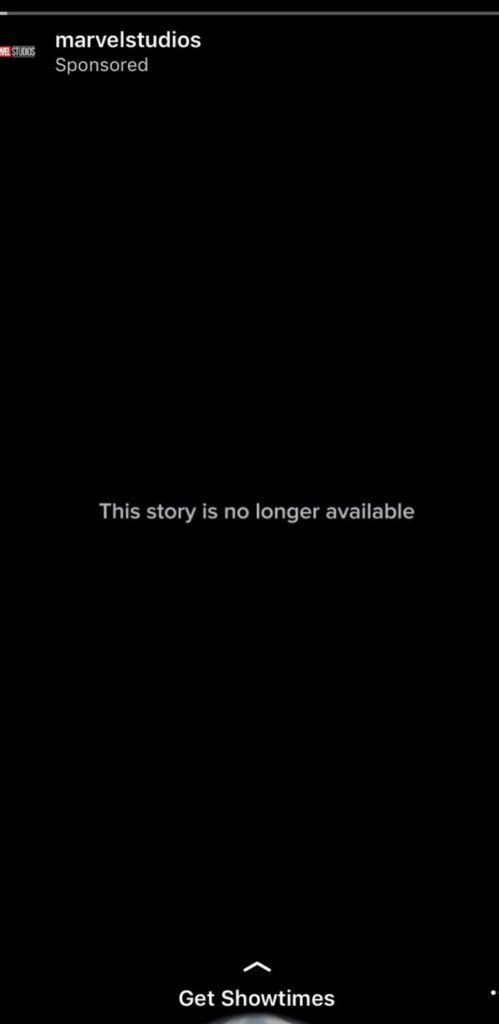
This story is Unavailable or this story is no longer available shows up when the story you’re viewing has been deleted before you decide to click on it. This can come up when the users delete the story after it’s been displayed on your stories and once you open the story, you’re told that it’s not available. Or, you may be viewing the story once 24 hours is up.
Why Does It Say ‘This Story Is Unavailable’ on Instagram
If you’re seeing the ‘this story is unavailable error,’ then there are a few reasons it could be happening. Maybe they’ve deleted it, Instagram is down, they’ve blocked you, or Instagram is just glitching out.
1. The Story Has Been Deleted
Whenever you see the ‘This Story is Unavailable’ or ‘this story is no longer available,’ (the old message Instagram used to show before the This Story is Unavailable message,) it means that the story has been deleted after you visited the app or the stories 24h timer was up once you visited the app. So, the owner of the actual story needs to delete the story while you’re using the Instagram app for you to see the error message.
If you opened the app after the user deleted the story, you’re not going to see this message because you won’t see the story. In laymen’s terms, you need to be on Instagram while the story is still live, then the story needs to be deleted while you’re on the app, then once you click the deleted story, you’ll be told it’s Unavailable.
2. Bug
Another reason for this error is down to a bug that’s causing the error to show up on people’s stories when there’s nothing wrong with their stories. It also prevents you from being able to see the story.
When Instagram has a glitch, it can cause unexpected errors within the app and this can affect features like Stories. A glitch is a minor failure within Instagram’s software and it occurs, unexpected errors show up like the This story is unavailable one.
- Open the Settings app.
- On the Settings menu, scroll down to “Apps” and tap on that option.
- When you’re on the Apps menu, select the “Instagram” app from the list of the apps on your device.
- Once you click on the app, you’ll have to select the option on the screen that says “Storage.”
- At the top of the storage screen, you’ll see the Clear Data and Clear Cache options.
- Select each of those options, one by one.
3. They’ve Blocked You
If the story was loaded up in the stories section and the person decided to block you within the time frame of the story loading up and you opening it, it might give this error.
To explain this properly, if the story was already loaded up in the stories section, and after this, they block you, because they’ve blocked you, you’re now banned from being able to see anything that they post.
So because you haven’t refreshed your stories, instead of their story just disappearing from the stories section, it’ll just give an error message saying that their story is unavailable. Why does Instagram do this? I’d love to know myself but it’ll be more effective if they just removed the story.
4. They’ve Removed You As a Follower
This follows the same principle, if they’ve removed you as a follower between the time that their story loaded up in the stories section and you’ve clicked to view it since their stories shouldn’t appear on your feed because you don’t follow them anymore, then it’ll serve the unavailable error meaning that you can’t see what they posted.
Again why doesn’t just Instagram delete their story from your stories if they can serve an error between that time? I’d love to know too. But I guess Instagram does things their own way.
5. Instagram Is Down
If the Instagram servers are down, then several stories might show this error even though nothing is technically wrong with the story, for example, they haven’t deleted it, it’s just showing an error because Instagram is down.
If you can see this error and so can your friends, you’ll have to wait for the servers to come back up and this can take a few hours. If you know people that are seeing the same error as you at the same time as you, you’ll that there’s an issue with the Instagram server.
There’s a website called downdetector that lets you know when Instagram is down and others are experiencing a problem with it. All you have to do is search, ‘is Instagram down?’. It’ll tell you if there has been a surge of complaints. On this paid, you’ll also see comments from people in a similar location to you complaining about Instagram being down.
6. Instagram Removed The Story Due To Violations
If you still are seeing the message, although the person didn’t delete it themselves, Instagram could have removed the story for violations. This story may have not met Instagram’s guidelines which is why they may have taken it down.
Sometimes Instagrams AI flags stories up as not meeting guidelines even though they have met guidelines and you’ll receive an error if this is the case.
Does ‘This Story is Unavailable Instagram’ Mean Blocked?
There is a chance that this message is showing because someone has blocked you. If this is the case, it means that they blocked you once you visited the app so there hasn’t been a period for you to refresh the app so their profile can disappear.
To check this is the case, you need to refresh the app and visit their profile. If you haven’t been blocked, then you can put the cause of the message down to the reasons mentioned above.
How to View The Story That Is Unavailable
Unfortunately, you can’t view the story that the user had on their story because it’s been deleted from the Instagram server. Instagram stores everything on its server and Live stories are stored here too. Once the Live story is gone, you can’t view the story anymore because it’s not live on the server.
The only way to see the story again is to either ask the user to see it again, which is unlikely that you’ll do, or you can check their profile to see if they saved the story to their story highlights. If you want to get through extra lengths to view their story when you’re unable to:
1. Ask Someone to Send You Their Story
Since you can’t see their story, if it’s a situation where you’re the only one that’s seeing this error for their story and you think that everyone else can see their story fine, if you’re curious about what they’ve posted and you want to know if they’ve blocked you from seeing it, then you can ask a friend to send their story to you. This will allow you to watch their story if you’re not able to watch it from your account for whatever reason. If you can see the story, and you’ve checked that they haven’t blocked you or haven’t removed you as a follower, then it looks like there’s an issue with Instagram on your device specifically which is usually caused by a minor glitch.
2. Use A Story Viewer Tool
There are story viewer tools out there that let you watch public Instagram stories without them knowing. If you can’t see the story on your end due to the error and you don’t want to ask a friend to send it to you.
then you can use a public story viewer tool and they’ll never know that you watch their story if that’s even relevant to you. All you have to do is plug in their username into the search bar and it’ll bring up all of the stories that they’ve uploaded in the last 24 hours. From here, you can view it.
To use the tool to watch their story if the errors stop you, you need to remember their username from Instagram. From here, you need to plug in their username into the search bar and the tool will pull up all of their stories that they’ve uploaded in the last 24 hours. The only downside to this is that it only works for public Instagram profiles.
3. Ask Someone What Was On Their Story
If the story is showing the error and you’re not able to get someone to send it to you because they’re not able to load it up again, if they’ve already seen it, you can ask them what was on their story.
In the DMs, simply send them a message saying, what was on so and so’s the story before it was deleted. If it was a close friend, they’ll happily share this with you. If not, it might be a bit weird and you’ll know who’s appropriate to ask and who isn’t.
How to Get Rid Of ‘This Story is Unavailable’
If you’ve gone to view a friend’s story and you’re still seeing the ‘This story is Unavailable’ on Instagram stories and highlights, this means that the 24 hours time is up for how long the person can view the story.
Or it could be that they’ve deleted it. The reason you’re seeing the error message rather than seeing no story at all is that you’ve gone on the app and the story has been deleted whilst you’re on the app, so you’re still able to click the button to watch the story, but it just won’t be available for you to watch.
1. Restart the App
If you want to get rid of the ‘This Story is Unavailable’ bug, the best thing to do would be to close the app and open it again.
Because you’ve refreshed the app, if the story has been deleted, it means that it’ll no longer load up in your stories again because it’s been refreshed. If the error is still showing up after you’ve refreshed it, chances are Instagram’s servers are down.
2. Wait For Instagram To Go Back Up
If Instagram is down, and you’re still seeing the unavailable error on stories, then you need to wait for the server to start working again so that you’re able to see stories again without the error.
There’s no way to tell how long it’ll take Instagram to get their stories up and running again but it usually takes a few hours, if you’re lucky it’ll be back up in a few minutes.
3. Wait For Them To Come Out With A Fix
If Instagram isn’t even down after you’ve checked down detector, then there’s probably some bug in Instagram’s code that’s causing this error and you’ll need to just wait for Instagram to come out with a fix. Just know that if this is continuously happening and it isn’t down to an outage, people around you will be experiencing the same thing.
4. Log Out Then Back In
If the error is still there, and you think you’re the only one experiencing it because you’ve asked your friends, and there isn’t an outage, there could be something wrong with the app specifically on your phone and to get rid of it, you’ll need to log out then back in. Once you’ve logged out, log back in and check if the error has stopped showing up on stories.
If Their Story Hasn’t Been Deleted But It’s Still Unavailable
There have been complaints that users still can’t see their friend’s stories on Instagram even though they know that the story hasn’t been deleted and it hasn’t been 24 hours since the story was even live. So you may be seeing the Instagram story unavailable message although their story hasn’t been deleted.
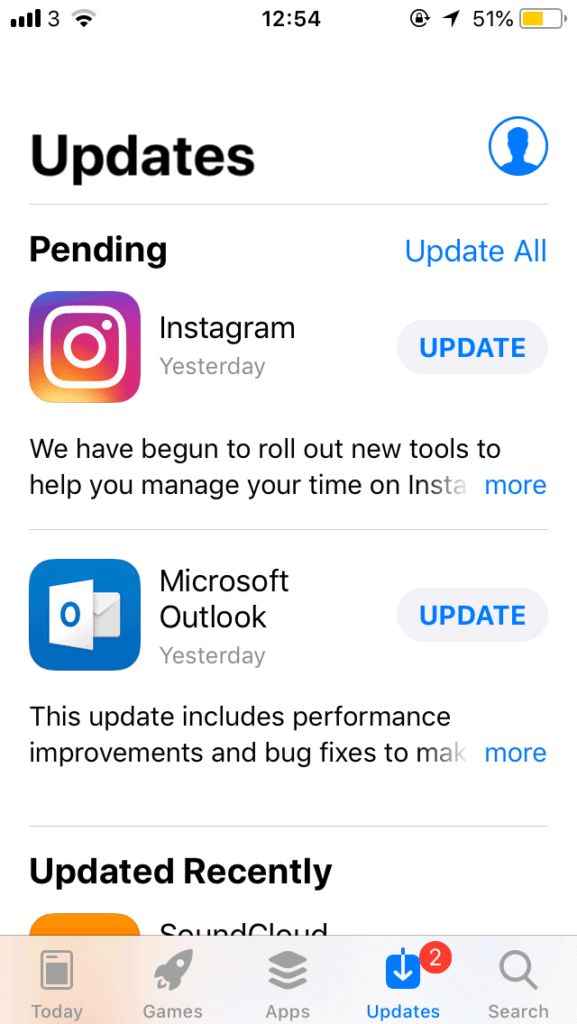
This means that there’s some sort of bug that’s not allowing certain users to view their stories even though they’re still there.
The cause of the issue could be down to a software bug on the Instagram app you’re using. In this case, you should update the Instagram app if you know that you’re using an old version of Instagram.
The second thing that you should do is tell Instagram the issue you’re having. There are some problems that occur on Instagram that only you are experiencing. This means that you can’t use a simple trick or solution to try and fix the issue, you’re just going to have to report to them.
How to Report The Error to Instagram
In the settings part of Instagram, there’s a section where they allow you to report things such as a bad experience or a glitch that you’re facing.
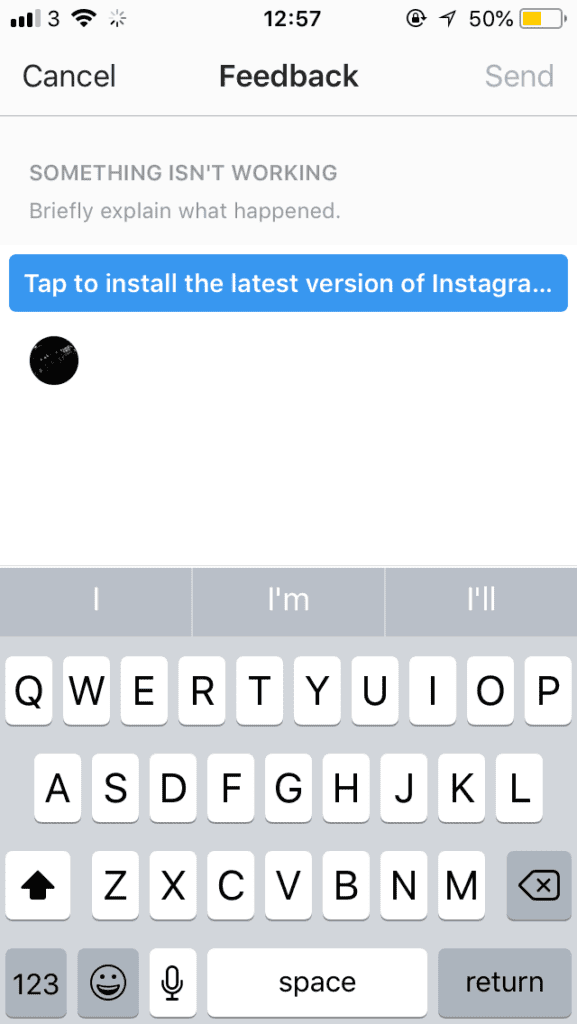
To report a problem:
1. Go to your profile
2. Tap the Settings icon
3. Scroll down and tap Report a Problem
4. Click on ‘Something isn’t working’ and explain the exact issue you’re having.
Make sure to include as much detail about the problem as possible in your report. Information like the kind of phone or tablet you were using and what you were doing when the problem occurred may help them to address the issue.
Once you’ve done this, you should wait at least 72 hours for Instagram to give you a reply. They will give you a solution to the problem since it’s being caused on their end.

I’ve had this showing up for over a day on one of my friend’s stories, and i know it was still live because my other friend watched it in front of me. It’s super mystifying to me because had they blocked me, it wouldn’t be showing up at all no? I tried unfollowing and re-following and no luck, still the same issue. I muted the story but it’s still bugging me because I want to know how to unglitch this lol.
Hi Natalie,
You can reinstall the app and see if it’ll get rid of the glitch. You’re right, if they did block you, you wouldn’t see it at all.
Hi when I search my friends name who I follow and he follows my profile he has the highlighted ring. Once I press on it, it say the story is no longer available. When I go to his profie page his pic has no red ring or story. What does this mean? Thanks for your help
Same problem. Did you manage to fix this issue?
For the life of me, I’m not able to delete the message ‘this story is no longer available’. It looks really bad and unprofessional. Help anyone? I’ve tried the suggestions another article mentioned but no luck. Am i going to have to wait 24 hrs until it gets delayed?