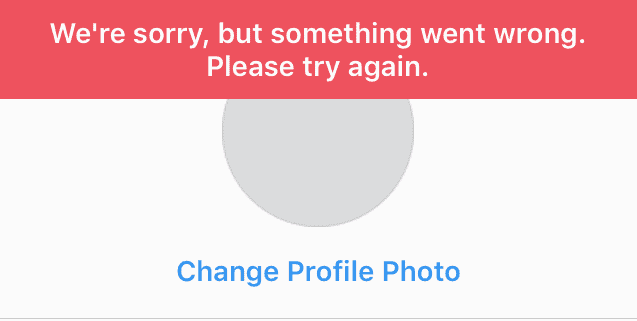
This is an issue that’s going on within the Instagram app and it’s can be very frustrating if you’re trying to change something on your profile.
When you’re trying to change something about your Instagram profile and you click on save or done, you may suddenly see an error message on your profile saying instagram sign up error sorry, something went wrong creating your account. please try again soon.
Why Does Instagram Say Something Went Wrong?
When Instagram says sorry, something went wrong when you’re trying to sign up and create an account, it means that you were trying to complete an action on Instagram whilst the app went down or you had no internet connection. When the app goes down, an error is shown to users who are trying to use Instagram. If there’s a problem with your internet connection, you’ll also receive this message. It’s also possible you’ll receive the No Internet Connection error on Instagram.
If Instagram says Sorry something went wrong on your profile, it could also mean that you were trying to change something about your profile that Instagram doesn’t approve of or doesn’t accept. You can fix this by going back to edit the profile and making the correct change that Instagram will approve of. The second reason Instagram will show this message is that you haven’t got a strong internet connection.
When your internet is down, Instagram will notify you by showing you an error message at the top of the app. In order to fix this, you need to make sure that you have a good internet connection. The third reason why you could be experiencing this issue is that there’s a bug within the system that’s causing the Instagram app not to work properly.
Sorry, Something Went Wrong Creating Your Account. Please Try Again Soon
If you’ve been trying to create an account but Instagram says something went wrong when creating your account. Please try again soon’, it’s mainly down to Instagram being down. If you see this error while creating an account, then you’ll need to wait for the Instagram app to come back up.
When Instagram is performing routine maintenance, this can cause problems with the app and the way users interact with it which is why you’re seeing this error. When you see this error, then you need to wait a few hours so that they can put the app back on the server. Once this is done, you should no longer receive the error message when trying to sign up to Instagram.
We’re Sorry But Something Went Wrong on Instagram?
Another similar error that you could get following this is ‘we’re sorry but something went wrong Instagram’. They all mean the same thing but it depends on what’s happening with the app. For example, if your internet is down, you might get an error message compared to when the Instagram app is down.
Instagram Says Something Went Wrong When Trying to Post?
When Instagram says sorry something went wrong when you try and upload a post, the problem is rooted down to either Instagram going down as you when you upload the post, or a weak internet connection.
Another thing that could cause this error to show up is if something has went wrong during the upload process. In order to get rid of the error, you can close the app and try to post again, or you can wait for Instagram to go back on the server.
How To Fix Something Went Wrong Creating Your Account
Although these fixes are for The something went wrong creating your account error, they’ll also help you when it comes The sorry something went wrong. please try again later error.
1. Use Instagram.com
If you’re trying to use your mobile device to create a new Instagram account and you’re getting the something went wrong error creating your account, please try again, rather than trying to make the account on your mobile device, you should try and make it on a browser using Instagram.com.
If there’s something wrong with the Instagram app, then trying to create your account on a browser might fix the problem. To do this, you simply need to visit Instagram.com on your device and try to sign up from there. If it doesn’t work, then it looks like there’s a problem with Instagram internally.
2. Try Using Different Credentials
If there are something wrong with your credentials, maybe the email or the password you’re trying to use has been used before or the password isn’t strong, it can affect the process of trying to make an account which is why you’re seeing the error, to fix the error, you need to try and use different credentials for your account. Try and use a different email as well as a different password and see how that goes for you.
3. Use A Different Device
If there’s something up with your device, it can cause the something went wrong when trying to create your account error. As hard as it might be to believe, there are Instagram where the specific device you’re using can cause problems with the app.
So if you notice that you’re getting the error when you’re trying to use your phone to sign up and create your account, use another phone or your desktop device instead. Switch up the devices can stop Instagram from showing the error if there’s was an issue specifically with your phone.
4. Try To Create The Account Later
Since you’re experiencing the error now, waiting for it to pass is actually a smart thing to do and sometimes it might be your only option. When errors occur, they usually pass after a while.
So if you’re experiencing this error, then you need to wait either a few hours or a few days. Once time has passed, go back to the Instagram app and see if you’re able to create an account without the error showing up.
5. Close then Re-open the App to Get Rid Of Bugs
Since there’s an issue within Instagram, the first step to take is to restart the app. When the app is restarting, things like a bug in the system of the app can be removed simply because it was restarted.
It’s also an easy first step to take and it’ll let you know if there’s a deep issue within the app. After you’ve closed the app from the multitasking switch, you can open it and check if the problem has gone away.
If you’re still seeing the error message, go to the next step.
6. Turn Your Device Off/On To Remove Bugs
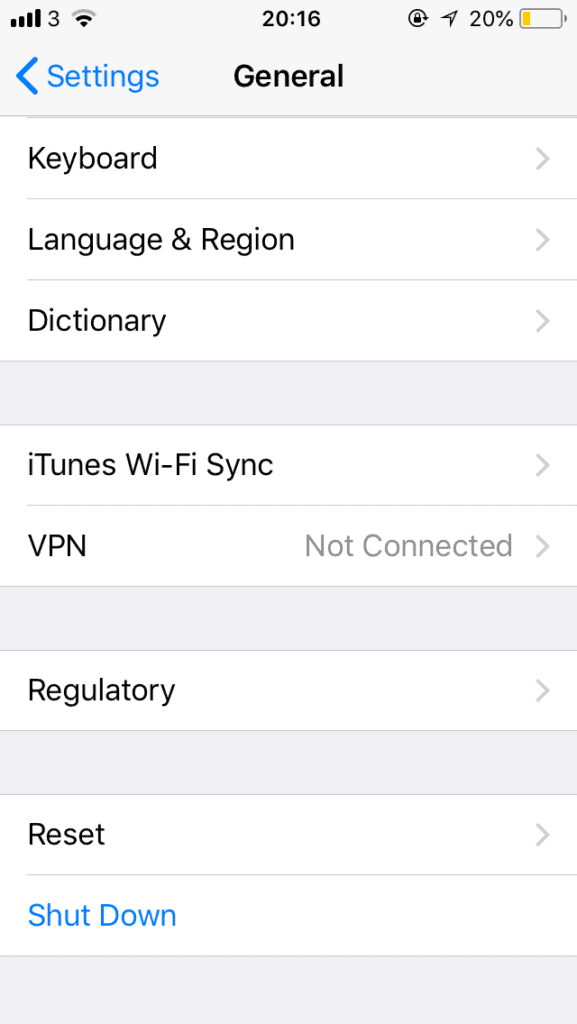
The next thing you need to do is to turn your device off then on. Doing this gets rid of any bug in the system that causing the error message to come up every time you open Instagram.
Restarting your device is very powerful as it allows the system to shut down then turn back on again which can get rid of the problems you’re going through. Once your device turns back on, you can go back on to Instagram and check if the message still pops up when you’re on your profile.
If it’s still there, go to the next step.
7. Clear Instagram Cache to Get Rid of Error
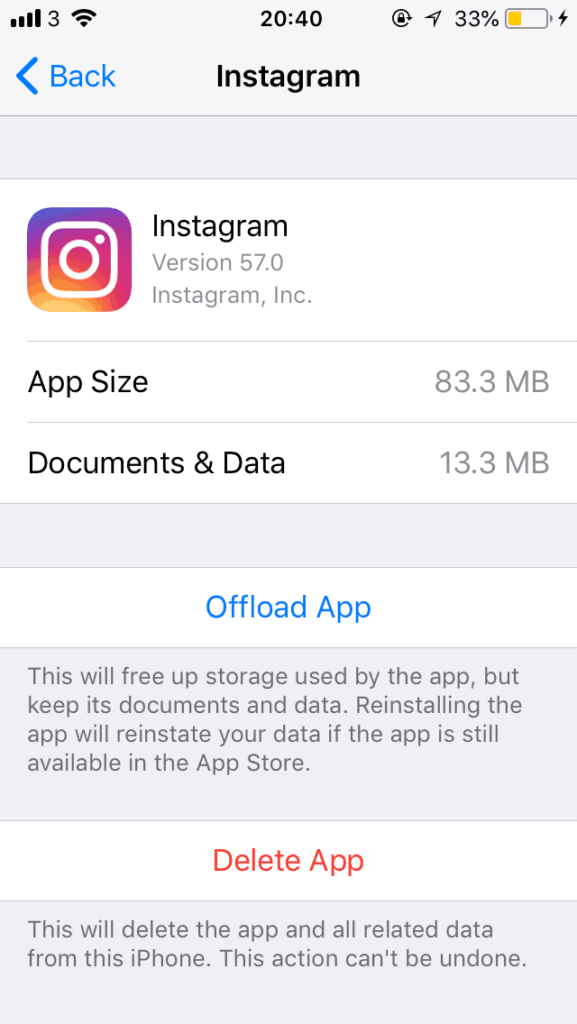
The next thing you need to do is to clear the cache files in Instagram’s directory. Cache files are temporary files that are stored in Instagram’s directory which are saved there to make things load quicker when you do the same action or make that certain action again.
When these files are deleted, you’ll literally notice nothing but a smoother app and the best thing about this is that clearing the cache can get rid of problems. When you clear the cache of Instagram, it’s basically the same as you deleting the apps then installing it again and logging in.
It basically gets rid of the files that has been saved since the app was installed. To clear Instagram’s cache:
1. Open the “Settings” app on the iPhone
2. Go to “General”
3. Go to “iPhone Storage”
4. Tap on “Instagram”
5. Tap on “Delete App”
After you’ve done this, you need to go back onto Instagram and install the app again. After it’s installed, log back onto the app and see if the error message is still there.
8. Wait For Instagram To Go Back Up
If Instagram is down, and you’re still unable to create your Instagram account due to the error, then you need to wait for the server to start working again so that you’re able to create an account. It’s impossible to know how long it’ll take Instagram to allow people to sign up and create an account again but it usually takes a few hours. However, if you’re lucky it’ll be back up in a few minutes.
9. Update Instagram
If this error is being caused by a bug, then you can try and update Instagram. This is the best thing you can do to try and combat the error so you can sign up for an account. The main reason why an update would be released is to be able to get rid of a bug.
If you look at the features of an update, you’ll usually see the term bug fixes. If you’re still getting the error on Instagram, maybe you see it when you’re trying to change something about your profile or you’re seeing it when you’re signing up, this update would fix the bug that’s causing it.
10. Close then Re-open the App to Get Rid Of Bugs
Since there’s an issue within Instagram, you should restart the app to see if you can get rid of the bug. When the app is restarting, things like a bug in the system of the app can be removed simply because it was restarted.
It’s also an easy first step to take and it’ll let you know if there’s a deep issue within the app. After you’ve closed the app from the multitasking switch, you can open it and check if the problem has gone away.
11. Delete Instagram
If you still can’t sign up, you’re seeing the something went wrong error on your Instagram profile or when you’re trying to post something, you’ll need to delete and reinstall Instagram again. This only works if the app has a bug that’s causing the error. To delete an app, hold down on it, press the x, then select delete and confirm your decision.
12. Poor Internet Connection
If you have a poor internet connection, it can cause the something went wrong error when you’re trying to use Instagram. To fix any internet issues that cause the error, you can restart your wifi.
If you found that restarting it didn’t work, this means that there’s a problem with your router. In this case, you would either need to restart your router or reset it if restarting it doesn’t work.
13. Contact Instagram Support
App developers frequently release new versions of their apps that include a variety of bug patches and new features. You should return to the Google Play Store or the App Store and see if an update is available. If you still can’t create an account or you’re seeing the error anywhere else when using Instagram, you should contact Instagram support. If an update for the program is available, make sure you install it as soon as possible. Often, this is sufficient to resolve the situation.
14. Wait for Instagram to Fix Itself
When Instagram goes through routine maintenance, or its server is down, then you need to wait for the app to correct itself before you stop seeing the error. The best way to check if Instagram is down is either by searching ‘is Instagram down’ and checking what people are saying on Down Detector, or you can ask friends to see if they’re experiencing the same thing.
Usually, Instagram goes back up a few hours after it came down so if your error was showing up due to Instagram being down, the only thing you can do to fix the problem is to wait.

Hi I have 3 accounts, all of which are not letting me log into. The message “we’re sorry something went wrong”, won’t go away. I have followed all of your tactics and nothing has helped. I tried to log in online and the server won’t load. I thought it could be something with my wifi but I tried using it with cellular data and it still wouldn’t load. Please help
Hi lacy, sorry to hear that. The Instagram servers are back up now but if you’re still having issues I’ll give you some more steps to take.
Hi,i have same problem as lacy! I’ve done all the steps! But still i got that damn massage! Would you give me more steps too? I even disabled my account! I’ve tried to login with my phone number but still the same 🙁
Hi Hasty,
Since you can’t log into your account (same as Lacis issue), you’ll need to follow these steps. https://techzillo.com/problem-with-your-request/#How_to_Fix_the_Sorry_there_was_a_problem_error.
It looks like Instagram has blocked your phone (IMEI number) from logging into your account.
I even tried to login with my PC, and it does not work, but if I create a new account I can still see my old account with all the pics…. can you please help me?
I’ve done all of these things and it’s still saying ‘sorry something went wrong try again later’ I’ve even restarted my phone completely and deleted the app and had to completely add it back password and all.
Same prob is going wat to do next plz rply fast same problem is continue this insta id all my pic,following ??? so plz give sme ideas to open my account again
Hey sir
My id is not working at last 5 days I login my ID there are show some error on my Top Buttom We’re Sorry But something went wrong please try again… This Error show me on my insta Account .. I Uninstalled Insta Apps and Install again i still get this Error on my ID
Please sir I Requested to uh as soon as possible you response my comment and solve this problem sir ?
I also have 3 accounts and I also tried all the steps but it still says Sorry something went wrong message
It’s been days now that it’s not letting me
I’ve tried everything you say and the message is still there. I get it when I try to refresh an instagram profile, and it doesn’t let me see the followers of any user.
Hi Marta,
It looks like Instagrams servers are down which means that you’ll have to wait. How long has this been going on for?
For around 2 weeks now… I’ve updated the app and it’s still appearing
Go to your profile
Tap Settings icon
Scroll down and tap Report a Problem
Click on ‘Something isn’t working’ and explain the exact issue you’re having.
Make sure to include as much detail about the problem as possible in your report. Information like the kind of phone or tablet you were using and what you were doing when the problem occurred may help them to address the issue.
Thanks! I’ve just sent it. they’ll hopefully fix it…
No worries 🙂
Hi! Instagram is letting me do absolutely everything but I get the “Sorry, something went wrong” ONLY WHEN I try to edit my profile…and I have tried doing everything in this article!
Hey I tried everything and it still doesn’t work, can you please help.. I can’t log on!!
Try the steps in this article and it should work, https://techzillo.com/problem-with-your-request/#How_to_Fix_the_Sorry_there_was_a_problem_error.
Hi!
My account was hacked into from Singapore last night. I finally got it back, but now when I try to enter my phone number for 2 step verification it either: can’t save the profile OR doesn’t accept the verification code I enter. I don’t want to get hacked again!
Hey
I’ve followed all the steps above and still haven’t been able to get rid of the message. Please help
My instagram account keeps saying “sorry something went wrong please try again” nothing works like no posts are showing or anything. My account is still online because I checked it from my friends phone. Nothing has been deleted. The only thing it will let me do go in settings. I’ve tried logging in online, deleting the app, logging in from a new device, resetting my phone, clearing cache and I’ve emailed instagram at least 40 times with no help. My page is called Joshua_pedicord please help me :((
I’m having this exact issue rn!!!! I tried everything it has been like this for 3weeks
Was this issue ever resolved for you? I’m have the exact same thing.
Can’t login also. please help
https://techzillo.com/cant-log-into-instagram/
Well that’s no help to me now is it? The server must be down
It won’t let me log in at all!!! How do I fix this I’ve tried all the advice restarted iPad n phone still comes up with “ we’re sorry something went wrong please try again” it won’t fixxx how does it fix
Did you fix it? im having the same problem, on web/mobie.
Hi,
I tried to access my IG and it kept asking me to verify the login info with Facebook, which I did. After a while I noticed that it wouldn’t update the wall at all and I couldn’t check any stories or send any messages.
I deleted the app and reinstalled it, when I tried to log in back (through facebook) it keeps giving me the error “Sorry, something went wrong…”. I tried to delete both apps (Facebook and IG) and still nothing.
Same thing is happening to me when I sign into my account. I’ve done all of the above. What’s going on?
hi i tried all the steps and still cant log into my acount. what should i do? what is there to do id instagram blocked my phone from logging in?
After performing ALL of the steps here I’m still getting this stupid error message “something went wrong please try again later”. It’s really aggravating as I wasn’t trying to change ANYTHING on my profile the page wouldn’t refresh and then it kicked me out and the message won’t go away…. so now what?
i cant log in my instagram. the same problem.
i have the same problem too. please help me
This message is really starting to aggravate the hell out of me. I’ve performed all the damn steps in this article and still NOTHING helps. I need this fixed now not in a couple of days NOW
Hi I’ve tried everything and I can’t report a problem because it just doesn’t log in
I forgot my password if I enter my phone number it show this message
I found the solution to my problem. Make sure your phone has all its updates. Not just for instagram but for the whole phone. You miss one update for the upgrading on everything, Everything will not work properly.
Thanks for sharing Nicole ?
Call them the support +1*833*272_O777 ____
Call them the support +1*833*272_O777 ____
Call them the support +1*833*272_O777 ____
Call them the support +1*833*272_O777 ____
Call them the support +1*833*272_O777 ____
my instagram showing lover followers count ,even no one unfollow me
Stupid article for utterly tech ignoramuses. Reinstall app to clear cache? Really? It’s a dumb problem from a big over-monetized app. They should fix it.
Hi!
Please I need someones help urgently.
I was playing around on my instagram business account late at night trying new usernames. While I was chopping and changing and trying new names I decided to go back to my original username I had.
Once I typed in my original username the message that pops up is ‘Sorry, something went wrong. Please try again later’.
But when I try to enter different user names it allows me to change it, its just whenever I enter that username I had at the very start it pops up with that message. And no one could have possibly taken the name because its showing up when I search for it.
I want my username back 🙁
Please help !!!
My Instagram isn’t working. I’ve tried everything to make my account work again and I really don’t know what to do. Honestly I’m panicking that my account wont work again at all. I’m glad other people have had the same message though.
Hello. It’s a great article.
I have 3 accounts and I cannot connect my Facebook pages to Instagram no matter what I do. The something went wrong error has been there for three days now. Could you help me? 🙁
https://discussions.apple.com/thread/4817143 Hi, can you try the steps in this article
It won’t allow me to turn my Instagram into a business page. as the same message pops up with “something went wrong” error.
Hey I made a ig promotion and I cant delete it now and it wont let me change back into a personal account if the promotion is not deleted so please help im so frustrated.
login
I still have the same message. But it only appear when I try to promote an ad.
I have done all these. I still can’t share my Instagram post on Facebook. I can’t even promote my posts too. It keep bringing thesame message “sorry, we are working on it. We will fix it as soon as we can”
That’s my exact problem too
I have three IG accounts. But the only one I’m having a issue with is my main one. And I’ve tried all of these.
Did you ever get it fixed? I’m in the same boat.
can you connect your accounts on your computer or something coz I can but my phone just won’t connect to any account
Ever get it fixed
I’m having the same problem…
I’m having the exact same issue!! Please respond if you know how to fix it or how long it lasted like that. Any information helps!
Hey,I have logged in to my account a heaps of times and it still haves work when I keep logging in it keeps saying “ we’re sorry, but something went wrong, please try again I have deleted the app so many times and turned my phone off but still won’t let me log in
Hey I have a Instagram account I have evening trying to get into for the pass five days I have deleted the app and turned my phone off heaps of time but my instagram still has not worked it’s always been saying “we’re sorry, but something went wrong, please try again I have tried so many times but it just ain’t working can you please help me get back in to my Instagram account! Please help me get back in!!
hi…..
I am so frustrated, I have three IG accounts, all of them can not log in on my phone, but it works on my MAC. one is my personal one which links to my facebook. one is my business account which links to my facebook fan page. I am trying all the steps here. most of them are not working. so I tried this one:
How to Fix the ‘Sorry there was a problem error’
Go to Instagram in Safar or another web browser
Log into Instagram because it lets you on a web browser
Unlink your Facebook account from Instagram if you have them linked (If you can’t do this on the Instagram website, go to Facebook and unlink it in settings, you can also do this on another device in Instagram if you have the app)
Go to com and make a new account with a different name
Go back to another device and log into Instagram (Make sure you use the app on another phone, can’t use a web browser or the same phone).
Connect the new Facebook account to your IG account in Settings
Go back to your iPhone or Android and re-install Instagram
Log in with Facebook from the IG app
but the problem is, I cannot unlink on my facebook fan page, and I also cannot log on my second phone…
god, help me……
Hi this is about my instagram account. I have contacted Instagram about 10 times now and still no response. When i try to log into my account on my device (iphone x) an error comes up which says “error, were sorry, but something went wrong. Please try again.” I can log into my account on any other device except mine. I have deleted the app 10 times, upgraded my software, turned my phone off and on, un linked my facebook account to my instagram. I am not sure what else I can do. I also contacted apple support and they said it isn’t my device it is Instagram and they may have banned my IMEI number, and I have no idea why this would happen. Please help me!!!!?
I have tried everything i don’t know what else to do 🙁
Hi! I have two instagram accounts and one works perfectly fine and for the last 2 weeks my other has been saying we’re sorry but something went wrong. Please try again. I have tried all the steps such as deleting and redownloading, logging in from the internet, and from another device. I’ve tried everything and nothing has worked. Any idea on what to do next would be greatly appreciated!
Hey if u found out how to fix it text me !!! On Instagram @teddrick._
hey, did you solve the problem? i cant login on web/mobile, if you are faceing this we can help each other. talk to me on ig @justoespanaa
Hi plesse helpe instgram Erorr
I followed the steps and reinstalled the app and it still says the same thing
I’ve done & followed everything & I still get “Sorry, something went wrong” or “sorry, there was something wrong with your request”
Hi ! I did all of the steps that you said but I still can’t post new photos. Please help because I really don’t know what to do.
Just give it a day. It’ll go away on its own.
I’ve been having this photo for about 3 weeks. It won’t let me post any new photos and when I do try I get that message pop up.
can’t log in my account and I don’t even have a facebook account…I did’t make any kind of changes in my profile or my account but it is not opening
I tried that and both my accounts keep saying that and isn’t working and I can’t login
Hello, it won’t let me log on now? I’ve tried all of the above.
Hi, I use my Instagram on a laptop. I’ve tried all the steps you mentioned, and I re-installed the app too. But now it’s not letting me log in. It just says, “We’re sorry, but something went wrong. Please try again.” I don’t know what to do.
Hey, do you want to help each other? i have spent 20 days searching some solutions. talk to me on ig please, @justoespanaa
yep, i cant log onto my personal instagram or post anything
I can’t log into my Instagram accounts, I have two.
I can’t log into another account also that tells me to use Facebook to long I’m with.
I can’t log into Facebook.
I hate that they make us link them all to begin with.
Did all the steps it wont let me log in, sorry something went wrong keeps coming up.
I’ve tried every single step. It won’t let me log into Facebook or the Instagram website. I can’t log into any of my accounts and I’ve tried redownloading the app and resetting my phone several times.
I’ve tried every single step but it’s still the same ? it says “we’re sorry but something went wrong” at first I thought its my WiFi connection but I know it’s not my WiFi because my sons instagram is ok. Then I did all the step. Delete the apps but it’s still the same. Pls help . Thank you !
I have done all of these steps and I still cannot log on to the Instagram app.
Hi there,
I am trying to log into my instagram account all day – and keep getting the error message “we’re sorry something went wrong. please try again later”. When I try to reset my password using my phone number or email – I get the same message. When in the “trouble logging in” window I click on “Need more help?” it says “could not complete your action. We’re sorry, but something went wrong. Please try again”. My other account is working just fine.
Also, I tried logging in from the computer – nothing works either. HELP!! what to do?
Please text me on Instagram @teddrick._ ASAp if u found a solution ??
me too!!! do you want to solve this together? talk to me on ig @justoespanaa
Hi,
today i went to open my instagram and it wasnt refreshing so i decided to delete the whole app after restarting my phone twice. now that exact message is popping up and i have 3 accounts and it wont let me log into any of them. ive followed all of the steps above even went to extreme measures and still cant get into my account. what do i do?
Same! All of the above! I wonder what is happening to facebook Inc.
it don’t help me at all, what should i do?
Hello,
I just fot the same issue. Have 3 account and cannot sign into any of them . Err msg “smth went wrong, pla try again”
Tried uninstalling the app 2 times and turning my phone off, as well as disconnecting from all networks, signal is strong.
Id appreciate any help
Thank you in advance
Same thing! 4 accounts, no luck. ?
The error first began when I tried to update my story and then when I went to refresh my feed. Now I followed all of the steps including deleting the app. It is now giving me an error message when I try to log in.
I have the same problem that everyone above me is having, deleted the app because it wouldn’t refresh and then I couldn’t login. Always got an error after everything I did. I even tried logging in on another divice and it said the same error. Please help.
it will not even let me log in it says “were sorry something has went wrong, please try again. so i can’t even get on my act to report issue
Mines the same now
I have the same problems as these people so please could you help me ?!
If you do thank you if you don’t so sad for me:(
I’m trying to log in and it’s saying “ sorry something went wrong “ I deleted the app and restarted my iPhone and it’s still not letting me log in ?
yeah, well, same thing…nothing helps…
I restarted my phone, checked my OS was current, deleted instagram like five times, and stiill can’t sign onto instagram
Same with me, I can log in and log out of my account but everytime I’m logged in, nothing works. Everytime I refresh it says “sorry something went wrong, please try again later.” It’s been 2 days and nothing. Everything has dissapeared, nothing comes up. My other account works except my main one, all activity is banned in that account for God knows what. Tried everything, didn’t work. Even if I tried logging in from a server like google, it says an error occurred so my account doesn’t work on that so there’s literally absolutely nothing I could do. Instagram doesn’t reply to problems and I’ve only got a phone number connected to that account, not an email. I can’t even edit anything because everything has been taken off.
Hi! I have a instagram account and the message keeps on popping up I do have “ass”in my username since its a spam account but it wont let me log in
I had log out from my Instagram account but now when I am trying to log in it’s coming error something went wrong try again later I tried the above steps by deleting and reinstalling Instagram using wifi but still it’s happening the same. What should I do?
I have the same issue every time i try to log in..HELP!
hi my name is Keke i followed all the steps on how to get the message to stop popping up but it still won’t let me log into my ig
Hello!
I have 2 accounts and i followed all the steps that it was possible to do with my problem. i can’t enter into my account on my phone or on the computer browser. It won’t even let me press “Get more help”. Everything i press it says that sorry an error occurred thing. 🙂
i deleted the app yesterday and i reinstalled it today but when i try to log in it keeps saying “sorry something went wrong please try again” and it’s getting me stressed out i don’t wanna wait like a whole fucking day just to go on social media
I am having the same problem as Melissa. Please advise ASAP as the account is used for business. Also- I can no longer switch back and forth between personal and business, let me know how to fix this. Thank you for the help.
Mine came back last, i didn’t do anything, I just realize I didn’t have the app no more and when I went and download it again it just starts to work again.
So I’m guessing you just have to wait.
I have this message. Absolutely fed up. Cannot post multiple photos/videos. The bar instantly loads about 95% of the way before the error comes up. Instagram don’t reply to any big issue reported through the app. I can log into my other account and post with absolutely no problems. Tried all issues suggested above 100 times, to no success. Makes absolutely no sense. For a company the size of Instagram, it is absolutely pathetic.
I still can’t log in after following all these steps and I can’t log on from the web or another phone either
I have updated my app a couple of days ago and ever since that night nothing has been loading. Not my timeline nothing and I keep getting the message that I have been getting for the past couple of days. I uninstalled it and everything I even restarted my phone and nothing has been working. I’m at a loss at this point because I don’t know what to do. Nothing is wrong with my account it hasn’t been hacked, deleted or deactivated but I still receive the same error message. Anything that can help? I’m in Philadelphia
This is insane. My main account is getting the same message “Something went wrong try again”. I can’t log in from my phone or computer.
It keeps telling me to put in my phone number but when I try to its gives me USA area code and I’m from Nigeria and when I try changing it. It says sorry something went wrong….. Please u need help urgently.
My account says “theres a problem with your request” and it shows a blank message wit a dismiss on the bottom.
My account say “we’re sorry but something when wrong only on the explore page. How can i fix it? Please help.
Instagram is telling me to verify my email to get back to my account. But when I try to very it, it’s telling me something went wrong and verification not sent. And if I use someone account to search for myself I can’t find my username at all!!
What do I do? ?
Hello my Instagram haven’t been working for 4days now. it’s keeps saying “ We’re sorry, but something went wrong.please try again” . I try to login on safari but it takes me back to the app an say confirm email but can’t because it say “unable to connect “ and I can’t login on no other device . But when I search my username up on another account all my stuff is there so I think I’m not hacked . What should I do ?
I have tried all the steps but while logging in it is again showing something went wrong please try again.
My insta account something went wrong on log in time… what i do ?
i cant login into Instagram application only through my mobile phone.. otherwise its opening in other mobile phones
Hello! Ive been having the problem since i got to turkey. It doesnt show my the problem only BUT ALSO shows me „couldn’t refresh“ and doesnt show my feed nor my homepage nor my YOU or FOLLOWER site. I cant report a problem or go to settings and ask for a verification. I deinstalled and installed i reseted my phone i did everything ? my account still exists but idk??
I tried all yet no change. my app is getting logged in but i cannot see any content cant go into any options or tabs inside as it keeps giving something went wrong even after following everything mentioned above. Its been 3 days already and Insta help is not bother to look into the reports.
I had the same issue when I tried to create an account. I had to call customer service and they were able to help me.