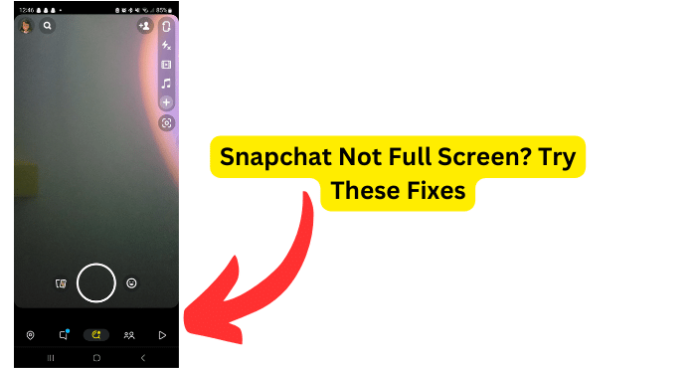
When you open Snapchat, there’s a glitch that can make a black bar appear at the bottom of the screen and the top of the screen, which can be annoying.
With Snapchat, when you open it, there should be a full screen that appears on your screen, not the black bars. In some cases, it has even made the user unable to send any snaps or use the filters, because the black car is covering half of their screen.
In this guide, I will tell you why this is happening and ways you can fix it if this has happened to you.
Why is Snapchat Not Full Screen?
There are many reasons this could be happening, it could be a problem with Snapchat or even your own phone. Technical issues can be a bug that is happening on Snapchat, it could be a new issue with an update, or that you need to update Snapchat.
It could also be a glitch on your phone since it has appeared mostly on the Android phone. The black bar seems to be the reason why your screen is not appearing as full.
One user said the black bar was covering the top and bottom of the screen, while another Android user stated that their problem was even worse with the black bar completely covering the camera button.
The complaints have come from the users of different Android phones from, Pixel 7, Pixel 6, Galaxy S20, Galaxy S22, to even the Flip 3, the Fold 4, and the A53.
This problem is occurring in multiple Android phones, but that does not mean it is an Android issue, it could be a bug on Snapchat that is only affecting the Android phones.
The black bar that is appearing on the top screen and the bottom screen seems to not be the only problem users are having with Snapchat. The black bar is covering up half of the screen making the app impossible to use.
Users are noticing that their text bar is getting stuck underneath the filter scroll. And the filters are either slow or not working at all. Other users are having problems with sending Snaps to their friends making it impossible for some users to send a Snap out.
Fix – Check For Updates on Snapchat
If Snapchat is not coming up as full screen, and it is causing the app to not function right whether it is the filters or not sending snaps because the text bar is glitching.
Your first option should be to look and see if your Snapchat needs to be updated to the recent version. With updates acquiring all the time it could be that your Snapchat is out of date.
Snapchat is one of those apps that you have to update constantly with the amount of features Snapchat offers. It could be that the new update is having this bug on the Android phones.
Users have said that the bug still appeared after they updated their Snapchat. Other users of Snapchat have said the bug was gone after they updated it to the newest version.
This could be the fix that you are looking for that will make the black bars disappear from your screen giving you the full screen once more. If updating Snapchat did not work there are other ways you can fix this bug.
Fix 2 – Delete Snapchat From Your Phone and Redownload The App
When you are dealing with the problem of not having a full screen on Snapchat and updating the app did not fix the bug.
You could delete Snapchat and download it again. For users who are having this issue with the black bars covering the top and bottom screen, once they deleted Snapchat and redownloaded it the bug went away and their Snapchat was working again.
However, other users said when they reloaded Snapchat it was still not full screen. Meaning that the black bars were still at the top and bottom of the screen.
For some users, the filters were not working or their text bar glitching caused people to not be able to send snaps. Making the bug not only affects the screen. If this method does not work for your phone there are other options that you could use.
When you delete Snapchat and redownload it, this will update Snapchat to the newest version. It will also refresh Snapchat and it may get rid of this bug.
When updating Snapchat does not work, deleting it and downloading the app again did not fix the bug.
As previously mentioned when dealing with technical issues like a bug on an app there are multiple ways you can try to fix it on your own without reporting it to support.
Fix 3 – Delete Your Snapchat Account and Create A New Account
If you are still having issues with not having a full screen on your Snapchat and updating the app has not worked.
And if you tried to delete Snapchat and redownload it again and the bug is still appearing on your screen, you could delete your Snapchat account and create a new one.
When some users did this, their new Snapchat account did not have this bug.
Either their screen is now full when their previous account had the black bars at the bottom and top of the screen. Or their filters are now working when on their old account they were not loading.
Of these users who have created a new account, a majority of the Android users said all the bugs were nowhere to be seen and the app was working as usual.
This does not mean that this will always work, the bug may appear on this new account as well. Leaving your only option, to contact Snapchat support.
Fix 4 – Contact Snapchat Support
Snapchat has a bug that has been appearing on various Android phones, causing the app to not have a full screen.
And in some cases, this bug is not only not in full screen but the bottom black bar is covering the camera button or the whole half of the screen. Even some users are saying that the filters and the text bar are not working as well.
When something like this is happening and you have tried everything that is stated above. You have looked for recent updates, deleted Snapchat only to redownload it again, and created a whole new Snapchat account.
Most apps have a support you can go to for many different things. Has your account been hacked? Have you been locked out of your account? Support will help you with these questions. The support options also have an “I found a bug” selection.
Letting Snapchat support know that you have found a bug, but also tried all these options and they have not worked, could be the only way this bug can be fixed. By the people who work on Snapchat on a daily basis.
Especially when this bug is happening on a specific phone, for example, this very problem. It seems that Androids are the only phones that are experiencing this bug with not being able to have a full screen on the app, and not just one Android all different kinds of Android phones.
The fixes that are stated above worked for some users while other users tried all of the other options and still are having this bug appear on their screen Support may be the only way to get the word out there to Snapchat about the issues these Android users are having.
When using Snapchat and you do not have a full screen it can be extremely annoying to the user. Especially when you have two black bars on the top and bottom of the screen, in some cases the bottom bar has appeared on the camera button or on half of the whole screen.
When these bugs happen it makes it difficult to use and enjoy the app. Making some users want to stop using the app altogether.
Fixes for this problem could be as easy as updating Snapchat to the newest version, or deleting the app and downloading Snapchat all over again.
