
On your YouTube channel, you’re allowed to view your subscriber count and a list of who subscribed to you.
You can only see subscribers who have changed their privacy settings and allowed you to see that they’re subscribed to you.
You can also choose to show who you’re subscribed to in the Channel section by changing your privacy settings.
However, when you look at someone else’s channel, you can only view their subscriber count, not a list of who subscribed to them.
View Peoples Subscriber Count
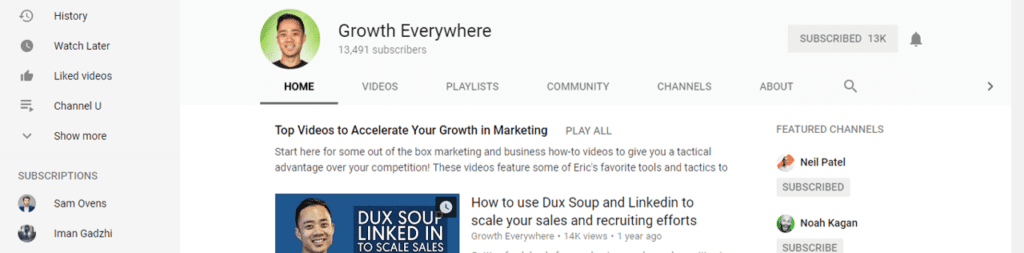
- Sign into YouTube and Click on My Subscriptions
- Click the channel you want to look at their subscriptions
- On the right of the channel name, you can view how many subscribers they have
- From here, you can also subscribe to the channel
As I said, there’s no way to see a list of who subscribed to them on YouTube, but you can see who they’re subscribed to.
See Who a Channel has Subscribed to
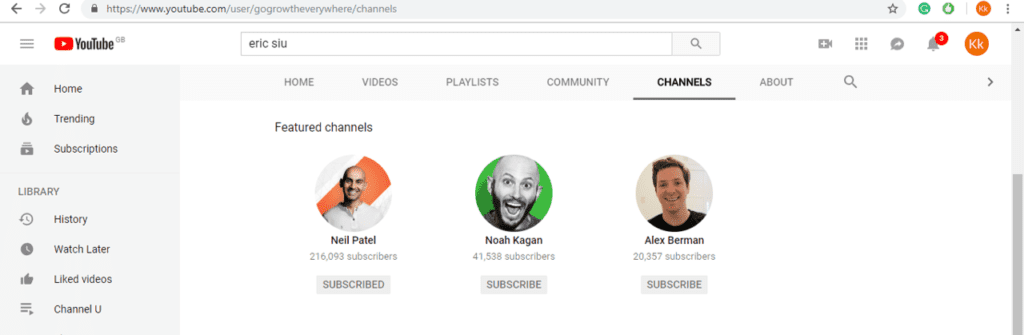
- Go to the Channel you want to view the subscribers for
- In the columns at the top, click on Channel
- Under featured channels, you’ll see a list of who they’ve subscribed to
- You can also see this list in the About column
Remember that this only works if they’ve changed their privacy settings to show their subscribers on their About and Channel page.
View your Subscribers
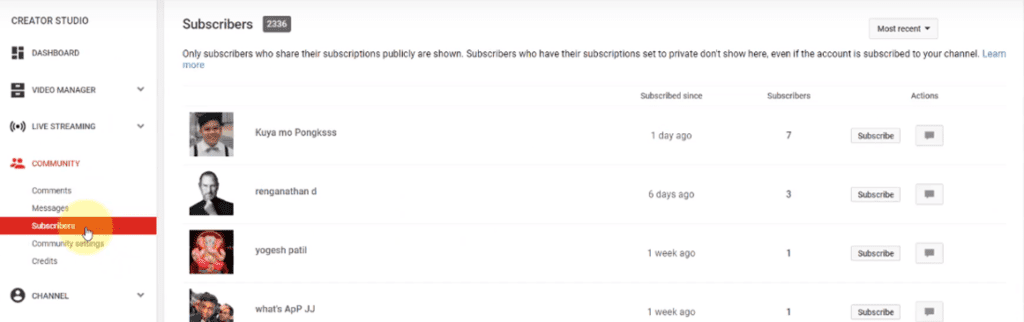
- Click on your Google icon and click Creator Studio
- On the left, click Community > Subscribers
- From here, you can see a list of who subscribed to you
Remember that this will only be a list of people who have disabled their privacy settings.
Let Others View your Subscribers
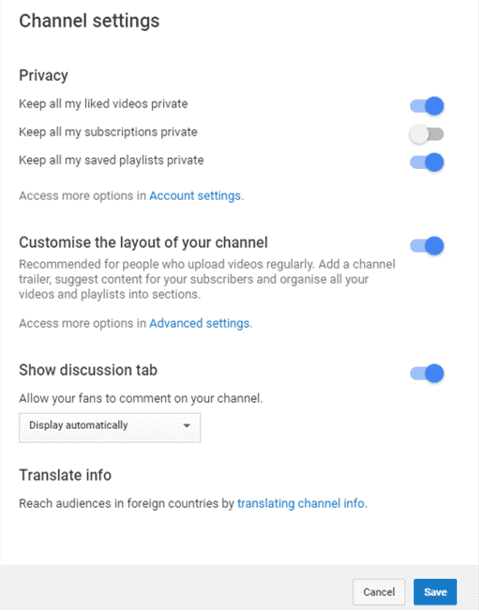
- Sign into YouTube and click on your icon
- Click My Channel
- Next to the red subscribe button, click the settings icon
- Uncheck Keep all my subscriptions private
- Everyone can now see who you’re subscribed to
