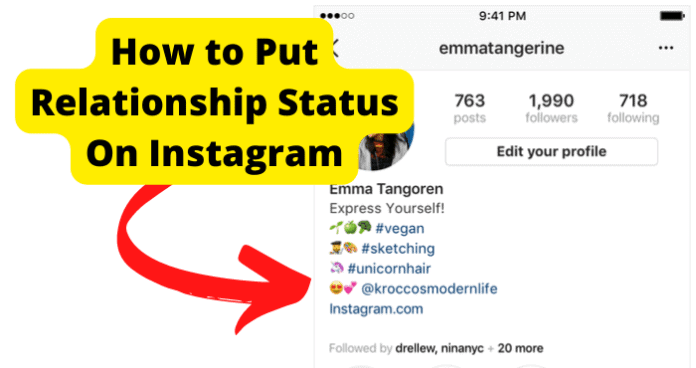
Users of the popular social media site Instagram may be wondering if there is a way to indicate one’s relationship status in a similar manner. This guide will provide you with all of the information that you need to set your relationship status indicators on the Instagram application.
Can You Put Relationship Status On Instagram?
While Instagram does not offer a native relationship status indicator like Facebook, there are still many ways that you can display your relationship status on your Instagram profile. Instagram provides numerous ways that you can make your friends and followers aware of your relationship status.
You should use the list of ways that you can put a relationship status on Instagram located later in this guide to help you do this. No matter which method you choose to put your relationship status on Instagram, all will make sure that everyone that visits your profile will be made aware of your relationship status.
How to Put Relationship Status On Instagram
The next part of this guide will focus on the various ways that you can put your relationship status on Instagram. Using this list of common methods, you will be able to ensure that your relationship status is visible to everyone who views your profile on Instagram.
1. Put Your Relationship Status In Your Bio
You can indicate your relationship status to other users of the Instagram application by putting information regarding your relationship status in the bio of your Instagram profile. Your bio is a space on your profile where you will be able to add any information describing yourself that you wish.
There are plenty of quotes/bios that you can put in your Instagram bio that you can use to indicate that you’re in a relationship.
This is a common place to put information regarding relationship statuses. Common ways to indicate this in your bio is by putting the name of your partner and the date on which you entered into a relationship together.
Your bio will be visible at the top of your profile to anyone who visits your profile. This is a great way to indicate your relationship status to other users of the Instagram application. Using your bio, you can add any information that you want about yourself to your Instagram profile, including your relationship status.
Keep in mind that the character limit of your bio is 150. You will need to keep any information that you wish to add to your Instagram bio under 150 characters.
This should be more than enough space to add whatever relevant relationship information that you wish to your Instagram profile.
2. @ Them In Your Bio
Another popular way to add a relationship status indicator to your Instagram profile is to simply “@” the user in your bio that you are in a relationship with. When you “@” a user in your Instagram bio, it will create a clickable link to that person’s account.
When someone has the “@” for a person in their Instagram bio, it is generally taken as a means to indicate that they are in a relationship with that person. Using the “@” to signify a relationship with another user on the Instagram application is extremely common.
To do this, all you have to do is enter into your bio to edit it and add the “@” symbol followed by the username of your significant other on the Instagram application. Once you have done this and saved your changes, a clickable link will appear for other users to see when viewing your Instagram profile.
When users see the link to another person’s profile in your bio, this is a strong indicator that you are currently in a relationship with this person. Your bio can be edited to contain any information about yourself.
3. If You Have A S.O., Have A Highlight Of Them
Highlights on the Instagram application are a group of pictures or videos relevant to the same subject that can be created and displayed at the top of your Instagram profile.
One of the ways that you can set a relationship status indicator on the Instagram application is to dedicate a highlight specifically to your romantic partner.
You can do this by creating a highlight and filling it with pictures and videos of you and your significant other. You can also name the highlight something relevant that further indicates your relationship status with another person.
This is one of the most useful ways to use the highlight features of the Instagram application. Since Instagram does not have the same type of built-in relationship status indicators that Facebook does, the highlights that you feature at the top of your profile can be used as a good way to let people know that you are currently in a relationship with someone on the Instagram application.
Highlights can contain 100 different pictures or videos and there is currently no limit to the number of highlights that you can feature on your profile. All of the highlights that you create will be viewable as stories by users who visit your Instagram profile.
4. Post Pictures Of Them To Show You Are Not Single
You could also consider frequently posting pictures of you and your significant other to indicate to other users of the Instagram application that you are currently in a relationship.
When your friends and followers and visitors to your profile see that you frequently post your romantic partner, this will be a strong indication of your relationship status.
All of the posts that you make on your Instagram profile will appear in the feeds of the people who follow you on the app. This is an easy way to indicate your relationship to your whole list of followers at once.
As long as your profile is currently set to public, anyone using the Instagram application will be able to see your posts on your profile and determine that you are in a relationship.
Pictures of and with significant others are extremely common on the Instagram application. You should upload pictures of your romantic partner to the application frequently if you wish to cement your relationship status with other users of the application.
5. Post Them On Your Story To Show You Are Not Single
You could also consider frequently posting stories containing you and your significant other to indicate to other users of the Instagram application that you are currently in a relationship.
When your friends and followers and visitors to your profile see that you frequently have stories containing your romantic partner, this will be a strong indication of your relationship status.
All of the stories that you make on your Instagram profile will appear in the feeds of the people who follow you on the app. This is an easy way to indicate your relationship to your whole list of followers at once.
As long as your profile is currently set to public, anyone using the Instagram application will be able to see your stories by clicking on your icon when you have recently posted a story.
Stories of and with significant others are extremely common on the Instagram application. You should upload stories of your romantic partner to the application frequently if you wish to cement your relationship status with other users of the application.
Keep in mind that Instagram stories disappear after 24 hours. This means that you might have to post more frequently when trying to indicate your relationship status to users of the Instagram app using the stories feature.
5. Use A Profile Picture Of You And Your Significant Other
Another easy way to indicate that you are currently in a relationship with someone on the Instagram application is to simply use a profile picture for your profile that contains both of you. Your profile picture is used to be a visual representation of your profile and account activity on the Instagram application.
Your profile picture is included with all of the comments, posts, and messages that you send on the Instagram application. Because of the high level of visibility that your profile picture gets across the app, it is a great place to display a picture of you and your significant other to indicate your relationship status.
You can change your profile picture by going to your profile and tapping your current profile picture. Once you have done this, you will be presented with the option to change your profile picture to another one that you have stored on your device.
You should consider changing your profile picture to one that contains your significant other if you wish to strongly indicate your relationship status on the Instagram application. Your profile picture will likely be viewed by many people on the application.
Final Thoughts
This guide contains all of the information that you need to properly indicate a relationship status on the Instagram application.
While Instagram lacks the built-in relationship status indicators that Facebook has, there are several different ways that you can go about adding your relationship status to the app.
Using the Instagram bio and posting features of the app, you can easily indicate to your friends and followers on the application that you are currently in a relationship with someone.
Being able to indicate that you are in a relationship with someone is an important aspect of social media applications.
While Instagram does not have as streamlined a method for indicating relationship status, the methods contained in this guide can be just as effective for indicating that you are currently in a relationship with someone on the Instagram application.
It is likely in the future that Instagram will implement a more direct way to update your relationship status. Until then, posting your significant other, creating highlights and stories that feature them, and adding the relationship information to your bio are the main ways that you can indicate your relationship status.
You can also consider changing your profile picture to one that contains your significant other. All of these methods will effectively convey your relationship status to other users of the Instagram application and are good relationship status indicators.
