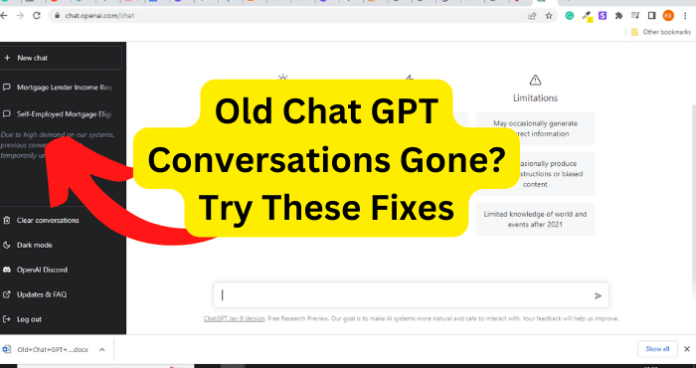
Chat GPT has certainly become the highlight of AI chatbots, but users are wondering why their past conversations on the website have disappeared.
It is very helpful to be able to hop onto Chat GPT and either view an old conversation or even resume the conversation; however, this does not always work correctly.
Most users and Redditers have cited that this was due to high demand on OpenAI’s website, and some users even saw a notice from OpenAI that said “Due to high demand on our systems, previous conversations are temporarily unavailable.”
However, some users of Chat GPT did not see or receive this notice but this notice implies that the removal of past conversations was expected by the OpenAI team.
Why Are All of My Old Conversations Gone Chat GPT?
Past conversations are not stored permanently because the memory and storage resources required to save every conversation would be enormous. Additionally, there are privacy and security concerns with storing conversations. Storing past conversations would also make the model less responsive and slower.
Instead, the model is designed to process and respond to each individual conversation in real time. Thus, the conversation is not saved, and the model is ready for the next conversation. This is a common practice in most conversational models.
1. You’re Not Logged In
It is certainly possible that you may have accidentally logged out of your Chat GPT account and it is equally feasible that you may have logged out the last time you used the Chat GPT AI chatbot and forgot to log back in.
In either of these scenarios, you will not have access to any of your past conversations on Chat GPT.
This is because any old conversations you have had on Chat GPT are stored on your account, which means that so long as you are not logged into your Chat GPT account, you will not be able to view any previous conversations you have had with the Chat GPT AI.
It is genuinely very easy to forget to log back into an account, especially with email and password-remembering software such as Google being available.
With that said, it is also very easy to not notice that you are not logged into your Chat GPT account. Since Chat GPT is free to use, you could very easily go about using the Chat GPT AI chatbot without recognizing that you are not logged in.
Luckily, if you log into your Chat GPT account, you should have access to any past conversations you have had with the chatbot. Bear in mind that all of the conversations may not be there.
2. You Have Too Many Old Conversations
If you have too many conversations with Chat GPT, it may start to repeat itself or give generic responses.
This is because the model’s ability to understand and respond to a specific conversation is limited by the amount of data it has been trained on and the resources available to process the conversation.
Additionally, if you are having too many conversations in a short period, it can cause delays in the model’s response time.
To avoid these issues, it is best to have fewer, more focused conversations with Chat GPT, and to allow some time between conversations for the model to “forget” previous conversations.
As a user of the Chat GPT AI chatbot, you would do well to remember that the system is still in testing.
OpenAI does make this quite evident when you sign up to use the AI chatbot. So, it should be rather expected that the website would remove old conversations to conserve space on the limited platform.
Also, it is feasible that this testing that OpenAI is conducting could not only lead to a better-performing AI chatbot but also a more user-friendly website that could hold onto much more past conversations.
3. Chat GPT Periodically Deletes Your Old Conversations
ChatGPT is a machine learning model that uses natural language processing to generate human-like responses to text input.
Because the model is constantly learning and updating based on new data, past conversations may become outdated or irrelevant. Additionally, to protect user privacy, it is important to periodically delete past conversations.
Another reason is, as the model is trained on a large dataset of text, it may inadvertently retain sensitive or personally identifiable information from past conversations.
By regularly deleting past conversations, ChatGPT can ensure that any such information is not retained and remains protected. Furthermore, it helps to maintain the performance of the model, as the more data it processes, the more efficient it becomes at understanding user input and providing relevant responses.
But with too much data, it can slow down and make the model less responsive. Regularly deleting past conversations can help keep the model running efficiently.
Overall, ChatGPT periodically deletes past conversations to ensure user privacy, maintain performance and reduce the risk of retaining outdated or irrelevant information.
4. Server Issues
As previously described, this is happening because there are too many people attempting to use ChatGPT all at once.
A good way to visualize what is happening here is to imagine a moment when you have had too many people questioning/talking to you at the same time, it is likely that you reached a point of frustration or shut down.
This is because your brain is trying to process everything that is being said to you but it is too much to handle all at once. The same thing is occurring with the ChatGPT website server, which is responsible for responding to requests being made.
In this visualization, you can imagine your brain as being the server for the ChatGPT website.
The server reaches a point where all of the requests being made are too much to handle at the same time, which results in the server crashing (going down).
Usually when there’s a service issue, you may experience the following issues such as the High Demand message, Global Rate Limit Exceeded, Something Went Wrong or Whoa There! You Might Need to Wait a Bit message.
While this can be irritating for you (the user), it is inevitable since a website server can only handle so many conversations being stored at one time. Spare some sympathy for the ChatGPT server, since many of us have been overloaded before.
With this in mind, you can see why Chat GPT cannot keep all of the past conversations that you had with the AI chatbot.
You should also keep in mind that Chat GPT is in beta form, which means that you have essentially signed up to test the AI machine, you have not necessarily signed up to ensure that all past conversations will be honored and recalled.
So, while it is indeed disheartening to have an entire novel of conversations you have had with the Chat GPT AI chatbot disappear; however, this genuinely should be expected by everyone who uses the service.
With that said, it is very common for Chat GPT AI chatbot to experience issues such as server trouble. Chat GPT does make an effort to make its users aware that the system does regularly have problems.
This is actually typically due to so many people using the Chat GPT AI chatbot, which is a good thing that the testing is going so well popularity-wise. This way OpenAI can gather essential data to use to better their AI chatbot.
Chat GPT is genuinely an incredible AI chatbot and has already started breaking records and this is just the beta version.
It will be interesting to see what becomes of the testing that OpenAI is currently carrying out, as it can only get better from where the AI chatbot currently is, as OpenAI is aiming to improve the systems and find out what their users genuinely want.
So, have some fun talking with the AI chatbot and seeing what comes from the interaction but also remember that the entire program is subject to end at any point and past conversations will certainly be removed.

A simple warning about this would have saved a lot of people a lot of time and aggravation. As I read around, it is clear that most people were surprised.