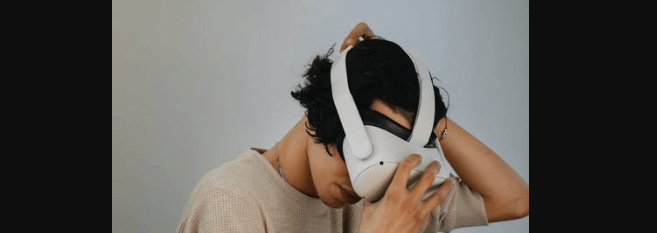
The Virtual Reality world is growing quickly and becoming more utilized by everyone. A common brand used in this community is Oculus. However, with all technology comes some annoying and agonizing issues. One that you might encounter is that your Oculus Quest 2 Elite Strap will not charge.
When your elite strap won’t charge, this is similar to when your quest 2 won’t charge. The only difference is that the strap is doing the job of charging rather than then the headsets cable.
Why Won’t Elite Strap Charge?
1. The Elite Strap is Completely Dead
One reason that your Oculus Quest 2 Elite Strap is not charging is because it is not actually fully dead yet. While your Oculus Quest 2 Elite Strap does not need to be dead for it to start charging, there is a possibility that your strap is just having some temporary issues and it will not properly charge until it is actually dead.
Fix – Ensure Your Charging Cable is connected to your headset properly
Your Elite Strap may not be charging because you just accidentally did not fully connect your headset property to the charging cable. Just make sure the cable is properly plugged into the headset as well as the outlet, and then try again to charge your Elite Strap.
2. Elite Strap Not Installed Properly On to Headset
There are a lot of very simple explanations, as well, as to why your oculus Quest 2 Elite Strap might not be charging. Having it improperly installed onto the headset is one of them.
Maybe you tripped over a cord and accidentally moved it or you did not quite push your Oculus Quest 2 Elite Strap all the way down onto the headset. Whatever the reason may be, your problems can easily be solved if this is the cause of your issues with your Oculus Quest 2 Elite Strap not charging.
No reason should be overlooked as even something as simple as having your Oculus Quest 2 Elite Strap not properly installed as it can be the only reason you are experiencing any issues with the device.
Fix – Install Elite Strap on Headset Properly
A very simple remedy that can solve your Oculus Quest 2 Elite Strap battery problems is to make sure your Elite Strap is installed properly. This seems like a mistake no one would make, but it is far more common than you think.
Maybe you tripped over the cord and it unplugged or it was because your Elite Strap was not pushed onto the headset all the way. Whatever the reason, your solution may be as simple as just fixing how your Elite Strap is placed on the headset.
Once you are positive your Elite Strap is actually placed on the headset correctly, try again to see if it is charging and it may now just be working.
3. Battery is Too Hot
The battery that is needing to be recharged to work your Oculus Quest 2 Elite Strap might be overheating, so it will not properly recharge. Think of this issue like your phone.
If you are outside on a hot day and using your phone, it will start to work slower and you might even receive a message saying your phone will not work until it cools down. This is the same with the battery you are using to charge your Oculus Quest 2 Elite Strap. If it is too hot, it might not be able to work.
Fix – Let Battery Cool Down Before Trying to Charge
If your Elite Strap is not charging because the battery you are trying to use is overheating, just give the battery an hour or two to cool down and then try again to charge your Elite Strap. By simply just feeling the battery, you can tell if it is at a workable temperature or not. If it is just barely warm, you can try to use it but if it is hot to the touch, wait longer.
4. Charging Port, Charging cable, Plug or Headset is Faulty
The charging port, charging cable, or plug with your Oculus Quest 2 Elite Strap may also be the cause of your inability to recharge it. The charging port, charging cable, or plug is what the battery relies on to charge your Oculus Quest 2 Elite Strap.
If there are any problems at all with this charging port, charging cable, or plug, your Oculus Quest 2 Elite Strap will have no source of power to charge and will be unable to charge until it can find some power source.
Fix – Replace Plug and Cable
Your Oculus Quest 2 Elite Strap plug or cable may be the reason your Elite Strap is not charging Buying a new plug or cable might be your only option to getting your Elite Strap to charge and work. One way you can get one is to reach out to Oculus directly and ask for a replacement plug or cable.
They will most likely offer to replace yours for free and send you your new plug or cable, but this can take potentially up to a few weeks for them to hear your problem and send you a new one. You can also go and buy one yourself to get your new plug or cable in a much faster way.
If you want to shop in person, head on over to any store similar to Walmart, Best Buy, or even Target. Once you get there, go to the technology department and locate a new plug or cable.
If you are struggling to find this plug or cable, ask the nearest worker to help you and they will give you a variety of different plugs or cables that work with the Oculus Quest 2 Elite Strap. You can also find one on Amazon, Ebay, or any other online store and get it shipped to your house.
Fix 2 – Replace Elite Strap
Your Oculus Quest 2 Elite Strap may be the reason that it will not recharge as well. Buying a new Oculus Quest 2 Elite Strap (view on Amazon) might be your only option to getting your Oculus Quest 2 Elite Strap to recharge and work.
One way you can get one is to reach out to Oculus directly and ask for a replacement Oculus Quest 2 Elite Strap. They will most likely offer to replace yours for free and send you your new Elite Strap, but this can take potentially up to a few weeks for them to hear your problem and send you a new one.
You can also go and buy one yourself to get your new Oculus Quest 2 Elite Strap in a much faster way.
If you want to shop in person, head on over to any store similar to Best Buy, GameStop, or even Target. Once you get there, go to the technology department and locate a new Oculus Quest 2 Elite Strap.
If you are struggling to find this Oculus Quest 2 Elite Strap, ask the nearest worker to help you. You can also find one on Amazon, Ebay, or any other online store and get it shipped to your house.
Oculus Quest 2 Elite Strap is around $50 but can also be cheaper and a little more expensive, so you should be able to find one that fits your budget if you do not want to wait for Oculus to send you your Oculus Quest 2 Elite Strap.
5. Glitch Causing Issue With Charging
Another explanation as to why your Oculus Quest 2 Elite Strap is not recharging is because the charger itself or maybe Oculus company is experiencing a bug. There are sadly going to be various problems for many Vizio users for a variety of reasons since Oculus is so heavily utilized and demanded.
The reality is that bugs are sadly unavoidable. Various industries and pieces of technology alike fall prey to the vicious bugs that circulate the technology systems. Your frustration is heard and understood, but all you can do is sit tight until the bug works its way out or system developers are able to tackle the issue for you.
You can also reach out to Oculus directly and let them know that you are experiencing these problems. It may help them become notifed of the problem faster and get to working on a solution for you faster than before.
Fix – Restart Elite Strap and Headset
The next action you can try to get your Oculus Quest 2 Elite Strap battery to charge is to power cycle your Elite Strap and headset, which is just another way of trying to reset your Oculus Quest 2 Elite Strap and headset.
To do this, all you will have to do is hold the power button down on your headset. Keep holding it down for a couple of moments until you see the power down options. From these options, select restart.
Now, your Oculus Quest 2 Elite Strap Headset needs a couple of moments and then it is reset and you can try to see if this will allow you to fnally charge it back up.
Fix 2 – Update Headset
Your Oculus Quest 2 Elite Strap Headset may be working on an outdated system that is causing your charging problems as well. Just like your phone and other devices you use, your Oculus Quest 2 Elite Strap Headset also requires a system update frequently.
Thankfully, there are some easy steps you can take to getting your Oculus Quest 2 Elite Strap Headset updated, and hopefully, your battery working as well.
To update:
1. Put on your Oculus Quest 2.
2. Now, press the Oculus button on the right to bring up your menu.
3. Then, click on the clock on the bottom left which will bring up the Quick Settings menu.
4. Click on Settings in the top right.
5. Now, select System and then Software Update from the menu on the left.
6. If there is a software update available for you, press on Download update.
Once this download is complete, you should try again to charge your Oculus Quest 2 Elite Strap Headset.
However, if there was not a software update available, this is not what your battery is not charging.
Fix 3 – Reset Elite Strap and Headset
Resetting your Elite Strap and Headset is another quick fix that may let you finally charge it.
To do this:
1. Go to the Menu, then tap on Devices and locate your headset.
2. Once there, click on Advanced Settings.
3. Now, hit Factory Reset and confirm this by clicking Reset again.
This will hopefully allow you to charge your Elite Strap finally.
Fix 4 – Contact Oculus
Another option to try and solve your issues with your Oculus Quest 2 Elite Strap battery not recharging is to to directly contact Oculus Support.
There are quite a few ways to go about contacting them. To start, simply just go to business.oculus.com/support/.
Once you are there, you can navigate the website to find a helpful link that will get you back to using your Oculus Quest 2 Elite Strap after getting it to charge.
You can also message customer support on the website. Oculus Customer Service is also available to be called if you prefer that method. Their number is 650-308-7837.
Once you call them, you will be met with a series of pre-recorded messages to help you get to where you need to be.
These options will eventually allow you to talk to a live customer service representative who can help you figure out why your Oculus Quest 2 Elite Strap is not recharged. Another way that you can contact Oculus is through their Twitter account, @OculusSupport.
This is their Twitter username, so you can either just tag them in a tweet explaining your issues with the Oculus Quest 2 Elite Strap, or you can also go to their account and direct message them, and then they will be able to help you. You will need a Twitter account to contact Oculus this way, however.
6. You’re Using Your Laptops USB Port
If you are trying to charge your Oculus Quest 2 Elite Strap battery with your laptop through the USB port located on your laptop, it may not properly charge. Laptop’s are not the strongest outlet choice as they rely on being charged themselves.
Because of this, your laptop just might not have enough power to charge your Oculus Quest 2 Elite Strap battery or it will just charge it at an incredibly slow rate.
It could also be because your cord is damaged that you are plugging into the USB port on your laptop, your laptop is dead, or even that the USB port on your laptop is damaged and will not work with the cord to charge your battery.
7. It’s Plugged In to Extension
If you need to use an extension cord to plug in your Oculus Quest 2 Elite Strap, this cord may also be the reason it cannot turn on. Whether the cord is not powered on, not fully plugged in, or just a dud cord, if there are any issues with it at all, your Oculus Quest 2 Elite Strap battery will not recharge if it relies on this extension cord to receive power.
8. Socket is Damaged
Another almost basic reason as to why your Oculus Quest 2 Elite Strap will not recharge is because your socket, or possibly even the outlet itself, is having issues and not working.
This problem should be considered right away because sockets and outlets have a tendency to go out for a variety of different reasons. You may have overpowered the circuit or possibly just left something plugged in for too long.
No matter the reason, a lot of problems can be caused by having a fault outlet or socket so this problem has a very high probability of being the root of your issues with your Oculus Quest 2 Elite Strap battery not recharging.
Fix – Change Socket
Outlets themselves can be very picky and decide to stop working with no cause. This means that the socket you have decided to plug your Elite Strap charger into may be the reason it will not turn on.
If you are currently using an outlet that has two different sockets, try plugging your sound bar into the other socket in that outlet. If your Elite Strap still will not charge, try using a new outlet all together.
Hopefully there are some within reach of your charger still, but if not, you can try to use an extension cord so your charger can reach the next closest, functioning outlet and socket.
How to Avoid Elite Strap Not Charging
Make sure the LED light on the side of your headset is lit while charging. If the LED light is not lit Orange or Green, your headset is not being properly charged.
1. One easy way to tell if your Elite Strap is charging before you walk away to let it gain some power is by looking at the light on the side of your headset. If it is orange or green, you are good to go. If it is not, your Elite Strap is not charging so you will need to fix it.
2. When Your Headset isn’t Charging and isn’t in Use, Make Sure That it is Turned Off or in Sleep Mode
3. Another way to allow your Elite Strap to charge a little faster so you can get back to using it sooner is to always put your headset into sleep mode or even just turn it off when it is charging or when you are not using it.
