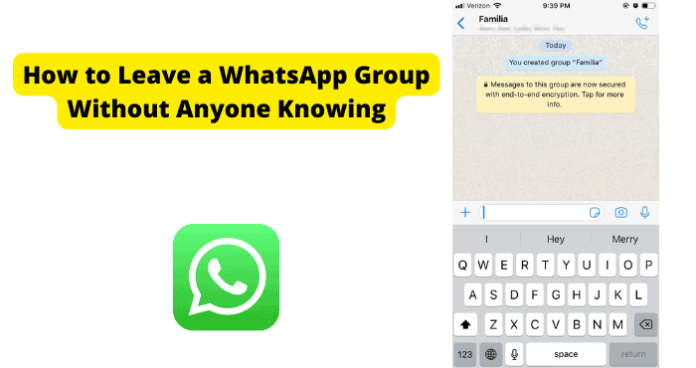
If you want to leave a WhatsApp group, then there’s a button that allows you to exit freely. But if you’re not engaged within the group or for some reason you want to leave but you don’t want to come off as being rude, you can leave the Whatsapp group secretly without anyone knowing.
Leaving A Group Secretly Without Notifying Anyone
WhatsApp allows you to make groups and these groups can then get bombarded with messages and memes that aren’t that funny. It becomes seriously annoying when you’re constantly receiving notifications and you can’t use any other app in peace.
You then consider leaving but these are your friends you’re talking to and it can come across as very offensive if you leave the group that they added you to. This is a huge dilemma and exiting the group is something you really want to do but make sure you don’t hurt anyone’s feelings along the way is also important to you.
Can You Leave a WhatsApp Group Without Anyone Knowing?
There’s no way to leave a group chat without others being notified because as soon as you leave a group chat, WhatApp instantly lets everyone in the group know that you’ve left via a notification in the group chat.
There is no current WhatsApp method that will allow you to do this secretly because they like people to know when someone within a group has left. If there wasn’t this notification that alerted everyone, people may think that you’ve deleted WhatsApp, or there may have been a bug. So Whatsapp likes to let everyone know concretely that you’ve left a chat.
Although you can’t leave silently, there are some loopholes that you can use that will be as effective as leaving. You’re not going to be outright leaving, but it still has the same effect.
If you’re worried that the group chat will be notified that you left, there are ways to stop receiving messages without exiting the group chat.
How to Exit WhatsApp Group Without Members Knowing
To leave a group without the rest of the group receiving a notification, you’ll need to access a feature in the settings app. Turning this option on is going to allow you to leave a WhatsApp group with no notifications alerting them. You’ll have to turn on the option to disable group notifications in Settings.
1. Mute or Disable Group Notifications
Android:
1. Go to Settings
2. Tap on WhatsApp at the bottom
3. Click on Notifications
4. Turn off ‘Group Notifications’ under the Alerts option
iOS:
1. Go to Whatsapp
2. Tap on Settings at the bottom
3. Click on WhatsApp
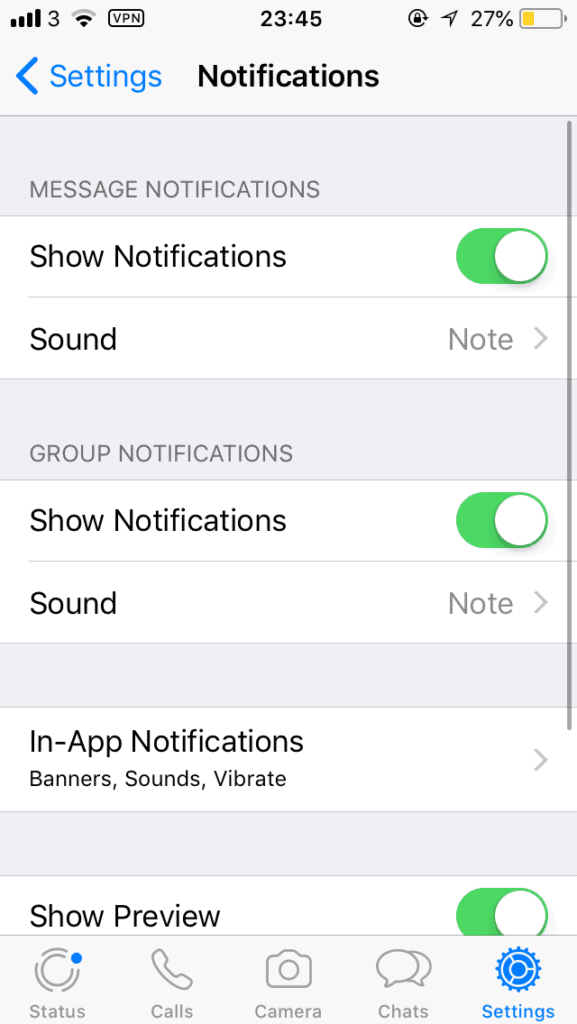
4. Turn off ‘Show Notifications’ under the group notifications
You can now go into WhatsApp and leave the annoying group without them having a clue. Of course, they can find out without them having to receive a notification.
If they do suspect that you’ve left, they can easily look at who’s in the group and check if your name is there. But, the best part is that they won’t know at first which makes it seem a lot less rude.
2. Leaving a Group by Clearing or Exiting the Group
You can leave a WhatsApp group without anyone in the group chat knowing by selecting the group chat’s name at the top. From here you can choose options like ‘clear’ or ‘exit group’. This will allow you to leave the chat without being notified.
If your group chat is always busy, then the best way to leave it would be to Exit the Group normally. The reason why exiting the group chat can work when you chat is always busy is because people might miss the notification once you leave. This is a risky method but it’s pretty much the only concrete way you’ll be able to leave the chat without members noticing.
To exit the group:
1. Open the Whatsapp app.
2. Click on the group chat you want to leave.
3. Select the name at the top.
4. Select Edit chat.
Once you’ve done this, you will no longer be able to message the group. If you click the chat in an attempt to message people, there will be no chat option for you to start typing.
3. Exiting the Group by Clearing the Chat
Another loophole that you can use to exit a WhatsApp group without other people in the chat noticing is by clearing the chat. This method is best when you want to leave an inactive chat.
This involves you clearing the chat so that you don’t have to look at it each time you’re on WhatsApp. And since this chat is inactive, once you’ve cleared it, no one will be sending messages within it so that chat can’t reappear for you again.
To archive a chat:
1. Open WhatsApp.
2. Find the chat that you want to clear.
3. On iPhone, swipe to the left on the chat. On Android, you want to tap and hold.
4. Select Archive.
4. Blocking A WhatsApp Group to Leave Without Being Noticed
Another great way to get out of a WhatsApp group chat without anyone noticing is by blocking the group.
This doesn’t mean that you’ll be leaving the group, it just means that you won’t be receiving notifications from the group, and no one in the group can message you. This is another alternative to actually leaving because it has all of the benefits and no one will receive a notification.
Blocking the group involves you going to everyone individually and blocking them. This is only a good method when you’re not close with anyone in the group so they won’t later on try and message you personally. There’s no way that they can find out that they’ve been blocked so it’s a good loophole to actually exiting a group and notifying everyone.
5. Muting a WhatsApp Group without Anyone Noticing
Once more alternative to leaving the group chat without anyone knowing is by muting the group. Although this isn’t leaving the chat, it has that same effect. You’ll still be part of the group, but you’ll no longer be receiving notifications when people message you. To do this, you’ll need to go to the group and select More or Options, then from here, select Mute.
6. How to Delete a WhatsApp Group Without Leaving the Group
If you also what to delete WhatsApp group without the rest of the group knowing and without leaving the group, it’s very possible. The group may be taking too much memory within the app because of all the pictures and videos, therefore you’d want to delete the group.
To delete a WhatsApp group without leaving the group:
1. Go to WhatsApp
2. Tap on ‘Chats’
3. Swipe right on the group after locating the group
4. Tap on ‘More’
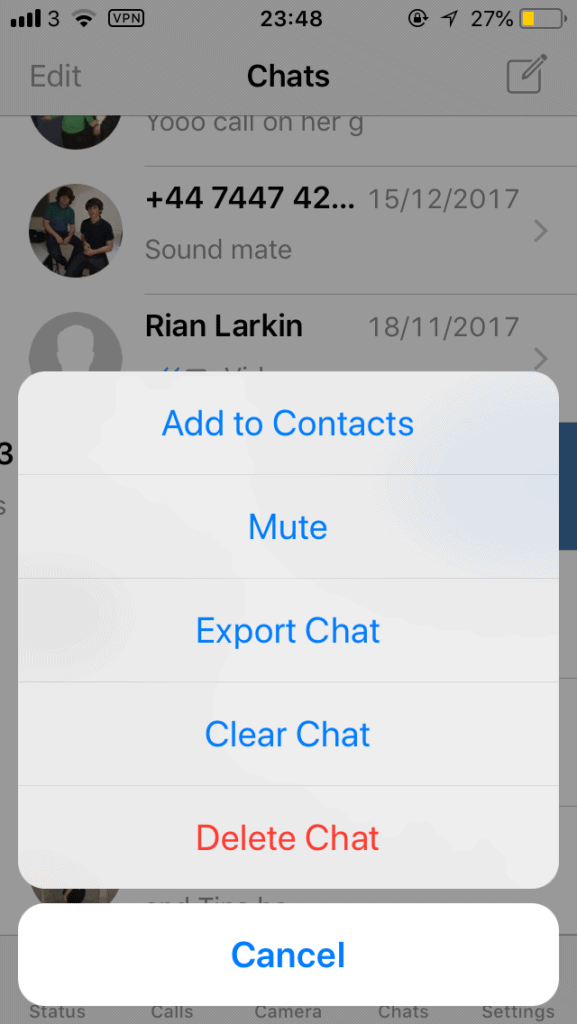
5. Click on ‘Clear Chat’
The group should have been wiped from WhatsApp without you leaving the group. This is going to delete all of the audio, pictures, and videos, therefore saving you a lot of memory.
Once a message comes into the group, you’ll see the group in Chats again, but everything will be wiped.
7. Disabling WhatsApp Notifications Entirely
Rather than leaving a Whatsapp group and risking that the members or admins find out that you left, you could just disable the notifications for the app. When you disable the notifications for the app, this allows you to forget about the group and it’ll seem as if you left even though you’re still there.
If you use WhatsApp regularly, then you’ll be dammed to know that you won’t receive any notifications for your other chats. Since this is the case, you need to make sure that you’re checking the app as regularly as you’re comfortable with. Of course, if the group chat is very active, then you’ll see messages come through as you’re checking it.
Android:
- Open your phone’s Settings app.
- Tap Notifications. App settings.
- Under ‘Most recent’, find WhatsApp. To find more apps if you can’t find WhatsApp, in the drop-down menu, tap All apps.
- Tap the app.
- Turn the app’s notifications off.
iOS:
To stop receiving notifications from WhatsApp on your iPhone, go to Settings > Notifications. Then select an app and turn off the slider next to Allow Notifications. You will have to repeat this process for each app you want to turn off.
8. Change Your Phone Number
If you were looking to switch devices soon, you may as well change your number while you’re at it. Changing your number will mean that your old number is still in WhatsApp and therefore your new number won’t be in the group.
Although you can transfer all of your contacts to your new sim, because your old number was in that group, when you use WhatsApp, the conversation won’t be there. This is another effective way of leaving the WhatsApp group without the members knowing.
To leave a group by changing your number on WhatsApp, you need to open settings, go to WhatsApp, and click clear data and cache. This will refresh your WhatsApp account and it’ll appear as if you just downloaded WhatsApp for the first time.
Once you’ve replaced your old number with your new number, you can log into Whatsapp with your new number and the group won’t be there. If you decided to log in with your old number, you’ll be in the group again but with your new number, you won’t be and none of the members will know.
9. Fake Your Number
Instead of changing your number and having to start entirely new threads with everyone, you can just fake a new number which will allow you to leave a group without anyone knowing. If you want to keep your current number, you need to prepare a new number.
To change your number on WhatsApp to this new number that you’ve prepared, you need to go to setting menu in WhatsApp (three dots at the top) > tap account selection > choose the sub-menu change number. Once this is done, enter the new spoof number that you want to change it to.
Once your number has been changed, you’ll need to leave the group but not using the traditional method. You can leave simply by clearing WhatsApp and because you have a new number now, the group chat will no longer be there.
To do this, open settings, go to WhatsApp, and click clear data and cache. Once this is done, you can finalize it by opening WhatsApp and registering your new number. Although these steps are quite complex just to leave a WhatsApp group, you would’ve left the group without notifying anyone.
10. Change Your Name and Delete Your Profile Before You Leave
If you change your name and delete your profile before you leave, this will allow you to exist without anyone knowing it was you.
Changing everything to a name and picture that has no ties to you will pretty much fool everyone in the group when they try to identify who left.
If this is a huge group and not everyone in there knows everyone, then this will work like a charm – the members will probably just think someone was added by accident to the group and they decided to leave.
However, if someone decided to dive deeper into your profile and they’ve had previous conversations with you, they’ll be able to tell that it was you who left and this might cause problems.
Even if they don’t have previous conversations with you on WhatsApp, they could check your number in their phone contacts and identify you.
11. Delete WhatsApp
Rather than having to deal with what people will think of you if you were to decide to leave the group chat, you can just straight up delete WhatsApp. This means that you can avoid the group chat and no one will know about it.
This option is only viable if you don’t use WhatsApp for frequent communication, but if you do, then you’ll need to find another way to leave groups without people knowing.
12. GroupXiT
GroupXiT is a tool that allows you to leave any WhatsApp group you’ve joined without anyone noticing that you’ve left. it works with both SMS and instant messaging services like WhatsApp and you can also silence notifications. The app allows you to leave groups without anyone noticing. Helps reduce battery consumption by limiting notifications plus you can also filter messages by words.
Leaving WhatsApp Group Etiquette
Rather than fearing what people will think of you if you were to leave the WhatsApp group abruptly without saying anything, you can leave the group politely so that you don’t come off as rude.
Since there is no way to really leave a group without anyone knowing, having ways to leave in a nice way will still allow you to leave the group and use WhatsApp normally. There are many polite reasons and excuses for leaving a group chat, you just have to choose one that sounds believable.
“I’ve got no storage and this group chat is taking a lot” – This works well if there are loads of videos and photos being sent in the group, they’ll think it’s a genuine reason and it’ll look better than just leaving the group abruptly.
You could also couple this up with that you’ve tried to delete lots of videos and photos from your camera roll and it’s still saying WhatsApp is taking the most storage and this is the only active group chat you have on WhatsApp.
“I’ve got a data limit and WhatsApp is using too much data too quickly” – this gives them a genuine reason which is that your data is being drained up by WhatsApp too quickly and you need to leave to prevent it. You could also pair this up with the fact that you’ll join the group again once you get more data again.
“I’m trying to cut down on Screen Time” – since this is something that most people focus on, it’s a totally perfect excuse for leaving a group chat. They’ll understand that reading and responding to group chats take up an excessive amount of time and can be extremely distracting so taking yourself out of it will free up some time for you.
“I’m studying and need to get rid of distractions” – If you’re in a period of your life and you have upcoming exams and the people in the chat know this, they’ll easily understand why you need to leave the group chat to get rid of distractions.
Most people who have exams have to go through a strict period of revision prior and if they know how intense things are for you, they’ll understand the situation that you’re in.

I didn’t see whatsup after going to settings and on clicking applications i found whatsup but there’s no notification option
I WANT TO LEAVE PERMANENTLY. I DON’T WANT TO BE A PART OF THE GROUP CHAT AT ALL. MUTING DOES NOTHING IF YOUR PHONE IS CRASHING BECAUSE OF THE AMOUNT OF MESSAGES YOU RECIEVE. YOU STILL GET THE MESSAGES WHO GIVES A DAMN ABOUT MUTING THE CHAT OR DELETING IT. I WANT TO EXIT GROUP CHAT WITHOUT NOTIFICATION. THESE BANDAID SOLUTIONS ARE CRAP.
I don’t even see the instructions steps in my whatsapp app. I even deleted the old and reinstalled it.
This DOESN´T work! Followed the instructions on this page, left a group and my brother (which was still in the group), told me that a notification showed up saying that I had left the group. Damn!
Followed the instructions to the tee, but didn’t work for me
For “Mad at you ppl” and others, if you don’t care about others seeing you leave the group simply click on the group name at the top of the chat which brings up the group info and list of group members, scroll to the bottom of the page and hit “exit group”. Voila!
I want to delete group without other members knowing, it’s not working what’s app need to respect privacy and develop this feature
Very helpful article! Thank you!
Do I need to turn “Group Notifications” back on after “quietly” leaving the group?
yes you probably should
This is stupid, notification setting is for us, not for the rest of the group. So when you leave, other still receive notification.
Either you don’t know that or you trying to fool your reader
I’m sorry, i genuinely didn’t know this
Delete the post then, otherwise others may continue to follow your misadvice.
it works for some people
Nonsense article
Whatever has been described above is a bunch of crap. Nothing actually works and I’ve been begging and screaming at WhatsApp developers since 4 years, to implement the feature of exiting a group without anyone noticing it. But they don’t seem to like doing any such thing as I suspect that there might be a catch somewhere for them. Even though the Mute option has been given in a group and in an individual contact, none seem to work at all. Either WhatsApp is still in a developing stage or they’re just fooling their users by implementing such useless & non-functional options. It’s high time they get their act together and implement this VERY Important feature of “Leaving/Exiting a Group WITHOUT any group member (including the admin) noticing that you’ve left the group.
THIS IS HIGHLY MISLEADING!!! NOT CORRECT!
kk Ezekiel…did you try this and get results before you published your article? I just tried this method. Didn’t get any response from the group yet, but not certain now with all the comments…
is there any method/s that can prevent me from reciving any massages from a whatsapp group without leaving the group?
So what happens to your posts in the group when you leave? Are they deleted or left in there?
You are so right. All the things explained above don’t work.
“it works for some people” lol no it don’t!!!
Stupid post , you make us look bad ?????
curiosity killed the rat?
Hi I want to leave a WhatsApp group without them knowing n without notification.i use android phone.thanks
The most straightforward and safe approach is to use the built-in “Exit Group” option within WhatsApp. While other group members receive a notification that you left, only group admins are notified individually.