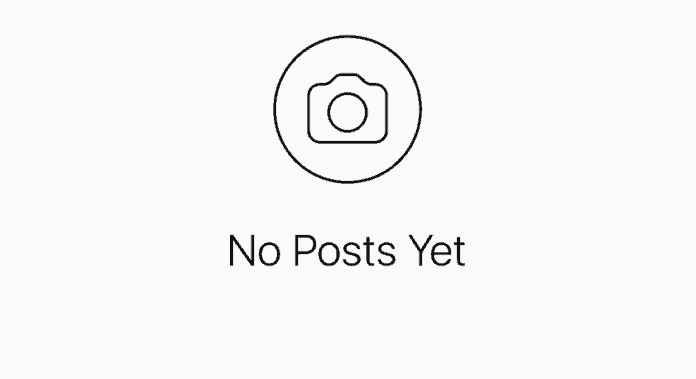
This can be an extremely frustrating situation and it can be hard to know exactly what’s going on. There are really two situations you could be in right now. The first one is that maybe 1, 2, or all of your Instagram posts have disappeared, and you don’t where they have gone. This may happen when you deactivate your account and then reactivated it again, or this may happen moments after you’ve posted the photo.
The quickest way to get all of your photos back is to report the problem back to Instagram and tell them that they’ve made a mistake. You have to make sure that you haven’t done anything to violate Instagram’s terms so that you have a chance of getting your account and photos back.
Go to settings and click on report a problem and here, you can report to Instagram that they’ve made a mistake and they should put your account back to normal.
Why Did My Instagram Post Disappear?
Your Instagram posts disappeared because there’s is a bug or glitch that’s causing posts to be deleted. When theirs a bug in the app, this can cause all sorts of problems, and in this case, the bug has gotten rid of some photos and maybe your Instagram account. A bug is a failure in the system that causes unexpected results.
If your post has violated any of Instagram’s policies, then Instagram will delete your post automatically and there’s nothing you can do about it. If your post was deleted due to it violating a policy, then there should be a notification in the notification section telling you why that post was taken down. If this didn’t happen, then it’s safe to say that your posts have disappeared for other reasons.
Another reason why your Instagram posts may not be showing is due to Instagram making a mistake. There could be an issue on their side that’s causing your account/photos to disappear. Down below are steps to fix this problem.
If your Instagram profile picture has disappeared, then this is because there’s a glitch going on within that app that’s causing your profile picture to disappear. If your profile picture hasn’t come back within a few hours, then you’ll need to re-upload your profile picture.
If you notice that all of your posts have gone, you or others will notice your profile says no posts yet. If this is the case, there are a few things you can do about it.
Instagram Deleted My Post Instantly
If Instagram deleted your post instantly after posting, then chances are that you have an internet problem. If your post didn’t even get the chance to upload, then you need to establish a strong internet connection for it to post.
If your post was uploaded but Instagram deleted it instantly after posting, then it’s likely that there’s a glitch within the app that’s causing your post to be deleted right after posting.
In this situation, the best thing to do would be to log out and back into Instagram and check if your post is able to stay up. If this doesn’t work, work a few hours and see if Instagram doesn’t delete it once you post it.
1. Your Account Has Been Hacked
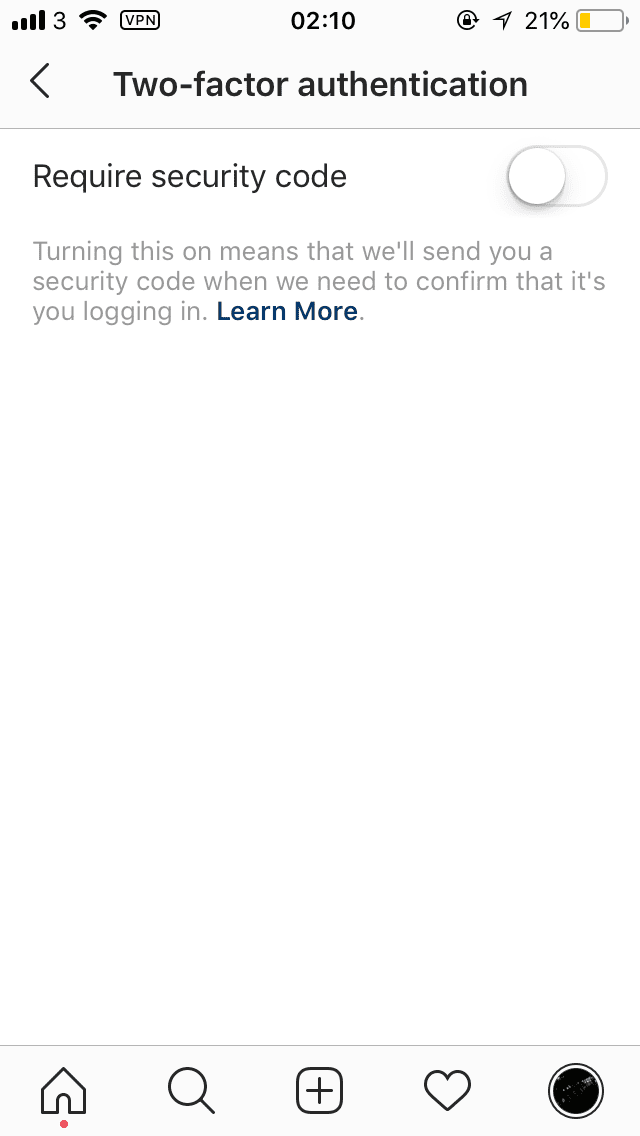
If some of your posts are missing, then there’s a chance that your account was hacked but this is very unlikely. If you notice things such as your name changing, some of your posts being deleted, or you’re following people that you never followed yourself, it’s quite clear that you’ve been hacked.
On the other hand, if you’ve only one picture was deleted, a recent upload, for example, it’s best not to conclude that you were hacked.
If you’re lucky enough to log into your account, you can change the password and log out of all other devices.
The next appropriate step to take after this would be to enable 2 step authentication to prevent your account from being hacked again.
- Tap the profile button in the bottom-right corner
- Tap the gear icon near the top-right corner of the screen
- Under ‘Account’, tap ‘Two–Factor Authentication’
2. You Archived The Post By Accident
If you’ve archived your post by accident, then it may look like it disappeared. You may have gone to archive another post but you archived the wrong one and now it looks like your post disappeared – this is more apparent when you’ve visited the Instagram app a while after accidentally archiving the wrong post.
To check if this is the case, you need to go back into your archive and check if the post is there. If it is, then you know that this was an accident on your end and has nothing to do with Instagram deleting your posts.
3. A Bot You Signed Up To Has Deleted It
If you’ve logged into a bot, it might delete your posts, whether that’s by accident or intentional. Bots have the ability to control your Instagram account for you so when you’ve noticed that your post has gone, consider that it has something to do with a bot you’ve recently signed into.
This may be a bot that you use to check who has unfollowed you on Instagram, or it may be a bot that you use to automatically like and comment on other people’s posts. To stop bots from deleting your posts, you’ll need to remove them from your account.
4. They May Not Be Showing On A Specific Device
It may look like your post has disappeared if there’s something wrong with your device. To make sure this isn’t the case, you need to visit your Instagram account from another device or a desktop to see if your post has actually gone.
5. Instagram Servers Are Down
Your Instagram post can disappear if Instagram servers are down. Instagram does this regularly when they’re trying to work on Instagram and the servers go down due to it.
Once the servers are down, the Instagram app is going to have all sorts of issues which is why your post can disappear. When the servers are down, everyone will be talking about it on another social media platform such as Snapchat.
This is a good way to find out if servers are down because it’s going to affect a large variety of people, not just you. It’s very easy to find out when servers are down. Go to Google search and type in ‘is Instagram down’. You’ll then see some information regarding this. If this is the case, you’ll need to wait for the app to go back on the server and this is usually when they’re finished with the maintenance.
What To Do If Instagram Deleted Your Post
If your Instagram post has disappeared after posting, then it’s best that you wait for it to come back. If it is a glitch, then sometimes the picture can come back after a few hours. If the picture doesn’t come back after 24 hours, it’s safe to say that your post has been deleted permanently.
If you notice that your post has disappeared soon after posting, to prevent this from happening again, it’s best that you take a few precautions. This will limit the chances of your post ever being deleted randomly.
1. Wait for the Photos to Come Back
The first and most simple thing you should do when you notice that you’ve lost some photos is to simply wait for them to come back. Since you didn’t do anything to get your photos deleted, the easiest thing you can do for yourself is to wait for them to come back.
If you’ve violated Instagram’s terms and conditions, you shouldn’t be surprised if that post was deleted. If there was absolutely nothing wrong with the content you uploaded, you should wait for the post to come back.
If this has just recently happened, you should wait for a few days. If this has been gone on for a while, scroll down to see how to report it to Instagram.
2. Stop Using Bots
If you’ve been using bots to like other photos on Instagram automatically etc, this might be why your account has been deleted.
You should turn off the automation so that you try and contact Instagram. As to my knowledge, using bots and automation services is a violation of their policy.
Make sure that you contact Instagram after turning off the bots to try and get your account back.
3. Access Your Account from Instagram.com
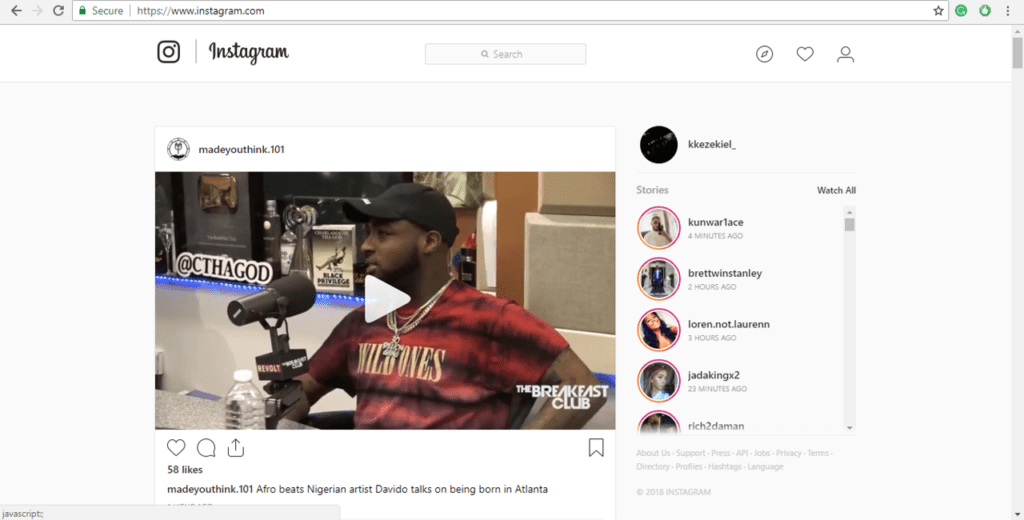
To check if your photos have actually been deleted and this isn’t just a problem with the phone you’re using, you’ll need to try to access your account from Instagram.com.
From here, you need to click on your account and check if your photos have been deleted. If this is the case, check below how to contact Instagram.
4. Re-Upload the Picture
If your post has disappeared and not reappeared for a while, the best thing you can do is to re-upload the picture. Many users have reported that after re-uploading the post that was deleted in the first place, nothing happens to the re-uploaded post. Although you may not get as many likes as when you first uploaded the picture, it’s safe to say that it’s not going anywhere.
If your post has disappeared and you’re worried you’ll never have that picture again, you can check your camera roll or gallery to see if the picture or video is there. If you have the setting on that forces Instagram to save your posts to your camera roll once you’ve uploaded them, then it should be in there and you shouldn’t have lost it.
If your post has disappeared and you’re worried you’ll never have that picture again, you can check your google drive to see if the picture or video is there. If you have Google drive, it’ll automatically backup everything in your gallery so if your photo or video was once there, then it would’ve been backed up by Google drive.
5. Update Instagram
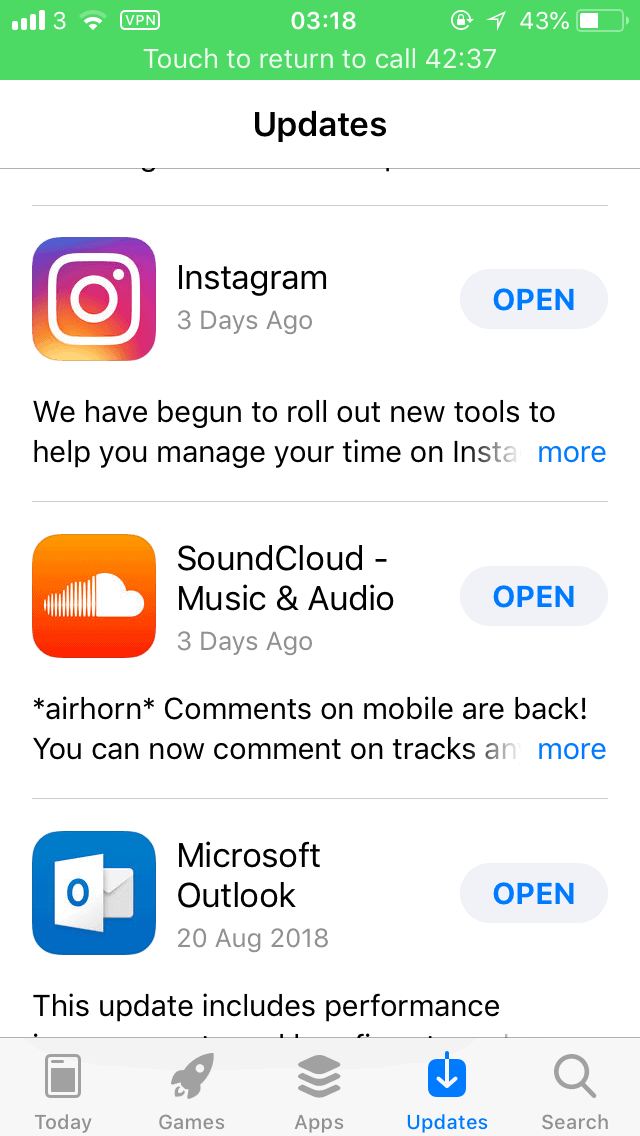
Since the main reason for this problem would be due to a bug, the best thing you can do to try and combat this problem would be to update Instagram.
The main reason why an update would be released is to be able to get rid of a bug. If you look at the features of an update, you’ll usually see the term bug fixes. If Instagram has been receiving a lot of complaints about their photos and accounts being deleted, this update would fix the bug that’s causing it.
6. Close then Re-open the App to Get Rid Of Bugs
Since there’s an issue within Instagram, you should restart the app to see if you can get rid of the bug. When the app is restarting, things like a bug in the system of the app can be removed simply because it was restarted.
It’s also an easy first step to take and it’ll let you know if there’s a deep issue within the app. After you’ve closed the app from the multitasking switch, you can open it and check if the problem has gone away.
7. Delete Instagram
If your post still hasn’t come back, you’ll need to delete and reinstall Instagram again. This only works if the app has a bug that’s caused your post to disappear. To delete an app, hold down on it, press the x, then select delete and confirm your decision.
8. Log Out Then Back In
Getting rid of bugs that can cause your Instagram posts to disappear can be done by logging out them back into Instagram. Once you’ve logged out, log back in and check if your post has come back. If it has come back, then you know that there was a glitch that caused it to disappear.
9. Poor Internet Connection
If you have a poor internet connection, either you’re on mobile data or a slightly slow WiFi network, it can cause problems within Instagram such as your post disappearing. To fix any internet issues that caused your post to delete, you can restart your wifi.
If you found that restarting it didn’t work, this means that there’s a problem with your router. In this case, you would either need to restart your router or reset it if restarting it doesn’t work.
10. Clear Instagram Cache
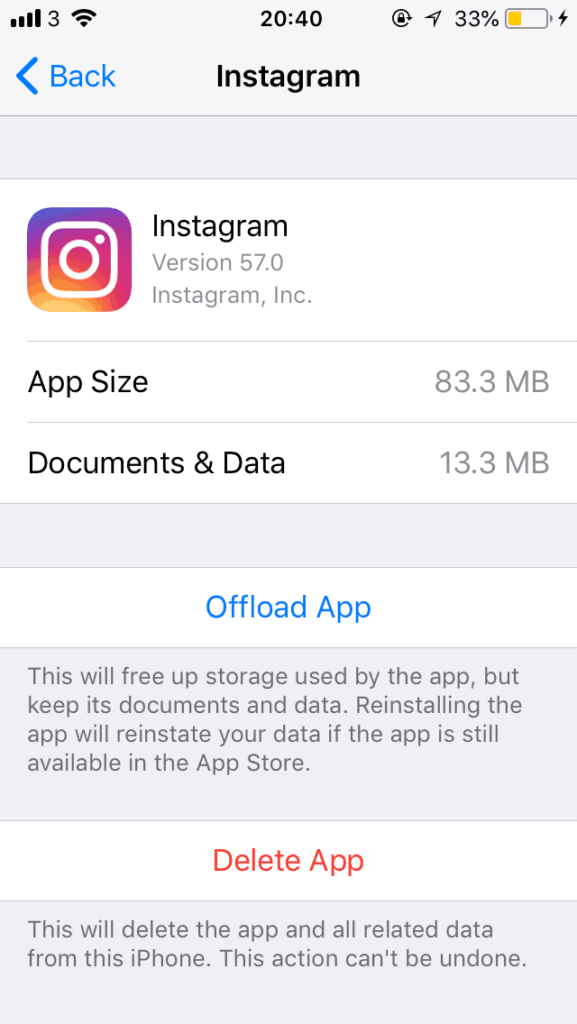
The next thing you need to do is to clear the cache files in Instagram’s directory. Cache files are temporary files that are stored in Instagram’s directory which are saved there to make things load quicker when you do the same action or make that certain action again.
When these files are deleted, you’ll literally notice nothing but a smoother app and the best thing about this is that clearing the cache can get rid of problems which could bring back your pictures. When you clear the cache of Instagram, it’s basically the same as you deleting the apps then installing it again and logging in.
It basically gets rid of the files that have been saved since the app was installed. To clear Instagram’s cache:
1. Open the “Settings” app on the iPhone
2. Go to “General”
3. Go to “iPhone Storage”
4. Tap on “Instagram”
5. Tap on “Delete App”
After you’ve done this, you need to go back onto Instagram and install the app again. After it’s installed, log back onto the app and see if your post has come back.
11. Contact Instagram Support
App developers frequently release new versions of their apps that include a variety of bug patches and new features. You should return to the Google Play Store or the App Store and see if an update is available. If your Instagram photographs are not showing up, you should contact Instagram support. If an update for the program is available, make sure you install it as soon as possible. Often, this is sufficient to resolve the situation.

For the past two days, my feed hasn’t been updating with new posts from my contacts. I still get my stories but actual posts, I am not getting. I only know that my contacts have posted something if I see that my other contacts have liked them through the ” Following” activity feed.
I have reported this to instagram, uninstalled and then re-installed but to no avail.
Half of my photos have been deleted by Instagram. They do not violate terms of any kind they were my wedding pics. Secondly, I updated Instagram and no change and I have checked on the website and again the pics have deleted from
Website too.
They never get back in contact with me and this issue has been ongoing for 4/5 days.
All of mine are gone and I did not violate any terms
Me toooo most of my posts and my highlights got deleted and they didn’t violate anything
pls let me know if they came back bc im having this problam dm me @realitybigbrother thx
I am having the same problem! Half my photos have been deleted! I was at 600, now I have 294… I reported the problem, but you know Instagram… they never report back!
Has anyone gotten any feedback from Instagram on this issue? I have the same issue happen to me today! I was at 268 posts and now its at 36. I know this because I took a screenshot of my instagram to see if my followers increase or decrease and coincidentally this happens! Its awful because I had so many videos and pictures I worked hard to edit!! if anyone knows anything please dm me @jasminel0v3 or email me at [email protected]
This happened to me today too and I don’t know what to do?!
This has also happened to me today!
I am thinking maybe its a glitch with Instagram seeing as so many of us are experiencing it and are posting normal photos?!
Hi ria. Has it come back yet because mine hasn’t and it happened last night! I’m so frustrated because it took a lot of effort
This also happened to me! Any updates on photos reappearing? I am still missing over 200 photos and half of my highlights.
Same here. Half of my photos have been deleted just now. What shoulda do for it??
UPDATE: Instagram has not replied BUT seems my photos are coming back! Not all yet (cause I know one is for sure missing) but they’re coming back!!!
It’s just happened to me 2!! please help! @savionron
[email protected]
Check your dm! Xx
Please if you know a solution to this problem help me too fh.hussain
Instagram just deleted 4 hours ago 208 photo’s :-(((((, I worked so hard on it and some where special memories and comments…. When does it come back? I don’t know what to do…. #HELP!!!!
Same here hundreds of photos were deleted. Special memories. I am freaking out!
This happens to me too. Instagram deleted 6 of my posts and also some stories of my highlights. I’m freaking out rn. Have your posts came back yet?
I am having the same issue — two of my last posts are gone. Also, last night at 10PM I posted a story and it still had zero views 9 hours later. That is a major red flag to me because I typically have on average 300 views.
Something weird is going on.. Sadly, I feel better knowing I’m not alone though!
This happened to me too today – about 600 pics just disappeared – has anyone’s pics come back yet? Has Instagram responsed or acknowledged this?
Instagram deleted my posts
I tried to update and how long will it take to get back my posts ?
I’ve sent them three reports and my photos still haven’t re-appeared. I’ve read online that this has been happening a lot. I did a data download from Instagram and all of my original pictures are still there so they must be hidden. People have reported them reappearing though but I don’t have a specific timeframe. Anyone else got updates?
Hi. It’s also happen to me. I reactivated my account yesterday and I found that my latest post was disappeared. I really want it back as it carried my precious memories during a trip. I reported many times since yesterday but the photo still not get back. I hope all of us can continuously report this problem to Instagram. I believe that they will fix it when receive our report relate to this problem
The same 🙁 I worked so hard on those posts. If it’s coming back please let me know @savionron
Thank you
Did your photo ever return?
The same exact thing happened to me last week. I had disabled my acct for a week only and when I reactivated it, the last photo I had posted was vanished along with the followers activity related to it. I have reported the problem a thousand time thru the app and also via email. But everthing has been in vain. I dont get responses and the pic is still missing. Pls lmk the status of your case
Ive been having the same issue and its honestly my most close to heart posts that have been missing….
Now im too scared to ever deactivae my ig if i find the need to because each time a post goes missing when i reactivate
How did you do a data download? I also noticed that a few days of my IG stories that should have been archived are missing as well.
Did you get your pictures back???
Hi
I own a page called Zytriks. I enabled the two step verification and Instagram sent me a code to my phone which I used to verify myself. Then, all of a sudden, all my posts had been deleted. After a while all of the posts came back but now my posts completely do not go on the explore page anymore and no hashtag that I have used works. I have reported this to Instagram but I do not know what else to do. Please help.
Hello,
I have the exact same problem with my company page. Everything disappeared and reappeared after I validated my phone number. And now whenever I try to post something, it automatically gets deleted. I can share a story without a problem tho. I reported to Instagram but they have not replied. Were you able to fix problem and how?
Hello,
It took 1 month for the glitches to finally settle on my account. The only thing that is left is that I do not show up in any hashtags. None of my hashtags work. I hope this is fixed. It sucks.
What kind of glitches that you happened to your account? And what did you do to it??
How u do to get back ur picture?
Hi DF, I came here because I’m having the same problem as you. After I validated my phone number my posts disappeared right after I posted them too. I can add to my story, follow, comment and like but I can’t post. Instagram haven’t gotten back to me either. I’m posting this on the 03/01/2019 which is over a week after your comment (24/12/2018) so I am assuming I’m not the only one and that there is a bug going around?
Did it get fixed? Exactly the same has happened to me too
Did u get your account back up and running we are having the same problem
This is happening to me, did Instagram fix this problem?
Where do I report this issue to? Not all but some of my content (photos) have been deleted or are missing and do not violate any rights or rules. Please advicd
I’m having the same problem, not showing up for hashtags, ⅓ of my pictures are missing, I’ve reported the problem 50x and nothing has helped. I even logged out of IG for 12 hours, changed my password, etc. everytime it asks me to verify my phone number I lose 30-50 followers. I’ve lost over 400 in the last week. if anyone has any insights please dm me @blakehealey
My posts have all been deleted but my account is still open. What shall I do in order to get them back?
Please help.
I recently deactivated my account for a night and reactivated it again in the morning and found out a couple of photos and videos have disappeared. I tried to delete the app and reinstall it, I also logged on to their website instead of using the app. None worked. Very frustrating
Hi this happened to me too. I deactivated and reactivated on the same day and when I logged back in all my photos were missing. It’s been three days. I keep reporting but nothing has come back. Have your photos come back?
No, haven’t come back! And now it’s almost 70 of my pictures disappeared!
I have same problem here. Did you get pics back yet?
I had deactivated my account for a week and reactivated it again only to see my favorite post was gone. In no way does it violate any instagram guidelines at all. I have been reporting this problm for 3 weeks now and nothing!! No response from them. I tried evrything. Updated my app to sign in from web. I even Uninstalled instagram and requested a data download where they sent you in email, details of every post and story and likes and comments youve made. The comments that were made on that posts was there in the file they sent but the post photos werent there. And now The post just wont reappear. Its frustrating.
Have you tried checking in your archived photos on Instagram? If not, you should probably wait for a few weeks and the photo should come back
I’ve checked my archived photos and I’ve been checking it everyday and its almost a week now.They are not there. I have been I’ve tried everything
Was this a video and did it have any copyrighted music on it? That’s literally the only thing that I can think of rn.
Yes i checked my archive and no it wasnt a video. It was a painting i made nd it wasnt copied at all it was my own imagination. Now im scared to deactivate my account again bcz what if more posts get deleted.
Sorry to hear about this, I’m struggling to think of why Instagram would do this
Yes i checked my archive and no it wasnt a video. It was a painting i made nd it wasnt copied at all it was my own imagination. Now im scared to deactivate my account again bcz what if more posts get deleted
Did you ever get your posts back up?
Nope… Its been 2 months now still no sign of my missing post
Any news from them ?
I JUST GOT 300+ content taken down from IG for no reason. No copyright and Have been shadow banned from my own hashtag. It started off with the app confirming my phone number and then once I did confirm it 300+ pieces of content and highlights were all gone.
None violate IG rules.
Instagram has violated my rights as an Instagram user. They allow pages that have bullying, profanity, nudity, and more but go after innocent pages that follow and abide by the rules. I have messaged them and I feel hopeless as they are known to not message back. All my favorite memories that I have captured in photos are gone, and my work as a content creator has gone to waste. It is so sad to see such a “reputable” app be so inconsistent, dysfunctional, and violating.
This is happening to me right now. Did your problem get resolved? Have you gotten anything back?
Hello,
I go try content back but unfortunately I have been losing so many followers and I am shadow banned. I don’t appear on explore.
It’s been so tough to deal with as this is my full time job.
this just happened to me today. IG app asked me to confirm my account through text message. After I confirmed, I refreshed my feed and saw the number of posts decreased. It kept decreasing and I thought my account might got hacked, so I changed the password immediately and the deletion has stopped. From 600+ posts now I have 400+ posts left. Still have no idea what has happened.
Any news ? Did you got back your pictures
Has anyone tried deactivating their account again and then reactivating it to retrieve the pictures?
Do you also do that? Is it working? I wanna do it. Hopefully we will get our photos back ??
Instagram deleted over 500 of my pictures and not the oldest ones either ? help! It’s been one day. I’ve done all your suggestions
This is so sad to hear, a lot of people have been complaining lately. If I was you, I’d email them telling them the exact problem.
It is December 20th, 2018 and my Instagram account keeps deleting random photos/posts. I’ve been emailing them for a month now to no avail. This all started when I deactivated my account for 2 weeks the end of September. When I reactivated, I noticed some of my most liked and commented on posts were indeed missing! Another thing that just happened this week, all of a sudden I am unfriended from a few people that I followed, and my “likes” on some photos have been unliked?? Unless those people chose to block me and then unblock me would I be unfriended from their accounts but how would they get me to “unlike” photos?? Instagram is getting REAL glitchy!
I’m having the same problem as others. I have 2 accounts linked and when I post the post is immediately deleted. No Violations. However yesterday I received a message to verify your Instagram account. A code was sent and ever since the problem has existed. I’ve reinstalled, reset passwords, changes bio’s. Plus, I’ve sent messages to Instagram indicating that a “BOT” is deleting my posts. I’m waiting for an update to KILL the BOT!!
If you can help light a fire under IG that will be GREAT. I look forward to your reply.
Brian
The same thing happened to me, down to the code thing. After it asked for the code half of my posts got deleted plus it wouldn’t let me post videos anymore
Did it get sorted? Exactly the same has happened to me lots of fav photos and videos gone this morning after being asked to verify my number plus last night trying to post a video it wouldnt im so upset
On december 22th, all my post has been deleted from instagram.
I’m so shocked and i tried all the suggestion above but still none of them are actually works. It’s been 3 days!!!!
Can someone please help me??
Hi,
It happens to me yesterday with my fan account and I am still not able to post anything. I havent violate any of their terms. HELP PLEASE!!! I also did everything you said I have to do and still nothing… *cry
The exact same thing happened to me on my fan account!
For the past year, the problem of pictures being deleted has been happening to me. I’ve made a new account, gotten a new phone number, reported the problem and attempted to contact Instagram so many times but nothing has worked. I post pictures and seconds after, my Instagram deletes them. I wish there was a solution to this, I haven’t posted anything since last April 🙁 Someone please help!
Hey Emma, I’m having the exact same problem as you. Instagram deletes any of my new pictures seconds after they’re posted. However I have found a way around this – try posting videos or screen recordings. That still works for me. Hope this helps!
today which is 11/01/2019
instagram asked me to verify my number which i did but after that my 65 photos disappeared from my account . i wrote i complains and stuff so now i suppose need to wait…
Every time I post a video it disappears right after but when I post picture it doesn’t what’s going on?
For me its the opposure it delete pictures right after but not video
Instagram deleting my posts. No violations are on my posts. Any solutions?
Hi lots of my favourite posts have gone off insta overnight last night i noticed a problem posting a video it kep disappearing then woke up this morning to it being posted 8 or 9 times along with about 60 photos and videos missing! Ive secured the account and changed passwords checked the archive they arent there?!!!! Can anybody help please
The same happened to me. Temporarily deactivating worked for me and I have all my posts, followers, and likes/comments back.
What did you do to get it back? Please help ??
So unfortunate! Try contacting instagram
Everything just magically appeared back about an hour ago barr a couple still missing but so releived! From reserching this is happening alot after people are asked to confirm their account phone number. Thanks so pleased
my posts and stories where deleted and i updated insta and they didnt show. i didnt get the instagram pop up that told me they where deleted. just one minute they was there the next there gone. poof dissapeared i tried everything u said and still nun
Hi guys. This is @elwa__ and many of you have been DMing about this issue. I want to update you and let you know that it was confirmed from a close FB manager friend that I was stuck in a phone verification issue. Which meant that my page would disable every time it would ask me to verify my phone number. Once I would verify it I would lose my posts but then come back. Unfortunately there was no way to find out what triggered this as it was happening to my page for months. The only thing I found that would stop the phone verification issue was to stop completely commenting replying to direct messages and liking other peoples photos. This was my experience from this all and in all honesty no one helped me Instagram team never got back to me and I found that it just stopped after three months. I got my hashtags back after two weeks from it verifying my number. So if you have a phone verification you have to wait at least two weeks from that verification to get your hashtags and page back to normal. Be patient and try Be low key on the app.
I just had the same issue, all of yesterday I kept getting this confirm your phone number thing, and then overnight my account was automatically disabled. I started getting texts from people asking what happened, and once I logged back in it was fine, Ive done everything from changing password to 2 way authentication, and just now 2 of my posts disappeared along with stories from this morning. My engagement has taken a big dip too.
I blog on instagram so this is absolutely devastating for me!
Has anything gone back to normal???
Number 3 How do I find the problem with my phone??
And it happened again just now. Lost over a 100 photos. Did anyones come back yet?
Hi, did you manage to get this fixed? did your posts come back? the same has just happened to me!
I’m currently experiencing an issue with uploading photos from my account, regardless of the device I use. It disappeared right after clicking the share button.
Please help me!
Any updates for your problem?
Im the same problem please help if you know how can i fix this problem ;(
For some reason my app is misbehaving and not properly loading on both my devices and when I tried reinstalling it on my phone it isn’t letting me log into all my accounts. I think there is some kind of bug as there definitely is no WiFi or password issue. I don’t see how I could be hacked either. I notice these things tend to happen after updates and it takes several days for things to return to normal so I hope it’s the app itself and not me. Last time it wouldn’t upload posts on a certain account after a new update.
Hello,
I am managing an account now with over 70K followers and all my posts are being automatically deleted. We have not violated any terms. I can still post, comment and add insta story but I cant add pics at all. I have the two step verification so im sure it is not hacked.
Kindly advise
Exactly the same problem as mine. Have you been able to solve it? How?
I’ve been trying to contact Instagram support for 5 days and still no reply.
I deactivated my account then a couple of days later activated it. And more then 10 pictures were deleted and they were appropriate pictures what should I do?
Hi! I was wondering if you ever got your pictures back. The same thing just happend to me today. I don’t know what to do.
2 weeks ago I reactivated my account and only 6/15 of my posts appeared. I read somewhere that you should deactivate your account again and all the your posts should return however all but 1 returned.So did I did the same thing again but still no luck. It’s very frustrating I’ve reported the problems to the help centre so many times!
Hello Iyanu! Was it successful? I mean, after you deactive then reactive your account again, do your missing photos appear in your profile? Thank you ^_^
14/15 posts appeared.
So do u mean your post can get back after deactivated and reactivated your account?
Can everyone upload photos again? Mine hasn’t deleted current pictures I just can’t upload any new ones they disappear after a second.
I have heard of people having this problem!
Not sure what is going on with the app!
I lost 1 photo after I reactivated my account after disabling it for 3 weeks and another photo after I posted 2 consecutive times. Now I have 2 missing photos. I’ve tried deactivating multiple times but to no avail. I tried contacting support, no avail. ?
did something work???
Nope, i think I have lost hope for its return 🙁
Only can deactivat your account once a week. Mine is same with u, after reactivated my account, my latest post gone. I reported for few times but still haven’t recovery…
Mine just randomly starting working again a few days later x
Did you do anything to make it happen?
Instagram has been deleted my videos. Please help me. Username @1Video (I can help you back soon with my great account)
It has been more than two weeks that 4 of my pictures from last summer just disappeared off of my instagram and I also found people that were blocked out of no where on my profile… don’t know how to change it and really want my photos back!
I did the steps you mentioned but my deleted photos still don’t appear. Can you please help me?
Omg insta wanted to verified my number so I put it in my number which I found odd… then after i load my page, over 400 posts have gone. Someone please help me!!! Has anything worked for anyone?
Please message me on Instagram @saira.noordin
Omg same happened to me !
what happened to you then after? they came back?
MY PICTURES HAVE CAME BACK YAY!!
Hi Did you contact instagram to get the pics back? did they just come back on its own? did you do anything? thanks!
How did you get them back? did you do something to get them back?
Omg can you please help? What did you did?
Please I worked so hard on those posts 🙁
Could you help me fix my problem? What did you do? Kindly reach me thru @pawieee13 thanksss
Omg how did your pictures come back??? PLEASE HELP!!!
My photo have been deleted 12hours ago and then its restored. I report the problem and instagram asked me a picture of account proving. After i prove im the owner of the account, every pictures are returned. Thanks to god
Hey! Could you contact me through Instagram @saira.noordin
I’ll love to know how you got instagram’s attention because they aren’t replying to us all
Hey could you contact me on Instagram ASAP! I need help with this situation
@saira.noordin
how did you get instagram to respond ?
I report it my account got hacked
When did Instagram replied ? After how long ?
Hello! How did you able to get the instagram’s attention? Could you please dm me @pawieee13
It’s been a week now since my photos went missing. Thank you heaps
I think everyone who lost photos can reported at Instagram. When the report for this problem become many, they will take not and help us recovery this problem
SAME PROBLEM , LOST OVER 200 POSTS AND HIGHLIGHTS TOO
I lost my latest photo after I reactivated my account. That photo really mean to me. I want it back badly. Have anyone same with me here but got their post back? If yes please let me know what u done as I reported many times ald but my post still not back…
its goes to me, after i reactivate my instagram. half of my photo are gone. any solution? i need it back
Still didn’t get any response from them , currently on my 6th day waiting.
INSTAGRAM ASKED METO VERIFY MY # AND ENTER A CODE AND I LOST OVER 1000 PHOTOS, STORIES AND HIGHLIGHT COVERS! HELP 🙁
My posts have been deleted today. I had 350 or more posts more than 280 got deleted. I have dropped several complains but no one has responded yet. I don’t know what to do. This is my job and I earn my living from here.
Hey!! You don’t need to worry because hopefully it will be back tommrow or within 3 days. The same thing happened to me ❤️ Finally came back after a day. Don’t panic
Hey after your posts came back, do you have any problem with hashtag issue?? My Instagram post never appearing any hashtags which I tag…
Same thing happened with me too. Instagram asked to verify my contact number. And then all my posts vanished. I have reported the problem but no response yet.
This has happened me today too as of 24/4/19. I had 5 posts and last night they all just got deleted not in archives nothing , posted a pic today and got little likes that I normally get. Anyone know what I can do to resolve this and restore my content
At lease 100 or more photos form my feed despaired just now.. I hope it’s just a glitch, and it will come back???
My posts finally came back today! Was so relieved!!! Like after two days. Was frustrating though. So everyone’s posts should be up and running soon!
Hey after your posts came back, do you have any problem with hashtag issue?? My Instagram post never appearing any hashtags which I tag…
Omg same thing ! I verified my account with my # and then poof ! A months worth of photos gone !?!? Has anybody heard anything
Hi please help me! I am currently having this issue too. Its been a week and my latest photos before I deactivated went missing! Almost 12 photos. Please help & send me an email how to fix this. I’ve reported to ig many times but still no feedback. The photos are my previous travel photos and very precious ? my email : [email protected] please help omg
Were you able to get your pictures back?
Same things just happened to me. Have you been able to get the pictures back? Really need your answer please
It happened to me two days ago! Verification code request by message and when done, 500 publications deleted! How did you get them back?
It happened to me 3 days ago. The pictures are returned, but my account got shadow banned. Every hashtags are not working and my post isnt appear on feed. Anyone has same problem?
Exact same problem. I am shadowbanned. NO explanation and I am not violating their terms of service. My posts with the most engagement (that happen to be my best pics of course) are also now missing. I have been having problems with instagram with my business page for over a year and they are zero help. I have never received an answer. They just pick the winners and losers I guess as I see many people obviously violating their policies and they are seemingly able to post. It is BS. They have way too much power since they are owned by facebook as well. I wish I didn’t need them for my business because I would give anything to never have click on their platform again:-(
My Instagram post never appearing any hashtags which I tag what would I do I need a help to solve this problem….
Just posted 3 different posts last march, and decided to deactivate last April 8th. Upon reactivating back last April 30th I noticed that all those three recent posts are gone. Already messaged ig 3 different times but they’re didn’t receive any response. What else should I do? *sigh
All of my post and I mean all of them are gone over 390 post dating back to 2013 deleted. I wanted to take a break from social media and disabled my account for one day came back and everything was okay but after a few hours instagram deleted everything. This happened yesterday and I had since messaged them but reading all these comments makes me worry that the problem will never be resolved.
All of my post came back today and I am so relieved. So if you have this issue follow the instructions to report the problem and be patient; everything will eventually be fixed.
Same here! All my post came back too for less than 2 hours!
Ive deactivated my account and reactivated it just to find that two recents posts are completely missing and they dont violate instagrams at ALL….
its been missing for almost two months now… and the recent one was been two days… PLEASE help! ive contacted instagram multiple times but havent hear a thing
Ive deactivated my account and reactivated it just to find that two recents posts are completely missing and they dont violate instagrams at ALL….
its been missing for almost two months now… and the recent one was been two days… PLEASE help! ive contacted instagram multiple times but havent heard a thing ….
I deactivated my instagran account over 1 month ago and upon reactivating it, I faced a similar issue as discussed in your article. Two of my most liked posts have been gone missing. They are no longer on my profile or in my archived posts. Furthermore, I have done nothing against the terms of instagram and I just don’t know how to recover my posts. The same incident occurred when I reactivated after deactivating once before. I lost my most liked photo back then too. And this time I lost two. Please help me find a solution to recover my posts. Thankyou.
After reactivating my Instagram account, i found that one of my posts which i had posted a few days back was deleted, this may be due to the bug you are talking about. How do i fix the bug.
instagram delete my posts!! i really need my posts back ???. its really meant to me, pleasee instagram give my my pictures backk!!
Ig deleted my post after reactivating it
Same here
I had the same problem too! I deactivated & reactivated my account on the same day but all my post are gone. Then I reported it to instagram, and less than 2 hours all my photos are back! You literally just have to report it to instagram
I already report but there no feedback, please help me
I have reported it to Instagram and they have to replied and at this point my photos have been missing for over a month. Please help
This happened to me today too and I don’t know what to do?!
Please let me know?
After deactivating my account for about a month I reactivated it and my most recent IG post is missing. I’ve reported it numerous times but have gotten no response. Does anyone have any other ideas of how to get it back?
I recently temporarily deactiavted my instagram account..i reactivated within 2days and half of my picture are missing. The photo meant a lot to me, because it the special day engagement with my fiance..I did not violate any terms, please help me
All my photos have disappeared after reactivating my account. It’s been 7 days and still have 0 photos. Does anyone know how long it takes to get your followers back?
@vastus_lateralis