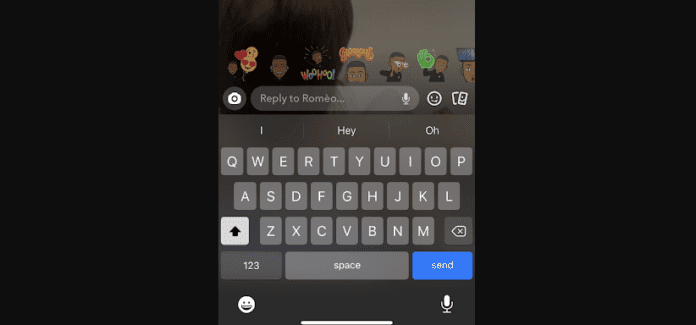
Snapchat allows you to message the people closest to you via chat and stories. Stories allow your friends to show off their day and there’s also a messaging feature that allows you to swipe up on your friend’s stories and reply to something interesting to get a conversation going.
Obviously, not everyone on your Snapchat may be a close friend and you might have encountered an awkward situation where you accidentally swipe up on someone’s story by accident. This can lead you to worry about if they get notified about you swiping up and if you accidentally start typing, you may be worried about them getting the typing notification.
What Does Swiping Up on a Snapchat Story Do
While looking through your friends’ story, you might’ve accidentally swiped up once or twice, and found a keyboard pops up once you do. Swiping up on a snapchat story will bring up a keyboard so you can interact with your friend who posted the story.
Since it brings a particular post to the forefront, it’s a great way to have a conversation starter. This will take the post itself to your direct messages, with your comment as a caption underneath.
Snapchat stories have been around for a half decade, but only since five years ago, have we been able to directly comment on them and interact with individuals through their stories.
This has made it easier to ask questions about posts or make conversations smoother with the addition of context.
What Happens When You Swipe Up on a Snapchat Story
You’ve discovered the keyboard hidden underneath each story post, here’s what will happen;
1. It Brings Up the Keyboard So You Can Reply to Their Story
Swiping up on a snap story brings up the keyboard so you type up a potential message to the poster.
Typing in something and submitting will send the message directly to the poster and they will be notified someone commented on their story. You can also send adorable stickers and emojis! These should be present under the keyboard feature as well.
2. It Doesn’t Notify Them
It won’t notify them if you’re just typing on the keyboard, so don’t worry if you accidentally swiped up and you didn’t mean to.
None of Snapchat’s settings or features will alert them if you are typing on a story, unlike when you’re typing up a message on direct messages. Although it will notify them if you send the message.
3. If You Start Typing, They Won’t Get Notified
You decided to type out a message, and now you don’t want to send it. It’s no bother because they weren’t notified! As I mentioned, none of Snapchat’s settings or features will alert them if you are typing on a story, unlike when you’re typing up a message on direct messages. Just delete and keep swiping, you’re free to.
Can Someone See If You Swipe Up on Snapchat
No, they won’t see if you swipe up and don’t comment. If you do comment, it goes through to them like a direct message and you can start a conversation about the story post. If you change your mind about saying something, it’s really no big deal as you can just swipe the keyboard down and the keyboard will be gone.
Does Snapchat Send a Notification If You Accidentally Slid Into Chat But Don’t Type Anything
When you accidentally swipe up on someone’s Snapchat story, they don’t get notified. The same goes for someone swiping up on your story – you’ve noticed that you never get notified about them typing or some other custom notification about them swiping up.
Snapchat has several privacy features, and giving users a notification when they swipe up on someone’s story isn’t something they’ll be knowing about. This isn’t a feature simply because no one needs to know that anyone swiped up.
If you’re worried that they’ll get a notification that says typing when you swipe up, they won’t. The typing message only shows up when you’re typing in the chat and not when you’ve swiped up on someone’s story.
Does It Say Typing When You’ve Swiped Up And Accidently Started Typing?
When you accidentally swipe up on someone’s Snapchat story and start typing, they don’t get notified. The same goes for when someone swipes up on your story and starts typing – you’ll never get a notification about it.
Snapchat has several privacy features, and giving other users a notification when someone else swipes up and starts typing on their story isn’t one of them.
What to Say When Swiping Up on Someone’s Story
1. You Can Compliment Them
You can compliment them on something you notice in their post. Maybe their appearance, their achievements or what they’re showing off in their post! It’s a good way to build up a friendship with someone over snap that you might want to start a conversation with. You can never go wrong with a compliment.
2. Catch Up With Them And Use The Story As A Starter
If this is a person you haven’t seen for a while, this might be a good time to catch up, see what they’ve been doing and maybe inquire a little bit about the story itself. Saying ‘Hey, what are you up to?’ or ‘Wow, that looks interesting. What’re you doing?’ are good starters.
3. If They’re on Vacation Say It Looks Nice
If they posted about a vacation they’re going on, complimenting them might be the best move to start a conversation! Maybe you can also get some cool recommendations about places to go over the holidays or invitations.
4. If They Posted Their Pet or a Baby, Say They Look Cute
If it’s a story post of a baby or a small critter, telling them that their pet or the baby is cute is a good way to start a conversation. Asking about when they got them, their routine, etc. are also good ways to catch up with them.
5. If They’re With Their Partner, Say They’re Goals or You’re Trying to Be Like Them
They posted a story with their partner, they look super cute and a good compliment could be that they’re relationship goals. This will show them that you admire them and you appreciate them.
6. If They’ve Just Archived Something, Say Congrats
Archiving is a feature in Snapchat that allows you to look back on past memories through snap posts. If their story is some of their archived posts, saying congratulations on the past achievement or asking them the story behind the post is a great icebreaker.
7. If They’re Doing Something Fun, Say It Looks Fun
People often use snapchat stories to show off any fun activities they might be engaging in, such as hobbies or outings. Starting the conversation with ‘That looks fun!’ or ‘Where is that?’ is a good way to start the convo.
8. If They’re Asking For an Opinion, Give Them One
Posts with quizzes, suggestions, or asking questions are common. Use these to state your opinion and find out not only more about yourself, but the person you’re talking to. They may even say ‘Swipe Up’ which is a clear invitation for conversation and a call to action.
9. If It’s Something Funny, Reply with Laughing Emojis
If it’s something funny like a video of someone in a non-fatal fall or a dog doing something unusual, there’s nothing like a string of laughing crying emojis to make sure they know just how hilarious the content is.
10. Ask Them on A Date
See something you like? Swiping on a story and commenting will go directly to their DMs. Don’t be scared to shoot your shot through snap stories.
Is It Weird to Swipe Up on Someone’s Story
Nope. Not at all. Someone putting their life out there is asking for conversation, and Snapchat encourages that. Don’t be scared to catch up with someone, ask them how they’ve been doing, compliment them, etcetera.
That’s the point of social media, to make interaction and conversation between people much easier and give everyone points and references of conversation to do so.
Especially because of the ease of use with the swipe up feature, it won’t be hard to keep conversation afloat.
How to Swipe Up on Someone’s Snapchat Story
To swipe up on on someone’s Snapchat story, just follow these simple steps;
1. Open the snapchat app.
2. Swipe left and go to the front page.
3. Scroll through the circular icons at the top, this is where you can access the stories.
4. Find the story you want to see and react to.
5. Click on the icon, and the story posts will open up.
6. Let it play until you get where you want to comment/talk on.
7. Swipe up and the keyboard should appear.
8. Type the desired message/comment and submit.
Now you’ve started a repotour with this person and you can make some new connections and get new experiences through Snapchat!
Why Can’t I Slide Up on Someone’s Snapchat Story
1. They’ve Disabled It In Settings
The option to swipe up might’ve been disabled by the user. This makes it so people can’t swipe on their story posts and leave direct messages.
You can disable swiping up through your profile settings, which you can find by swiping up towards your account. This makes it so no one can swipe up and comment and message through your account, but it won’t stop any direct messages sent to your account.
2. You’re Subscribed to Them
You might not be this person’s friend, you might just be subscribed to them. Subscriptions are different from being friends, since usually you’re subscribed to a public entity or person that has messaging turned off for this reason.
This won’t allow you to comment or leave a direct message via story. You can only enable this feature with friends or mutuals.
3. Bug
It might just be a simple bug that is keeping you from commenting or sending a direct messenger on the story post.
To fix this, you can exit the app and refresh it by swiping up once you press the home button. This should be fixed once you get into the app and you should be able to swipe up and comment on any story.
4. Snapchat is Down
You can check if snapchat is down through their twitter or with a Google search. There might be routine maintenance or a system error that has brought down the whole system.
Usually there are reports elsewhere to find out if the system is down and when it will be operating again. Usually the system is back up within 24 hours or less.
Swiping up is a great option to start a conversation on Snapchat, so don’t be scared by the keyboard. Commenting on someone’s story is a great conversation starter and they’re there for that reason!
Sometimes we hold back on being social on social media when that is the whole point. Put yourself out there, and seek out new ways to interact and hold conversations with people.
