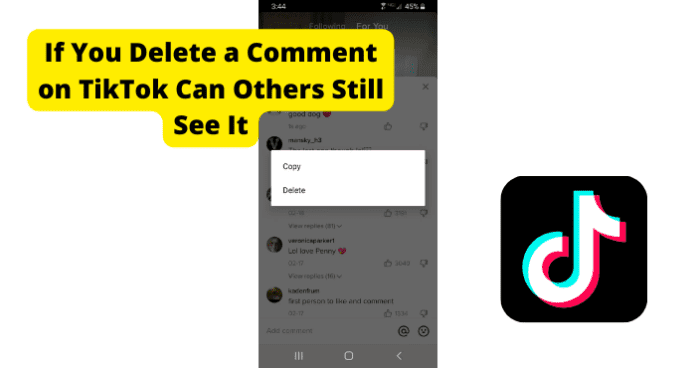
When you post a comment on someone’s post, the owner of the content is notified by a push notification that you have commented on their post.
Similarly, when you post a comment as a reply to someone else’s comment, the person you replied to will be notified that you have replied to their comment. All of this can only happen if they have enabled notifications on their phone, of course.
At any rate, you may want to find out whether someone will still see the comment you made on their post even after you deleted the comment. Or, you may want to find out if someone will know when you delete a comment that they made on your TikTok post. Read on to find out.
If You Delete a Comment on TikTok Can Others Still See It
There have been suggestions that if you delete a comment on TikTok, others may no longer see it, but the owner of the TikTok page will still see it. This is not true.
If you delete your comment on TikTok, that comment is no longer visible to anyone on the platform. It is completely removed from TikTok servers.
However, if someone had already replied to your comment before you deleted it, people will still see your name as being replied to. That is, they will see “replying to #your name#” but your comment will no longer be there. And this will be visible to everyone in the comments section. That is one way they can tell that you deleted your comment.
Another way is that, even if there was no reply to your comment, they can still remember that you commented on their post because they must have received a push notification when you posted the comment. So, if they go back to check and the comment is no longer there, then it’s rather obvious that you deleted the comment.
In summary, when you delete a comment on TikTok, nobody will be able to see the comment anymore. But there are ways that they can tell that you removed a comment that you originally posted.
However, one thing you need to bear in mind is that people hardly take note of these things or care anyway. Your comment may be just another in the list of comments, and they may barely notice if yours is no longer there.
They may only take note of it if they had read the comment before you deleted it, and the comment made a lasting impression on them.
Does TikTok Notify When You Delete a Comment?
No, TikTok does not notify when you delete your comment on someone’s post. It only notifies them when you make a comment in the first place. If you delete your comment, the owner of the post will not receive a message, push notification, or in-app notification that you deleted a comment.
Also, if you delete a comment that another person made on your TikTok post, they will not be notified that you deleted their comment. They will only find out if they go back to the post and find that their comment is no longer there.
Many users report cases whether they received notification that the comment they made on someone’s profile was replied to. Only for them to go to check the reply and can’t find their own comment anymore. So, this is another way that people can easily know that you deleted their comment.
It is important to be careful about deleting people’s comments. If you delete comments simply because they do not agree with your opinion or they have criticized your post, you may suffer backlash and start losing the audience. It is best to only delete comments that could encourage hate, violence, and other vices.
TikTok Deleting Comments Notifications?
Like we said earlier, TikTok does not send notifications to content owners when you delete your comment on their post. Nor does it send notifications to a user when you delete their comment on your post.
Deleting a comment is a totally silent action on TikTok, and you can do that without their getting notified. The only way they can find out is if they go back to check for the comment and it is no longer there, or if there has been a reply on the comment, but the comment is gone.
To remove all doubt, here is a list of all the notifications that TikTok gives to users:
- Likes
- Comments and replies received
- New Followers
- Mentions and Tags
- Reposts
- Direct Messages
- Direct Messages Preview
- Video Suggestions from accounts you follow, people you may know, and videos you might like
- Recommended Live
- Weekly Screen time updates
- People You May Know
You may notice that these notifications are for things that have been done and not for anything that has been undone. That’s how pretty much every social media platform works.
Will Someone Know If You Deleted Their Comment on TikTok
We have already established that TikTok will not notify people if you delete their comments on your TikTok. However, there are other ways that they can find out that you have deleted their comment.
1. If They Go To Check
There are different reasons why someone may go to check for their comment on your post. They may want to see if there has been any reaction, such as a like or comment.
They may also want to just read it again or add a further comment to it. Also, if someone replied to the comment before you deleted it, they would have got notification of that reply and then gone to check.
Whatever the reason for checking, if they go back and find that their comment is no longer there, then they can be certain that you deleted their comment on your TikTok.
2. If Someone Tells Them
Another way that someone can find out that you deleted their comment on your TikTok is if someone else who saw the post sees that you have deleted the comment and then tells the person.
It becomes rather obvious if other people’s comments are still there, but the person’s comment isn’t. It then becomes clear that it’s not a bug or some strange TikTok moderation. The person can then go on and tell them that their comment is no longer there, which they can confirm by checking for themselves.
How to Make Sure They Can’t Find Out You Deleted Their Comment
1. Do It After A While
No matter how much the comment annoys or irritates you if you are concerned about the person finding out that you deleted their comment, then don’t delete it immediately. When people make a fresh comment, they are likely to check it from to time, either just to relive it or to see the level of engagement on it.
So, leave the comment for some days. Weeks, even. Then go in and quietly delete the comment. But then again, if you are able to leave it for that long, there may be a lot less motivation or need to delete it after all.
However, if you really must delete the comment, it is best to allow sufficient time to pass so the comment is no longer at the forefront of the person’s mind, then go ahead and delete the comment.
2. Make Sure You Didn’t Like The Comment Before As When You Delete The Notification Will Disappear
If you liked their comment when they posted it, they must have received a notification that you liked the comment. So, if you delete their comment after you liked it, the Like notification that they received will disappear. They may wonder why this happened and then head to your TikTok to check.
3. Block Them
This may be too extreme for the sake of not wanting someone to know that you deleted their comment. But if it’s that important to you, then go ahead and block them. When you block them, they will no longer have access to your posts, so they can’t see whether you have deleted their comment or not.
How to Delete Your Comment On Someone’s TikTok Post
Now that you know what happens with deleted comments on TikTok, here is how to delete a comment that you made on someone’s TikTok:
If you have just made the comment, your comment will be at the top. If not, you would have to scroll a bit to find it, then:
1. Long-press on the comment until a menu pops up
2. Select Delete from the options
3. The comment is immediately deleted and will no longer be seen by anyone
How to Delete Someone’s Comment on Your TikTok Post
Also, if you decide to go ahead and delete someone’s comment on your TikTok post, the process is easy:
1. Tap on your Profile at the bottom right of the TikTok screen
2. Scroll through and find the video that has the comment that you want to delete
3. Tap on the video to open it
4. Tap on the Comments icon on the right
5. On the window that opens, you will see Comments and Likes
6. Make sure you are in the Comments tab
7. Find the comment that you want to delete
8. Long-press on the comment and then select Delete from the options
