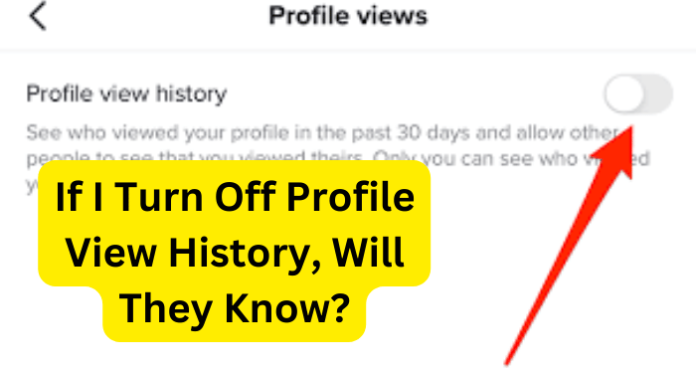
You may or may not know that there is a tool on TikTok, which allows you to see who has recently viewed your profile.
However, this goes both ways, which means that someone else can see if you have viewed their profile as well, and you may not want them to know that you have.
If I Turn Off Profile View History, Will They Know I Viewed Their Profile
To accurately answer this question shortly, yes, while it cannot always be said for certain that they will know that you have viewed their TikTok profile, you can be sure that they will know.
However, there are methods to avoid them from knowing that you viewed their profile. Not only will these methods be covered in this feature but we will also offer some insight on how to evade someone from knowing that you viewed their profile.
Since as you may know, any user on TikTok can see who has viewed their profile, which can help content creators gauge their audience and also see if they are attracting the right crowd.
There are many scenarios in which you may want to view someone’s profile and for them to not be any the wiser to it, such as if you want to check in on an ex but you do not want them to know that you are. It could be that you are a content creator and you view them as potential competition.
As was previously stated, there are many possible different reasons why you may want to view someone’s profile without them knowing that you have.
Rest assured, there are many ways to prevent someone from knowing that you viewed their profile, and unfortunately, there are almost just as many ways for them to know that you have.
Come along and we will provide you with not only possible ways that they could tell that you viewed their profile, but also multiple methods to use so that they will not know that you have been peeping on their pro.
1. If You Take Too Long To Turn It Off
It is certainly possible that if you take too long to turn off the Profile View History setting on TikTok after you have viewed their profile, the user of the said profile would be able to see that you have viewed their profile, but only if they also have their profile views turned on.
This is because a user on TikTok can instantly know that you have viewed their profile and also receive the notification.
So, while you can easily turn your Profile Views off and on as you please for your TikTok account; however, you, unfortunately, do not affect their Profile Views other than appearing on theirs if they have the tool active for their TikTok account.
What we are saying is that, even if you are quick on the draw to turn off your Profile Views feature for your TikTok account, so long as they have the feature enabled on their account, you will still appear in their Profile Views.
When you turn off your profile views, it will eliminate the chance of someone being able to tell you viewed their profile, even if you blocked them. To turn off your Profile Views, you can follow the steps provided below.
Step 1. On your device, you can navigate to and open the TikTok application.
Step 2. Next, you can tap on your Profile icon in the bottom right of your screen.
Step 3. Now, click on the three lines in the top right-hand corner of the screen.
Step 4. Here, you can select Settings and then the Privacy option from the drop-down menu.
Step 5. Once you have selected the Privacy option, from this menu you can tap on the Profile Views option.
Step 6. You should see a toggle icon next to Profile View History. Turn this toggle Off to turn off Profile Views on TikTok.
If you ever want to enable Profile Views on your TikTok account again, you can quickly undo these steps. If you ever undo these steps, know that there is a chance that the profile you viewed will be able to tell you viewed their TikTok profile.
2. If You’re Worried, You Can Deactivate Your Account
Suppose that you have already blocked someone but are still worried that they will see that you have viewed their profile, you could deactivate your account. When you do this, it will appear to all other users as if you no longer have a TikTok account.
This makes sense since if you view someone’s profile on TikTok, they cannot tell that it was you because your account has been deactivated.
How will they know if there is no profile to be found? To deactivate your TikTok account, follow the steps provided below.
Step 1. Starting from the home screen of your device, you can open up the TikTok app.
Step 2. Next, you can tap on your Profile icon in the bottom right.
Step 3. Now, you can tap on the three lines in the top right-hand corner.
Step 4. Go ahead and select Settings and then tap on Privacy from the drop-down menu.
Step 5. Next, tap on Manage Account at the very top of the menu.
Step 6. Now, select Delete Account.
Step 7. Select “I’m Leaving temporarily” for the reason why you want to deactivate your account. Selecting this reason will deactivate your account instead of deleting it.
Step 8. Go ahead and tap on Continue, then you can confirm by clicking Okay or Confirm.
Once you have completed these steps successfully, the account that you viewed will not be able to tell you viewed their profile, even after you have blocked them.
However, your TikTok account will be deactivated, which means you can no longer use it. Luckily, if you ever want to reactivate your TikTok account, you can easily by logging back into the app.
Bear in mind, that after you log back in and reactivate your account, there is a possibility that the account will be able to tell you viewed their profile.
If you wish to use TikTok again but do not want to reactivate your account because of the risk involved, you can make an entirely new account on TikTok. This way, you can use TikTok and not alert the other user that you have viewed their profile with your old account.
3. If You’re Worried, You Can Block Them
One of the easiest methods to avoid the other account from knowing you have viewed their TikTok profile is to block the user. Keep in mind, that the longer you wait, the more likely they are to be able to see that you have viewed their profile. You may be unsure how to block someone on TikTok; however, you can follow the steps below.
Step 1. Starting at the home screen of your device, go ahead and open the TikTok application.
Step 2. Next, you can tap on the Search button, which you can do by tapping on the magnifying glass icon.
Step 3. Now, search for the username of the account you wish to block.
Step 4. Once you have reached their account, you can click on the three dots in the upper right-hand corner of your screen.
Step 5. On this side options menu, you can tap on Block at the bottom of your screen.
Step 6. Next, go ahead and confirm that you do want to block them by selecting Block once again.
Step 7. It is still possible that may not have Profile Views turned on, which is the feature that allows them to see that you have viewed their profile.
Blocking them could be your ace card if you view someone’s profile and you do not want them to know. To see who views your profile on TikTok, you will need to have Profile Views enabled in your settings.
If the account in question does not have this tool enabled, they will not know that you have viewed their profile. Unfortunately, there is no way to tell if an account has this feature active or not.
Sometimes it comes down to crossing your fingers that they do not have it enabled, so they cannot see that you have viewed their TikTok profile.
How To Make Sure They Can’t See That You’ve Viewed Their Profile
1 . Use Burner Account to View Their Profile
If you are worried that someone can tell you have viewed their profile, even after you have blocked them on TikTok, you can make a burner account to view their profile. A burner account is a fake account created by you with no links to you.
Essentially, it is a random TikTok account you can use to view profiles because no one will know you are running the account.
It is an anonymous TikTok account that you can use to discretely view other users’ profiles without it coming back to your real account. Follow these steps to sign out of your account and create a burner one.
Step 1. Starting at the home screen of your device, you can go ahead and open the TikTok app.
Step 2. Next, you can tap on your Profile icon in the bottom right-hand corner.
Step 3. From your profile screen, you can tap on three lines in the top right-hand corner of the screen.
Step 4. Next, select Settings and then tap on the Privacy option on the drop-down menu.
Step 5. Now, you can scroll down until you see Switch Account. Tap on this option.
Step 6. Click on Add Account.
Step 7. Now, you can create a new account with whichever method you would like. Do not use the information you used to create your real account.
Step 8. Once you have created your burner account, do not attach your name, other social media accounts, or photos of yourself. If you do, people can figure out who you are.
You can also easily switch between the two accounts now that you have created your burner account on TikTok.
This way, you can enjoy watching your usual FYP (For You Page) on your original account while simultaneously viewing profiles on your burner account. You can switch between your two accounts by following the steps provided below.
Step 1. From the home screen on your device, you can open the TikTok application.
Step 2. Next, you can tap on your Profile icon in the bottom right-hand corner of the screen.
Step 3. From your Profile, you can select the three lines in the top right-hand corner.
Step 4. Next, you can select the Settings option and follow that by tapping on the Privacy option in the drop-down menu.
Step 5. Now, you can scroll down until you see the Switch Account option, then go ahead and select this option.
Step 6. From here, you can alternate between your regular account and your burner TikTok account.
2. Block Them
Another valid method to use to make sure someone cannot see that you have viewed their profile is to block them on TikTok.
Once you have blocked them, they will no longer be able to see any information about your TikTok profile, which means that you will also not appear on their Profile Views. They cannot message you, see your videos, see your followers, nor see whom you are following.
This of course, also means that they cannot see that you have viewed their profile on TikTok. If you wish to block someone on TikTok, you can follow the steps provided below.
Step 1. On the home screen of your device, you can open the TikTok app.
Step 2. Next, you can select the Search button by clicking on the magnifying glass icon.
Step 3. Now, you can go ahead and search for the username of the account you would like to block.
Step 4. Once you have arrived at their account, go ahead and tap on the three dots in the upper right-hand corner.
Step 5. Next, you can tap on the Block option at the bottom of your screen.
Step 6. From here, you can select Block again to confirm you want to block them.
3. Delete Your Account
Another valid method to prevent someone from knowing that you have viewed their profile is to delete your TikTok account. Keep in mind, that this is not the same as deactivating your account, when you delete your account, it is gone for good.
This means that you cannot undo a deletion of an account on TikTok. To delete your account, follow the steps below.
Step 1. On your device, open the TikTok app.
Step 2. Then, click on your Profile in the bottom right.
Step 3. Next, click on the three lines in the top right.
Step 4. Select Settings, then tap on Privacy from the drop-down menu.
Step 5. Tap on Manage Account, then select Delete Account.
Step 6. Select any reason for deleting your account, then select Continue.
Step 7. Now, confirm by tapping Okay or Confirm.
Your TikTok account will now be effectively deleted.
It is always tricky when you want to view someone’s profile without them not knowing that you have. Luckily, with this guide, you will have no problem hiding that you have viewed someone’s TikTok profile. Whatever method you may choose, they will be none the wiser that you have viewed their profile.
