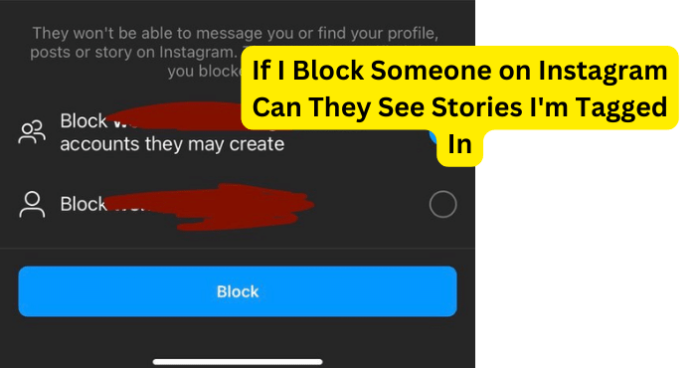
Users on Instagram have been wondering if someone they have blocked on Instagram can see Stories that they are tagged in.
In today’s guide, I’ll answer this question and much more regarding what someone can see when you have blocked them on Instagram.
If I Block Someone on Instagram Can They See Stories I’m Tagged In?
Unfortunately, yes, when you have blocked someone on Instagram, they can see the Stories you have been tagged in.
However, do not lose all hope in the block feature since when they clock on your profile from the @mention, they will only see a prompt saying ‘User not found’ when they visit your profile because you have blocked them.
With this in mind, there is no current way on Instagram to hide the fact that you have been tagged by someone in their Instagram Story.
However, fortunately, the user you have blocked on Instagram will still be blocked from viewing and/or interacting with your profile, as they will only see the ‘User not found’ error prompt.
Sure, it is quite a bummer that there is no current method to hide your @mention on a Story that you have been tagged in from a user you have previously blocked on Instagram, but it is reassuring to know that they will still be unable to view or interact with your profile.
This is primarily due to the fact that Instagram can only block a user from viewing and/or interacting with your profile such as starting a chat or seeing your profile picture.
However, unfortunately, Instagram cannot stop a blocked user from seeing that you have been tagged in a Story.
It is also in part due to the fact that when someone has tagged you in a Story on Instagram, any @mentions are available for any users that follow the account that created the Story post.
This especially applies to when the account that posted the Story on Instagram is a public account, as almost any user can view the Story along with whoever has been tagged in the Story post.
With this in mind, the user you have blocked on Instagram will still be able to see that you have been tagged in someone’s Story but when they click on your profile from the @mention, they will just see ‘User not found‘ when they visit your profile, because you have previously blocked them on Instagram.
Tip: Instead of blocking someone, if you decide to restrict them, you may wonder if they can see your stories. This is different to blocking and it’s less harsh but it can be a better alternative than to blocking somoone.
If Someone Blocked Me on Instagram Can I See The Stories They’re Tagged In?
Fortunately or unfortunately, yes, when someone has blocked you on Instagram, you can still see the Stories that they have been tagged in.
However, if you tap on their profile from the @mention, you will only see the ‘User not found’ message prompt and will not be able to see their profile or interact with their profile since they have blocked you.
This is due to the fact that when someone has blocked you on Instagram, you cannot view or interact with their profile but you can see when they are tagged in a Story post. When you have been blocked on Instagram, you cannot view or interact with the profile of the user that blocked you.
The only time that you will be able to see the username of someone who has blocked you on Instagram is when they have been tagged in a Story post.
You can tell when someone has blocked you on Instagram since all of their comments and likes on your posts will be removed. Not to mention you also will not be able to view their Instagram profile, as you will only see a prompt saying ‘User not found’.
How to Stop Someone From Seeing Stories I’m Tagged In
Now that we have established that when you block someone or have been blocked by someone on Instagram, they can see when you have been tagged in a Story post and you can see when they have been tagged in a Story.
However, this might concern you, as you might not want the person that you blocked to know that you were with someone. Unfortunately, there is no magic button on Instagram that can hide the fact that you have been tagged in a Story.
However, there are methods that you can use so that someone you have blocked will not see when you have been tagged in a Story post.
1. Tell People Not to Mention You In Their Stories
One way that you can avoid some that you have blocked on Instagram from seeing when you are tagged in a Story post is to ask the person that is making the post to not tag you in their story via the @mention.
This way you will not appear at all as a tagged user in their Instagram Story and the user you have blocked will not see you as tagged.
Sure, it is fantastic to be tagged/mentioned in someone’s Instagram Story but you will have to decide if it is worth them seeing.
2. Tell People That Mention You on Their Stories to Block the Person You Don’t Want Them Seeing It
The final option to avoid someone you have blocked on Instagram from seeing that you have been tagged in a Story post is to tell people that mention you on their Stories to also block the user that you do not want to see that you have been tagged.
While you might have to provide some details as to why you do not want them to see that you have been tagged in a Story, it may be worth it.
Instagram has done a fair job of hiding users from other users that they have blocked. However, there is only so much that they can do to prevent that blocked user from seeing the account that blocked them especially when it comes to Story post’s.
With that said, there are ways to avoid someone from seeing that you have been tagged but it typically consists of them not mentioning you or also blocking the user you have blocked.
