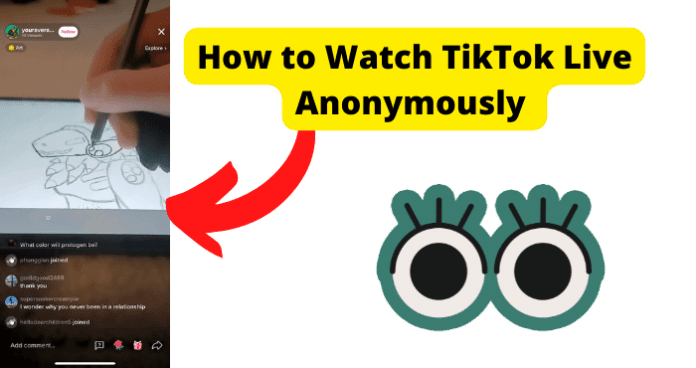
There are a few different ways you can watch Tik Tok without anyone knowing you are watching.
If You Don’t Click on a Live Video, Can They See You?
If you don’t click on a live video and you just watch it from your for you page, they won’t see that your watching it. they’ll only be able to see that you’re watching your live when you click on the live – from here, your account name will show, along with your picture if you decide to comment on the live.
But if you don’t click on the live, absolutely nothing will show for the person hosting the video. This means that you’ll be able to leave the live anonymously. The only downside of this method is that you can’t see how many people are in the live, and you’ll need to continuously tap your screen to make sure it doesn’t turn off.
Can You Watch TikTok Lives Anonymously?
Yes, you totally can. There are a ton of ways that you can watch TikTok without having an account or without anyone knowing you are watching it. It’s going to depend on the device you are watching on how you want to watch.
It’s much easier to see lives on the computer, but not a lot of people want to use that for their watching. We are so used to watching on devices like the phone or a tablet, but it will be way easier for you to watch these lives without getting on handheld devices.
One reason why you may want to watch a tiktok live anonymously is that you’ve been kicked out of the live. If you’re unsure what this looks live, I’ve written an article on how to know if you’ve been kicked out of a tiktok live.
How to Watch TikTok Live Anonymously
There is a way you can watch TikTok without signing in or using their account. It doesn’t take a lot to get it done, and you can do it from not just your own phone but also from your computer or another device.
There are several ways you can watch when you want to log in and comment, but there are also several ways you can watch without anyone knowing you are watching, and it is a big deal.
It also can keep you safe and keep others from seeing what you are doing on your TikTok if that is something you want to do.
If you are worried about a certain person knowing who you are watching, then you might want to keep it anonymous. There are several ways you might want to do this, but it’s pretty easy to do with a little work.
If you don’t have an account, there are also a few ways to use tiktok without an account.
1. Go to TikTok.com, Don’t Log In, Then Click on Live to Watch Random People’s Lives
This is the easiest way to go about watching life without logging in or letting anyone know you are watching. You can do this without worry that your computer screen will black out as it does on your phone or tablet.
You can just watch it and see what happens. You also won’t be able to comment on the video, but if all you want is to watch, that should be okay. You can also look at the different videos if there isn’t one that you want to watch when you tune into TikTok.
You can do all of this without anyone knowing who you are or what you are doing with your TikTok.
This is helpful for you if you want to watch lives without any judgment or without anyone worrying about what you are doing. Sometimes you just want a little privacy with what you are watching.
Just watching without logging in gives you that and will help you to keep what you like to yourself if that is what you want.
This is also helpful if you don’t want people in your home to know what you are watching. This is because you won’t be getting the algorithm to pick up what you like to watch like it does when you are logged in.
This can be helpful to you if you don’t want others in your home to know what you like to watch. They might be able to see that you went to TikTok to watch something, but they won’t be able to see what it was or the creators that you are watching there.
If you feel comfortable with your family knowing some of what you are watching but not this creator, then you can just watch it without logging in or letting the creator know you are watching.
This might still bring up others that have similar content, but it won’t show you watched that certain creator. This can help you if you want to watch people in that category but don’t want to be connected to any specific one.
You will be able to see all of the content that is in the area you like, and no one will know that is what you are watching if you don’t want them to. You can also just watch lives if you don’t want to watch the regular content of a creator.
You might just want to watch lives only and not the rest. This is a great way to do that without committing to any one creator and without letting them know you are watching them if you don’t want them to.
Most creators are not going to be upset if you don’t follow them or log in to watch their lives. They know that is part of what they are doing. They will normally just be happy you are taking part in their lives by watching in the first place.
If you are worried you might make the creator mad, don’t be. They won’t even know it’s you. They will just know someone is watching without logging in, and that’s not a big deal.
If you follow them on other platforms, you can support them more there. They may just be making a fun life in any way that doesn’t require you to participate.
This is usually pretty popular with small creators and those that are just doing it for fun. Don’t worry about not being a part of life. They will be happy you are there.
If you want to comment, you will have to look at other options and find the one that is going to work the best for you without them knowing it’s you.
You can create another account and use that, or you can talk to people you know that might have an account that people don’t know about. This way, you can comment if you want and buy cheers for the streamers, but they won’t know who you are.
It really depends on the reasons for not wanting people to see what you are watching or what you are doing.
If you are okay with certain people knowing, then you can use an account you have that isn’t seen or known by those certain people. Then they won’t know it’s you as well. This can keep you anonymous.
2. Search For the Persons’ Name in the Search Bar to Watch Their Live
The first thing you want to do is to search for the life you want to watch. You can do this with the search bar. If you know the account that is streaming that you want to watch, this will be a lot easier than if you just are guessing.
There are a ton of accounts that might have the same information that you might accidentally run into. If that happens, you might not be able to find the one you want. It’s important to know the exact information if you can in order to get to the right channel.
If you don’t know what their username is, you can try putting the subject in and seeing if that will bring them up. You might just also have to cycle through the lives and see if they pop up.
This will be harder and will take a lot more time because you won’t be able to just click on them, but you probably will find them. If you don’t know when they are going live, it will be a lot harder.
This is because you won’t know when to go looking for their life. If they are a public figure and have live information on their website or in their bio, you can try to use that.
This way, you will know when they are going live and when you will be able to watch them. This will also keep you from just looking all the time and not knowing when they are going live, and you can watch them.
3. Use A Burner Account
If you want to be able to log in, but don’t want the person to know it’s you, then it’s possible to use an account that is not connected to you at all. This account can be just for watching and not for you to post on.
This way, no one will know it’s you that is using It, and will keep your identity from getting out. You can also use this burner account to make comments without anyone knowing who is running it.
This is good if you won’t want the account to know who you are or if you aren’t worried about it getting banned for saying things that you would never say on your regular account.
This even works if you want to watch content that you don’t want others to know about. This can help you to feel like you can watch what you want without judgment.
This will also be a great idea if you have several accounts on TikTok that you want to use for different reasons. You can add another account fairly easily with only an email address and be able to connect it to the main account.
No one will know it’s connected except for you. This way, you can watch whatever you want without anyone knowing. If you want to click into life and interact, then you will be able to without any issue, and no one will know it’s you.
This is also a great idea if you want to open an account that doesn’t use your face for posting in a different way on TikTok.
You can post whatever you want, and it also won’t be connected to you unless you want it to be. You might not want to show your face because that is going to identify you to people that you might not want to know it’s you.
4. Use Your Friends Burner Account
If you have a friend that you know has an account that he doesn’t use and doesn’t care if you use it, then you can use that as well.
You will come up as that account, and if anything happens, they won’t know it’s you, but you can comment in the live, and they will see that account instead of yours.
This is useful if you want to watch something that you don’t want others to know you are watching or if you want to watch someone that you might not want to know it’s you are watching.
If you have friends that are in common, they might think it’s a friend, so you should also be prepared for that. They might ask them questions or talk to them directly. If you don’t have permission to use this account, it might get you in some trouble.
You might want to keep this in mind when you are using an account that is not yours. You can also just stay out of the life even while you are watching life, and it just can be a failsafe in case you accidentally go into the life when you don’t mean to.
This can make it easier to watch what you want and do it from your device instead of just your computer. If you can’t make this work, you can watch from your computer without logging in to TikTok at all.
5. Use A VPN When on TikTok
This will allow you to control who sees you and what will be saved on your phone. If you are fine with people in your life seeing what you are, but you don’t want people in your household to know what you are watching, then you might want to look into a VPN.
This will give you the privacy that you need as well as the ability to watch what you want. Sometimes you just don’t want people to know what you are doing on your phone. This allows that privacy.
It also helps you to control what you are connecting to and if there are any people spying on your internet connection. If you are having issues connecting with the VPN, you can try to turn it off for a short time and see if that helps it to work better.
If it does, then you can watch without being connected for a short time. This way, you can watch the video, just don’t click on it and don’t comment. This way, you will still be anonymous to them, and you will be able to watch life without issues.
If You Don’t Log In, Will Someone Know You’re Watch Their Live?
No, they won’t know you are there. If you don’t click into the live, they won’t know you are there. This way, you can watch them without them knowing you are watching, but the screen will black out after so long.
To avoid this, you can watch it on your computer. The same thing applies, though. You will want to not click into the live. If you do, they will know you are watching and may acknowledge that you are there.
If you have an issue with the host, then you might not want them to know you are there watching because then they will ban you from seeing their account. If you are on a device, you have to be careful when the screen starts to darken.
You don’t want to accidentally click into it and let them know you are there. This is easy to accidentally do. That’s part of the reason it’s probably better to watch on a computer if you can or with the browser on your phone.
Tap to Watch Live TikTok Can They See You
When you’re watching someone’s live, as long as you can still see ‘tap to watch live’ on tiktok, that means that you’re not actually seen in the people viewing the live so you’ll be able with watching it without them knowing.
What Will They See When You Join the Live
They won’t see anything that links to you. They will see you in the viewer count, but they won’t be able to tell who is watching unless you click into the live. Then they will see through the chat that you joined and your account info.
If you choose to watch without logging in, then they will not see anything because you haven’t logged into your account.
You may get a screen reminding you to log in to join the live if you try to click into the live, but they will not see that you are there except for the viewer count. This can protect you if you don’t want them to see who you are or your account.
If you are using an account that isn’t tied to you or that has nothing in it, it won’t matter if you click into the live or log in for the live.
They won’t know it’s you unless you choose to tell them. This is probably a good backup just in case because it’s too easy to accidentally click into the live and let everyone know you are there.
There are several ways you can watch a TikTok live without anyone knowing you are watching if you are willing to do a few workarounds.
If you want to watch TikTok without people knowing you are watching, you will just have to keep in mind you won’t be able to comment or interact unless you have a different account.
This is going to be up to you and your reasons for not wanting anyone to know you are watching, but it can be done if you really want to.
