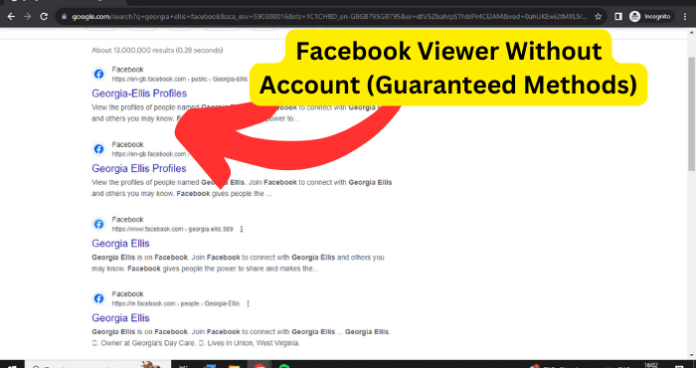
Following the spate of scandals and ongoing data-mining claims that plagued Facebook over the last several years, many people have canceled their Facebook accounts or switched to newer and more engaging social media sites.
Anyone may read the profile pages of Facebook users; but, if you are not a member yourself, you will be able to see just a limited amount of information.
It is possible to see a person’s profile without signing in, and this will allow you to see their profile image, background picture, and, in some instances, a list of their favorite pages. You may generally view additional information about yourself; however, many individuals restrict their profile information to only their friends.
Almost every Facebook user could be tracked down at some point in the past using one of many methods. If you look closely, you can view their activity, images, videos, comments, “likes,” and other social media activities. However, following a ferocious backlash from its users and rising pressure from politicians, Facebook has begun to alter its privacy policies significantly.
The company has lately tightened restrictions on what and how much information consumers may view about other users. There are, however, a few methods for looking up or searching for certain people who do not require an account.
If you haven’t got a Facebook account or you’re not ready to make an account, you can still view Facebook profiles and their pictures.
Can I Browse Facebook Without An Account?
Although there’s no way to view and browse through Facebook without login into an account, you can use third-party web apps and search to view public profiles on Facebook. You can only view public profiles, as well as tagged photos on Facebook without an account but you can view private profiles.
If you don’t have a profile and you want to look at someone’s Facebook photos or view their stories, then you can use search as well as different third-party apps available to view profiles without signing up or logging in.
If you want to browse through Facebook and view things such as photos, likes, or comments, you can, but you wouldn’t be able to engage with any posts since you don’t have an account yourself. The best way to view Facebook accounts and photos without an account would be to use a Facebook account viewer or Google itself.
Can You Search Facebook Without an Account?
If you haven’t got a Facebook account, it’s possible to search for people’s profiles and hashtags either by using a link directly to their profile or using third-party web apps that allow you to browse through Facebook without logging into an account.
Why Can’t I View Public Facebook Pages Without An Account?
Although it’s possible to view pages without an account, you may find that you’re not able to find some accounts even though you know that this specific person may have an account. This is because some accounts have made it not possible for you to find them through search. So if you try to search them on google for example, you won’t find them.
How to View Facebook Without An Account
When Facebook got first launched, it allowed anybody to search for information on anyone else on the network, but those days are long gone.
With an increased emphasis on privacy in the face of rising criticism from politicians and users alike, Facebook now offers the option to disable third-party app access and erase Off-Facebook activities, providing users with a further layer of privacy protection.
Furthermore, users may choose to lock their profiles, preventing anybody not among their Facebook friends from viewing their personal information, including their profile information, images, and other media.
All of this has had a significant impact on your ability to search for information on Facebook users, whether or not you have a Facebook account yourself.
Even browser extensions that used to allow you to search for individuals on Facebook have been deprecated and no longer function as intended due to this. It is most likely only a matter of time until looking for individuals on Facebook will become nearly tricky without having a Facebook account of some sort.
People who don’t have a Facebook account still might need to access Facebook for viewing pictures. For example, some event’ photos of which you are part of are only uploaded on Facebook and there is no other way to see them.
It is necessary to understand that viewing pictures without a Facebook account is only doable through web browsers. iOS app or Android app doesn’t provide you with this luxury. You can see a step-by-step guide on how you can do that.
1. Use Social Searcher To View Facebook Without an Account
Social search engines utilize algorithms to precisely sort through a large amount of information on individuals on social media platforms like Facebook.
The most popular free one is Social Searcher, which allows you to search Facebook without creating an account on the social networking site. Many of these services are available online; however, they are only effective if the person you’re attempting to identify has their privacy settings enabled. Social search engines operate similarly to conventional search engines.
Still, they allow you to reduce the area of your search by using various criteria, including geographical information, to refine your results. It quickly narrows the scope of your search to a specific geographic area.
As a result, if you’re looking for Jane Stacey in London, you won’t be inundated with information on Jane Stacey in Los Angeles or Sydney when you search for her elsewhere. A few social search engines also include the option of giving results that are based on specific hashtags or subjects.
It lets you search Facebook accounts through usernames and tags. Furthermore, it also allows you to search for pictures through the hashtags. It is user friendly and you don’t need to have an account to view Facebook profiles with it.
1. Go to social searcher.
2. Search for any profile/name in the search bar.
3. Look through the search results to find the Facebook profile that you’re looking for
There are few other third-party apps that let you view Facebook pics without having an account. However, most of them are paid and charge you for every search you make.
Furthermore, one must understand that both these methods are only applicable if the profile is public. Most of the users keep their profiles private, and there is no way you can view their pictures through any legal method.
Facebook’s mobile app simply works when you have an account. It doesn’t provide an option to access profile or pictures if you aren’t logged in. In the future, it might let people search for photos without having an account, but for now, you have to stick with the web browsers.
2. Paste Username’s In a Browser To View Profiles Without An Account
Another way to view Facebook and look at people’s profiles without an account is by using your web browser to paste a link directly to their profile. Every Facebook account has a unique link which means you can visit people’s profiles directly through this link.
The unique link you can use to visit people’s Facebook accounts is composed of Facebook.com/ followed by their username. For example, if their username was Cristiano, then you will go into a browser and enter Facebook.com/cristiano. This will give you direct access to the person’s Facebook profile.
One thing to mention is that if you are already logged into Facebook, then you’ll need to log out. Logging out will still mean that you can access the account, however, you can only look at the profile, and not individual images, or view stories, or highlights. In order to look at peoples pictures individually, or view their story, you’ll need to use a third-party web app.
3. Search People to Browse Their Profile Without Logging In
If you’re an avid search user, you can simply search for the person’s name in Google along with the word Facebook and their profile should show up first. If you wanted to look at Cristiano Ronaldo’s Facebook profile without an account, then you’d need to search his name along with Facebook and his profile should be the first one that you see.
The reason why this method could be better than the others is that you don’t need to know the person’s username to browse their profile.
If you don’t have access to a Facebook profile, while not knowing someone’s name, you can visit a Facebook profile, and from there, search someone’s name to see if Facebook’s search function will bring up their profile for you.
If you don’t know the person’s username, visit a random Facebook profile and from there, use the search bar to search for the person’s name you don’t know the username for.
Or, you can just search for their name along with the word Facebook on Google and if they have a profile, it should come up. If there’s any other thing you think they would have in their bio or anything they’re known for, you can also put this after Facebook when you’re searching so Google can bring up the correct profile.
4. Using Google
Using search engines such as Google to search Facebook without creating an account is more practical. To locate someone’s Facebook profile, use a standard online search, but indicate that you only want results from Facebook in the search results.
For example, if you’re looking for Beyonce on Facebook, you should put facebook.com into your search bar. Use the search term Beyonce to see all of the profiles of people named Beyonce. Because of the “site:” requirement, Google will only display results related to Facebook.
Go to Google and type in your search term. In the Search Bar, type in the address site:facebook.com’. Fill in the name of the person, group, or event you are looking for.
5. Using Snitch.name
Snitch.Name may be thought of as a search engine for social networking sites. It checks almost 40 networks, including well-known ones such as Facebook and Twitter.
It offers several distinct advantages versus merely utilizing Google. Google will not index every social media platform, and even for those that do, some privacy settings prevent people’s profiles from being displayed on search results pages.
Additionally, people are given precedence over groups, businesses, etc. You won’t have to go through many pages of irrelevant results to discover the person you’re looking for.
6. Using Mentionlytics.com
If you are looking for a way to view Facebook without an account, you can use mentionlytics.com. It is a site where you can monitor websites and check activity.
Mentionlytics has the capability of providing you with a comprehensive picture of Facebook. In addition, the application provides you with the opportunity to look further into specific references and comments that have been made.
Businesses may use this valuable tool to understand their target customers’ thoughts about their products. You may also use Mentionlytics to keep track of mentions made by your competitors.
7. Using Brandmentions.com
In terms of brand monitoring on the Internet, BrandMentions is the most effective tool available. The program searches all of the digital corners for mentions of your company or relevant keywords to help you grow your brand.
Social Mention is a straightforward yet beneficial tool for tracking and monitoring social media mentions. It brings together user-generated material from various social media platforms, allowing you to search and analyze it all in one spot.
Like other social media monitoring software, Social Mention is available in both a free and a premium edition, with the commercial version providing more capability.
8. Using Pipl.com
Users may locate accounts more effectively using the Pipl search engine, another social search engine to consider.
The search engine asks for the account’s name and the person’s location, which aids in the identification of the correct individual that you were looking for. So, for example, if you want to discover someone with a widespread name, you can add the location to the search, and you will be able to identify the exact account.
This website is free to use and offers an incredibly straightforward user interface. In addition to Facebook, Pipl visits many other social networking websites. This website is your best bet for those looking for a specific individual.
9. Using Peoplefinder.com
There are also hundreds of “people search engines” available on the internet, which may aid clients in locating long-lost acquaintances or discovering more about someone they met at a party or other event. There are various people-finding programs available to assist you in locating folks and obtaining information about them.
PeopleFinder is a Facebook application that allows users to find out more about other people they know. Even when individuals use search engines to get information from all around the internet, Facebook results consistently outperform other websites.
10. Use Your Friends Facebook Account
It may be the quickest and most convenient method of searching on Facebook without having an account. It’s not a huge issue to ask for help and not feel ashamed about it. You will almost certainly receive the best results with this strategy, especially if the individual assisting you is a Facebook friend of your intended recipient.
Once again, the amount of information you will be able to access will be determined by your privacy settings. Moreover, you will most likely notice more than you would otherwise if you were searching from the outside-in.
Like the other ones, this strategy isn’t without flaws as well. However, as long as you are not acting in a creepy or stalker-like manner, this is the most effective method of looking up someone’s Facebook page without having an account.
11. Make A Burner Facebook Account
Remember to make things as basic as possible while creating an anonymous Facebook account. The most effective method is to dress like everyone else when attempting to blend in.
To establish a new Facebook account, you’ll need to provide either an email address or a phone number. If you use your email address, especially one you have previously used to sign up for other websites, it may be associated with your data. Use a temporary burner email or phone number instead, which is the most effective line of action.
Now that you have a fictitious phone number or email address, you can use it to register with Facebook. Choose and use a false first and last name in the box, fill in your email or phone number, then enter an incorrect birth date and gender.
That’s all! Ensure not to include any real-life information to prevent mistakenly disclosing your identity. To confirm your registration, click Sign Up. You’ll then get a confirmation email or text message from Facebook confirming your registration.
Why Can’t I Look At Facebook Without An Account?
You can look at Facebook profiles without an account. The reason you might be unable to be is either you’re using the app, or you’re visiting Facebook.com and try to view accounts from there. When you visit Facebook.com, you’ll be asked to sign up or to log in.
If you want to view profiles without having to log in, then you need to go to Facebook.com/’thepersonsusername’. From here, you’ll be able to see their profile anonymously, without an account, and you’ll be able to search using the search bar at the top.
The Takeaway
If you want to communicate with individuals worldwide, Facebook is an excellent resource. Some individuals utilize it only for social contact, meeting new acquaintances, and dating, while others experiment with it for commercial objectives.
If you do not have a Facebook account or are not yet ready to create one, you can still access Facebook profiles and their photographs. If you want to browse through Facebook and look at things like images, likes, and comments, you may do so, but you won’t participate in any discussions since you don’t have a Facebook account.

None of these things work. Every Facebook page I go to says “Please log in to see this page” and it doesn’t go away when you click it.
Same thing is happening to me. I can’t view my church’s Facebook page, local restaurants, etc.
Same is happening to me! Frustrating as some businesses use Facebook as their website!
Me too. This just started in the last few weeks when going to business public sites. You click website and are directed to their public FB page but no longer able to view without an account. Same pages I’ve viewed many times before.
Unfortunately, the times when you could make a burner Facebook account easy are gone away too. At first, you should give a real phone number. All “virtual SMS registration” numbers are already blacklisted by FB and don’t work. At second, if the FB robots suspect something (for example, from the browser cookies or IP-address) they block your newly created account immediately and you should pass “photo check” (send a selfie) or “ID check” (send the passport, driving license etc.). And if FB manages to link your fake account to the main one, the main account also gets banned permanently, because the FB rules don’t allow to have more than one account and use fake personal data.