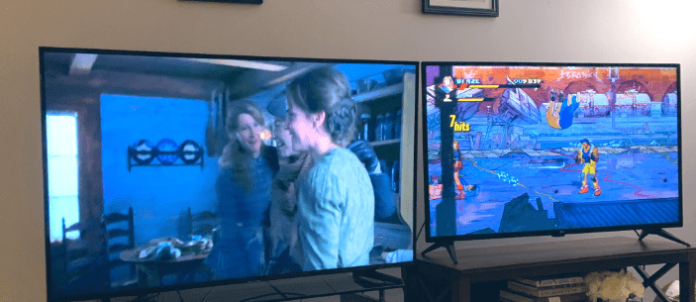
Many people like to utilize two Samsung TVs in one room, some for convenience, others out of necessity. No matter the reason, using two Samsung TVs can bring up some questions about the ways the TVs communicate and function when near each other.
This guide will break down some of the common questions people have regarding using two Samsung TVs in the same room as well as some troubleshooting methods that have been proven to resolve issues regarding your Samsung TV.
How to Stop TV Remote From Controlling Two TVs
If you have two Samsung TVs in one room and use different remotes to control them, you might encounter occasional interference due to the proximity of the TVs to each other.
Luckily, there are a few ways that you can resolve these types of issues. The most common troubleshooting methods used to solve remote control interference have been listed below:
1. Move The Devices Further Apart
If physically separating your two Samsung TVs is an option, then adding some distance between them could help stop any potential remote interference that you are experiencing.
If you have two of the same model Samsung TV in one room that operates using the same type of remote, you will likely continue to experience occasional interference until you add some distance between your devices.
The IR codes that your remote depends on to operate your Samsung TV could become crossed the closer they are to another remote currently in use that is using the same code. You could also consider using the remote on the other side of the room to help discourage interference.
2. Use A Remote-Control App To Control Your TV
If your Samsung TV supports a remote-control app that lets you control your TV from your phone or tablet, then you could consider pairing the app with one of your Samsung TVs and controlling it through the app.
Your app will only be able to control the particular Samsung TV that you pair it with which will resolve your interference problems. The application communicates with your Samsung TV differently than a standard remote so the IR codes will not have the opportunity to get crossed up in any way.
You can find several remote-control applications that are designed for use with your Samsung TV on the app store. Simply download and install the application on your phone and follow the in-app instructions to pair it with your Samsung TV.
3. Use A Bluetooth Remote or USB Keyboard To Control Your Samsung TV
A Bluetooth remote (view on Amazon) or USB keyboard will also solve the remote interference problems that you might be experiencing while using two Samsung TVs in one room. Since both the Bluetooth remote and USB keyboard are paired solely with the Samsung TV you assign, it will not be able to access any controls for an unpaired device.
This will completely resolve any interference issues that you might be currently experiencing with your Samsung TV remote. You can find a wide variety of compatible Bluetooth remotes and USB keyboards online or in-store.
Typically they can be found for cheap and are a good alternative to IR code remote controls.
4. Remove Ambient Light And Fluorescent Lamps From The Room
Any sort of ambient light or direct sunlight can cause interference with your remote control. Because of the way your remote control uses infrared to control your Samsung TV, the presence of too much ambient light can cause the signal to not be transferred correctly to your Samsung TV.
Consider moving your TVs out of direct sunlight as well as using your remote when it is not under direct ambient or fluorescent light. This can help cut down on the amount of interference that you could potentially experience while using two Samsung TVs in one room.
Can You Use A Samsung Remote For Multiple TVs?
You can use a Samsung remote for multiple TVs as long as it is a universal remote that can be programmed to more than one device. There are several different brands of universal remotes that can be used with your Samsung TVs.
A universal remote can be programmed to control most TV brands using a universal remote code. Using this code, you could potentially pair up two Samsung TVs that you have in the same room and control them with one remote.
You need to be sure when choosing a Samsung compatible universal remote that it can support multiple devices. There are universal remotes on the market that support up to 8 devices, so you have a wide variety of options to choose from.
Two of the most commonly used Samsung universal remotes are the GE Universal Remote 4 and the RCA Universal Remote 4. They are fairly priced and will be able to control up to four Samsung TVs in one room.
You will need to consult the manual for your particular model of universal remote for the exact pairing process. Once you have successfully consulted the manual on how to start the pairing process, the setup is quite simple.
Using you will need to press and hold the PROG button until the LED lights up on the remote. After this has happened, press the INFO button. Your remote should now be blinking to indicate that it is in pairing mode.
Your Samsung TV will display a three-digit number that you should enter with the number pad on your remote. If this process has been completed successfully you will be notified with a message that says “Success”.
Once this is done you will have successfully paired your remote with your Samsung TV. You will need to consult your universal remote’s manual for instructions on how to pair another device.
How To Control Two TVs In the Same Room?
There are a few ways that you can optimally control two TVs in one room. Some of the most common setups for using two TVs in one room have been listed below:
1. Use A Universal Remote Control To Control Both TVs
The easiest way to control two TVs in one room is to purchase a universal remote (view on Amazon) that is compatible with both your devices and supports pairing to more than one device simultaneously.
There are several different brands of universal remotes on the market, most of which are compatible with a wide variety of different TVs. You can find them for cheap and they are a great option for using two TVs in one room if you wish to avoid any potential interference between your devices.
Some popular models of universal remotes have been detailed above. Keep in mind that you will have to manually program the devices separately to be able to control them from the same universal remote.
2. Use A Remote-Control App To Control Your TVs Separately
If you have two of the same brand TVs it is not advised that you use a standard remote to control them unless you plan on using a universal remote to control them both.
If you wish to have separate control methods for your TVs, you should consider using a remote-control app to control the TVs separately.
You will need two mobile devices, such as a phone or tablet to install two copies of the remote-control application that you wish to use. Pair each of these apps to their respective device and you will be able to control your devices separately using the application controls.
Using this method to control your TVs will eliminate the possibility of any interference issues that users commonly experience when using two remote controls near each other.
2. Use Alternative Control Methods Such As Bluetooth Remotes or USB Keyboards
Using an alternative method of controlling your TVs can help eliminate the possibility of any interference. These methods include Bluetooth remotes and USB keyboards. These devices will pair solely with the device that you assign them, keeping the possibility of interference low.
4. Space Your TVs Far Apart
If you are going to be using two TVs in the same room, you should consider spacing them apart as much as you can. This can help discourage any potential remote interference that you may experience when using your devices.
A few feet should be sufficient to lower the chances of interference issues but generally the further apart that you can space them the better. If spacing your TVs out is not an option then you should use some of the methods listed above to control your TVs in a way that discourages interference.
Can You Use Two Samsung TV Remotes?
You can use two Samsung TV Remotes to control two separate TVs. That being said, depending on the proximity and models of your TVs you could encounter significant remote interference that could cause you to not be able to control your TV as intended.
Instead of using two remotes for two TVs in the same room, you should consider using some of the methods listed above to help you avoid interference issues. These methods include using alternative control methods and keeping your TVs spaced a fair distance apart.
You are perfectly able to use two remotes to control both of your adjacent devices but you will likely experience many of the issues listed above when trying to use the remotes when both devices are in use.
Do You Need A Universal Remote?
If you have two TVs in one room that you frequently use, you will likely benefit greatly from the purchase of a universal remote. A universal remote could help simplify the act of controlling both your televisions as well as cut down on the number of remotes that you have laying around.
A universal remote can not only control your TV, but also many other devices like DVD and Blu-Ray players. For that reason, they can be a vital asset to your home media center.
A universal remote can control all of your devices from one remote which can greatly cut down on the clutter and frustration that often surrounds having multiple devices with remotes.
That being said, a universal remote can sometimes be expensive, with some of the more quality models falling in the price range of $80 to $110. They can also be rather confusing to set up, especially for users who are not so tech-savvy.
Ultimately, it is up to you to decide if it is worth it to purchase a universal remote control. It would be a great choice for someone who frequently uses many devices in one room.
Still Can’t Control 2 Samsung TVs in the Same Room? Try These Fixes
If you are experiencing problems with your Samsung TV’s remote-control functions there are some troubleshooting methods that you can consider to help resolve your issues. The most common troubleshooting methods proven to help resolve these types of remote-control issues have been listed below:
1. Restart Your Samsung TV
You should consider restarting your Samsung TV if you are having problems with your remote-control functionality. Powering your TV on and off again will give it a chance to reconcile any potential run-time errors that could be causing functionality issues.
A quick restart is often the best first approach to solving any type of problem that you are experiencing with your Samsung TV or remote control. A restart can also encourage any interference issues to resolve.
2. Update Your Smart TV
The most common cause of issues and general functionality errors is out-of-date software on your Samsung Smart TV.
Your Smart TV depends on the most recent version of its software to function properly. These updates contain bug fixes and many quality-of-life optimizations for your device.
If you find that you are experiencing frequent issues with your Samsung TV, you could need an update. Your Firestick device will automatically notify you of any updates available when it is connected to a valid internet connection.
The user will have to manually download the update and install it for it to be applied. This is a key step of the update process that many look over, so keep this in mind.
3. Contact Samsung
If you are experiencing persistent issues with your Samsung TV or remote control, you should consider contacting Samsung so they can investigate your issue further. You should only consider this once you have attempted all of the troubleshooting methods listed here, as Samsung support will likely suggest many of the methods on this list.
You can contact Samsung Support on their website. There you will find detailed instructions on how to report your issue. First, you will need to provide a detailed account of your problem which will then be investigated by someone at Samsung Support.
Samsung Support will walk you through any troubleshooting methods that you might have missed and offer detailed suggestions on how to successfully solve your issue.
This method requires some patience, as dealing with customer service on the phone can be frustrating. Rest assured that Samsung Support will do all they can to get your application functioning properly.
4. Look In The Forums For More Information
The Samsung forums are a great source of information regarding all types of issues that you might experience while using your Samsung Smart TV.
There you will find an active community of users that come together to talk about problems they have encountered and work together to solve them. This includes other Samsung users who may be experiencing the same problems as you.
This can be a good alternative to contacting Samsung support if customer service is not something you would like to deal with. You will likely find your issue being discussed on the Samsung forums or find that your problem has already been solved and archived.
You could also use guides like the one you are reading to help you better identify your issues’ root causes and potential troubleshooting methods.
5. Purchase A New Remote Control
Unfortunately, there are some instances where a remote control can be damaged and need to be replaced or repaired. If your device is not working correctly persistently, it may need to be replaced.
To fix a broken device you will either have to replace your remote or send it off to be repaired. Depending on how extensive the damage to your device is, you might find that replacement is the only option.
To avoid damage to your remote, you should ensure that you are storing it properly and avoiding drops and spills. This can help you ensure that your device has a long and healthy life.
6. Use The Internet To Find More Information
When troubleshooting issues with your Samsung TV or remote control, detailed guides on the internet, like the one you are currently reading, are great resources to utilize when looking for ways to troubleshoot your issue.
With the information provided in this guide, you will now have the knowledge to identify and solve any potential issues you might experience while setting up two Samsung TVs.
While this method cannot directly solve your problem, it can give you a lot of insight into what could be causing it and point you in the right direction to solve it appropriately.
Final Thoughts
This guide has broken down many of the common questions people usually have regarding using two Samsung TVs in one room as well as detailed troubleshooting methods to help you resolve any interference issues that you might encounter while using your remote control.
You can now identify and resolve any issues that you might encounter regarding your Samsung TV’s remote control functionality.
