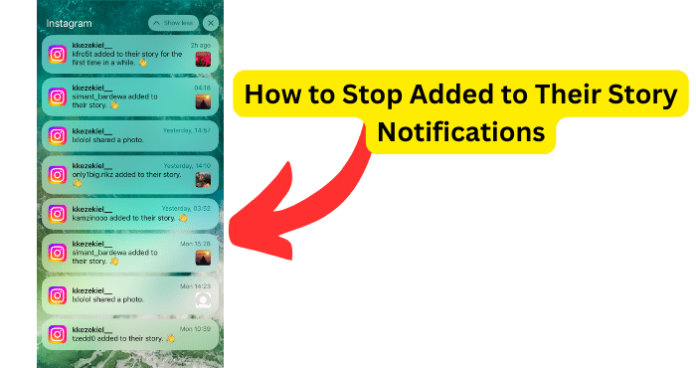
One way that Instagram helps to keep its users up to speed with story posts is with ‘added to their story’ or ‘added to their story for the first time in a while’ notifications.
Sure, these can be quite helpful; however, these notifications can start to be a bit too much.
With that said, if you’ve been wondering if you can stop these notifications, I’ll discuss whether or not you can stop ‘added to their story’ notifications and what you can do about it.
Side Note: This message is also similar to the ‘First Post in a While’ notification so if you want to avoid that too, I’ve done an article on it.
How to Stop Added to Their Story Notifications
Unfortunately, you cannot stop the notification from Instagram that someone you follow added to their story; however, fortunately, there are methods to bypass the notification.
This means that you will not be able to necessarily turn off the notification on Instagram when someone you follow has recently added to their story but you can take measures to prevent the notification from appearing.
There are two ways that you can bypass the notification; however, it is up to you to decide whether or not they are worth it.
This is due to the fact that while they will technically stop the notification, they could also have some other effects on your Instagram notifications.
1. Mute Their Stories
Our first way to stop Instagram from notifying you every time someone you follow has added to their story is to mute their stories. This means that you will indeed still receive the notification that they added to their story but the notification will be muted and their story will not appear in the bar at the top of your feed.
How to Mute Someone’s Stories on Instagram
(iPhone and Android)
Step 1. The first thing you will want to do is open Instagram on your iPhone or Android device.
Step 2. Next, you can find the Instagram account that you wish to mute on the stories bar at the top of your Instagram feed, then you will want to press and hold on their profile picture until an options menu appears.
Step 3. On the menu that comes up, go ahead and tap on the ‘Mute‘ option.
Now, you will no longer receive notifications for when that particular account has added to their story on Instagram.
2. Turn Off Instagram Notifications
Another viable method to stop the notification that someone you follow on Instagram has added to their story is to simply turn off notifications for Instagram.
Keep in mind that if you do turn off all notifications for Instagram, then you will not receive any notifications for Instagram.
Sure, on both iPhone and Android, you can pick and choose what specific notifications you receive from which application; however, there is no singular notification setting for added to their Instagram story on either device.
This means that you would have to turn off all notifications for Instagram, which also means that you will not receive any notifications from Instagram. So, while it will stop the ‘added to their story’ notification, you will have to decide whether or not it is worth not getting any notifications from Instagram.
Why Did I Get a Notification that Someone Added to Their Story on Instagram
There are a few reasons why Instagram will notify you when someone you follow has added to their story. One reason is that Instagram is trying to keep you up to speed with the stories of those you follow on the app.
Another reason is that Instagram is much like any other application and they want you to be on the app as often as possible.
So, while the developers behind Instagram would like you to think that they are simply trying to keep you up to date with your friend’s stories, it is also not unheard of that an app would use techniques to engage its users as much as possible.
1. Because Instagram Wants You to Go on the App and Watch Their Story
The most likely reason why Instagram notifies you every time someone you follow has added to their story is that Instagram wants you to go on the app and watch their story. This is but one of many techniques that app developers use to engage their users as often as possible.
