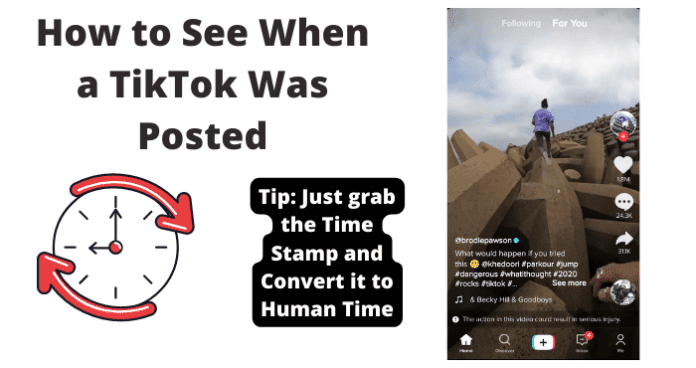
We all know how addicting TikTok can be. You might be watching a TikTok and loving every second of it. However, maybe you are struggling to figure out when it was posted and want to figure this out.
Thankfully, there are a couple of different ways to know. If you are viewing TikTok on your computer, there is a way you can tell the exact time that the video was posted. To do so, follow these steps.
Exact Answer: Right Click on the Video, View Page Source, ctrl + f Create time, copy the number, and put it in a time stamp converter; this will give the exact time it was created.
How to See When a TikTok Was Posted
Grab the Time Stamp and Convert it to Human Time
1. First, go to TikTok.com.
2. Then, find the account that created the TikTok to learn when it was posted.
3. Now, go to the video.
4. Right-click on the video.
5. A menu will now pop up, and from the menu, press View Page Source.
6. Now, click Control and F at the same time on your keyboard.
7. Press on Create Time, then copy the number that appears.
8. You will now have to paste this number into a time stamp converter. Time stamp converters can be found online. Search “Time Stamp Converter,” and you will be given plenty of websites to pick from. epochconverter.com and unixtimestamp.com are two great websites you can use.
9. When you find a Time stamp converter website you like, paste the number into the spot where you are told to.
10. Click on Convert.
11. You will be told the exact time this video was posted.
By following these steps, you can learn when a TikTok was posted. You can also select the same time zone you are in through these links. These links will atomically default to a specific time zone, and it will differ depending on what website you use.
However, accounts can create the video at a different time than posting. TikTok offers the feature of having drafts. Drafts are TikToks that creators make and then keep in the draft area so they can save their video but do not have to post it yet.
Due to this feature, when a TikTok is posted, it does not reflect when the TikTok was created. While the TikTok could have been published immediately after it was made, you can not rule out that the video was a draft they had saved for an unknown amount of time. You are good to go if all you want to know is when the creator posted it.
However, if you are trying to learn when they filmed it, the only person who knows this is the creator and anyone with access to their drafts. Following these steps will not give you this kind of knowledge.
Follow Them, Click on the Following Tab and Keep Scrolling Until Their Video Comes Up, Then Look at the Time Stamp That Shows How Long Ago It Was Posted
If you are watching a TikTok but cannot seem to find out when it was posted, there are some different methods that you can try out. Trying this version will require you to have an account.
Sometimes, people watch TikTok without an account which is fine, but you will be unable to use this method to figure out what time the TikTok was posted. To use this method, follow these steps.
1. The first thing you will want to do is open up TikTok on any device you have.
2. Next, make sure you are logged into your TikTok account. If you do not have one, you will need to create one. To create a profile, you will need an email, and that’s it.
3. Once you are logged into a TikTok account, find the video you want to know when it was posted.
4. Now, click on the account that posted the TikTok.
5. Follow the account that posted the TikTok. You will see a button that says Follow right below their username. You must click this button to follow them.
6. Now, scroll until you can find the video you want to know when it was posted.
7. You will now see a time stamp on the video. This timestamp could say a variety of things. Maybe it says 2 m ago, which means it was posted two minutes ago, or you could see 2-8-18, which means it was posted on February 2nd, 2018.
8. This timestamp is when the video was posted. You can only see the timestamp if you are following the account.
Since the time stamp is only visible to followers, this is why you must have an account to view when the TikTok was posted. You can do most things on TikTok without an account, such as watch videos and even save them, but seeing when it was posted will require an account.
Thankfully, you can easily create a TikTok account in a matter of minutes so you can learn this information.
If you do not want to have an account, you can delete the one you created as soon as you know when the TikTok was posted. Keep in mind that TikTok has been around for years.
The TikTok could have been posted when the app was first created in September of 2016, or it could have been posted mere minutes ago. Additionally, this only tells you when the creator decided to publish the TikTok. The TikTok could have been created anytime since you can save drafts on the app.
2. Look For Clues In The Video
There will also be some context clues in the TikTok video that can help you
figure out when it was posted. Maybe you saw a TikTok post about a fun event in your area that you want to attend. However, you have no idea when they posted this video. Looking up the event and seeing when it took place or will happen gives you a general idea of when they posted the TikTok.
Let’s say you watched a TikTok that was promoting a movie, but you have no clue when they chose to promote this movie. Looking up when the film was released will also cue you into when the TikTok was posted. There may also be some more obvious hints in the TikTok.
If you see a calendar anywhere, maybe the creator canceled out the dates that have already passed. The first date not canceled out is most likely when they posted the video.
You might also get fortunate and see a clock in the background of a TikTok. This clock will give you the exact time a TikTok was recorded. The clock may even have a date, meaning you can see the precise time and date they recorded their TikTok.
Again, this only indicates what time the video was recorded. Creators can post them anytime after it was recorded as long as they save the video to their phone or post the TikTok to their drafts.
If they decided to do this, the TikTok could have been published years after they first recorded it. So, these clues can be incredibly helpful in assisting you in figuring out when they posted their video, but can also be misleading as these hints cue you more towards when it was recorded, not necessarily posted.
3. Look For Clues In The Comments
You can also use the comments on a TikTok to figure out when it was posted. When you see a TikTok and want to learn when the creator posted it, access the comments by clicking on the bubble icon with three dots.
This icon is on the screen’s right-side, right below the Like button. When you access the comments, the first one you might see is not the one to look at. The creator of the TikTok can pin a comment, which could have been added to the video at any time. You are going to want to look at the ones right below.
TikTok orders the comments by likes, not by the time posted. However, the more likes a comment has, the more likely it was to have been commented on when the video was posted.
You will want to use these comments to learn when the TikTok was posted. Right below these comments, you will see a time. This time could say 5h, which means it was published five hours ago. This time could also say 4-22-21, which was commented on April 4th, 2021.
Whenever these comments are posted, that is a solid indication of when the video was posted. However, the comments are not entirely accurate regarding when the video was posted.
TikTok videos will continue to appear on people’s For You Pages forever. Someone could have commented on a TikTok years after it was initially posted.
So, while comments can be helpful in learning when a TikTok was published, they are not the most accurate since you can comment on videos whenever you want.
4. Ask Them When They Posted
The easiest way to figure out when someone posted a video is to ask them when they posted their TikTok. The creator will have access to seeing when they posted the video, down to the minute, which will also be the most accurate way of learning this information. To have them figure out when they posted it, follow these steps.
1. First, have them open up TikTok on any device they have.
2. Next, make sure they are logged into their account on this device. Have them log in if they are not.
3. Now, tell them to click on Profile in the lower-right corner of their screen.
4. They now have to go to the video you are trying to figure out when they posted.
5. Once they are at the video, have them look in the lower-left corner.
6. In this corner, they will see the exact time they published it.
7. Now they can share this time with you, so you know when they posted the TikTok.
How you ask them when they posted their TikTok can vary depending on how connected you are with them. One way is to message them on TikTok. When messaging on TikTok, you must be following someone, and they must be following you back for the message to go through.
TikTok enables this feature of you must be following someone, and they must be following you back for the message to go through for spam purposes. If anyone could message any user, they would like to.
You could send thousands of messages to celebrities or anyone else you would like. This requirement allows accounts to only receive messages from people they would like to, as they follow them on the app.
So, if you are following them, and they are following you back, you can easily message them on TikTok. Follow these steps to do so.
1. Start by opening up TikTok on any device you have.
2. Next, click on Inbox in the lower-left corner, in-between Profile and Post.
3. Now, click the icon in the very top-right corner of your screen. Doing this will let you compose a new message.
4. Search for the account that posted the video, then click on their name.
5. You can ask them what time they posted their video.
Remember, you can only contact them this way if you are following them and they are following you back. If one of you is not following the other, they are different ways you can ask them what time they posted their TikTok.
If you know them in person, ask them in person. If you have their number, text or call them and ask. You can also use any other social media platform to reach them. Instagram, Twitter, Facebook, Snapchat, and other apps have a messaging service.
On most of these apps, you do not have to be following them to send them a message. Your message will end up in their request box if you are not following each other.
It may take them a while to respond since the message is waiting in an inbox they do not usually check, but they should see your question eventually. If you are following each other, they will be alerted to your message and can respond as soon as possible.
These are all great ways, and any different ways you can contact them, to reach out to the person who posted the TikTok to ask them what time they published it.
5. If It’s Your Post, Check the bottom Left Corner, and It’ll Give the Exact Time It Was Posted
1. First, open up TikTok on any device you have.
2. Next, make sure you are logged into your account on this device. Log in if you are not.
3. Now, click on Profile in the lower-right corner of your screen.
4. Go to the video you are trying to figure out when you posted.
5. Once you are at the video, look in the lower-left corner.
6. In this corner, you will see the exact time you posted it.
Sometimes, we get carried away posting many videos and enter the TikTok black hole that consumes us. During this time, you may have forgotten the exact time you posted one of your TikTok’s. Thankfully, doing the steps above will get you this knowledge quickly.
Maybe you posted a video in your sleep and want to know at what point in your sleep you managed to post a TikTok. There are countless reasons why you might have forgotten when you posted a TikTok.
However, remember that you can post a TikTok that was in your drafts. Due to this, you can only tell when you posted the TikTok, not when you recorded it. You will notice, when you go to your profile, that there is a section for drafts.
The TikTok you posted may have come from this draft section and not something you recorded at the time of posting. You will be unable to tell when you recorded any TikTok that has been posted.
Final Thoughts
Hopefully, one of these methods allows you to learn when a TikTok was posted.
The app can be confusing sometimes, so figuring out when it was published can be an added obstacle to overcome. Through these methods, you should be able to learn when the TikTok was posted.
Whether you ask them, post the video yourself, use your computer, look for hints in the video, look at the comments, or use a Timestamp, you should be able to see when someone posted a video on TikTok.
