If you’ve had Instagram for a while, you’ve probably uploaded a lost of pictures to your profile. If you’ve uploaded 100s of posts and you like viewing your feed a lot, then scrolling all the way down to your first posts can be tedious and take a long time. There are quicker ways to access your first post on Instagram.
How To See First Posts On Instagram
1. On Desktop
If you want to get to your first post quickly, you’ll have to access Instagram on your desktop in a web browser. Doing it in a web browser allows you to be on a bigger screen therefore you can scroll up or down quicker than doing it on a mobile.
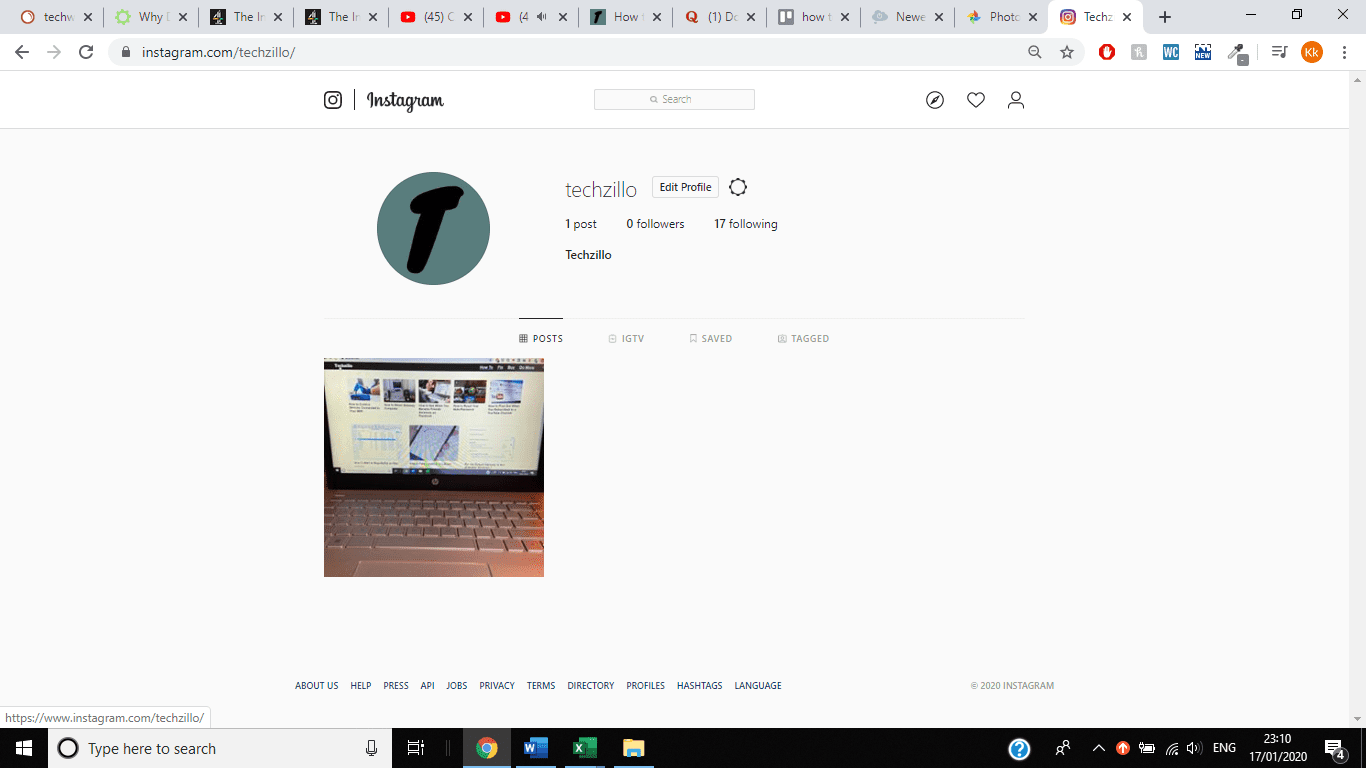
1. You’ll have to be on the view that allows you to see all of your pictures at once rather than viewing pictures individually.
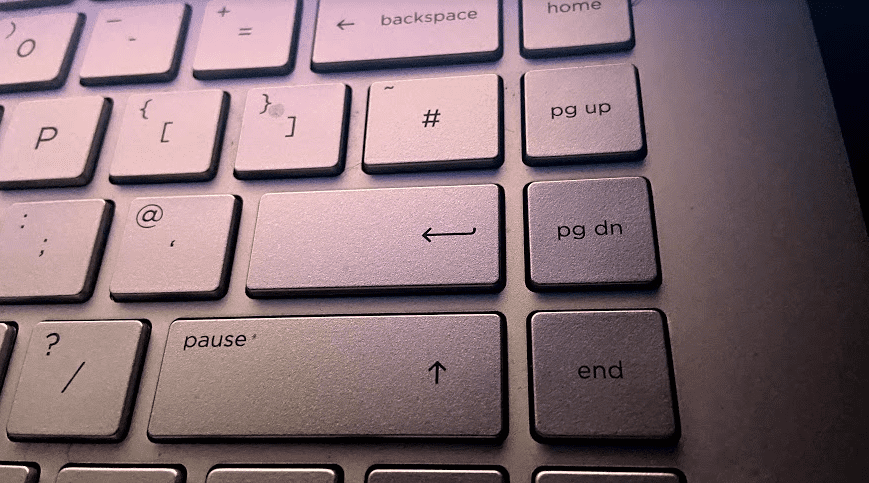
2. From here, you want to use your touchpad to scroll down quickly. Or, you can hold the pg dn button until you’ve reached your first post.
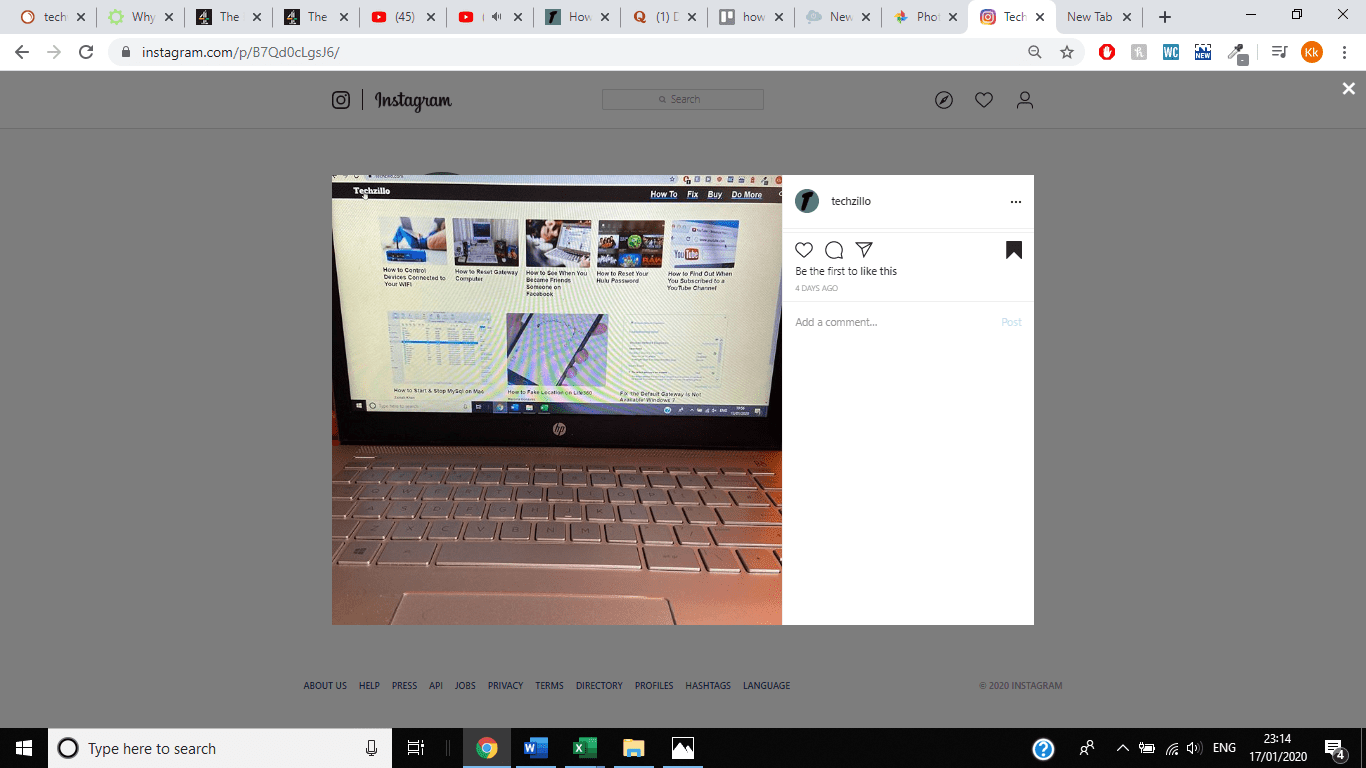
3. Once you’ve got to your first few posts, then you can bookmark the posts by selecting on the post and tapping the bookmark icon on the lower right corner of the picture. From here, you’ll be able to go to your bookmarks and view the first few posts that you uploaded, rather than having to scroll down each time.
2. On Phone
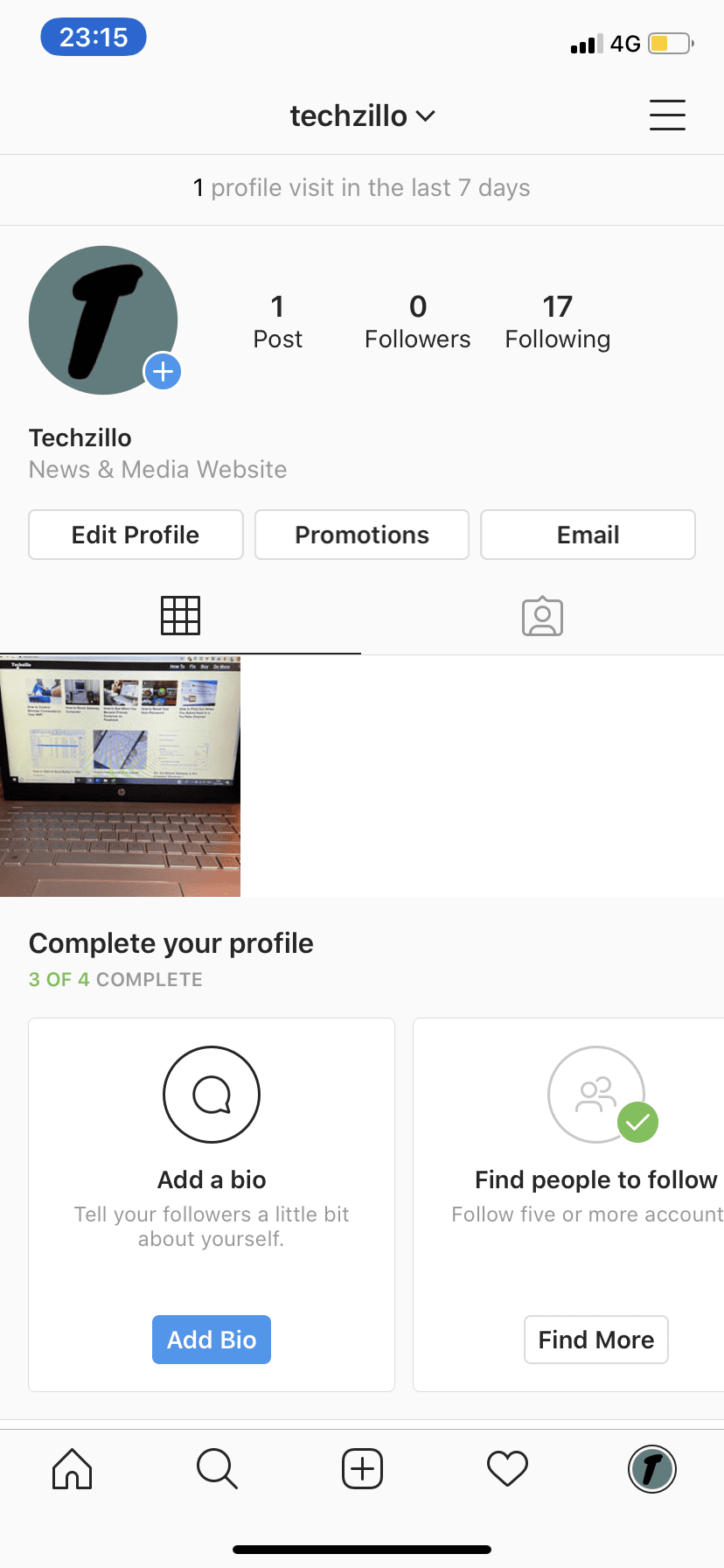
1. If you’re on your phone, there’s no way to access your first few posts yet. You’ll need to be on the view that allows you to see all of your posts at once.
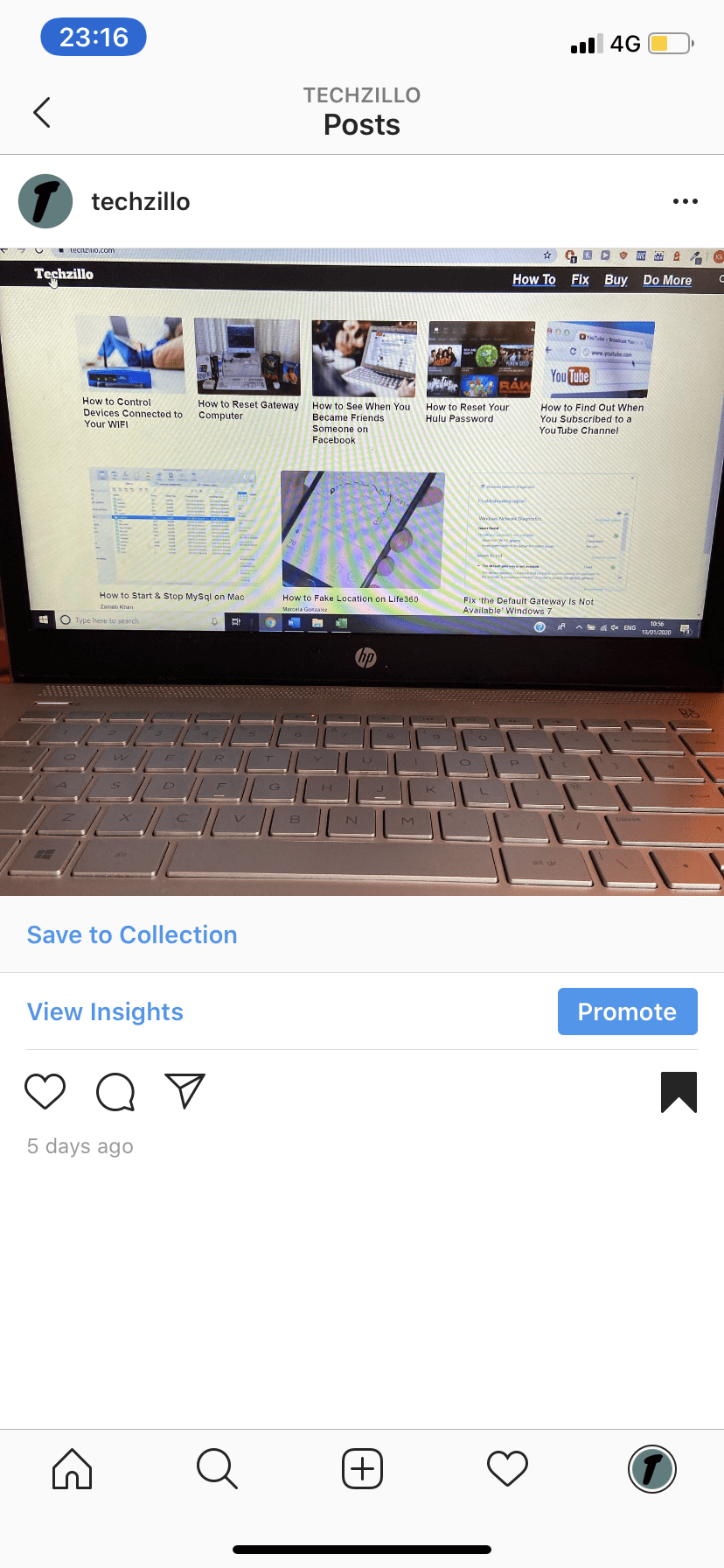
2. From here, you can scroll down quickly until you reach your first few posts. Once you’re there, you can bookmark the posts so that you can view them again.
Tip: It’s best that you’re on a fast internet connection unless each time you hit the bottom of the page, it may take some time to load up the next few posts. If your WIFI is unreliable, you can switch to mobile 4G or 5G.
How to See Old Posts Without Scrolling
If you’d want to spend a little less time waiting for hundreds of photographs to load whilst scrolling endlessly, there are a few things you can do to alleviate your self-imposed load. If you want to find your first post as soon as possible, you’ll need to enter Instagram using a web browser on your computer’s desktop. Doing it on a web browser allows you to be on a larger screen, which will enable you to scroll up and down more quickly than if you were using a mobile device.
The view that allows you to see all of your photographs at once, rather than viewing them separately, will need to be selected to avoid scrolling through individual pictures. You’ll want to use your touchpad to fast navigate down the page from here. Alternatively, you can keep pressing the page down button until you reach your first post. Luckily viewing your Instagram posts on a desktop is not the only way to avoid scrolling through Instagram. You can try the following methods to make finding an old post easier for you:
1. Instagram FirstPostFinder
To see old Instagram posts, you can use FindFirstPost. FindFirstPost app is the first and only software available in the AppStore that will assist you in saving time when searching for your first Instagram post in your feed and doing a more in-depth study of your Instagram account. You’ll be able to locate the first, second, and third posts in your profile or your friends’ profiles, as well as the post with the most likes, thanks to the beneficial features of this app. While the app is searching for the relevant post, you may examine a brief history of your account and compare how it has evolved, starting with the oldest post and on through several years or months. Spend your time doing beneficial activities while the program takes care of the tedious tasks.
2. Check Your Camera Roll
Instagram allows you to preserve original photographs when you post them on Instagram. On your phone, go to Settings > Account > Original Photos; you will be able to navigate through your phone’s photos more quickly and easily than you would be able to scroll through Instagram posts. It will make finding old posts easier for you.
3. Request a Data Download
Instagram released a function that allows you to download all of your data from the app. To examine all of your account data by category, you may log into Instagram and log in instead of waiting for your data report to receive by email. Since joining Instagram, all of your privacy and password changes are visible, as is information about who is following you and who you’ve banned. You can also view all of your logins and logouts, as well as your old usernames and full names, entire search history, and so much more.
To get the data:
- Sign in to Instagram with your username and password.
- Navigate to the Settings menu.
- Navigate to the Privacy and Security section.
- Scroll down to the Account Data section.
- Select Account Information from the drop-down menu.
Alternatively, you can:
- Launch the Instagram application.
- In the lower right corner of the screen, select the account tab.
- Toggle between the three lines in the upper right corner.
- Select Settings from the drop-down menu.
- Select the Security tab from the drop-down menu.
- Select ‘Download data’ from the drop-down menu.
- Request a Download from the drop-down menu.
- Enter your user name and password.
4. Social Scroll for Instagram
If you seek a means to auto-scroll to an old post, you may rely on Social scroll. The Social scroll application may get used on a computer or any other device, which is beneficial if you use many widgets to access Instagram. To scroll down, all you have to do is hit a button, and the page will automatically go back to the previous post.
5. Place A Heavy Object On The Space Bar Or Arrow Down Button
Suppose all else fails, and you still don’t have a way to see old Instagram posts without scrolling. In that case, you can always place a heavy object on the spar bar or arrow down button when using a P.C. Once you open Instagram and find the profile you want to scroll on, place the heavy object on the arrow down or space button. Depending on the posts on the page, you can do something else while you wait to reach the old Instagram posts you want.
The Takeaway
Instagram is a well-known social networking site with a large user base. If you’ve been using Instagram for a time, you’ve likely posted a large number of photos. Scrolling down to your first post might be laborious and time-consuming if you’ve submitted hundreds of posts and you enjoy browsing your feed regularly. Whenever you need to view your old posts, you can try any methods mentioned above. If you frequently need to view old posts, you can bookmark them to make your life easier. When you bookmark posts, there are stored in folders that you can organize to make it easier to find posts you will be looking for.
To save a photo or video, look for the bookmark symbol at the bottom of the image or video that you wish to bookmark. It will get preserved in an area of your profile that is only accessible to you. Tap and hold the bookmark symbol to open it in a new tab. Using this method, you can either save it to an existing collection or build a brand new one from scratch.

This doesn’t work because you have to wait for each section of the scroll to load and they make it intentionally slow no matter what your Internet speed.