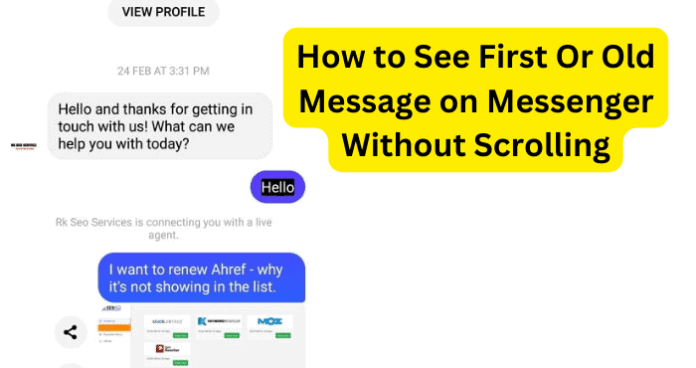
Can You See Old Messages on Messenger?
Yes, every single message you’ve sent on Messenger is available to you. That’s right, even those messages you sent 10 years ago will be available for you to see. If you haven’t done anything to the messages you sent, all of them will be recorded on the platform.
It might be difficult to see old messages if you have a lot of messages between you and the person.
But don’t frown. There are ways to make this search as easy as possible. There are plenty of ways you can look for your old messenger messages, and depending on the reason you are looking for the messages, and you might want to try different ways to tackle this request.
How to See First or Old Message on Messenger
The way to see older messages is to look for them on Messenger. You might want to use your desktop to scroll since it is easier to do so on a mouse, download your messages and scroll through the download, or even place a heavy object on the down arrow.
The ways to search for your oldest messages deal with scrolling and searching through your messages.
If the person with who you want to find older messages hasn’t communicated recently with you, odds are that it won’t take too long to reach the beginning of the chat.
Depending on the number of messages you have with the other party, the process might take a few seconds to a couple of minutes.
1. Use Your Desktop and Scroll Up
If you are using your mobile device to look for messages, you might want to switch to your desktop. Scrolling through sites with a mouse and keyboard is much faster to do. You must first open up the chat where you want to find your messages.
Once you open the chat box, scroll through all of your messages. If the person you are looking for the messages under has too many messages, it will take you longer to reach the beginning of the chat log.
Just keep on scrolling on the chat box until you can no longer scroll. Once you reach the end of the conversation, your first message will be available for you to see.
If it is not the first message, the one you are looking for, after reaching the end of the chat, scroll down to search for the exact message you are looking for.
If you are using your desktop to look for the messages, you might also click on the scroll bar found on the right side of the chat.
If you click on the scroll bar and move your mouse up, the page will scroll up way faster than the scrolls from the mouse.
Since using the scroll bar is much faster than the mouse, the chat might take longer to load and show you the message. What you can do is keep your mouse on the top of the site while keeping the scroll bar clicked.
Keep the scrollbar clicked until the chat no longer scrolls. Searching for older messages is easier to do on a computer in comparison to a mobile device.
2. Download Your Messages and Scroll Through There If There Are Too Many Messages
If you decide on the number of messages, you will have to download the complete chat log and scroll through there. Downloading the chat log is much faster than just scrolling up the chat.
To download your messages, head on to your settings. Under settings, click on your Facebook information.
Choose to download your information. In this section, you must choose the time frame, the format of the document, and the information you will download. If you want to only download your messages, select the option to deselect all and click on messages.
Once you download your messages, all of your messages will be placed on the document. This means that not only the chat you want to see will be available for you to see, but rather all of your messages.
Every single chat is separated on the zip you download from Facebook, so search for the chat you want to look for.
One of the reasons you might want to download all of your messages is because you notice that your messages are taking too long to load or if you notice that scrolling through the chat log takes too much time.
Beware that the download that is going to be produced by Facebook will be a Zip file that contains all of the information you need, so it might take a while to download all of your messages.
3. Place A Heavy Object On The Space Bar Or Arrow Down Button
If you do not want to do all of these things, an easier solution will be to place a heavy object on your down arrow.
This means that you will not have to be actively pressing down on the arrow. Instead of waiting without anything to do, the whole process will be done without your input. Make sure that the object you place on your keyboard does not cause any problems.
If the object you place on your keyboard has some sort of water in it, the water may drip into the keyboard and cause a short circuit. If the object you place on the keyboard is spherical, it might cause the object to roll onto the floor.
If you use a very heavy object, it may cause a break on the arrow. The object you use must be heavy enough to press the key but not too much so.
If you want, check on the progress every few minutes to see if the conversation is actually being scrolled. If the object that you place on the keyboard is not heavy enough, the key will not remain pressed for too long, and so the method might not work.
4. Ask Them If They Remember Your First Message to Them
If you believe that the other person will remember the first message you sent, ask them what was the first message. They might be able to remember the first message you sent on messenger, and you will no longer have to deal with searching for the message.
If you ask them what your first message was and their response does not fit with what you believed to have sent, you might have to make sure that what they said was correct.
If the information on the message you sent is important for you to know, then looking for the exact message will be what you want to do.
If, on the other hand, the message itself was not that important, but rather the topic of the message, asking them about the message might clear everything up.
Make sure that the actual information of the message is not what you are looking for before you decide to ask the other person for help.
If you only want to know the general information surrounding your messages, the best bet will be for you to ask the other party involved.
5. Ask Them to Scroll Up
If you can’t look for the first message, ask the other person to do so. It might be the case that you deleted the message by mistake, the whole conversation was deleted, or maybe you don’t have the time.
Whatever it might be, you can ask the other person that was involved in the conversation for help while looking for the messages. If you ask them to scroll through the messages for you, it might be wise to ask for a screenshot of the first messages in the conversation.
This way, you will not only have them tell you what they found, but you will get to see the exact messages.
It might be the case that the other person is not willing to help you on your search for the messages, but if you explain to them why it is you are looking for the messages, it might be the case that they decide to help you.
Since this is the only function that requires another person to do the work of looking for the messages, it might be best if you ask this only to close friends.
6. Look Through Your Shared Media and Try To Remember Your First Messages Based on Them
On every single chat log, all of the messages that are shared can be found.
It is very common to have chat logs with messages and pictures in them, so if you want to remember your first messages looking at the pictures you sent each other might give you an idea of what your conversations were about.
For example, if you sent them a picture of your previous vacation at the beginning of the conversation, the odds are that you were talking about vacations. To find the shared media, you must head into your conversation on a mobile device.
Once you open up your conversation, press on the name of the person. Once you open the chat’s settings, head onto “View media, files & links.”
Scroll up all your media and search for the first pictures you sent. Looking through the pictures, you might also get an overall sense of the way that the conversation developed through time, and it might be important to understand older messages.
7. If It’s A Romantic Partner, You Probably Said Hey
If the person you are looking for is your romantic partner, the most probable message you sent first is a message that introduces you. Messages such as “Hey” and “Hi” are the most used when messaging a new romantic interest.
If you commonly begin romantic conversations with these messages, most likely, you did this on the chat you are looking for. On your mobile device, you are also able to look for specific keywords on a chat.
Search for keywords like “Hey” or “Hi” to shorten the amount of messages you will have to look through. If you tend to send messages that attract the attention of a romantic interest, then this method might not be the best for you.
Since there are so many users on any given social media network, it is easy for your message to get lost if the recipient receives an immense amount of messages.
Make sure that the first message you send another person is interesting and catches their attention, so using personalized messages is better than simply sending a “Hey.”
However, not everyone believes this to be as important as others make it out to be, so the amount of one-word greetings is still very great.
Final Thoughts
Checking to see your older messages on Messenger is very easy to do. If you have sent messages to your friend for a prolonged period of time, looking for old messages might take longer than if you were looking through a newly begun chat conversation.
If the number of messages that you’ve sent others is just too great to deal with, you may want to try and download your messages to make scrolling easier.
You can also use a heavy object to place on your arrow so that you don’t have to scroll down for long periods of time actively.
Based on the type of relationship you have with a person, it might be possible for you to infer what the first messages you exchanged are.
If you have to be sure of the exact information that you exchanged with another person, you will have to spend some time looking through all of the messages you both have exchanged.
The pictures and media that you sent one another might also help you deduce what the topics of your older messages were. If you want to find out what your first messages on Messenger were, be ready to spend some time looking for them.
