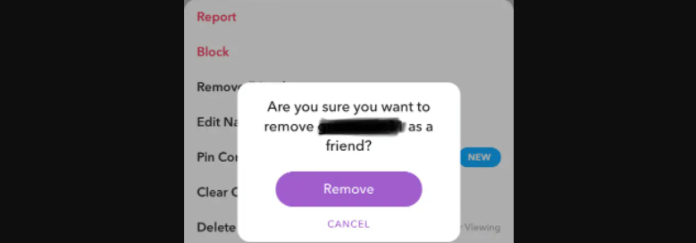
When you get rid of them, however, the problem is that they’re going to find out. Snapchat makes it easy for people to find out when they’ve been removed and even if they don’t find out because of Snapchat, they could easily check if they want to.
Socially, removing someone for whatever reason is going to be awkward so the last thing you want to happen is them finding out that you’ve removed them.
When removing someone on Snapchat, it’s as simple as going onto their profile settings and removing them.
As soon as this happens, you’re no longer able to see their story depending on their privacy settings, you also won’t be able to message them but this also depends on their privacy settings. You may want to remove someone to hide your snapchat score
How To Unadd Someone On Snapchat Without Them Knowing
The key to not making things awkward between you and someone on Snapchat is to make sure that they don’t know that you’ve removed them. This way, they can’t message you asking why, or if you ever see them again there won’t be any animosity between the both of you.
Tip: If you have too many people that you want to remove on Snapchat, there are ways to remove multiple people at once on Snapchat.
1. Block Them
To remove someone on Snapchat without them knowing, you need to block them then unblock them so they’ve removed you automatically.
This means that they won’t be able to see your Snapchat profile because they’ve been blocked however, it could still lead them to question where your account went.
When you block them, your profile will disappear from their profile so they won’t think that you’ve removed them, they’ll either think that they’ve either removed you, your account has been suspended or you’ve removed them.
For this to work, the key is to block them and unblock them, there’s a chance that they could still think that you’ve blocked them and unblocked them, but it’s the best option that’s least likely to make them think that you removed them.
To block someone on Snapchat, you need to hold on to their profile to bring up the menu, then you need to Manage Friendship and select Block. From here, you need to go into settings, select Blocked, then select the x next to their name to unblock them. This is what will prevent them from finding out that they blocked you.
Once you block someone on Snapchat, they will be removed from your friend’s list vice versa. Additionally, you will no longer see their stories, and they can no longer see yours. This means that the person can no longer find your profile on Snapchat unless they use a secondary account.
Because you’ve unlocked them, they’re not going to know that you blocked them. They’re only going to know that you blocked them if you don’t unblock them – however, this doesn’t stop them from thinking that you blocked and unblocked them.
2. Mute Their Messages and Story
Another way to effectively have the same effects as removing someone without them finding out is to mute their story and turn off their message notifications.
When you mute someone on Snapchat, their stories will be hidden from you so you won’t be able to see their story unless you really wanted to. Muting their message notifications also means that you won’t see when they message you although you will when you go on
Snapchat, it won’t come up as a notification so you’re less inclined to get back to them. Coupling this up with clearing their conversation whenever they message you will give the effects that you’ve removed them but they won’t know that you’re doing any of this.
If you want to make this even better, you can block them from seeing your story or you can just make a private story without them in it. This means that they’ll have fewer opportunities to message you.
To mute someone on Snapchat, you need to hold onto their profile, select story settings, select Mute story, go back and select chat settings, then next to chat notifications, toggle it off.
When you mute someone, their story will no longer show where all of the other stories show. You can always un-mute someone if you want to see their stories again.
If you mute someone’s stories by accident, you’ll have to remember their profile in order to un-mute them or you can swipe all the way to the end of all of the stories and it’ll have a section called muted stories where you can find them.
If you find that you want to add them on Snapchat again, but you want to add them back without them knowing, there are ways to do this.
3. Give Them Another One of Your Snapchat Accounts That You Don’t Use
Most people have an old Snapchat account they no longer use or a ‘spam’ one that’s been left in the dust when spam accounts became less popular.
Using this as a way to divert them from your account is a good way to reassure them that you won’t have to interact with this person again without the added annoyance of them protesting for not getting your account.
This is also a good method to use to defer to anyone you don’t want to see your account but you don’t want any trouble with them.
4. Hope That They Don’t Check Your Snap Score to See You’ve Removed Them
One of the ways you can tell you’ve been unadded is if your snap score has changed. If they catch sight of your snap score, even though you still appear as a friend, this will make it quite obvious they’ve been unadded.
This is also a way you check if you’ve been unadded from someone else’s account and feed.
5. Just Block Them and Unblock Them So They Don’t See You In The List of People They’ve Subscribed to
Blocking them and unblocking them is a clever way to get the system to unadd them without you having to do it yourself. They will no longer see you in their feed as well so you don’t have to worry about them even seeing you, which might be more rewarding than simply unadding them.
Here is how you can block and unblock an account;
- Open the snapchat app.
- Scroll to the left until you can see your private messages.
- Find the account through your private messages.
- Click on the profile icon and go to their account settings.
- Click ‘Manage Friendship’ and here you can block them.
To unblock an account;
- Open the snapchat app.
- Scroll up to your account settings.
- Tap the gear icon to open Settings.
- Scroll down and tap ‘Blocked’
- Tap the plus sign next to a name to unblock that Snapchatter.
6. Remove Them and If They Ask, Say Snapchat Did It
A simple, white lie never hurt anyone. Remove with confidence knowing if prompted, you can say that they had been removed by Snapchat.
This might mean you will have to add them again to keep up with your lie, though. However, this lie is pretty justifiable and easy to get away with due to the fickleness of social media.
Errors occur all the time where someone’s Snapchat suddenly disappears from a contact list or someone is unfollowed. Although usually, friends tend to seek each other out and follow back later.
How to Block Someone Without Them Knowing
Unadding someone is one thing, but blocking them is usually much more noticeable if they happen to look up your account.
If someone is unadded from your account, they can still find you through profile search but when they’re blocked, it may seem like you’ve disappeared from Snapchat.
You can play this off or simply leave it as it is. Here are some ways you can approach blocking someone without them knowing;
1. Block Them and Pretend You’ve Deleted Your Snapchat Account
If you don’t have them blocked on other social media, this might be a good option to avoid them on Snapchat.
They ask why they’re blocked, you can tell them you’ve gotten tired of Snapchat and deleted it. They don’t need to know the truth; you’re tired of them and their stories.
2. Pretend Snapchat Suspended Your Account
Maybe you’re not the type of person to simply delete an account, maybe it’s more plausible that you got suspended because people reported your story.
You have a reputation of cursing and verballing harassing people online, and you can use this to your advantage when someone asks you why you’re suddenly off the face of Snapchat.
3. Give Them Another Account You Don’t Use and Say to Remove Your Current Account
You can tell them you will no longer use your current account and tell them the username of one of your unused accounts, new or old. This will keep them from using that old profile while not letting them know you don’t want to contact them.
This usually works, but they will still have the address of your old account and there’s a possibility you might be discovered this way, especially if they’re still following that account. If they were to follow that account again by chance, you might get caught.
There are many ways to get someone off your back by using the Snapchat blocking and non-adding features.
Of course, sometimes there are repercussions that can come from taking someone permanently out of your space and time, but these can be avoided with the tips above.
If this fails, there’s also nothing wrong with establishing boundaries and asking someone to be out of your space.
If you’re on the opposite spectrum and you’re confused as to if you’ve been blocked by someone or whether you haven’t been, it never hurts to ask the person who you were searching for why.
Keep in mind though that errors do happen, and there’s also a likelihood of the system bugging and getting rid of your profile on their feed for whatever reason. Whatever it is, take it on the chin.
If you have any more issues regarding instagram, there are also more resources available through Instagram help, such as +1 (650) 543-4800 and an online support center at https://help.instagram.com. We also offer more articles and how-tos regarding Instagram.
If there’s anything we missed on this topic, feel free to comment suggestions below and we will get to them with a reply or an article. Thank you for reading and I hoped our suggestions helped in any way.
Ways People Can Find Out That You’ve Removed Them on Snapchat
1. Check If Your Profile is Still There
One way that they could check if you’ve removed them is to check if your profile has gone, they’ll know that you deleted their Snapchat account, meaning you no longer have them as a friend, or that you’ve blocked them and deleted them as a friend.
If they search for your name and it’s no longer there, then this means that they no longer have you as a friend.
2. They’ll Use the Snap Score to Determine a Friendship Termination
You see, Snapchat doesn’t outright tell them that a friend has deleted them on Snapchat. In fact, the Snapchat app doesn’t even notify them of any friendship terminations. They have to find out indirectly.
The problem is, it can be very tedious work. To make matters worse, because of the fact that they aren’t notified when someone deletes them, that person will still show up in their list of friends, but on the flip side, they won’t show up on your list of friends.
Quite frankly, it’s very passive-aggressive for Snapchat to not even notify them of a friendship ending. It would certainly be nice to know something like that but this wouldn’t be a good situation for you since you don’t want them knowing that you removed them.
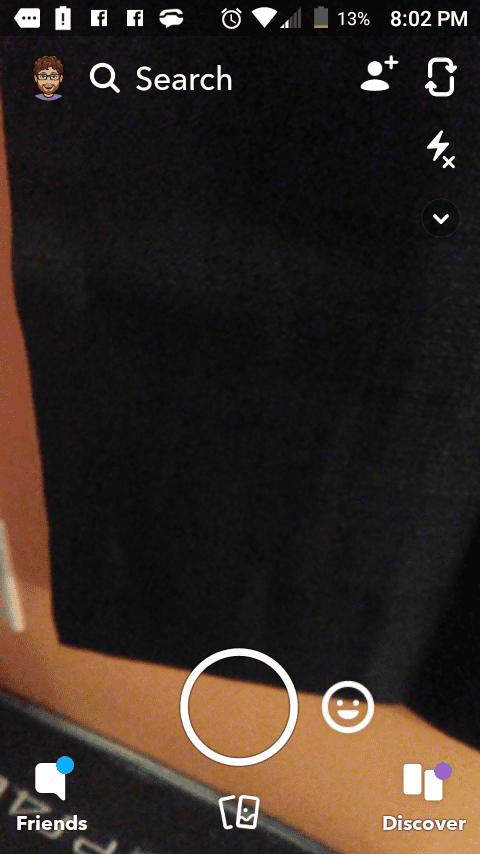
1. For them to check this, they simply have to open up the ‘Friends’ page. Then swipe right while they’re on the camera screen to open the Friends list or they can simply tap ‘Friends’ at the bottom left corner of the screen. It’s a small chat bubble icon labeled ‘Friends.’
2. In their list of friends, they’ll locate your profile because they think you’ve removed them, then they’ll select your name by tapping and holding their finger on your name. This will open a window of options.
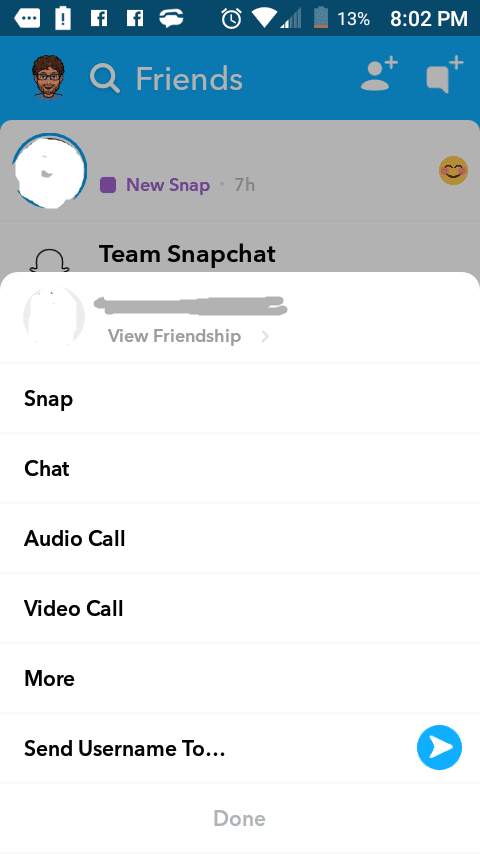
3. In the list of options, they’ll tap ‘View Friendship’ at the very top of the list just below your name. They’ll get redirected to your profile page.
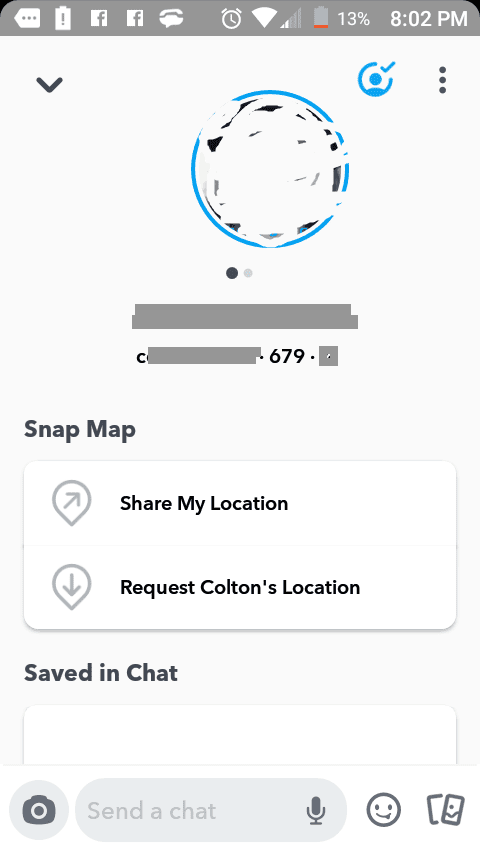
4. Now they can view your snap score. They can find it by looking just underneath your name, next to your Snapchat tag. They’ll see your Snapchat tag, followed by a vertical line and then a number.
However, here’s the catch: they can’t see the snap score if you aren’t friends with them. So, if they don’t see one, then they’ll know that you removed them on Snapchat. If they do see a snap score, then they know that they’re still in the green.
3. They Can Determine Friendship Termination with a ‘Test’ Snap
If they want to double-check that they’ve actually been removed off Snapchat by you, they can try sending a Snap and use Snapchat’s icon that displays a message sent to determine if they’ve been deleted or not. Here’s what they’d do:
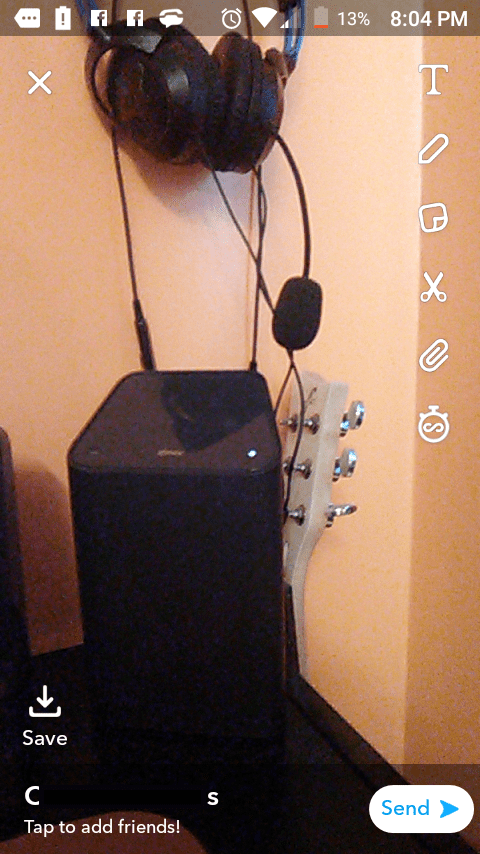
1. They ake a ‘Snap,’ the communities term for taking a picture for Snapchat. If they don’t want to alert that they’re probing your friendship, they can always mask their intentions by sending an actual Snap they’d normally send them.
2. They’ll send the Snap to you.
3. They’ll open up the ‘Friends’ page. They can swipe right while they’ll on the camera screen to open the Friends list or they can simply tap ‘Friends’ at the bottom left corner of the screen. It’s a small chat bubble icon labeled ‘Friends.’
4. Whenever they send a Snap to you, and you successfully get it, a small red arrow will appear in the conversation. You can then view the Snap and respond accordingly.
However, if the arrow is grey, rather than red, then they’ll know that you removed them on Snapchat. If they see ‘Pending’ rather than ‘Delivered,’ then they’ll the termination is on your end.
5. They can double-check by refreshing the page. They’ll take their finger and press it against the screen and simultaneously drag their finger down, then let go. This will refresh their conversations. They’ll do this a few times if they want to triple-check.
