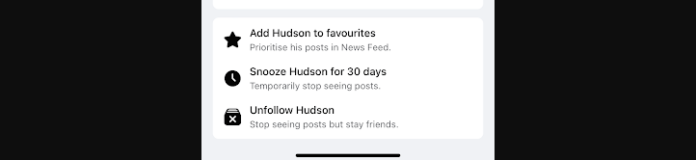
How do you know if someone muted you on Facebook? It’s a question that many have wondered since its inception and it’s quite understandable.
Facebook is all about socializing and when someone isn’t, you might feel that there’s some deeply seeded issue at the heart of it. If you’ve wondered if someone has muted you on Facebook, well, you may be sorely disappointed in the answer you get here.
What is Muting on Messenger?
Muting, in the context of Facebook, is a feature, like blocking, that hides the content a specific person shares. For example, if you’re following or friends with, say, a celebrity or a friend, but you don’t want to see their statuses and shared, you could mute them, and hide that content, without outright blocking them.
Perhaps they post so often that it fills your news feed to the brim, thereby pushing aside important updates you’re waiting for.
Another difference from blocking is the ability to still directly message someone, and they keep the power to message you and respond. Muting will not hinder that feature whatsoever. By blocking someone, you’re automatically unfollowing them, you cut off their ability to message you, nor are they able to see what you post on Facebook.
Also, they’ll never know you muted someone, nor are you going to know when someone mutes you, but you can find out indirectly.
How to Tell If Someone Muted You on Messenger
When the Facebook mute button was rolled out to users, it turned out that Facebook was in need of such a feature, after all, it’s a social media platform and people can be really annoying sometimes. Shocking!
When your devices are beeping every time someone posts a status or tags you in a meme or you get a message, sometimes you just want some peace and quiet without going on a mass blocking spree.
Yes, it’s understandable that Facebook is all about socialization, and refusing to engage in the social aspect is against the spirit of Facebook but you don’t have to engage in every single conversation that comes your way.
By muting someone, they can keep on talking and you can keep on passively-aggressively ignoring them without actually hurting their feelings. You were busy, right?
When someone decides that you are annoying, they can do the same to you. So, if and when it happens, would you know if you’ve been muted on Facebook?
Unfortunately, no. It isn’t an entirely unknown variable, but there doesn’t exist a direct answer to the question. If there was, that would defeat the purpose of the mute button.
Instead, you have to go off of assumptions to deduce whether or not you’ve been muted, and, truthfully, it isn’t a trustworthy method.
1. They’ve Stopped Liking Your Posts
Facebook allows friends to interact in several ways. It can be through messages, seeing, liking, and commenting on each other’s posts, among other activities. However, when you have friends, they can decide they are not interested in interacting with you and mute you.
One of the things that will happen is that they will stop liking your posts. This is due to two reasons. When you mute a person on Facebook, you do not want to be alerted or updated on their activities, such as posting.
As a result, that person will not see when you post anything on Facebook; hence they will not like them.
2. When You Tag Them in A Post, They Take A Long Time to Realize That You Have
When a person has muted you on Facebook, it means they have blocked all alerts related to you. That person no longer wants to see your content, maybe because they are bored or angry at you. It is to mean that they do not want to unfriend you directly.
So, if you realize that you tag them on a post and it takes a long time before they find out, it is possible they have muted you. This is because when you mute a person, you cannot get alerts on their posts, hence also tags.
3. When You Mention Them in Posts Comment Section, They Take A Long Time to Like or Reply to the Comment
A mute is a no disturb function. One who does not want to be associated with or bothered by your content or activities will mute. So, if they do not get alerts of your posts, even when you post and mention them in your comments, they will not get quick alerts.
You may wait for some time before they can realize that you have mentioned them in your post. Therefore, do not rush to a conclusion; however, it is not about muting you in some cases. For example, if a person has not been active for a long time, there is no way for them to know you have mentioned them.
However, if they have been active, and this happens, then you can tell they have muted you, if not ignoring you.
4. Ask Them
Another thing that you can do if you can’t figure out if someone muted you on Facebook is to simply ask them. If you’re close to them, them, asking them if they saw your story for example, and if they say no, ask why. Or you can straight up ask them if they muted you.
5. Were You Muted?
The only possible way of knowing you were muted is if you send someone a message. If you watch your conversation and do NOT see the ‘Seen’ notification under your message after a short while, then it’s possible you are muted. However, it’s more than likely that someone just hasn’t gotten to their messages yet; people do have lives.
You always have to look out for the ‘Message Sent’ and ‘Message Delivered’ notification. If your message was sent, but not delivered, then they weren’t online to see it. It was sent and delivered, the person is online to view it but hasn’t done so yet or you are muted.
6. What About the ‘Glitch’ Method?
The ‘Glitch’ method was a claim made by many Facebook users that if you send a message to a friend you believed muted you, as soon as you send the message you’ll get the ‘Seen’ notification at the exact same time.
Afterwards you check on a different device and the message was ‘Seen’ at a different time, then you were deemed ‘muted.’
However, this method only goes off of anecdotal user experience and, quite frankly, doesn’t work. If it worked at one point, it doesn’t now and you’re back to square one.
If you want a better method then you need to look inward. Have you been sending a mass amount of messages to someone? Are you aware of their schedule? Check your log and see if you have a lot of unread messages. If you’ve been pestering someone a lot, it’s possible you were muted, however, that requires a bit of self awareness.
If Someone Muted You on Messenger, Can You Still See When They Are Active
Yes. If someone has muted you on messenger, you will still be able to know when they are active. A mute is not the same as a block. When someone mutes you, it is not that they want to get rid of you completely. Instead, they do not want to be alerted of your messages within that period.
A mute works as a silencer tool for messages. Everything else between you and the person will remain the same. You will also remain friends, but they will not be able to get notifications. Unless you do a lot of checking, as discussed here, you may not know that someone has muted you in some cases. It may also take a long time to know.
So, normally, if the person is active, you will know. You will also be able to tell when was the last time they used messenger.
How to Know if Someone Muted You on Messenger
Although Facebook Messenger provides a quick platform to chat and interact with people, sometimes it can be annoying.
For example, you have someone who cannot stop disturbing you on messenger, and the only solution is to mute them. Or you are just not interested in chatting with someone anymore on messenger.
You can also be on the receiving side when someone decides to mute you. You may have done something, or they may have their reasons. Either way, it happens. The following are some ways you can tell if someone has muted you on messenger.
1. No Seen Notification on Your Messages
When you send messages on messenger, and the person views them, you will get feedback of “seen” below your message. So, if you have been muted, this will not appear. The notification will only come when a person opens the message. It may mean that the person has not opened the message, but if there is a reason for them to mute you, this is how to know they have.
2. They’ve Always Reply to Your Messenger Messages Late
One way to tell someone has muted you on messenger is if they always reply to your messages late. At first, they replied to your messages very fast, but now they are replying to them quite late even when they are online.
How does this happen? When people mute you on Facebook messenger, they stop getting notifications of any messages you send them. This does not mean they have blocked you, but they can’t get notifications.
However, when they open your chats directly, they will be able to see the chats. This is where replying to messages late comes in. That is because it will take time until the day they will remember you and decide to open your chats.
3. Send Them A Message When Their Online Saying Can You Get Back to Me Urgently
A good and fast way to find out if someone has muted you is to text them when they are online and tell them to get back to you urgently. If someone has not muted you and is online, they will get a notification and see this message immediately. They will also respond to you immediately.
On the other side, someone who has muted you cannot get notifications of your messages; as a result, they will not reply. If they do, it will take a long time. That is, only when they open messenger and go to your chats will they see the message.
If You Mute Someone on Messenger, Can They Still Message You
Yes. A person muting you does not completely cut the connection between you. This person is still willing to talk to you and thinks well about you. However, at that given time, you may have been sending them too many messages, annoyed them, or done something that they would choose to be silent on your messages.
So, although they cannot get a notification every time you send them messages, the chat remains open between you. When they open messenger and open your chats, they can view your messages and respond to them. You will also get a notification since you have not muted them.
How to Tell If Someone Muted Your Facebook Story
Facebook stories are another new way of communicating and updating your status on the platform. When you use Facebook stories and create stories, your friends can view them.
However, not everyone would like to view the stories. In some cases, a person may decide to just mute you. One may be wondering whether they will know. Here is how to find out.
1. Ask Them
You can also ask them if you have a reason to think they may have muted your story. If someone is your friend, there is no problem talking to them and asking them about such a situation. Send them a message and ask them. However, remember that some people may be sensitive about facebook activities and may lie to you.
If the person thinks that you will take offense to their actions, they will lie even when you ask them. Nevertheless, it is still a method worth trying and finding answers to.
2. Their Name Doesn’t Appear in the Name of People That Viewed Your Story
When you create a story on Facebook and post it, you will see people who viewed the story, just like WhatsApp status.
Looking at the names of people who viewed the story can tell you whether a person viewed it or not. However, this is not proof enough that someone has muted you. Their name may not appear on the list because they are offline or have not had a chance to go through your story.
However, if you have reasons to think they have muted you, you can use this method. For example, if you check and do not find their name for several stories even when they are active, then it could be true they have muted you.
3. They Don’t Reply to Your Messages Straight Away.
People who mute your stories will not get notifications or see them when you create new ones. As a result, sending them messages will take some time before they see them since there are no notifications. Hence, they will not reply straight away.
4. They Used to Watch Your Story, But They Suddenly Stopped
For someone to mute you on your Facebook stories, they have been watching them. So, if you have someone who has been viewing your stories quite often and even liking or commenting on them, they stop suddenly; there are chances they have blocked you.
Do you have a reason to think they have muted you? For example, if you keep updating the stories, and you see them online, and they do not view them, this is a good sign.
Does Someone Know If You Mute Their Story on Facebook?
No. They will not know for sure that you have muted their stories on Facebook. However, they will have a few things to look at and speculate that you have muted their stories.
There is no notification they get when you mute them or a direct way of checking. They may realize you no longer appear on the list of viewers or no longer comment, like, or respond to their stories.
However, that is not proof enough that you have muted their stories. This is because it is possible that you are offline or you have not been going through Facebook stories. So, do not worry about that.
If You Mute Someone on Facebook, Will They Know?
Muting someone on Facebook is a very simple thing to do, and it helps people silence or ignores people who keep on bothering them. It is a way of going silent on someone’s activities without actually unfriending or blocking them.
Nevertheless, you may be wondering whether the person will know you have muted them. Here is what you need to know.
1. If You Always Take Long to Reply to Their Messages
If you have been talking to this person regularly and start taking too long to reply to their messages, they will know something is wrong. If they have reasons to think you may mute them, then it will be easy to connect the dots.
This is especially the case if they see that you are still online and you still take a long time to reply to their messages.
Remember, they may also try sending you a message using another friend’s account to check if you will respond quickly. Again, if you respond, they will confirm.
2. If You Never Watch Their Stories
Facebook provides an interaction that can be regular between friends. For example, there are friends who will continually view your stories and comment or respond to them. So, if you stop watching someone’s stories and they have a reason to believe you have muted them, it becomes a confirmation.
This mostly happens if you watch their stories regularly and react to them. But, it will be even more evident if you are still active on Facebook. And they can see it.
3. You Used to Watch Their Stories, But You’ve Stopped All of a Sudden
A sudden stop of activities from your friend is a sign of something going wrong. It is not any different when it comes to using Facebook. Facebook stories are just like WhatsApp statuses where people update and their friends react to them.
So, if you respond to your friend’s Facebook stories quite often, they will expect the same to happen any time you are online. If you are online or active, updating your own stories, but do not watch their stories, then they will know you have muted them.
If they also realize that you have watched other people’s stories but not theirs, it is another way to know you have muted them.
Muting Someone on Facebook (Snooze For 30 Days)
In the likely event that you need to be the one that’s doing the muting, here’s what you do:
1. Head over to the person’s profile.
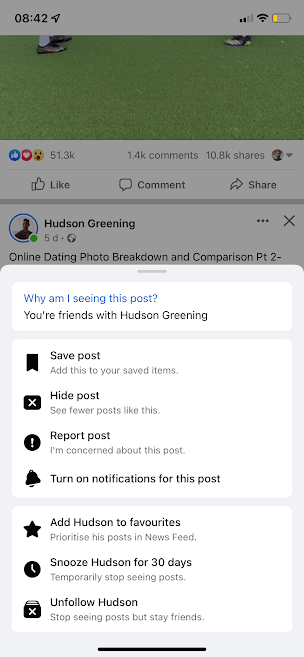
2. On their profile page, and located on their name, is three vertical dots (if you’re using the mobile platform) or three horizontal dots (if you’re using the desktop platform). Selecting it will open a drop down menu. This reveals options including Snooze for 30 days.
3. Click Snooze for 30 days and confirm the action.

Hi, I don’t know if you can see my reply. I just wanted to ask if you ask that person whether he or she muted on Facebook Messenger or not. Will that cause the person to instantly block you on Facebook?