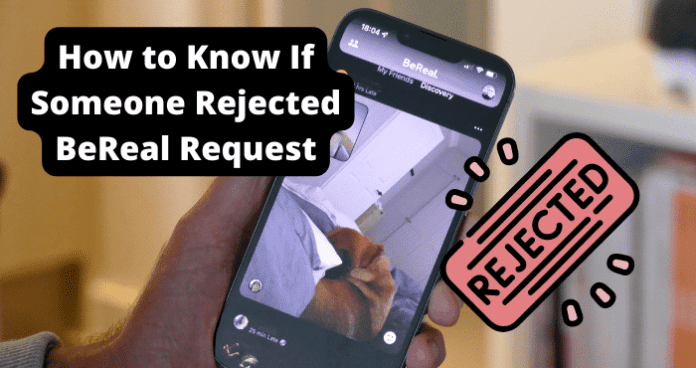
Do BeReal Friend Requests Expire?
No, they do not expire; they stay there forever. If a request has disappeared, they may have canceled it.
How to Know If Someone Declined BeReal Request
1. They Haven’t Appeared on Your Friends List
One way to tell if they have rejected or ignored your friend request on BeReal is to check your friend’s list. BeReal will show you who all of your friends are on the app. These are the accounts that you can see when scrolling through your BeReal feed.
In order to be friends with someone on the BeReal app, one of the people involved has to have sent a friend request, and the others have to have accepted it. To see your friends list on the BeReal app, follow these steps.
1. Open up the BeReal app and log into your account.
2. Then, click on the icon in the upper right-hand corner that looks like two people.
3. From the bottom of the screen, click on the Friends button on the menu. This is the middle option.
4. Now, scroll through your friends to see if they have accepted your friend request yet, or search their name at the top of the screen in the search bar.
5. If they are listed on your friend list on the BeReal app, they accepted your friend request, so they did not ignore it or decline it. If they are not listed in your friend’s list, there could be a couple of reasons why.
There is a chance that they have not seen your friend request yet, which is why they are not listed on your friend’s list. There is also a chance they are ignoring your friend request, or they declined your friend request.
If they are ignoring your friend request, it will stay pending forever. If they decline your friend request, you will see the option to send them a new friend request. Follow these steps to see if you can request them again.
1. Open up the BeReal app and log into your account.
2. Then, click on the icon in the upper right-hand corner that looks like two people.
3. At the top of the screen, type in their username. Once you find their account, click on it.
4. If it says Pending next to their name, this means they have either not seen your friend request yet, or they are ignoring your friend request. If you see Add next to their name, this means they declined your original friend request.
2. Ask Them
If you want to learn if someone rejected your friend request on BeReal, the easiest way is to ask them. You cannot ask them through the BeReal app as this app does not feature any sort of messaging option.
Even if the BeReal app did, you would have no way of asking them through the app because you are not friends with them yet. You can try contacting them through other methods since BeReal is not an option.
If you have their phone number, you can give them a call or text there to ask if they have rejected your BeReal friend request. You can also try emailing them to ask if they have rejected your BeReal friend request.
Another option is to contact them through social media if you do not have their number or email. Apps including Instagram, Facebook, Twitter, Snapchat, WhatsApp, and many others have a direct messaging option.
You can then contact this person through one of these apps to ask if they have rejected your BeReal friend request. Asking them outside of BeReal will be your best bet since there is no way to contact them on this app.
If they have their notifications on for the app that you have decided to contact them through, they will be alerted to the fact that you want to ask them a question.
They might not see a message you tried to send to them on the said app because they were too busy on another app to see the notification in time, so it may take them a while to get back to you and tell you if they have rejected your BeReal friend request.
3. Request Them Again and See If They Decline
There is also a chance that the person you are trying to add on BeReal accidentally declined your friend request. To learn if they declined your friend request or if they are ignoring your friend request, follow these steps.
Follow these steps to see if you can request them again.
1. Open up the BeReal app and log into your account.
2. Then, click on the icon in the upper right-hand corner that looks like two people.
3. At the top of the screen, type in their username. Once you find their account, click on it.
4. If it says Pending next to their name, this means they have either not seen your friend request yet, or they are ignoring your friend request. If you see Add next to their name, this means they declined your original friend request.
5. If you see Add listed next to their name, click on Add. This will send them another friend request.
6. In a couple of days, check to see if they are on your friend’s list. To do this, click on the icon in the upper right-hand corner that looks like two people.
7. From the bottom of the screen, click on the Friends button on the menu. This is the middle option.
8. Now, scroll through your friends to see if they have accepted your friend request yet, or search their name at the top of the screen in the search bar.
9. If they are listed on your friend list on the BeReal app, they accepted your friend request, so they did not decline it. If it says Add next to their name again, they are declining your friend request on BeReal.
4. You Haven’t See Their Posts on Your Feed
Another way to tell if someone has declined, ignored, or accepted your friend request on BeReal is by looking at your feed. BeReal will send you a notification when it is time to post each day.
After you have posted your BeReal, you can see all of your friends BeReal’s that have already posted. You cannot see theirs until you post, and they post. Once both of you have posted on BeReal, you can react and comment on their posts.
When looking at your feed, scroll through to see if you find the person you think is declining or ignoring your friend request. If you see their posts, this means you are friends on BeReal, so they accepted your friend request.
If you do not see their post, it could be because they have not posted yet, are declining, or ignoring your friend request. Please do not assume they have ignored or denied your friend request after checking your feed once.
Their post might not be up yet because they have yet to post. Check again after the BeReal notification has gone on for a couple of hours, and check multiple days, not just one.
If you have continuously checked BeReal over numerous days and you have yet to see their BeReal on your feed, there is a good chance they have been declining or ignoring your friend request.
Does BeReal Notify You If They Decline Your Request?
BeReal does not notify you if they decline your request. However, BeReal will inform you if or when they accept your friend request. If they accept it, you will get an alert saying you and [username] are friends.
If you do not have your alerts on for BeReal, you will see a red dot in the top right corner when you open the app. This means you have an alert from the app. This is where you can find out if someone accepted your friend request on BeReal.
However, there is no notification if they declined your friend request. The only way you can learn if someone denied your friend request is by looking at their account on BeReal.
You can tell that they declined your request if you have the option to send them a new friend request on BeReal. This is the only way you can tell through the app. BeReal will not notify you in any way if someone has decided to define your friend request.
This is done to ensure the privacy of accounts on BeReal, so the app is not sharing personal information about the responses to friend requests.
If You Send A Friend Request to Someone on BeReal and They Decline, What Happens?
Not much happens when you send a friend request on BeReal, but it gets declined.
First, you will not become friends with them or be able to see their posts. In order to see other people’s BeReal’s, you both have to accept the friend request. When they declined your friend request, you lost the ability to see their BeReal.
This also means you cannot react to their BeReal’s or comment on their posts. The other thing that happens is that you can send them another friend request on BeReal.
Since they already declined your friend request on the app once, chances are they will continue to decline any future friend request you send to them.
However, they can also send you a friend request when they decline yours. If they accidentally denied your friend request, they can also send you one.
If they do not send you a friend request on BeReal after they declined yours, it is most likely not worth sending them another one.
They denied your friend request for a reason, so chances are they will decline the next one you send them.
How Long Does It Take For Someone to Accept Your Friend Request on BeReal?
The amount of time it takes for someone to accept your friend request on BeReal can significantly vary.
If the person you sent a friend request to on BeReal actively uses the app every day, they will most likely accept your friend request the day you send it to them.
However, some people only remember to post occasionally and are not very active on the app. In these instances, it can take them weeks, even months, to accept your friend request.
This is because they never saw it because they did not use the app a lot. If someone does not have their alerts on for BeReal, it could also take a long time for them to accept it.
They may never notice you sent them a friend request because they never got the alert due to their notifications being off. You may also send a friend request to someone who deleted the app.
They will never accept your friend request because they no longer use the app. Overall, there is not an average or normal time for someone to accept a friend request on BeReal.
Reason Why Your Request Got Ignored or Declined
There are many reasons why your friend request could get ignored or declined. Your friend request might be ignored because the person no longer uses BeReal, or they never saw the notification that they have a pending friend request.
You could also have your friend request being ignored on BeReal because you do not have a profile picture or your username is not your name.
The person you sent the friend request to might not know who you are, so they are ignoring your friend request until they can figure out who you are.
If your friend request got declined, it could also be for the same reason. If you do not have a profile picture or your username is not your name, the person you sent the friend request to might not know who you are.
They declined your friend request because they do not want to add someone whose identity they do not know.
Otherwise, your friend request could have declined simply because they do not want to see your posts on BeReal, or they do not want you to see them.

some declined my request but niw trying to find me again amd nothing appears on. it even says pending on mine phone whike they have decline me. How can they find me again or send a new driend request? i even removed my request and send again but nothing comes up to the others