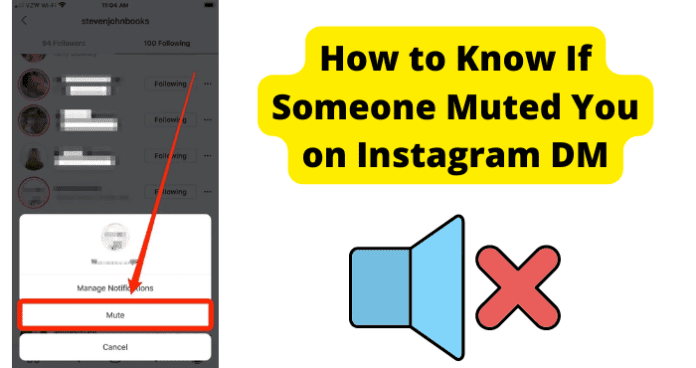
Can You Tell If Someone Muted You on Instagram DM?
Instagram does not give you a definite way to determine if you have muted from someone else’s account.
You will not get any type of notification, and there is not a list of users available to you to see if they have muted you. The reasoning behind this is simple: these platforms want to allow for connections, but sometimes things change or people decide that they need to take a break.
While there is not necessarily an official way to tell if you have been on the receiving end of an Instagram mute, if you believe that you may have been muted by someone in your Instagram DMs, there a few signs that you can see to allow you to make an educated guess.
How to Know If Someone Muted You on Instagram DM
If you have been muted on Instagram DM, you will not receive any type of notification. Users can mute anyone at any time, and then go back and change their mind if they want to resume receiving your content.
Keep in mind that there is a difference between muting someone on Instagram and just ignoring them.
If someone is ignoring you but has not gone through the process or muting or restricting you, then your content is still available for them to see and they are actively choosing to not view it or respond to your messages.
If they did mute you, you content is still being ignored by them, but it is because they no longer wish to see your Instagram posts or stories, or receive a notification every time you send them an Instagram DM.
There a few signs that will allow you to conclude that have been muted by someone on Instagram and within Instagram DM. When a mute happens on Instagram, the user goes to the account they no longer want to see anything from and presses the “Following” button.
From there, they can select the “Mute” option from the pop-up menu. They will then have the option to mute your posts, your stories, or both. Instagram tells the user when they are on the menu that the account will “not be notified that you have muted them”.
1. They’ve Read Your Message
Typically, Instagram DMs provide read receipts, the same way that text messages and other social platforms do. If you send someone a message through Instagram DM, and you can see where they have read the message but not reacted, it could mean that they have muted you; it could also just mean that they chose not to respond.
Of all the ways that you can try and determine if you have been muted, this would be one of the hardest to use in isolation.
When you get muted by someone on Instagram, you can still send your messages to them through Instagram DM, and you may have absolutely no idea that they have decided to mute you.
Instead of getting a push notification on their phone every time you send a DM, your messages go into a “Message Request” folder in their inbox.
The account holder can still go into the folder and open your messages to read them, so you will see that the message has been read. The problem with only using this method is that, if you are not muted, the results on your screen will appear the exact same.
If they did not mute you, you will see the same thing when they read your message, so it is not a direct indicator that someone has decided to mute you.
2. They’re Taking Long to Respond
If you have sent someone a message through Instagram DM and they are taking a long time to respond, then it could be due to them muting you.
Before you immediately jump to that conclusion, keep in mind that people do get busy and are not always in a position where they can reply to your message.
We are all guilty of receiving a notification on our phone and swiping it away to continue whatever we were doing with the intention of dealing with it later, only to forget.
If you have communicated with them regularly through Instagram DM, then you probably have a good idea of how long it normally takes them to send a response.
If it is someone that you know well, try to consider that external factors could be the reason behind the delayed response before you automatically assume that they must have muted you.
Also, consider what you have sent them within Instagram DM and try to place yourself in their shoes. Is it possible that whatever you sent does not have an appropriate response?
It could just be that they have nothing to say or do not know how to respond to whatever you sent. While we all love some kind of acknowledgement that we are heard, we also do not want to force a conversation if there is not one that comes organically.
Remember that when you have been muted by someone, your messages still go into their inbox under the “Message Request” folder, but they will not get a notification on their phone that the message is waiting for them.
They will only see the message when they open Instagram DM directly or possibly when someone who they have not muted sends them a message.
After they have read and/or responded to their other friend’s message, they may see the folder that indicates there is another message waiting for them. Due to their not being a notification, this could result in the delay of a response.
If enough time has passed, and by that, it has been a decent amount of time and not mere minutes, and they still have not responded, or are taking a lot longer to respond than they usually would, you have the option to perform a little recon to see if they are doing this to everyone or if it just happening to your messages.
You will need to find another friend with an Instagram account, preferably one who is already friends with the person that you think might have muted you.
You can have them send an Instagram DM from their account and see if they get a response or if the recipient opens the message.
If they read the message or respond back fairly fast, it is possible that the user has muted you on Instagram DM.
3. They’ve Been Active for a While and Haven’t Got Back to You
Before you automatically assume that you have been muted by someone within your Instagram DMs, you should probably take a look and see if they have been active on their Instagram account.
Sometimes, people just need a break from social media, and it could have absolutely nothing to do with you. You can confirm if someone has recently been active on Instagram by viewing their profile and looking to see if they have any new posts.
You can also look to see if their Instagram stories are available and updated, meaning that they have posted something since you sent the message.
If they are still posting or uploading Instagram stories, then you know that the user has been on Instagram and could possibly be ignoring your message or have you muted so they have not received a notification.
You can also sometimes be able to determine if you have been muted by someone on Instagram DM if you are no longer able to see their active status, but you used to be able to see it.
Normally, if you are not muted by an account, you can see when an account is active because there is a little green dot that appears on their profile picture icon when you are looking at your Instagram DM’s homepage.
If it is no longer visible, it could be because the user has muted you; however, it could also be that they turned this feature off within their settings so that their active status is not visible to anyone.
4. Ask Them If They Saw Your Message Notifications
If you think that your Instagram DMs are being ignored due to being muted by someone, you can try sending them another message with Instagram DMs to potentially determine if that is the case.
Then, you will just need to wait to see if Instagram tells you that the message has been “seen”, assuming the account holder has not turned off the read receipts feature, or if you get a reply from them in a fairly short amount of time.
If you were muted by the person you are trying to communicate with, your DM will not appear in their inbox and there will be no reply or notification of the message being seen on your end. This could definitely be a potential sign that someone has muted you.
If you know the person in real life, you could also just ask them in person. Be prepared that the conversation could get awkward, so try to keep an open mind about the reasons that someone may have chosen to mute you on Instagram DM.
If it bothers you enough that you are actively searching for a way to figure out if you have been muted, then it is important to you, and that makes it valid.
The key to any successful connection, whether it be online or through social media, is communication.
If you are only trying to discuss it through Instagram DM, they are not receiving the notification of a message if you have been muted. If you are friends on other forms of social media, you can try to message them through a different platform.
Assuming that the mute has only occurred on Instagram and within your Instagram DMs, they might still be able to get a message from you directly through another platform like Facebook Messenger or Snap Chat.
Texting, like communicating through a social media platform, allows you a little time to think about your wording and responses. You do not want to come across as aggressive, because that could damage the relationship.
The reason from them muting you is their own, and you cannot control someone else’s perception.
You are entirely within your right to ask for a reason, but that does not mean that they have to discuss it with you. If they do decide to talk to you about it, try to keep an open mind.
If You Mute Someone on Instagram DM, Will They Know?
Technically, a user will not be notified if you decide to mute them on Instagram of within Instagram DM; however, if they are informed about the same things discussed above, they will likely be able to figure it out.
Sometimes you need to mute someone, especially if you think that they are sending you too many messages or if the content they are posting or including in their Instagram story is bothering you.
Choosing to mute someone is a quiet way to unfollow their Instagram activity without having to defriend or restrict them, meaning that they may not even notice unless you were communicating through Instagram DM often and your responses have slowed or completely stopped.
It does not matter what your reasoning behind wanting to mute someone on Instagram or within Instagram DM is, whether it be because you were in a relationship and are no longer involved, you find the user’s posts to be offensive or annoying, or you are just trying to do a little house keeping for your Instagram DMs, posts, and stories.
Muting provides you with a way to remain friends without having to receive notifications or getting bombarded with their posts.
If you feel more strongly about the things that they send you through DM or the things that they are included, you also have the option to restrict or block them, though those methods are more severe than just muting someone.
Sometimes, you can love a person dearly, but their Instagram posts are not something that you necessarily wanted to be subjected to, whether it be for a short amount of time or for the foreseeable future.
Since muting another account maintains the connection on Instagram but allows you some peace, you do not need to feel guilty for using the feature. There is a reason that Instagram included it back in 2018, and it is used all the time.
Due to there being no notification received when someone is muted, there is also no a notification sent when you unmute them, if you choose to do so.
If they do not notice that the Instagram DMs are not being responded to quickly or read at all, then they could potentially never know if you have to occasionally mute and then unmute someone.
What Happens When You Mute Someone on Instagram DM?
If you mute someone on Instagram DM, it is essentially the equivalent of politely removing yourself from a conversation in real life without saying anything that could cause a scene or potential argument.
It does not mean that you will never speak to that person again; it just means that you might need a break. Nothing happens when you mute someone on Instagram DM except that you are silencing the push notifications that you receive whenever they send you a message.
The feature allows you to continue to remain friends on the platform but prevent you from having to see their messages or content unless you decide actively seek it out.
The person that you have muted can still send messages, but you can choose to not read them or not respond.
Also, since you will not be getting any notifications when they send you a message through Instagram DM, you could completely ignore them altogether, but remember that those messages can pile up and they will probably eventually figure out that you have muted them since they are not getting any form of a response from you. Understand that it could lead to a slightly awkward conversation.
If I Mute Someone on Instagram DM, Can They Still Message Me?
If you have muted someone on Instagram DM, they are still able to send you messages.
Even when muted by someone, the interface for Instagram DM does not change for the person who is trying to contact you, meaning that they will be unable to tell solely from the “Compose” page.
The message from that user will be available in your Instagram DMs as “Message Requests”, and you can decide if you want to open them and read them or leave them alone and ignore them.
If I Mute Someone on Instagram DM, Can They Still Call Me?
If you mute someone on Instagram DM, that person will also continue to have the ability to call you, just like they still have the ability to send you messages. Like the messages, a call from someone through Instagram DM that you have muted will not send you a push notification.
You will be able to see it if you go looking for it in the Instagram DM platform, but the notification itself will never appear, meaning you will not know in real time if someone that you have muted has attempted to call you through Instagram DM.
