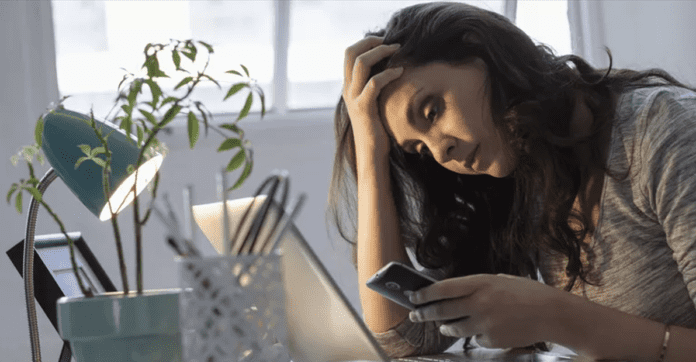
There are many different reasons that a phone call that you are attempting could be declined. This can be frustrating when you are trying to get in touch with someone. So how do you know if your call has been declined?
This guide will break down many of the common questions people have regarding declined calls and other related phone features that can sometimes cause issues or questions to arise.
Making sure that you can make phone calls correctly is important. Use the information provided in this guide to help ensure that you can always connect with someone when you need to.
How To Know If Someone Declined Your Call
There are several indicators that someone has declined your call that you can use to determine whether you have been declined or if there is some other issue. The list below details some of the most common key indicators that your call has been declined.
1. Ringing Cuts Abruptly
You can safely assume that your call has been declined if the ringing cuts abruptly to voicemail. You should pay attention to the duration of the ring. If you are sent to voicemail before a full ring can resolve, then you have probably been declined.
2. You Only Hear One Or Two Rings
Not only can the duration of the rings help indicate if you have been declined but so can how many rings you hear before you are sent to voicemail. Typically, if you hear the standard amount of rings, which is 4 or 5, you have not been declined and the person you are calling simply did not pick up the phone.
On the other hand, if you only hear 2 or 3 rings before being sent to voicemail, you have likely been declined. 2 or 3 rings means that the user has manually declined the phone call in most cases.
3. You’ve Called Too Many Times And They Have Not Answered
If you have called someone many times in a row and have been consistently sent to voicemail, you are likely being declined. It is generally not advised to call someone over and over if they have been sending you to voicemail, as you risk annoying or disrupting the person you are trying to call.
4. They Do Not Answer But You Know They Are Active On Their Phone
If you have recently observed someone active online, perhaps on a social media application, and you try to call them and they do not answer, you are likely being declined.
In this case, the person you are trying to call might be in a situation where talking on the phone is not viable. You should attempt to contact them instead through the social media application that you saw them active on.
How To Tell If Someone Is Ignoring Your Call
There are a few ways that you can help determine if someone is ignoring your phone calls. It can be frustrating to feel ignored by someone that you are trying to get in touch with. This guide can help you better determine if your frustrations are well placed or if the user you are trying to call is experiencing phone issues.
1. You Have Called Too Many Times And They Have Not Answered
If you have called someone many times in a row and have been consistently sent to voicemail, you are likely being declined. It is generally not advised to call someone over and over if they have been sending you to voicemail, as you risk annoying or disrupting the person you are trying to call.
2. They Do Not Answer But You Know They Are Active On Their Phone
If you have recently observed someone active online, perhaps on a social media application, and you try to call them and they do not answer, you are likely being declined.
In this case, the person you are trying to call might be in a situation where talking on the phone is not viable. You should attempt to contact them instead through the social media application that you saw them active on.
3. If You Call Them From Another Number And They Answer, They Have Been Ignoring You
If you have another phone number that you can call someone you think is ignoring you, you can consider calling them from that number and seeing if they answer. If they answer the alternative number that you are using it is highly likely that they were ignoring you.
What Does Call Ended Mean On My Phone?
The call-ended notification simply means that the phone call that you were currently connected to has been ended.
There are several reasons why the call could have been ended, some of them erroneous and others by choice. The most common reasons for the Call Ended notification to appear on your phone have been listed below:
1. You Ended The Call
Once you end any current phone call that you are on, you will be displayed the Call Ended notification. This is just to let you know that the call has been successfully disconnected or to notify you that you have ended the call by mistake.
2. They Ended The Call
By the same token, if the person you are on the phone with chooses to end the call or accidentally ends the call, you will see the Call Ended notification displayed.
This is simply to notify you that the call has been successfully disconnected or to indicate that you should be expecting a call back if you were disconnected mid-conversation.
3. Someone Lost Internet Connection (if it happened on WhatsApp or another social platform)
If you are using the voice chat communication features through an application that is not your standard phone service, like WhatsApp or Skype, then you could see the Call Ended notification due to a loss of internet connection.
These applications, unlike your standard phone call, depend on a stable internet connection to properly make calls. If you attempt to use these apps with a spotty connection, you could risk having your calls disconnected which will cause the Call Ended notification to be displayed.
4. Someone Lost Signal
While a standard phone call does not depend on an internet connection to successfully make a phone call, it does depend on a stable phone signal to connect to another device.
If you are in an area where there is no phone service or spotty service, you could have your phone call ended abruptly and be displayed the Call Ended notification.
Your phone has bars at the top of the screen to indicate the strength of the nearby phone signals. The further away you get from a cell tower, the worse your signal strength will be.
4. They Canceled The Call While Ringing
When you call someone and they reject the call while it is ringing, you will see the Call Ended notification and you will have to attempt to call them back. Sometimes this can be an accidental cancelation of the call, so calling back can help connect you with who you are trying to call.
5. Someone’s Phone App Crashed or is Running Slowly
Like any application, the phone app is subject to bugs or errors that could cause issues with functionality. These issues could cause your calls to be ended abruptly and have the Call Ended notification displayed to you.
If you or the person you are currently on a phone call with starts to experience these types of errors, it could cause your phone call to fail. If you have a significant amount of other applications running in the background, this could also cause your phone app to experience errors.
Why Does Phone Ring Then Hangs Up But Doesn’t Take Me To Voicemail?
There are a couple of reasons that you might not have been given the option to leave a voicemail after your phone call has connected but hung up. The most common reasons for this situation have been listed below.
1. They Ended Your Call
You might not have the option to leave a voicemail if the person you are calling answers and hangs up abruptly. This will cause the Call Ended notification to be displayed on your phone.
You will not have the option to leave a voicemail in this situation because the person you are trying to call answered the phone and hung up, rather than letting your reach the appropriate amount of rings to be taken to voicemail.
2. They Do Not Have A Voicemail Setup Yet
If the person you are trying to call does not have a voicemail set up yet, then you will not be given the option to leave one until they complete this setup. You are often notified after the appropriate amount of rings that the user you are calling does not have a voicemail.
How Many Rings Until Missed Call?
The standard phone call is sent to voicemail after 4 to 5 rings or 20-30 seconds. This is assuming that the call has been missed and not sent to voicemail manually or as the result of some other type of phone issue that has been listed above.
You can safely assume that your call has been missed and not ignored if you hear 4 to 5 rings or consistent ringing for up to 20-30 seconds. You can consider calling back if this is the case.
Why Short Rings When Calling Someone?
There are a few reasons that you might encounter short rings when attempting to call someone. Short rings can be indicated that the person you are trying to call is busy or currently out of phone service.
This could also indicate that they are declining your call. The most common reasons for this have been listed below:
1. They Ended The Call After A Few Rings
If someone ends your call after a few rings, this will limit the number of total rings that you hear, an indication that you have most likely been manually sent to voicemail. That being said, it could also mean that they currently have spotty phone service.
2. Someone Has Lost Signal
If you lose a phone signal while currently attempting to make a phone call, this could cause you to only hear short rings before your call is ended abruptly. Your phone depends on a stable service connection to properly function.
Why Did I Call Someone And It Go Straight To Voicemail?
There are a couple of different reasons that you might call someone and not hear any ringing before being sent directly to voicemail. The two most common reasons for this are listed below:
1. They Have Blocked You
If the person you are trying to call currently, has you on their blocked contacts list, you will be sent to voicemail every time that you try to call until they have removed you from the list.
You can better determine whether you are blocked or not by calling consistently for a while and seeing if you are ever able to hear anything ringing before being sent to voicemail.
If the person you are trying to call is currently active on other social media platforms, you can try contacting them there and asking if you are blocked.
2. Their Phone Is Off
If someone has their phone turned off, you will not be able to connect with them until they turn it back on. The ringing you hear when you call someone is an indicator of a connection that is being requested between the two different lines.
Since the person you are trying to call has their phone off, the connection is not possible, which will cause you to be sent directly to voicemail.
Can You Tell When Someone Silences Your Call
There is currently no way to tell if someone has silenced your call. When someone silences your call, all they are doing is turning the ringer off. This does not affect your phone communication the phone call, which is why you will still hear ringing on your end.
This makes it hard to determine when someone has silenced your call. It is easier to determine when your call has been declined.
How To Fix Problems With The Call Ended Notification
There are a few troubleshooting methods that you can try if you believe that you are experiencing issues with your phone calls being sent to voicemail or your phone calls being ended abruptly. The troubleshooting methods below have been proven to help solve issues like this.
1. Restart Your Phone
Most times all you need to do to fix your issues with your phone calls being sent to voice mail is restart the app. Restarting the app gives your phone a chance to end any erroneous functions that might have caused your call to not be connected correctly.
If you find that your phone call has not been connected correctly, restarting the application can also force the connection problems to resolve on their own. Simply call the person back after restarting and you should be able to connect normally.
2. Check Your Internet Connection
If you are using the voice chat feature on another application other than the phone app, your app depends on a stable internet connection to function as intended.
If you find that you are in an area with an unstable internet connection, or your internet is down, then you can expect some connection problems, including the Call Ended notification being displayed abruptly.
Always be sure that your internet is working correctly before trying to use any applications that depend on the internet to connect a call. Consider restarting your router or contacting your ISP for more information about your outage.
3. Check Your Phone Service Connection
Your phone depends on decent service to connect a phone call. If you are in an area that does not have good service, you will likely experience issues while trying to make calls.
You can check your phone service by observing the bars at the top of your phone screen. The more bars you have, the better your connection is.
4. Update Your Phone
If you are having issues making calls, it could be because the version of your phone’s software you are using is out of date.
Your phone releases periodic updates that improve functionality and user experience on the app. The updates also serve to fix bugs and glitches that they have been made aware of.
Keeping your phone up to date is vital for an optimal experience. If you let your phone fall behind on updates, you run the risk of encountering errors and bugs when trying to make phone calls more frequently.
5. Call Back Later
If you are being sent to voicemail or having your calls ended abruptly consistently, then consider calling back later and seeing if the problem resolves itself.
Waiting a while could give the person you are trying to call a chance to make themselves free to talk. It could also wait out any potential service issues that either of you might be currently experiencing.
6. Text Them Instead
You can often get in touch with someone easier by simply texting them first. This is especially true if you have been calling someone that has been declining or ignoring your calls.
If you are able to get in touch with the person through text, you could let them know that you are unable to call them and communicate with them that way instead.
7. Contact Your Phone’s Support Line
If you find that you have exhausted all of the troubleshooting methods in this guide and are still having persistent problems with your phone’s ability to make calls correctly, then your next step is to get in contact with your phone’s customer support line and have them further investigate your issue.
You can contact them online or by phone to explain your issue in detail. Once you do, technical support will walk you through any potential troubleshooting methods that you may have missed.
This should be considered only as a last resort, as they will likely suggest many of the troubleshooting methods already mentioned in this guide.
Dealing with tech support can be frustrating, so patience will be key to ensure that this method of troubleshooting is fruitful. The technical team will do everything they can to solve your issue to your satisfaction.
8. Use The Internet To Find More Information
When troubleshooting issues with your phone, detailed guides on the internet, like the one you are currently reading, are great resources to utilize when looking for ways to troubleshoot your issue.
With the information provided in this guide, you will now have the knowledge to identify and solve any potential issues you might experience while attempting to make a phone call.
While this method cannot directly solve your problem, it can give you a lot of insight into what could be causing it and point you in the right direction to solve it appropriately.
9. Use A Different Phone Number
Sometimes using an alternative phone number can help you determine if you are being declined or ignored. This can also help determine whether the person you are trying to call has you blocked.
If you are blocked, you will be unable to contact the user for any reason. You will also be blocked from leaving a voicemail in most cases. Using a different phone number can help you get in contact with someone that currently has you blocked or is ignoring you.
Final Thoughts
This guide has provided you with detailed information that can help you figure out whether or not your call has been declined.
It can be frustrating thinking that someone is ignoring you. Use this guide to help determine whether or not you are being declined and ignored or if the person you are trying to call is experiencing phone problems.
This guide has also provided some troubleshooting methods that you can use to help resolve any problems that you may be having regarding your phone’s ability to successfully make calls.
