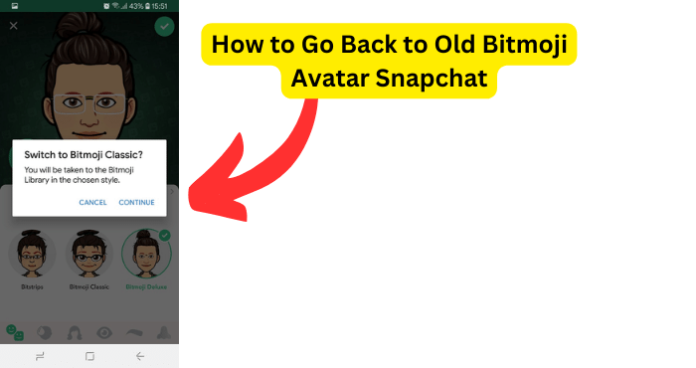
Did you recently update your Snapchat Bitmoji avatar to the new version only to be disappointed and want the old version back?
Well, you are not alone since many Snapchat users have been feeling this way and would like to change their Bitmoji avatar back to the classic version.
In today’s guide, I will explain how and if you can change your Snapchat Bitmoji avatar back to the old version. It is your Snapchat Bitmoji avatar and you should be able to adjust it in any way that you see fit.
Can You Go Back to Old Bitmoji Avatar Snapchat?
Yes, you can in fact go back to the old Bitmoji avatar on Snapchat. You might not be a fan of the somewhat new update to Snapchat, which introduced a 3D Bitmoji avatar for your Snapchat account.
You might be one of the Snapchat users that ended up regretting the update to the new 3D version of your Bitmoji avatar. Snapchat is a social media platform that puts an emphasis on sharing photos and videos with your friends.
With this in mind, you likely want a Bitmoji avatar that best represents you; however, you might also long for the days when you had the classic version of your Bitmoji avatar on Snapchat.
With that said, you can switch back to the original version of your Bitmoji avatar for your Snapchat account.
However, some Snapchat/Bitmoji users have taken to forums such as Reddit and have stated that after switching back to the classic version of their Bitmoji avatar, they could not upgrade again, which could simply be a bug issue with Snapchat.
Some Snapchat users have also claimed that this method does not work; however, this could be due to an app error with Snapchat.
As you might be aware of, Bitmoji is a secondary social media app that you can use to create a small animated version of yourself, which you can then use on other different social media applications.
This miniature Bitmoji avatar can be used for your Snapchat account but you might not like the upgrade version, which means you will likely want to go back to the classic version of your Bitmoji avatar for your Snapchat account.
How to Go Back to Old Bitmoji Avatar Snapchat
As previously depicted, you might not like how the new “upgrade” version of your Bitmoji avatar for your Snapchat account looks. Lucky for you, this can be changed back to the original version.
This method is simple enough and is likely the only possible solution to this irritating situation. Follow along with us and successfully perform these steps and you will be able to switch back to the classic version of your Bitmoji avatar for your Snapchat account.
Steps to Go Back to Old Bitmoji Avatar Snapchat:
Step 1. The first thing you will want to do is go to and open Snapchat on your device.
Step 2. Once Snapchat has been opened, then you can tap on your Bitmoji in the top left-hand corner of the screen.
Step 3. On the Bitmoji screen in Snapchat, you will want to select Settings by tapping on the gear icon in the top right-hand corner of the screen.
Step 4. In your Bitmoji settings, you will want to tap on the “Bitmoji” option. On the menu that appears, simply select the “Classic” option to change your Bitmoji avatar back to the original version.
Petition to Get Old Bitmoji Back
Because of how much the old bitmojis are missed, people are now wondering if there’s a petition out that that’ll force Snapchat to bring them back. Of course, there isn’t enough demand there so I can’t imagine Snapchat ever returning to the old bitmojis.

I don’t have an option to switch to the old bitmoji in my settings. I only see change outfit, edit bitmoji which only changes my current bitmoji and take a selfie.. I hate the new butmoji..now what?
Ditto
Same
Fr glad I’m not the only one here!
Same here! 🤷🏼♂️😞
i don’t have classic on there, how are you doing that?
I tried right now it’s still the ugly update😭
No
tbh what the duck is the new bitmoji i look so retarted
Glad I’m not the only one here.
I want back the old bitmojis
Me too!!!! I want back my old bitmoji