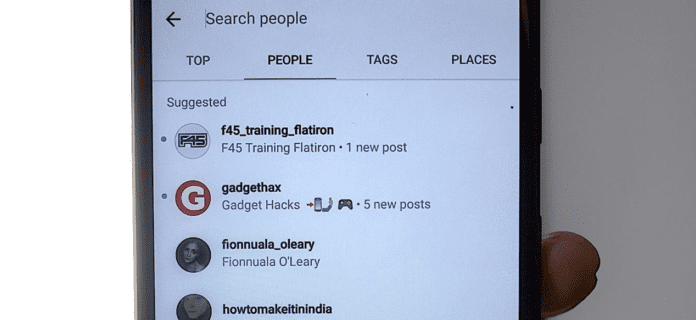
Searching for someone on Instagram can be useful if you have got an email from someone that you don’t know or have a coworker that you want to know more about. If you don’t know their name but have their email, you can search for them on Instagram with it.
Instagram is one of the world’s largest social media websites and there is a high chance that the person that you are looking for is a part of the over 2 billion people that have an account.
Can You Find Someone on Instagram By Email?
Unfortunately, it is not possible to find someone on Instagram by searching their email address. If you do try to search for an email address on Instagram, no profiles will show up because this isn’t a feature that they have, unlike Facebook.
Although people do have their emails on their Instagram profile, it doesn’t mean that Instagram has this in an index that you’re able to search for.
Since the partner app Facebook does allow you to search for people using their email, you can for someone on Facebook with their email address, try and find their account, add them as friends, and link your Instagram to your Facebook account.
From here, you can go to the “find friends” function on Instagram, you’ll be able to add people from other social networks such as Facebook which will allow you to find their profile at last.
To do this:
1. Click the search button then enter their email address.
2. If you see a matching email address in the results, tap the name or the profile picture to go to their profile.
3. From here, if you find their profile you want to add them as a friend.
4. To connect your Facebook to your Instagram account, Tap Instagram profile or your profile picture in the bottom right to go to your profile > Tap three lines stacked on top of each other in the top right, then tap a symbol circle Settings > tap Accounts center at the bottom, then tap Set up accounts center > tap Add Facebook account and log in to or select the account you want to connect > tap Yes, finish Setup.
To follow people that you’re friends with on Facebook, tap Instagram profile or your profile picture in the bottom right to go to your profile > tap the three-line icon on the top right > tap Settings > tap on Follow and Invite Friends > then select Follow contacts > in this menu, select the Suggested tab on the top of the screen > You’ll now be able to follow everyone that you’re friends with on Facebook.
How to Find Instagram By Email
1. Ask For Their Instagram Account By Emailing Them
Another way that you can find out someone’s Instagram account by using their email is by sending them a simple email saying “have you got Instagram”.
If you just have the person’s email and not their name, this will prompt them to give you their name which will allow them to search for you on Instagram.
A better way to go about this would be to send them an email asking them for their name. Using all of this info, you can enter their name into Instagram and their account should show up.
2. Search Up Their Name
Another thing that you could do is to search up their name on Google along with the word Instagram. You can also try this with their email and if is some sort of link between their email and their Instagram account, then it’ll show up.
If you don’t have their name, also search up their email address just by itself could bring up profiles that expose their name which you can then use to find them on Instagram.
Sometimes their name will be in the first parts of the email address and this can make it easier for you.
3. Reverse Email Search
You could also use a reverse email search or simply type their name into Google. Check professional sites, like LinkedIn where you may have better luck finding their profile.
Consider other social media websites. You could also use sites like Zabasearch or public record websites.
You should never pay for information on websites as this is secure information and there are a number of resources that you can use for free.
You may have to be patient while searching for information and be ready to use more than one search engine to find the information that you need.
4. Plug their Email into Facebook
By default, Instagram does not allow users to search for someone using an email address. However, you can, in fact, do this on Facebook! When using the web version of Facebook, you can simply type an email address into the search bar at the top.
You will then get results of accounts related to that email address. Even though it’s more likely you’ll find a business linked to this email than finding a specific person, it is still possible.
If you do find the users Facebook account, there is a good chance their Instagram will be linked somewhere on their Facebook account.
If you can’t find their Instagram, you can still use the information gathered from their Facebook account, like their first and last name, location, education, friends, etc. This info will greatly increase your chances of finding the desired Instagram account.
5. Sync your Contacts on Instagram
By syncing your contacts on Instagram, it will automatically show you Instagram profiles linked to your phone’s contacts. So, instead of needing their email address, all you’ll need is their phone number.
Just add their number to your contacts and sync your contacts; it’s likely their account will show up. Here’s how!
How to sync your contacts on Instagram:
1. Open the Instagram app.
2. Located at the bottom right corner, tap your profile picture.
3. Locate and tap the three horizontal lines at the top right-hand side of your screen. Now, press ‘Discover People’.
4. You should see ‘Connect Contacts’. Tap ‘Connect’ and your Instagram will now show you Instagram accounts of those in your contacts.
6. Invite Friends to Instagram by Email
If they don’t have Instagram, you could invite them by email. Chances are, this person will sign up for Instagram with the address you sent the email to, meaning you will know what email that Instagram account is linked with. Here’s how to invite friends to Instagram via Email.
1. Open Instagram and tap your profile picture, located in the bottom right corner of the screen.
2. Now, tap the three horizontal lines in the top right corner of the screen.
3. Tap ‘Settings’. It should be the very first option listed in the pop-up menu.
4. Press ‘Follow and Invite Friends’, located at the top.
5. Tap ‘Invite friends by email’.
Your device’s default email application will now open, with a premade message to send to the recipient. If you wish, you can edit this message to say whatever you’d like; just keep the link in the email. You can then enter the desired email address and send!
7. Search the Email in Google
If their email address is publicly linked on their Instagram account, it is very likely you can find the desired account pretty easily.
All you need to do is Google their email address, followed by Instagram. For example, searching ‘[email protected] instagram’ will show you Instagram accounts if that Email is posted or linked on an account.
Even though you can’t use the Instagram app itself to find accounts through email, there are a lot of websites that will let you do this. Not only will you be able to search by email, you can also search by name, home address, and more.
You can also find a lot more information than just their Instagram. Sometimes, you will be able to see all their social media accounts, as well as their email address, phone numbers, as well as deeper information like current and past addresses and public records. Some websites are;
8. BeenVerified
BeenVerified.com is one of the best websites for people searching. Its database has millions of records, so there is a high chance of finding some info. By typing in the desired email, it should show you the Instagram account that was made using this email.
Additionally, you will be able to see other linked Social Media accounts, like Facebook and Twitter. You can search using email, name, phone number or address.
It may take a while for BeenVerified to generate a report for you, but once it does you should be pleasantly surprised with the information it gives you.
9. Spokeo
Spokeo.com is a great website for finding information using not only an Email address but also a name, phone number or address.
By running a reverse email lookup on Spokeo, you can find all their registered Social Media profiles as well as contact info, relatives, address, and more.
You will be prompted to spend a one-time fee of $0.95 for this information, but we suggest trying their “7 Day Membership Trial”.
With this, you can run unlimited searches for free; just remember to cancel your subscription before it’s over or you will be charged!
10. CocoFinder
One website you can use is CocoFinder.com. Scroll down to the section labeled ‘Email Lookup’. Here, you can type in an email and search.
You will need to type in your own email address to complete the search, but once you do it should show all social media accounts linked to the entered email. You can also use a phone number instead of email, if you wish.
11. SocialCatfish
Socialcatfish.com is another great website that supports this service, and you won’t have to enter your own email! You can choose to search by email, name, phone number, username, address or even by the image!
Choose which way to search by clicking the drop-down menu above the search bar. By searching, it will scan for social media, their education/government documents, any news articles they were mentioned in, as well as public databases and professional records.
12. EmailSherlock
EmailSherlock.com is another website useful for info searching. Although it won’t tell you the usernames, you can see if the email you entered has social media accounts, such as Facebook, registered with this address.
You can also pay for more information like their full name, address and documents.
13. InfoTracer
InfoTracer.com is another website that has this feature. On the website located at the top, you can choose to search by name, phone, email, username, and more. To search by email, simply select the email and enter the desired email address.
Again, you will have to pay for deeper info, but you can instantly see the name, locations, and phone numbers linked to this email address, as well as social media accounts, like Instagram or Twitter.
14. Try Using Their Name
If, after using these websites, you still couldn’t find the desired Instagram, you will probably have to use something other than an email address. Don’t give up yet, though!
If you know this person’s first and last name, it makes finding someone’s account much easier. A lot of times, you can simply type the first and last name into the search tab on Instagram, and if the name you entered is in their username or bio, it will usually show up.
If you found their Facebook account but their Instagram wasn’t linked, you could look at their close friends’ accounts and see if one of their Instagram accounts is linked.
Then, if their Instagram account isn’t private, you can look at their following to try and find the account you’re looking for.
You can also check the likes and comments on their posts, as if they are close friends, chances are they comment and like each other’s post at least sometimes.
15. Search by Location
If you know their address, you can use it on one of the websites above!
If you tried this already and couldn’t find anything, or you don’t know their address, you can try entering the first name with their estimated location and it will show all posts made by someone with that name in that location, as long as they have the location tagged in one of their posts.
All you need to know is their general location to make it possible to find this person. To sort by place on Instagram, you can simply type the desired location and enter.
Then, under where you typed the location, press ‘Places’. It will now show all the posts from that location, sorted by newest.
Conclusion
If you want to find someone’s Instagram account using their email, for whatever reason, there are many ways to do this. However, by knowing more than just their email address, your chances of finding the account increase dramatically.
You can search with their first and last name, home address, phone number, and more. Just keep in mind, that there is a chance you may just be overthinking it, and if you haven’t already, you could simply try asking them for their Instagram.
If you find someone’s Instagram you barely know and try contacting them on it, this could make them uncomfortable and they may just block you, causing all the time you spent searching to be a waste of time.
If you ask for their Instagram and they don’t want to tell you, you should probably just leave it there and move on.
