
YouTube is a video platform that allows you to share content, watch videos, like them, share them and comment. It’s one of the best platforms for entertainment since you can find a video on just about any topic.
With YouTube, you can search for and watch videos, create your own channel and start posting videos to get views, subscribe and unsubscribe to channels, and create a playlist to group your videos.
YouTube provides you with a homepage that has a host of recommended videos. These videos are based on what you’ve watched in the past, content similar to people you’re subscribed to, and people you’re subscribed to videos. When you subscribe to someone and you actively watch them, their new videos come up on your recommended videos.
Can You Check How Long You’ve Been Subscribed to a Channel on YouTube?
You can check how long you’ve been subscribed to someone by looking at the date they created their YouTube channel and counting how many days it has been since the current day.
For example, if the channel was created on the 1st of Jan 2020 and you’re checking on the 1st of Jan 2021, you’ll know it’s been 365 (1 year, 12 months, 52 weeks) days you’ve been subscribed to them.
How to See How Long You’ve Been Subscribed to Someone on YouTube
If you’ve been watching someone for a while, and you want to find out how long you’ve been subscribed to them, then you can use online tools. However, on the YouTube app, there’s no way to found out this information.
This type of information can show you when you got into a particular kind of content, or how long you’ve been a fan of someone for. can use an online tool that will provide you with the date you subscribed to someone.
1. Using Xxluke
1. Go to https://xxluke.de/subscription-history/
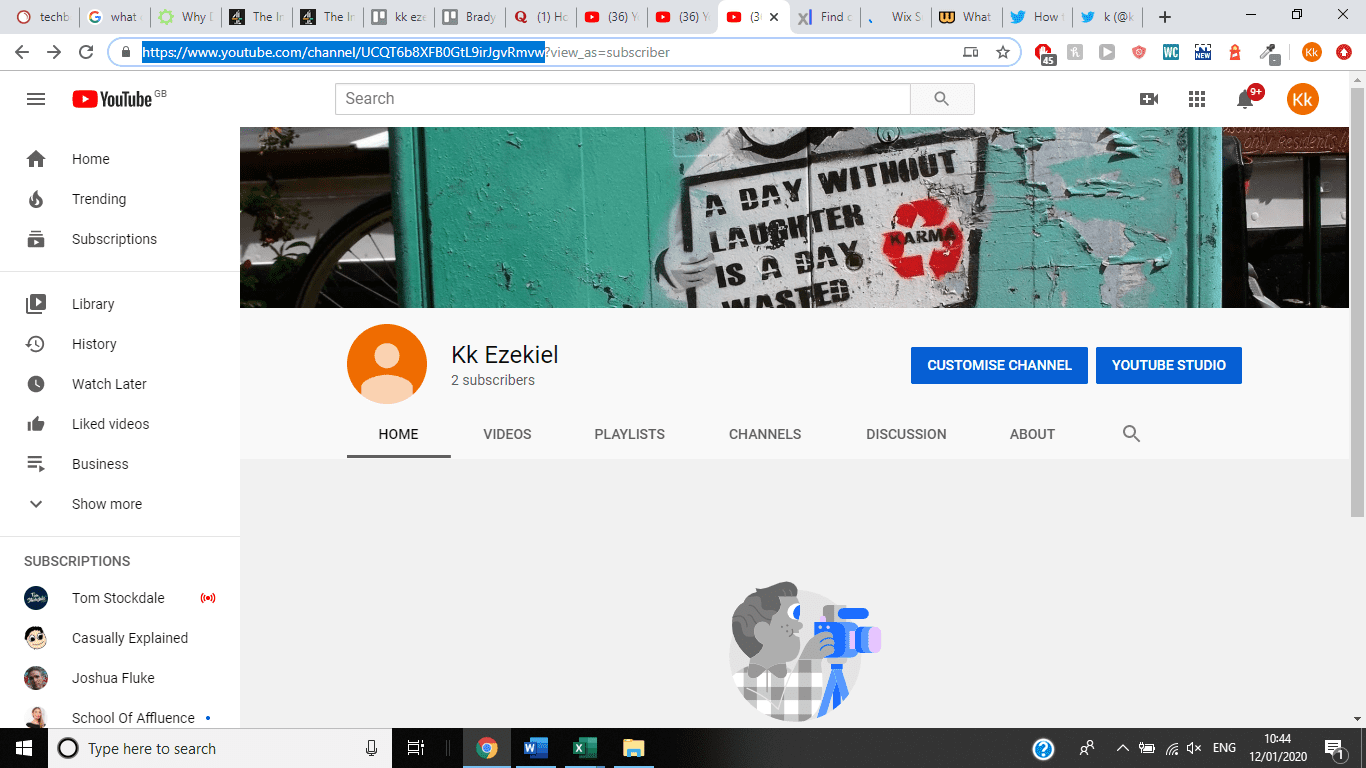
2. Grab your channels URL. You can do this by going to your channel and copying the link before the question mark.
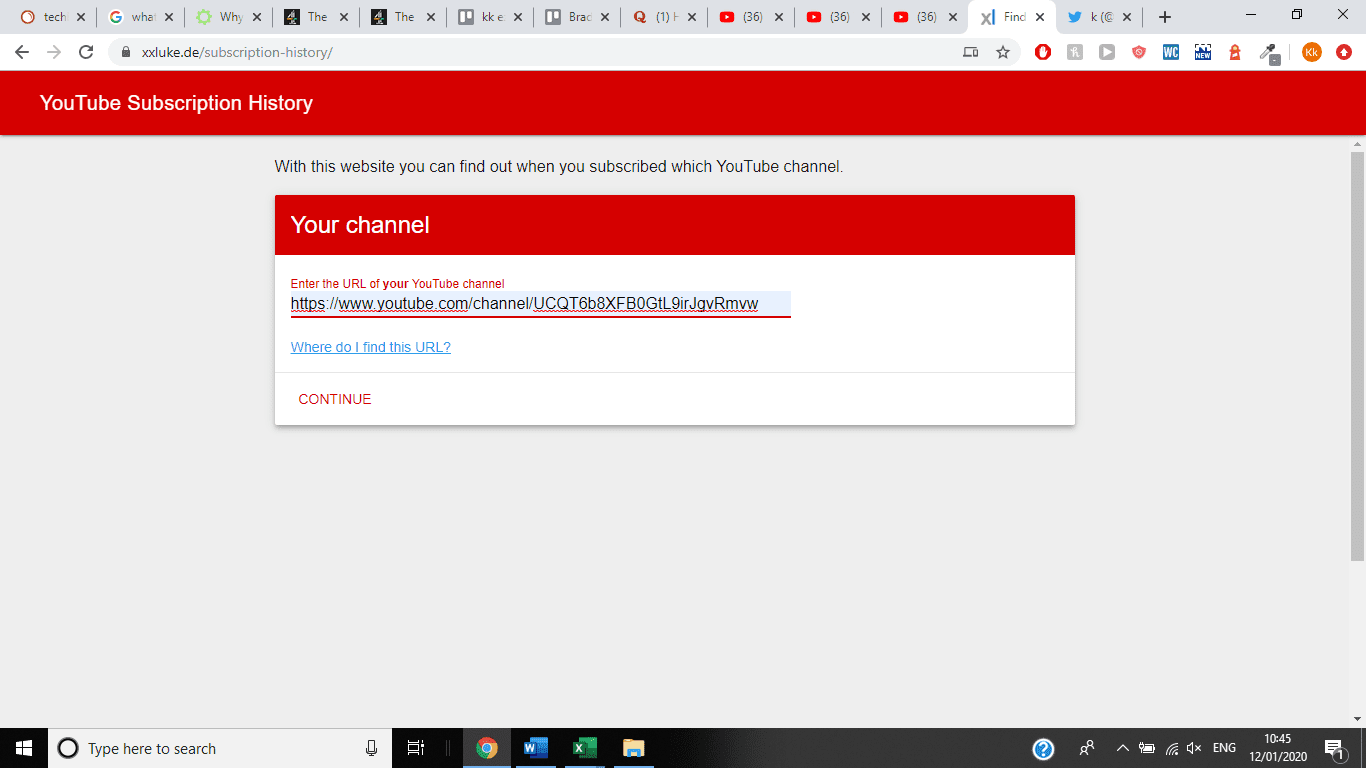
3. Paste it into the field and select Continue. If your subscriptions are not private, you’ll be able to view the date your subscribed to a channel.
Note: If your subscriptions are set to private, then the tool will be unable to have access to your subscriber information because it’s not visible. To change this, you’ll need to Edit your Privacy settings.
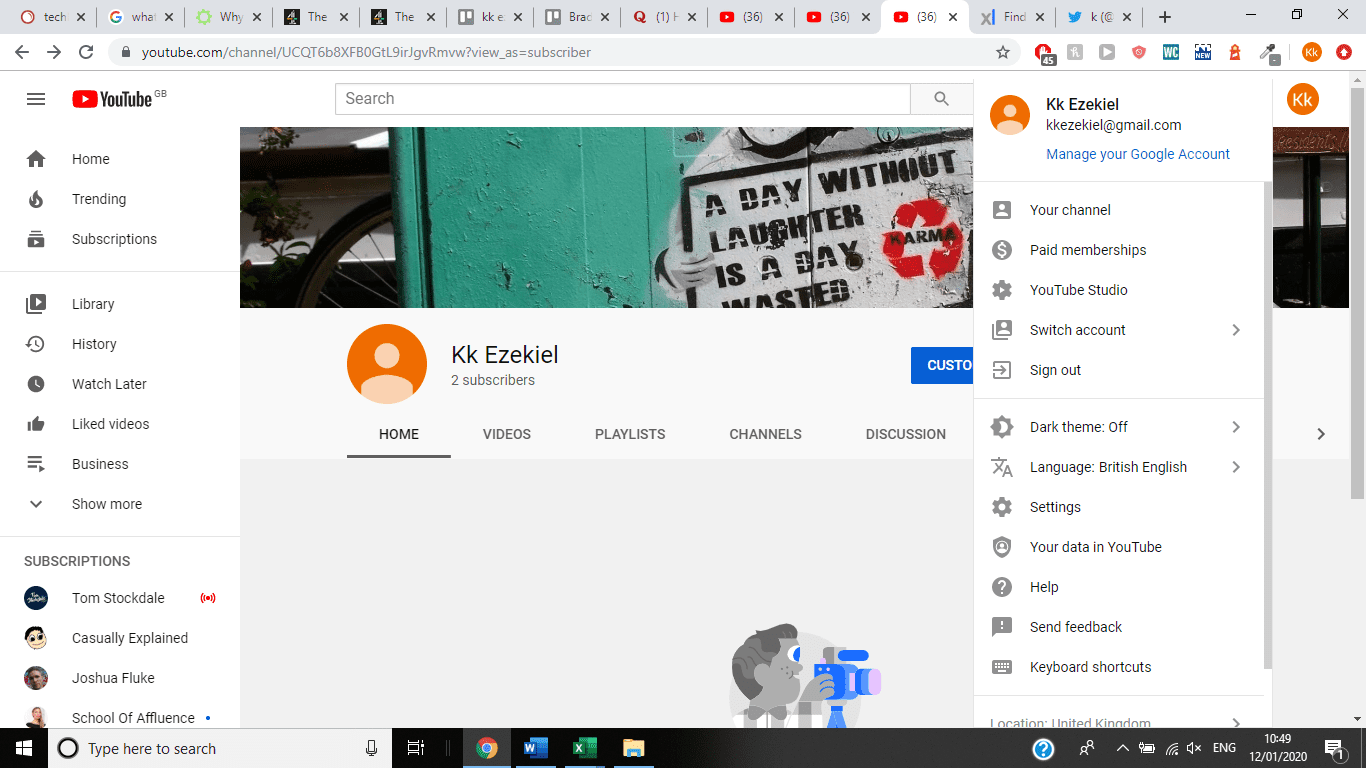
4. Click on your profile and select Settings.
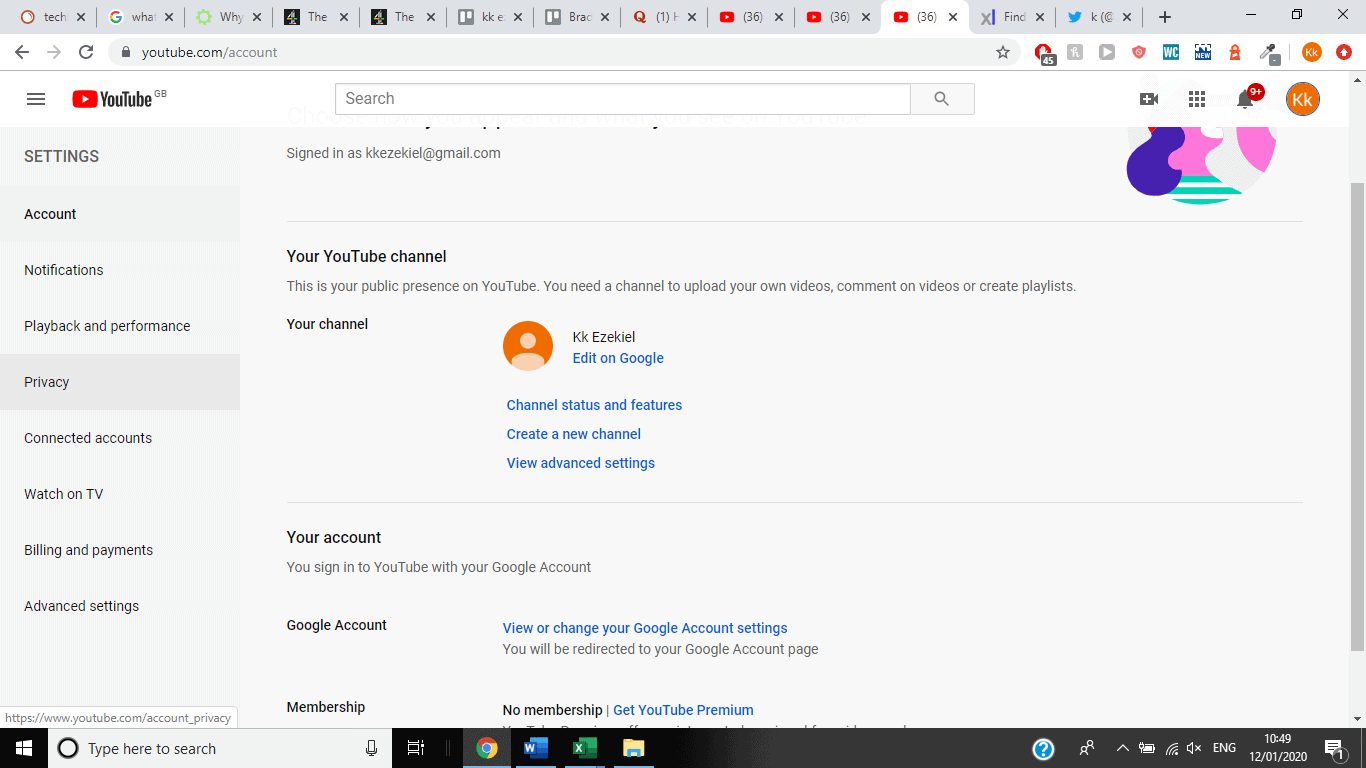
5. Select Privacy.
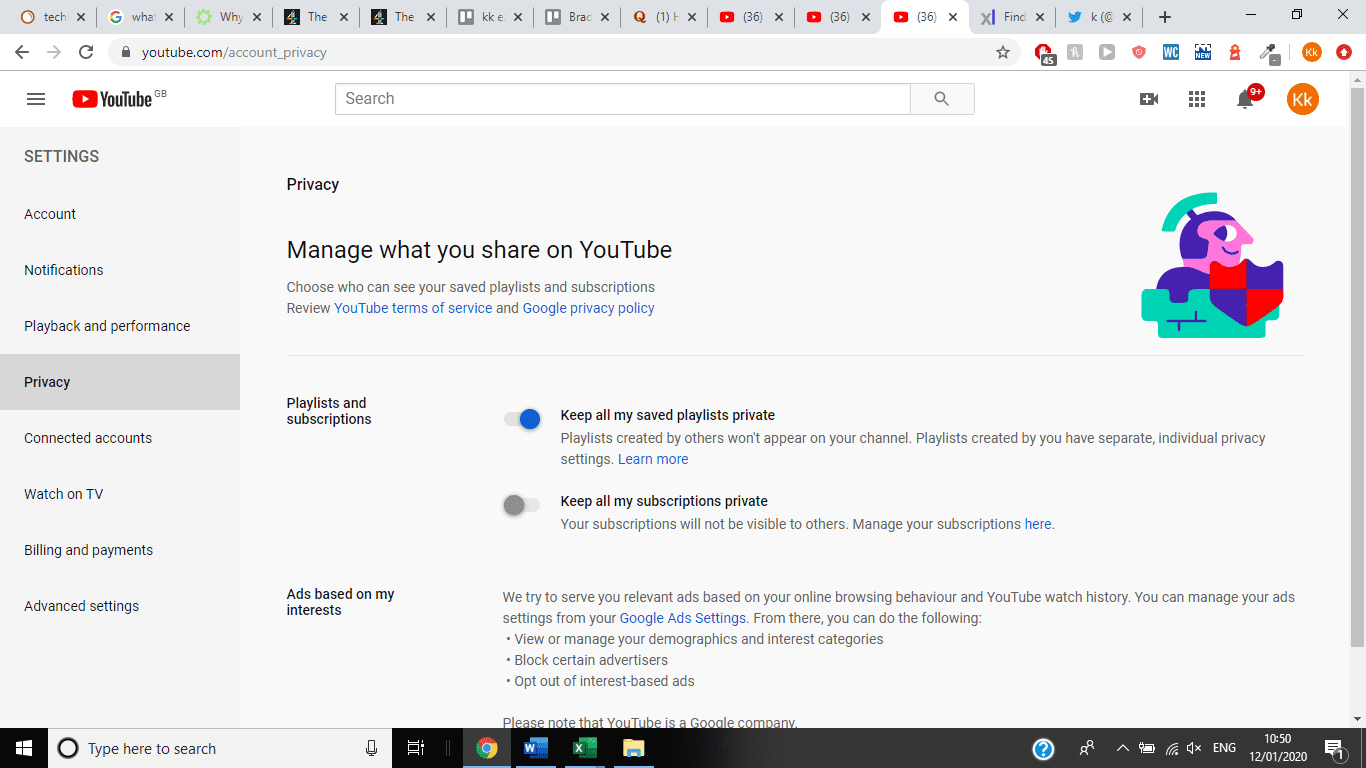
6. Uncheck Keep all my subscriptions private. This will make your subscriptions visible to others.
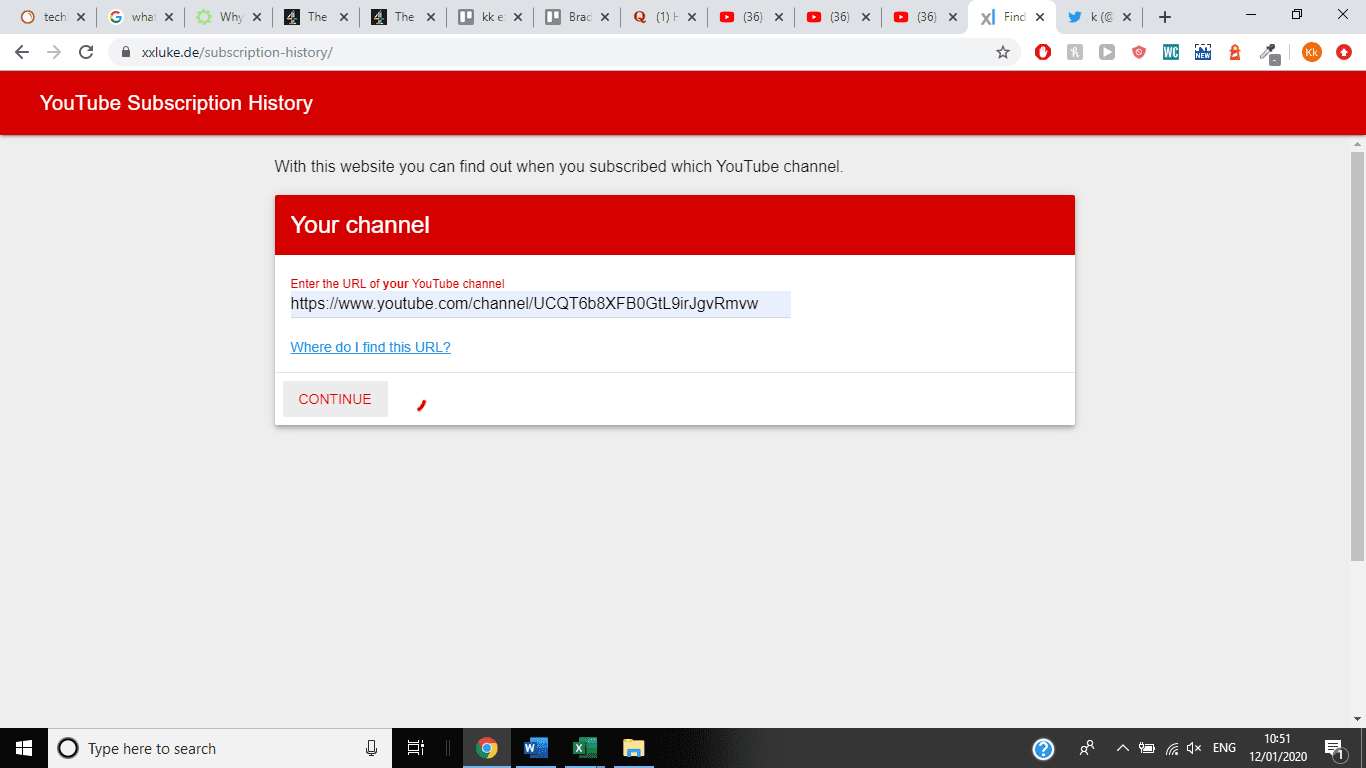
7. Go Back to the tool and select Continue after changing your privacy settings.
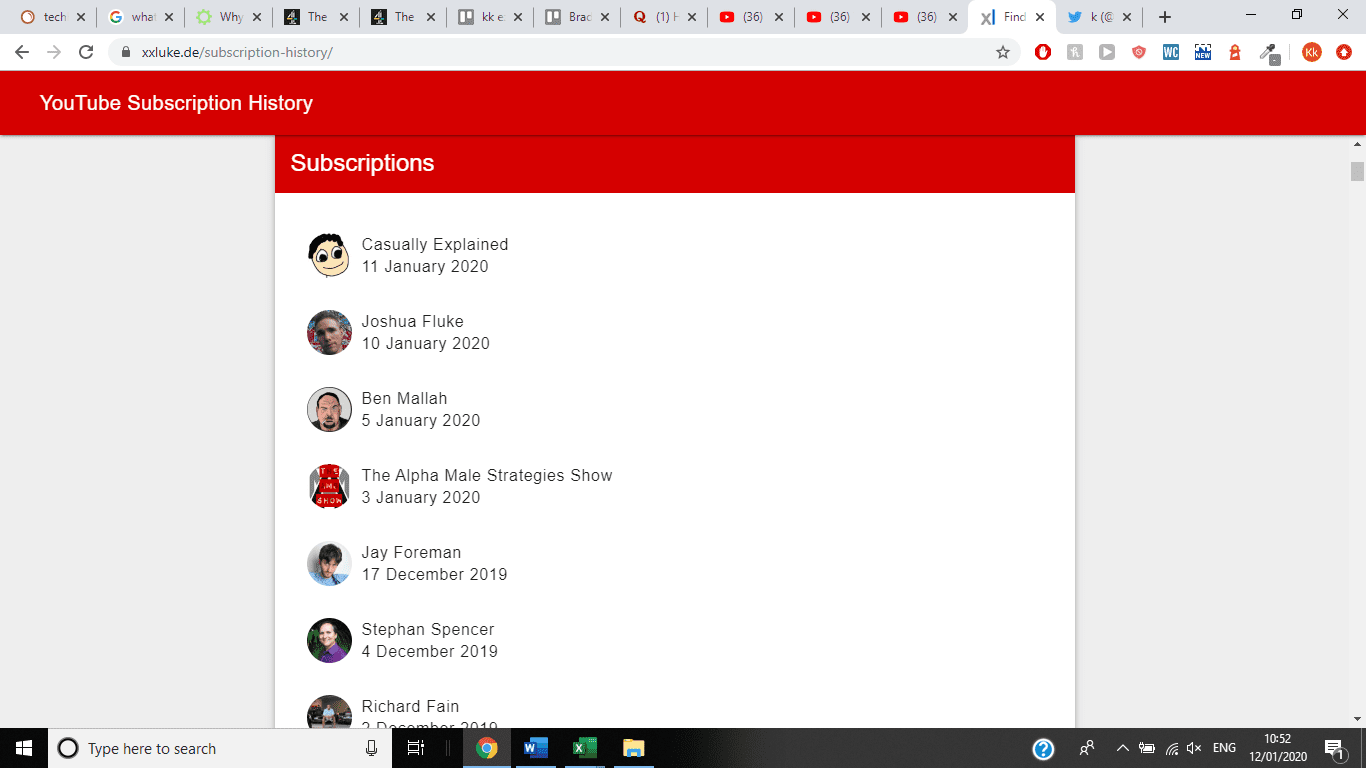
8. You’ll be able to see all of your subscriptions and the date you subscribed to them.
On Your Phone
- Open the YouTube app on your phone
2. Go to https://xxluke.de/subscription-history/ on a browser
3. Visit the channel and click on the dotted verticle line in the upper right corner.
4. Click share to copy the channels URL. You can do this by going to your channel and copying the link before the question mark.
5. Paste it into the field and select Continue. If your subscriptions are not private, you’ll be able to view the date your subscribed to a channel.
Note: If your subscriptions are set to private, then the tool will be unable to have access to your subscriber information because it’s not visible. To change this, you’ll need to Edit your Privacy settings.
6. Click on your profile and select Settings.
7. Select Privacy.
8. Uncheck Keep all my subscriptions private. This will make your subscriptions visible to others.
9. Go Back to the tool and select Continue after changing your privacy settings.
10. You’ll be able to see all of your subscriptions and the date you subscribed to them.
2. Scroll Back to The Channel’s First Video
So, you want to know how long you have been subscribed to a channel? Trying to earn some bragging rights for your loyalty to a particular YouTuber?
It’s not as easy as you’d hope to find out how long you have been subscribed to a channel, but it’s not impossible either.
On YouTube, you can check your history. Once you click your history, you will find a list of your watch history.
If you scroll back, you can until you find the first time you viewed a video from the channel.
It might take a while as there could be years of content to scroll through, so be prepared to spend some time completing this task.
If you find the first video you watched from the channel, it could possibly be when you first subscribed to the channel.
Another option is that you can search your watch history. Once you click on your history, there will be a search bar.
Try searching terms related to the channel you watch, such as the channel name or topic of the video. After you have entered the search terms, a list of filtered videos will come up.
Scroll through these videos to see if you can find the first date you began watching videos from the creator. If this still does not answer the question, try some of the other suggestions that follow.
3. Check When The Channel Was Created
Another option is to see when the YouTube channel was created. You can do this by selecting the channel.
There will be a place to see the “about” information for the channel. In this information, you will find a “joined” date.
If you are pretty sure that you started watching around the time of the creation of the channel, then you will find your information here.
The “joined” date is when the channel first started. Some people have mistakenly thought that the “joined” date was actually when they joined as a subscriber.
This isn’t the case, so don’t be confused by this. However, if you think you’ve been watching since the start, then this date might prove helpful for you.
4. Try And Remember When You First Subscribed to Them
You could just try to remember. Depending on how many channels you subscribe to and how well your memory serves you, this could be a real challenge for some.
It’s probably not the most ideal way to figure out when you first subscribed to a particular channel. But for some it could be possible.
Maybe there was a certain event happening in your own life that made you subscribe to this channel. If that’s the case, remembering might be easier for you.
5. Ask The Owner of The Channel If You Know Them Personally
If you happen to be lucky enough to know the owner of the YouTube channel, you could reach out to them.
YouTubers have more options for searching who has subscribed to their channel.
You could try to reach out to the owner even if you don’t know them; however, depending on how many subscribers they have, you may not hear back. But hey, you can always give it a try.
Is Xxluke Safe?
Xxluke is a website created to help you figure out your subscription history on YouTube. It is a safe website that allows you to put in your personal Channel ID (not just a User ID) from YouTube to search your subscriptions.
You must change your privacy settings in YouTube for this to work. Your privacy settings need to be turned off for “keep all my subscriptions private”. Without changing this privacy setting, xxluke.de will not work.
Just note, by making all of your subscriptions public, potentially anyone could actually search for who you subscribe to. Overall, the website xxluke.de is safe and has an active SSL certificate. You can also read their privacy policy to reassure you of their safety.
Alternatives to Xxluke.de
Google users have another option for checking how long they have been subscribed to a YouTube channel. In order to see this information, you will need to go to:
1. My Google Activity and select YouTube History
2. Once you have found your YouTube History you should select manage history.
3. There will be a place for interactions.
4. Once you’ve clicked on interactions, you will see your YouTube channel subscriptions.
They will come up with the specific date you have subscribed to a channel. This is an easy way to find out how long you have been subscribed to a specific channel.
As for other alternatives, currently there aren’t any that work as well as xxluke.de and checking your Google activity.
Some websites may offer information about your own channel on YouTube but don’t offer information about your subscriptions to other people’s channels. Hopefully, in the future, YouTube will create a date stamp for when a person subscribes to a YouTube channel.
Conclusion
If you are interested in learning about your YouTube subscription history, it is helpful to know that you have a few options for how to obtain the information.
One option is searching through your YouTube’s watch history.
Another way you can figure out how long you have been subscribed is by using xxluke.de after changing your privacy settings on YouTube.
Those who have Google accounts have another route by finding their YouTube channel subscriptions, which provide the date subscribed to the user. Of these options, as long as you have your own YouTube channel, the easiest way to get an answer seems to be xxluke.de.
Until YouTube adds a date to your channel subscriptions, these options should be a solution to learning about your history with a particular channel.

They actually added in a way to see it now. In YouTube go to settings, history and privacy, then manage all activity. From here you can see everything, from the videos you watched to the channels you subscribed to along with the dates.