Your iPhone has an emoji keyboard that allows you to express yourself in certain situations while texting. Before you can access all of the emojis on your keyboard, you’ll first be taken to the Frequently Used section and this features emojis that you use frequently as well as emojis that you’ve used recently.
If you don’t like seeing certain emojis here, maybe you’ve used one and you don’t want anyone to see that you used this emoji or you don’t want to leave this emoji here as evidence that you’ve used it while texting, you can clear your frequently used emojis and reset it back to default.
If you don’t like the Frequently Used section and how it reveals the emojis you used, unfortunately, there’s no way to delete them unless you use unethical methods like jailbreaking. If you don’t like the fact that some emojis come up here, you’ll need to be cautious with the emojis that you’re using.
Note: Clearing frequently used emojis is going to reset your keyboard back to default settings which means that all the settings you’ve made will be deleted and this includes predictive text. When you type a word and you get an auto-correct option, you can select it to correct your texting.
Your keyboard learns the words you used in replacement of other words so when you reset this, your iPhone has to start learning all over again. This can take a long time, so you’ll need to make sure that you don’t delete frequently used emojis without knowing that you’re deleting predictive text as well.
Clearing Frequently Used Text
1. Go to Settings.
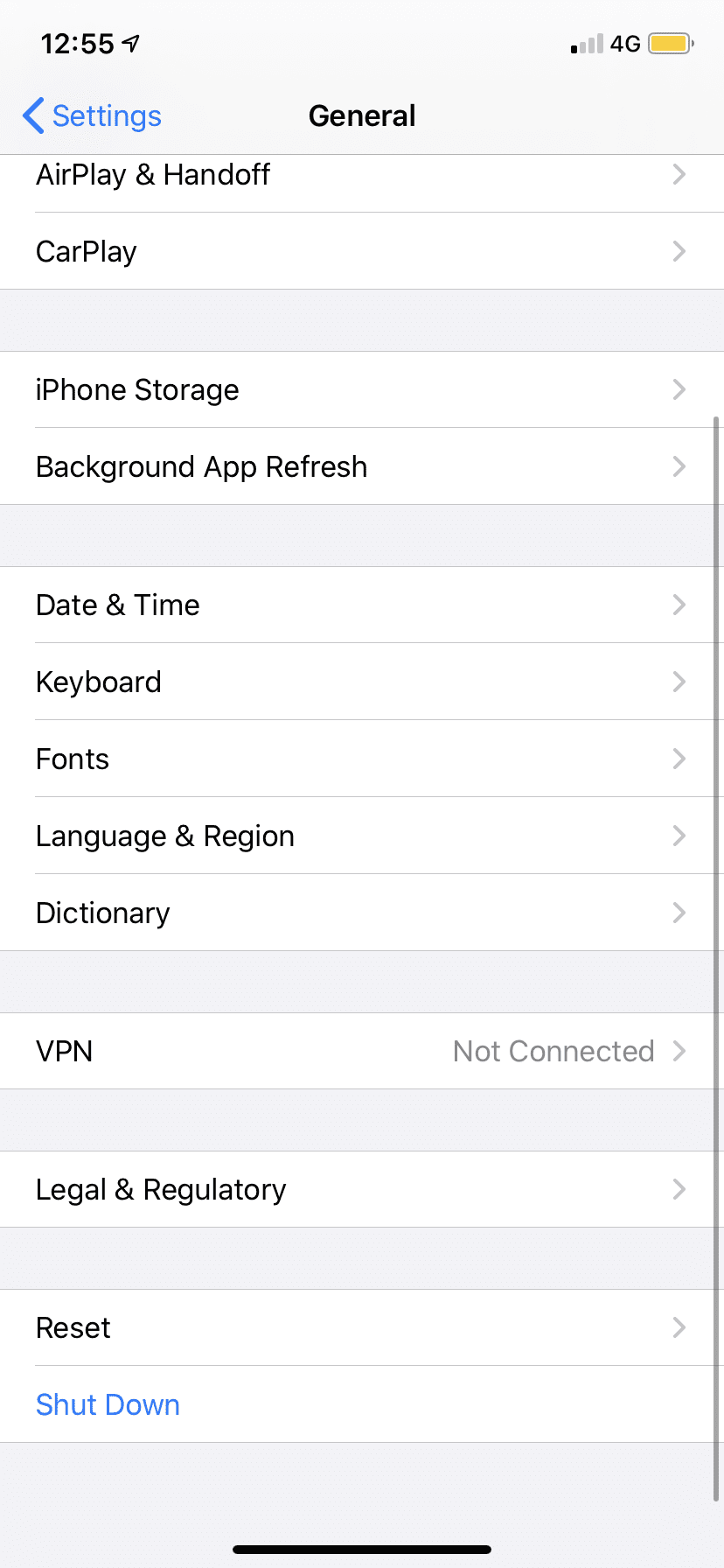
2. Go to General > Reset.
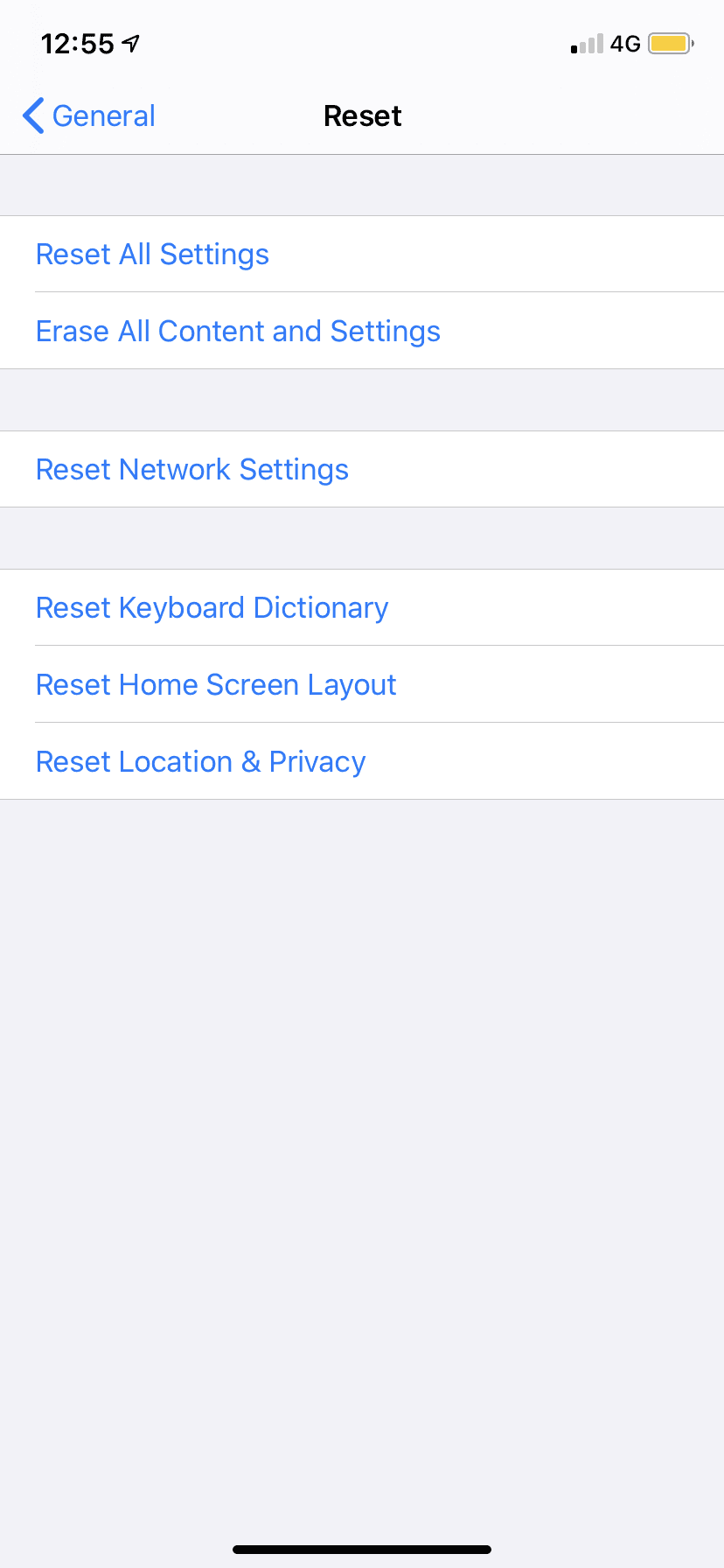
3. Tap Reset Keyboard Dictionary.
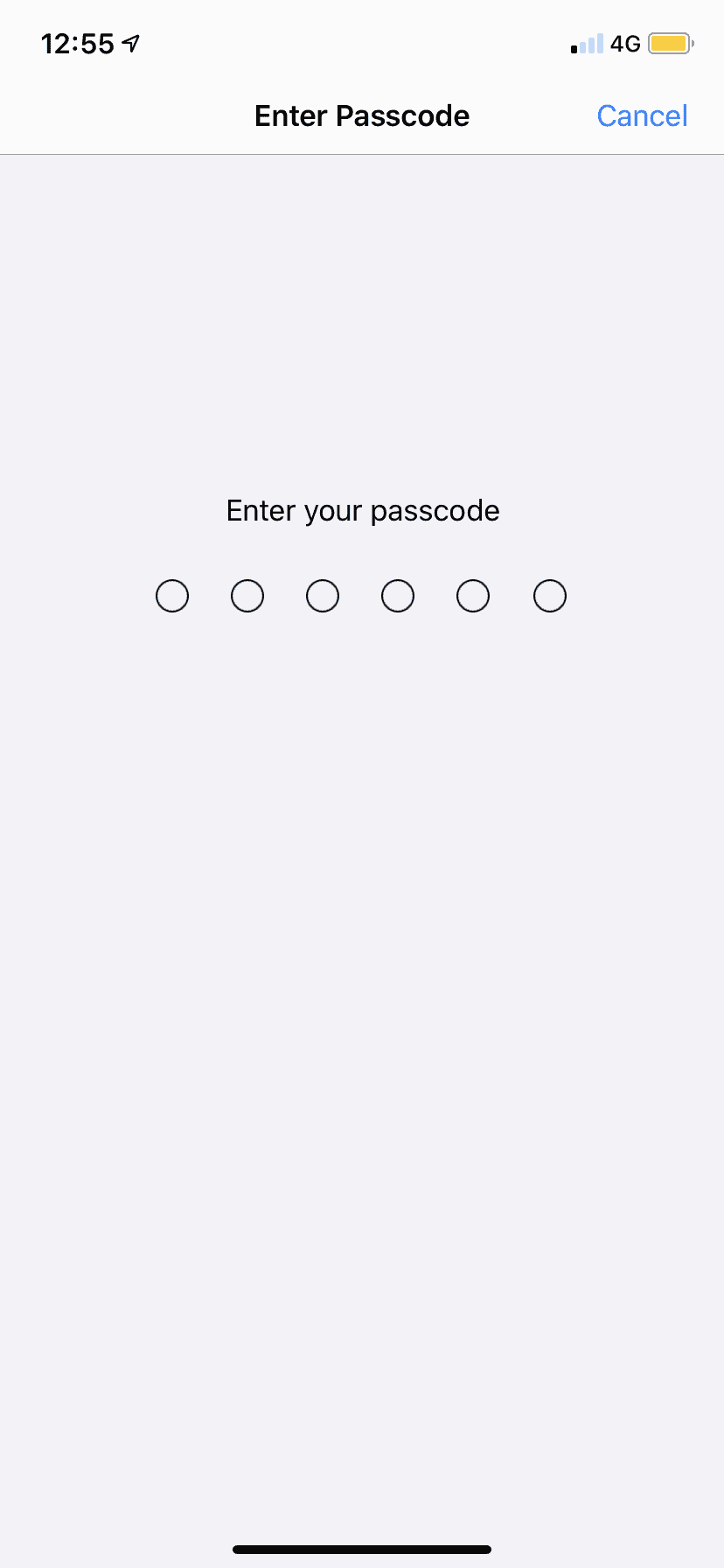
4. Enter your passcode and tap Reset Dictionary to delete all of the custom words you’ve saved with the keyboard and reset it back to factory default.
This will take your keyboard back to the way it was when you first got your iPhone. You’ll notice that the frequently used emojis will just be replaced with standard popular emojis. Now, when you used a new emoji, it will go to the recent list and show up in the upper-left corner of the frequently used emojis. However, if you used emojis frequently, new emojis you used won’t replace the first one, they may get placed in the middle because you’ve used other emojis more frequently.
