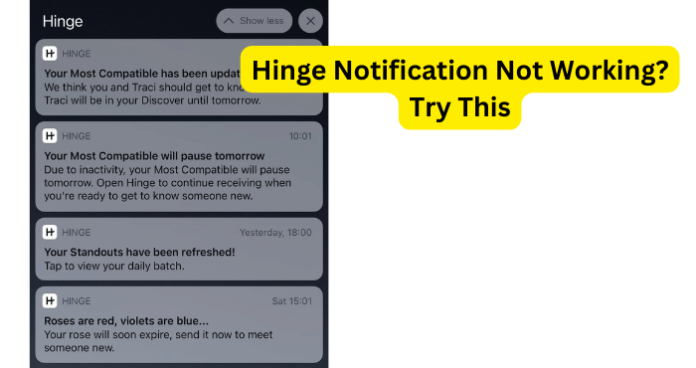
Why is Hinge Notification Not Working?
When you receive a notification on Hinge it could be for many different possible reasons, such as a new match, a like has been sent to you, or perhaps someone you have been chatting with has finally responded.
Notifications are an essential feature for a dating app such as Hinge since they could potentially make or break a possible connection. A notification could be the deciding factor between you receiving a notification about them sending you a like and them opting to swipe right on someone else and ending the night with them.
With this in mind, you always want notifications to function properly when you are using a dating app such as Hinge. However, as helpful as they are, they do not always work correctly. The reason why one notification feature or all of them are not functioning as they should be on Hinge could be due to a number of different possible issues.
The most common and likely reason is that there is an issue with your internet connection. There is also the possibility that the problem is being caused by Hinge itself, which could be a bug or the app’s software being outdated.
1. You Have An Internet Issue
As previously mentioned, the most common and likely reason why you are having problems receiving notifications for Hinge is that there is an issue with your internet connection.
If your internet connection is too weak or unstable, then any notifications for Hinge will likely have trouble coming through.
This is because a reliable internet connection is essential for not only any online actions you may pursue but also to receive notifications from apps such as Hinge.
A reliable internet connection serves to successfully send notifications to your device.
You can visualize this by imagining Hinge as being a human mind and the internet connection as neurons. If the neurons are not functioning or “firing” properly, then the mind will not receive information correctly.
The same goes for notifications on Hinge, if you do not have at least a decent internet connection, then the notifications for Hinge will not be received properly.
Now, do not get us wrong the notifications should come through as soon as you do have a reliable internet connection; however, this very well might be why you are not receiving notifications from Hinge.
Fix – Switch From WIFI to Data ect
If you believe that a weak or unstable internet connection is to blame for why you are not receiving notifications from Hinge, then the answer to the problem could be as simple as changing the source of your internet connection.
If you are using a WiFi network as your internet connection, then you can try switching to your mobile data. This could be the better alternative since the WiFi network you are using could be having problems with either the router or even the modem.
The WiFi network could also be too crowded from other people using the network. While this is an uncommon issue, you should still consider it as a possibility.
If you are using your mobile data for your internet connection, then you would likely have better luck receiving notifications from Hinge by switching to a WiFi network.
This is because a WiFi network is typically a more reliable internet connection rather than mobile data since the internet connection can come and go depending on your location.
So long as you are within range of the WiFi router, you should have at least a decent internet connection. Give this fix a try and if it does not resolve your notification issue with Hinge, then we have some more possible solutions.
Fix 2 – Turn Off VPN
Sure, using a VPN is an excellent way to keep both you and your data safe while doing anything online such as streaming a show or even banking.
However, as incredibly helpful as a VPN is, it can also cause problems on your end such as slow internet connection speed and if you are using your mobile data, it can also bring on greater data usage, which means that a VPN uses more data than without one.
What’s more, is that your VPN could be the reason why you are not getting notifications from Hinge, as a VPN will slow your internet connection speed.
So, while it is smart to use a VPN (especially on a public network), it could also hinder notifications from successfully coming in from apps such as Hinge. With this in mind, you should try turning your VPN off and you could have notifications rolling in by the truckload.
2. Problem With The App
When you are awaiting a notification from Hinge or simply hopped on out of boredom only to find that you do have notifications, then the reason why you are not receiving these notifications from Hinge could be due to an issue with the application.
As previously mentioned, Hinge is an application, which means that the problem could be due to a bug, error, or even a malfunction. Sure, apps are quite incredible in their capability; however, they are not perfect, which is made evident by the fact that updates are released regularly for them including Hinge.
With that said, the reason why notifications from Hinge are not coming through could be because there is a problem with Hinge.
There is a reason why updates for applications such as Hinge will commonly list “bug fixes” as part of the update. This is because all apps encounter problems with bugs, which could include a bug that causes notifications to not be successfully sent to the user, as bugs are not restricted to one particular issue.
Fix – Report The Issue to Hinge
If you believe that the reason why you are not receiving notifications for Hinge is that there is an issue with Hinge, then you will want to report the problem to Hinge.
This way they are not only made aware of the problem but they can also know where to focus their efforts when making fixes to Hinge.
To report an issue on Hinge you will want to look for the “Help” or “Support” option while on Hinge, then you can follow any necessary steps to report the problem that you are experiencing with not getting notifications from Hinge.
3. Hinge is Down
As previously mentioned, much like any other app or even website, Hinge runs on a server. The server is responsible for not only holding and storing users’ data but also for receiving requests, which the server will then process and then respond to by allowing the action.
In this case, the action would be sending a notification to your device. Servers go down all of the time, which can be for a number of different reasons such as a power outage, a damaged IP card, or simply some regularly scheduled maintenance.
Servers are usually not down for too long, the server could be down for twenty minutes max.
Fix – Check and Wait For The Problem to Go Away
If you believe that the reason why you are not receiving notifications from Hinge is due to their server being down, then you are in luck since you can easily check and see if their server is indeed down.
There are many server status-checking sites such as IsItDownRightNow, which monitors and can quickly check if Hinge’s server is down at the moment.
Another viable server status-checking site is CodersTool, which you can also use to check the status of Hinge’s server to see if it is still online or down at the moment.
4. Hinge Out of Date
It is also feasible that the reason why you are not getting notifications from Hinge could be due to the software for that particular version of Hinge could be out of date. While it is unlikely, it would not be the first or the last time that an outdated app has caused problems for the user.
Fix – Update The App
If it has been a while since you have updated Hinge, then this could be why you are not receiving notifications from the app. Application updates typically bring not only fantastic new features but also necessary software updates.
With this in mind, you should check and make sure that Hinge is up-to-date with the latest version of the software so that you can accurately receive notifications.
