
When you like things on Instagram, they are publicly available for all of your followers if the Instagram account is public. When someone sees a public post, if they follow you, chances are that they’ll see the like on the picture.
Knowing people can see the pictures you like can stop you from being as free as possible because you’re always being cautious that people can see the sort of things that you’re liking. If you have a partner and you’re trying to hide what you like from them, it’s going to be tough especially knowing that there’s no concrete way to hide what you like.
Unfortunately, there’s no way to hide what you’re doing on Instagram, but there is a certain way you can get around it. You can’t hide who you’re following and who’s pictures you comment on, but you can hide which pictures you like on Instagram.
If You Restrict Someone on Instagram Can They See Your Likes
Restricting someone on Instagram doesn’t stop them from being able to see your likes. The restrict feature on Instagram stops people from knowing that you’ve seen their message and it stops other people from seeing their comments on your post. But it doesn’t stop them from being able to see your likes.
The restrict feature was made to stop bullying and harassment. If you have an open DM with someone and you restrict them, it’ll send their DMs into the restricted folder. This means that you won’t see their DMs in your main conversations as if they were actually bullying and harassing you, they won’t be as successful now. If they also harass you via your comments, now that you’ve restricted them, any comments that they leave will have to be approved by you.
If you don’t approve it, then it won’t be shown to everyone that follows, but they’ll still see it as a normal comment under your post and think that everyone can see it. If you do approve the comment, then everyone will be able to see their comment.
Does Restricting on Instagram Hide Likes
The restrict feature doesn’t hide people that you’ve restricted from being able to see your likes. They’ll be able to see them just like anyone you haven’t restricted. It also doesn’t stop people from being able to see that the restricted person liked your post. It only stops people from being able to see that they commented on your post.
Can You Block Someone From Seeing Your Likes On Instagram
There’s no way to block people from solely seeing what you like on Instagram without blocking them from everything else as well. Instagram doesn’t have a feature that can block people from seeing your likes; the only way to do this is if you block them using the Block button normally.
There’s no way to keep your likes private to other users other than blocking the person that you don’t want to see that you’ve liked other people’s posts.
If you restrict someone on Instagram, they’ll still be able to see your likes under people’s posts that they follow or posts that are visible to them. Restricting someone doesn’t affect whether they can see that you liked a post or not, it simply keeps them under a bubble and makes their comments under your posts invisible to the public, as well as move their DMs into the message requests folder.
Can People See What You Like On Instagram?
When you like a post on Instagram, it’s possible for people to see your likes if they can see the post. Under the post in the likes, your followers may see your username despite the number of likes it has. Instagram likes to show followers that someone that they follow has liked a picture or video that is visible to them. (example: [your username] and 12 others).
If someone doesn’t follow you, but the post is public to them, then they can still search for your username in the likes and find out that you liked the picture. If a post isn’t visible to someone, for example, the post is private, then people won’t be able to see the posts that you’ve liked. The only way someone can see the pictures that you’ve liked is if they can see your name in the likes portion of a post, apart from that, there’s no other way that people can see what you like.
Hiding Activity On Instagram?
Back in 2019, the Activity tab was a feature in the notifications section that allowed people to see your activity on Instagram. This included posts you liked, things you commented on, and people you followed. Even if someone didn’t follow the people’s posts that you like, then they’ll still be able to see the posts of public accounts that you’ve liked.
fortunately, too many people were complaining about how the Activity section was a huge invasion of privacy – this then forced Instagram to remove the feature meaning that no one could see your activity. Now if they don’t follow a public account and you’ve liked one of their pictures, then chances of them seeing this are low.
How to Stop Someone From Seeing Posts You Liked on Instagram
If you want to stop someone from seeing what you liked on Instagram, the only way you can do this while their still a follower of your is to like the picture. Since you have no control of if they’re following the person’s post that you’re liking, to stop them from seeing that you’ve liked it, you’ll need to stop liking their posts.
1. Block Them
The best way to stop others from seeing your likes on Instagram is to block them. When you block them, they’ll no longer be able to see your name in the likes section below a public post. They won’t even be able to search up your name in their likes since blocking them won’t make your account visible to them.
To block someone, you’ll need to go on to their account > select the three horizontal lines in the upper right corner > select Block > select Block again to confirm your decision.
If it’s someone you’re close with, then blocking them isn’t an option because they’ll eventually found that you blocked them.
2. Remove Someone As A Follower
Because people are only able to see your name under the likes section of a public post because they follow you, removing them as a follower will mean that they won’t be able to see your name. Although your likes will still be in the likes section which is visible when viewed or searched, it won’t be the first thing that they see when they look at the likes section.
3. Bookmark The Post Instead
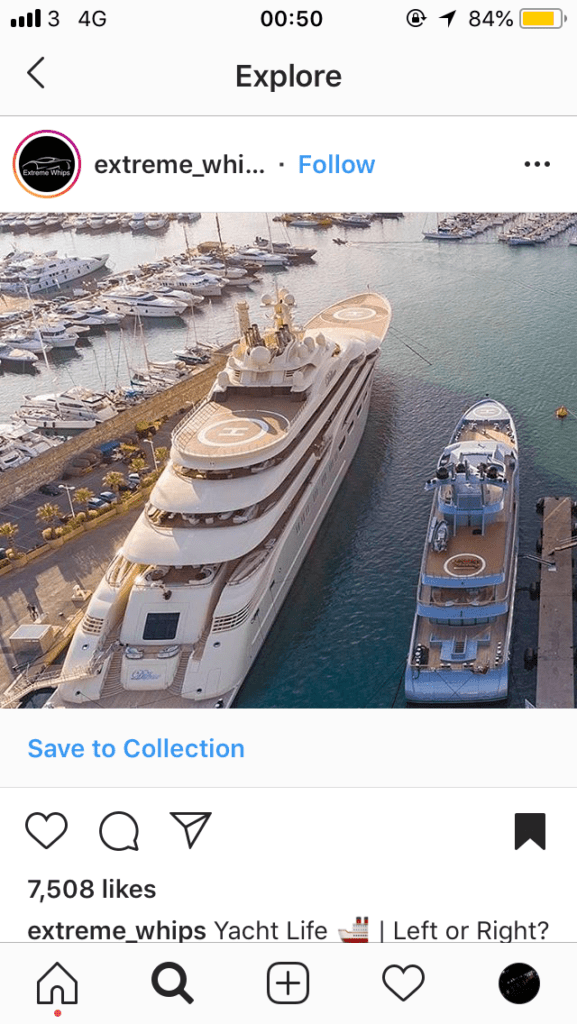
If you want to hide what you like on Instagram, you can bookmark the post instead of liking it. Saving the post allows you to save the post allows you to store it in your bookmarks which means that you’re able to visit it later. Because no one can see your saved posts, they won’t be able to see that you bookmarked this post to view later.
If you told someone that you’re not active but you want to like something on Instagram, you can just click the bookmark button on the post and like it later. This will make sure that no one knows that you’re active now because you have no activity on Instagram.
4. Be Active In The Night
The last way you can hide your activity on Instagram is by only being active late in the night.
If you’re on Instagram while everyone is asleep, there’s no way that they’ll be able to see what you’ve been doing.
Even when they wake up, the recent activity list will be full of other people’s activity instead of yours.
5. Like Posts On A Burner Account
If you want to hide who sees your likes, then you can only like posts using your burner account and not your main account that people follow you on. Using a burner account means that no one knows your identity and they won’t be able to see your activity on Instagram. With a burner account, you can follow who you want, like posts you want, comment on posts you want, and no one will be able to see a thing.
6. Don’t Like The Post
As obvious as it sounds, the best way to stop someone from seeing what you like to not like the post. When someone follows you and you liked a post, your name shows up in the likes if you’re one of the very few people who liked it. To stop this from showing up, you’ll need to unlike the post or not like posts where you’ll be one of few people who has liked it. If they have a lot of mutual followers with the account, if they’re not close to you, chances are they not going to see your name in the likes. But if they are close to you, then they’re going to see your name there. To avoid this, just don’t like the post to begin with.
7. Make Sure They Don’t Follow The Account That You Like The Post Of
If you’re going to like something, just make sure that the person you don’t want to see the posts you like doesn’t follow the account. If they follow the account, then chances are they’re going to see the posts that you’ve liked in the account. To stop this from happening, just check if they’re a mutual follower of the account and if they’re not, then you’ll know that you can like it without having to worry about them seeing it.
8. Make Sure Their Account is Private
Another Way to Make sure that they don’t see the posts that you like is to set the account to private. When the account is private and they don’t follow them, it makes that they can’t see the posts that you like on the account. For them to see it, they’ll need to follow the account and be accepted. Be aware that there are ways that they can view the account without requesting; from here, they will be able to see that you’ve liked it if they look deep enough.
How to Hide Activity Status
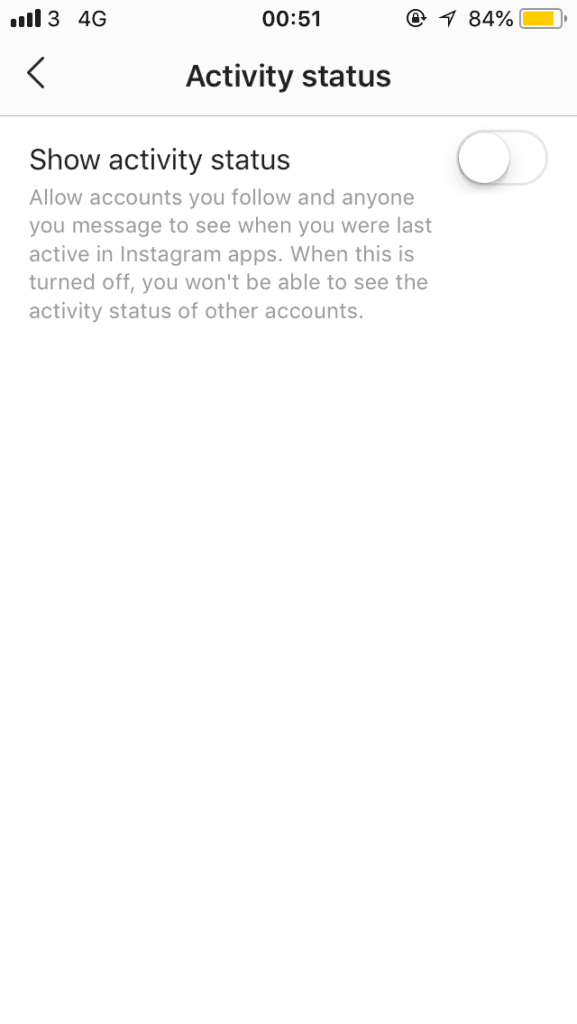
If you want to hide when you were last active on Instagram from the DM section, go to your profile > go to settings > uncheck show activity status. Although hiding your activity doesn’t mean that people won’t be able to see what you’ve liked, it means that they won’t be able to tell if you’re active. This means that they can’t go snooping for things you’ve liked because they’re no positive whether you’re even on Instagram.

I don’t want to see the likes of my following in Instagram
This is soooo scummy. I feel bad for and if you have a partner. Creep.
Bookmark a page and like it later…only if you are that thirst and desperate. Gross
Why are you reading this if you aren’t trying to hide your activity on Instagram? Guess you’re scum as well
Ohh that burn…
Because she probably had to Google this to find out if her partner is hiding theirs… that’s why she would be reading this.
Block the person you’re trying to hide from lol. You’re basically saying delete them which we weren’t trying to do to begin.
This shit for sneaky ass people
I never knew a person can hide their posts from certain people. This encourages cheating.
Why does the activity stop showing throughout the night. It jumps from like 2h to 8-12h ago. I know someone’s been active as they’ve liked pictures that was only posted 10hs ago
why to do so?
I oppositely buy likes from likeslive.com to make my posts better.
Hoes mad
I can still see likes and comments from a private account??
Im wondering can i see them if ive been restricted