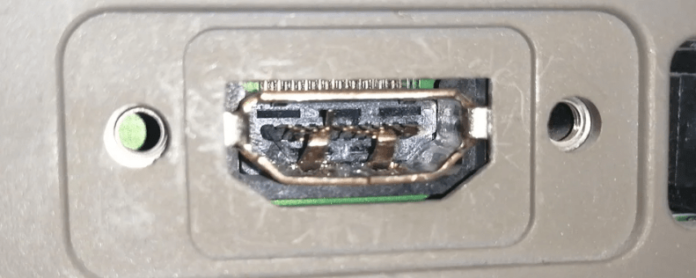
When using these cables to attach such devices, it can sometimes be a huge pain to try and get the HDMI cable to fit into the port. There are a couple reasons as to why your HDMI cable might not be fitting into your HDMI port.
One of the most common explanations is that the two pins located in the HDMI port on your Samsung TV are pointed upwards which will block the connection of the HDMI cable and the HDMI port. Another common reason is because the HDMI port itself is actually damaged and the HDMI cable is not going to fit into a damaged port.
HDMI Cable Won’t Fit in TV?
On top of those very common reasons as to why your HDMI cable will not fit into your Samsung TV, there are also a lot of other reasons as well. The pins may be upwards and the port may be damaged, but the cable itself may also be damaged. Or, maybe you are trying to plug the HDMI cable into the wrong port.
Your Samsung TV may have also been created wrong and none of the HDMI ports are in the shape they should be. Whatever the reason, there are a lot of possibilities that can help explain why your HDMI cable will not fit into your Samsung TV port.
1. There Are Two Pins Blocking the Connection
As mentioned previously, there are two pins in your HDMI port on your Samsung TV. These pins are supposed to be facing down.
When they are pointing upwards, your HDMI cable will not be able to fit into the HDMI port because the pins are blocking the connection between port and cable.
2. Your HDMI Cable is Damaged
The HDMI cable that you are trying to connect into your Samsung TV HDMI port could also be the reason it will not fit into your tv. This cable could easily cause a lot of problems if it is not fully functioning or working.
If the pieces at the end of each side of the cable have experienced any damage at all and are now improperly shaped, there is no hope of this damaged HDMI cord fitting into the port properly.
Sadly, they have to be the exact same shape to properly fit and connect, so any damage at all will render this cable useless.
3. Your Port is Damaged
Just as the HDMI cable needs to be the perfect shape to work, the HDMI port on your Samsung TV needs to be the perfect shape as well to properly fit and connect with the cable.
If you have been jamming the cable into the port with no avail at all, the port is probably damaged. Also, during this jamming problem, you may have caused the damage. You should be extremely careful when you are trying to plug your HDMI cable into your HDMI port to avoid any damage happening at all.
4. You’re Looking at the Wrong Port
You could also be trying to plug your HDMI cable into something other than a HDMI port. Samsung TV’s come with a lot of different ports for a lot of different uses.
On top of HDMI ports, there are also Component ports, S-Video ports, Composite ports, Optical Digital ports, Coaxial Digital ports, RCA stereo ports, DVI ports, VGA ports,
Antenna In ports, USB ports, Ethernet ports, Ex-Link ports, and a variety of others depending on the type of Samsung TV you have.
With all of these ports being available on your tv, you can easily mix them up and be trying to plug your HDMI cable into the wrong one.
Additionally, these ports are labeled, but over time, these labels are very hard to read and even disappear. A lot of cables are also similarly shaped, making it even hard to know which port you should be using if the labels are no longer visible.
5. Manufacturing Error
There is also the possibility that either the HDMI cable was built improperly shaped, or your Samsung TV does not have an HDMI port or the HDMI port was improperly shaped.
If this is the case for you, there is no way you will be able to use these items unless you get a new HDMI cord if that was the problem or a new Samsung TV if the HDMI port was the problem.
How to Fix HDMI Cable Won’t Fit in Samsung TV
Do not let these causes get the better of you as they all have solutions. Some of these solutions can be done very easily and require minimal effort.
However, sadly some of these problems only have complex solutions, like replacing your Samsung TV or having to purchase a new HDMI cable so it can properly fit into the HDMI port.
While these solutions may be time consuming and irritating, they are still solutions that will get you to using the device you are trying to connect to your tv with the HDMI cable.
1. Push The Two Pins Down With a Screw Driver so Cable Will Fit In
If you could not fit your HDMI cord into your HDMI port because the two pins were facing upwards when they should be facing downwards, you can easily fx this problem with just a screwdriver.
Once you have the screwdriver available, take it and gently push the pins back down. You can also google a photo of HDMI cord pins so you can physically see where the pins should be located.
Make sure you are very gentle as these pins are very small and too much pressure or movement can further damage your HDMI cable.
Once you have been able to successfully move these pins back into place, your HDMI cable should finally fit into your HDMI port and allow you to connect whatever device you are trying to attach to your Samsung TV.
2. Push HDMI Cable in Firmer Than You Need to
You may just not be putting enough pressure into your HDMI cable which is causing you to be unable to make it fit.
If you can easily tell that your HDMI cable and your HDMI port are in proper condition and will fit together, all you need to be doing is using some extra strength to make your cable fit into the port.
Having a little firmer of a push will potentially allow you to make the cable fit into your Samsung TV and utilize the HDMI port for any of your needs.
3. Replace HDMI Port
If the HDMI port itself is the damaged part that is causing your HDMI cable to not fit, you can buy a new HDMI port itself. These range anywhere from $1 to $25. The more expensive of one you get, the more likely it is to be higher quality and last longer for you.
You can find these replacement HDMI ports on Amazon, at Best Buy, and anywhere else that sells technology products and pieces. Once you have the replacement HDMI port, you will have to insert it into your Samsung TV.
This can be done with tools you already have laying around your home and using a YouTube video to walk you through the steps. Or, you can buy an HDMI port replacement kit when you buy your HDMI port.
This replacement kit will provide any of the tools you need, as well as any directions you need to be able to place the HDMI port. It may also have a video linked to the instructions that will show you how to replace the HDMI port.
4. Return TV
Another option you have if the HDMI port is damaged on your Samsung TV or your Samsung TV simply does not have a HDMI port is to return said tv.
If there is proof that the HDMI port was damaged prior to you buying the Samsung TV and you did not cause any damage, you will most likely be given a refund or another working Samsung TV as the fault was not yours.
Additionally, if the Samsung TV was advertised to have an HDMI port but does not have one, you will again most likely be given a replacement Samsung TV that does have an HDMI port or be given a refund.
If you caused damage to the HDMI port and it is obvious, you can still return the TV but you will not get a replacement one and you will most likely be given a refund, if you are given one at all, for a lesser value than you bought the TV because the damage is your fault.
Further, if the Samsung TV you bought was not supposed to include a HDMI port and you just thought it would, you will most likely be able to return the Samsung TV for full price as there was nothing wrong with the tv itself, you just thought there would be a HDMI port attached and there was not one.
Keep that in mind when buying your next Samsung TV and ensure that there is supposed to be a HDMI port before purchasing.
5. Replace TV
The issues with your audio may just be caused by your Samsung TV directly. If your Samsung TV is directly the cause, the only solution you will have is a Samsung replacement tv (view on Amazon).
If these issues have risen shortly after you purchased either your Samsung TV, you can send in your device to Samsung for a replacement if you purchased warranty or insurance on your Samsung TV and are still in the time frame of said warranty or insurance.
If you did not purchase either of these, you will sadly have to buy a replacement Samsung TV so you can properly attach a HDMI cable to it.
6. Replace HDMI Cable
Your HDMI cable may be the reason your Samsung television is not willing to accept your HDMI cable. Buying a new HDMI cable (view on Amazon) might be your only option to getting a device that needs an HDMI cable to hook up to your tv.
One way you can get one is to reach out to Samsung directly and ask for a replacement HDMI cable. They will most likely offer to replace yours for free and send you your new HDMI cable, but this can take potentially up to a few weeks for them to hear your problem and send you a new one.
You can also go and buy one yourself to get your new HDMI cable in a much faster way. If you want to shop in person, head on over to any store similar to Walmart, Best Buy, or even Target. Once you get there, go to the technology department and locate a new HDMI cable.
If you are struggling to find a HDMI cable, ask the nearest worker to help you and they will give you a variety of different HDMI cables that work with the Samsung television.
You can also find one on Amazon, Ebay, or any other online store and get it shipped to your house. These types of HDMI cables range from $5 to $80, so you should be able to find one that fits your budget if you do not want to wait for Samsung to send you your new one.
7. Contact Samsung
If all else is still failing and you just want to hook up an HDMI cord to your tv so that you can buy your favorite actor’s new movie and watch it with your Samsung TV while at home, reaching out to the Samsung customer support is another solution you can try.
To contact them, go to samsung.com/us/support/contact/.
1. Once you get to the website, select your language and you can get started in letting the company know about the problems you are having with their television.
2. As you scroll down on the website, you will see a list of products that Samsung creates and you can select tevelsions as the product creating the problem you are experiencing.
3. You will then have to select which type of television you have, or search the serial code on the back of your television, and then select TV ports.
Samsung will now give you a variety of different ways to get your television back up and working once again. If their website for customer service is still of no help to you, you can call
1-800-726-7864 and get in touch with a live customer service representative from Samsung. They will be able to help you from there.
8. Check Tv Manual
Your Samsung TV will come with a TV manual when you first purchase it. If you still have the physical manual, this may have the answer to your HDMI cable problems. Once you locate the manual, turn to the pages where HDMI information is located.
Now that you are there, you can potentially find information about any possible solutions to HDMI cable problems. If you do not have the manual still, you can easily find it online.
1. Go to samsung.com/us/support/contact/.
2. Now, type in your Samsung TV’s model code into the search bar. Once you find your tv, scroll until you see the manual.
3. You can now access the manual online and fnd any possible solutions that can share with you about your HDMI related issues.
9. Look in a Forum
There are also many online forums that you can look into that may have even more possible solutions available to you to fx your HDMI cable problems. Some of the most common and heavily used forums will be found on Reddit.com.
This is a website that offers heavy research into a variety of different topics. Once you are one the website, just type something with “Samsung TV” and “HDMI Cable” into Reddit’s search engine. You will then be brought to numerous different forums that discuss problems and solutions relating to these issues and potentially allow you to solve your HDMI cable issues.
