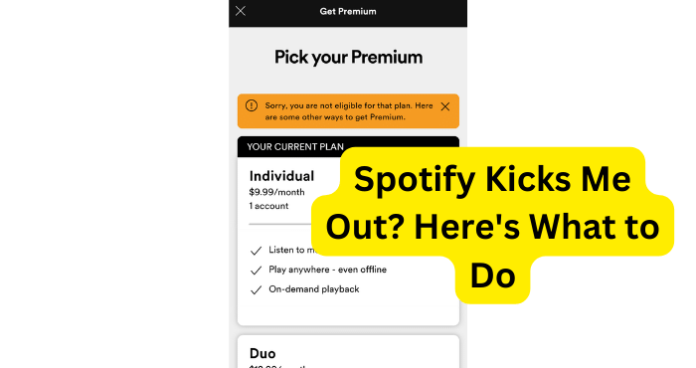
Spotify makes it easy to not only find unique and fantastic playlists but it also gives you the opportunity to make your own playlist that you can even share for others to enjoy.
One great feature Spotify offers is that you can listen to your playlist even when you are offline. Even though Spotify is very useful in the sense of providing catchy tunes, Spotify users have been having a problem with it kicking them out.
In today’s article, we will discuss what might be causing this issue and what you can do to remedy the situation. Read on to find this out and more.
Why Does Spotify Kick Me Out?
There are many possible reasons why the Spotify app kicks you out of the application, but this is also unique to the situation.
What we mean by that is that if you are attempting to log into your Spotify account and keep getting kicked out, it could be a software issue with your device.
The Spotify app is still an application, which makes it susceptible to errors, malfunctions, and glitches. There is also always the possibility of internet connectivity issues.
All of these can be cause enough to get you kicked off of the Spotify app. However, it is important to consider all possibilities when you are trying to figure out what is causing this issue. This way you not only narrow down the main reason but you can also count out all other possibilities.
1. Issue With The App
We use apps all of the time and many of us also listen to music quite often and apps also crash all of the time. This does not exclude the Spotify app, as this could be the reason why it has been kicking you out or logging you out.
This can be something as little as an internet connection issue or as big as a software problem. Either way, it can result in the app logging you out or kicking you out of the application.
It is also possible that the Spotify app or even your device might have a bug, which can also cause you to be kicked out or even logged out of your Spotify account.
Fix – Restart Spotify
This is a simple yet effective solution that you may not have thought of trying. It is also possible that you thought that you closed and reopened the Spotify app but in actuality, you may have switched to another app, then switched back to Spotify.
You should make sure you completely closed out the Spotify app, then you can reopen the app and find out if that fixed the problem. Unfortunately, it is feasible that the issue could repeat but this could be a quick solution.
When you close the Spotify app, it will also close out all of the possible actions you were making on the app such as playing a song or searching for one.
2. Account/Log In Problem
Many people love what Spotify offers but not everyone has a Spotify. With this in mind, you may be using someone else’s Spotify account, which can also cause problems such as attempting to play a song when someone is using that Spotify account.
As you may know, only one person can use a single Spotify account at one time. So, if you are using someone else’s Spotify account and they sign in on their device it will kick you out.
While this is inconvenient, it is simply how Spotify provides its musical service. Unfortunately, two people cannot use the same Spotify account at the same time, especially if the other person is the original owner of the account.
Fix – Log In With Your Credentials
If you try to log into your Spotify account using your email address and get the message “no account found” or “the email address isn’t associated with any account,” then something is wrong.
You can try logging in using your appropriate credentials. To access your account, you must use the account username. When you do this, your username rather than your email will be used as your login information.
If you are still unable to log in, your account might have been hacked. While it is unlikely, it is not unheard of to have your account hacked.
3. There’s A Bug
As previously mentioned, the Spotify music service is far from perfect, which means that it is almost guaranteed to experience issues such as bugs, glitches, and malfunctions.
This is all part of technology, especially when we are talking about services that are still being worked on.
As this was put quite eloquently by D’Angelo, “In order to succeed you must fail, so that you know what not to do the next time.” It is very possible and likely that there is a bug causing the error to occur on their side of Spotify.
This is because a technical bug that we speak of is essentially that, an error, which also means that it can and will be corrected.
This is also why they encourage users to contact their help center if the problem persists since this will help them to pinpoint issues in the system and fix them accordingly, which means that the error that occurred will be less likely to happen in the future.
Fix – Clear App Cache
As you may know, the cache for an app holds and stores data that can be used in the future to make your requests quicker. However, the app cache can also hold bugs.
We obviously do not mean literal bugs but rather a technical bug and this technical bug can become recurrent, especially when it is being held in the app cache.
This is because the cached data is accessed every time you use the application, which can cause the app to kick you out or even log you out.
Clear the cache for the Spotify app and this should clear up the issue you are experiencing. With any luck, you will be back to sharing that song with your friends.
4. Device Software Outdated
While it is unlikely, it is still a possibility that your smartphone’s software is out of date. Updates are important for all devices, as they offer both software and hardware updates that are critical for your device.
This can certainly cause the Spotify app to either log you out or kick you out.
This can be a software compatibility issue or may even be an update for the Spotify app that you might have somehow missed.
Fix – Update Device/App
If you believe that your device might be out of date or that the Spotify app may need to be updated, then you will want to update both the device and the app.
This is because updates bring critical software and hardware updates that keep your device and/or app running properly.
Spotify is an awesome app that allows you to not only discover new artists but also curate your own playlist and even share your personal playlist if you would like.
However, it is still an app, which means that it is not only likely to eventually have problems but it is rather a matter of time before the application does.
As we have shown in this guide, this issue is usually not a serious one. Similarly to most technical problems, they can and will be resolved.
