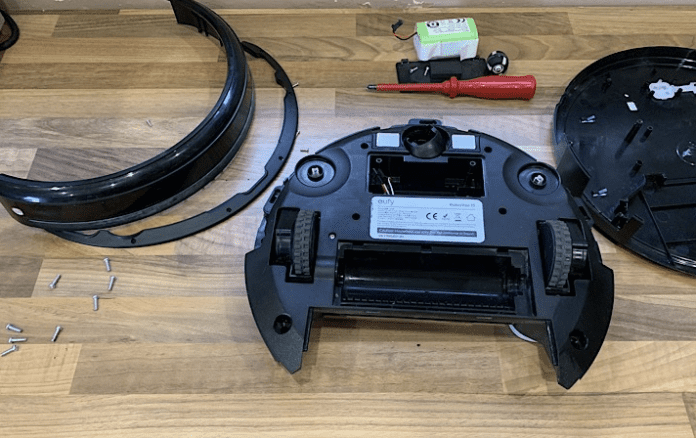
Although Eufy wanted a noiseless Robovacum, many users complain because of loud noise, occasionally a rattling sound emanating from their robot when cleaning.
The Eufy Robovac generates a loud noise during cleaning because the rolling brush bearings are full of hair, or the side brush motors are entirely worn out. The answer is to remove the hair from the brush bearings or replace the side brush motors.
Different Noises a Eufy Robovac Could Make
1. Grinding noise
A grinding noise is often produced when two rigid objects collide. If your Robovacum isn’t working, your Eufy’s grinding noise is just a warning that dirt has been lodged in the brush or extractor of the vacuum. Another reason your Eufy is making this noise is that the extractors or other parts are rubbing against each other as it is cleaning the floor.
2. Rattling noise
A Rattling noise might get heard from your Eufy if the brush’s rubber extractors cannot rotate. Because dirt or debris has collected in the unit, the rubber extractors on the brush are not spinning, suggesting that the unit should get thoroughly cleaned.
In some cases, extractors not correctly positioned in the cleaning head may also produce rattling noises when cleaning. If you want to be sure, you may remove and reinstall the extractors.
3. Beeping noise
Beeps are brief, high-pitched tones that are generally heard in emergencies. Several different issues might cause your Eufy to begin making a beeping noise.
The Eufy employs a specified amount of beeps to notify you of other problems that immediately need to be corrected. If your Eufy is beeping, it is probably because of the battery or the charging system. Try changing out the batteries and see if the noise stops.
Why Is My Eufy Making a Loud Noise?
Your Eufy should not make a lot of noise when cleaning. If you notice a loud noise, it’s because:
1. The Side Brush Motors Have Stripped Gears
When you spin the side brushes with your hands, listen for the sound of a clicking sound. If your Eufy has a clicking sound when you manually rotate the side brushes, this indicates a problem (with the side brushes on).
It implies that the source of the noise is the side brush motor. It is possible that replacing the side brush motor will resolve the problem. Squeaking can also be caused by friction between worn-out components on robot vacuums.
2. The Rolling Brush Bearings Are Full of Hair
One of the reasons for your Eufy Robovac to be loud is because the rolling brush bearings are clogged with hair, as described above.
After additional research, I discovered that the source of the problem is that debris, hair, and a buildup of dust have managed to find their way into the bearing housing of the main roller brush, causing it to malfunction.
It causes the bearing to cease rotating, and the brush guard that holds the bearing housing in place begins to wear down due to the constant rotation. Due to this, the primary brush becomes loose, and the wear process is accelerated.
Remove the cap from both ends of the rolling brush with pliers and wipe out the absurd amount of hair entangled inside. It will quieten the loud noise. Using a small force to pull each bearing out of the rolling brush is OK.
Please remember that it is critical to keep your Eufy Robovac clean, including regularly cleaning the rolling brush bearings. It may be good to grease them using a high-quality bearing lubricant (view on Amazon) to keep them operating smoothly and silently.
If the rolling brush has worn down and the bristles have become “flared,” it’s time to replace the brush (view on Amazon). Eufy suggests replacing the rolling brush every 6 to 12 months, depending on how often you clean your home.
Pet owners will be shocked at how much hair can accumulate behind the bearing caps of the rolling brush, preventing it from rotating smoothly on bare floors and resulting in a great deal of noise.
3. The Rolling Brush and Brush Guard Aren’t Installed Properly
Another reason your Eufy Robovac is noisy is that the rolling brush and brush protector are not correctly mounted or have not been adequately cleaned before using the vacuum cleaner.
It’s also possible that the rubber portion of the brush guard and the two ends of the rolling brush have been worn.
Remove the rolling brush and the brush guard from the robot to conduct an inspection. Then, try running the vacuum without the two parts to check whether the noise is still there when the vacuum is not using the parts. It is essential to double-check that the brush guard and rolling brush are correctly installed.
You also need to ensure that the roller brush is cleaned and that the rubber part of the brush guard and the two ends of the rolling brush are not worn out if the Eufy Robovac is running quietly without these two parts.
Send images of the two rolling brush ends, the white connection on the vacuum (where the rolling brush attaches to the vacuum), and the brush guard to Eufy customer support so that they can determine what is causing the problem.
If the noise persists, it is not due to the rolling brush or the brush guard but rather something else. Inspecting the rolling brush bearings, which may clog with hair, is the next step you should complete immediately.
4. The Suction Inlet is Clogged
A blocked suction intake can explain the excessive noise produced by a Eufy Robovac. After removing the dust collector and cleaning the suction inlet, double-check that the filters align correctly before reinstalling them. After removing the dust collector from the unit:
- Position the Robovac upright so the bumper points up and the suction “hole” faces downwards.
- Remove any dirt that may have become lodged in the suction fans of the machine by shaking them.
- Put back the dust collector in the proper manner.
5. Extractors Are Rubbing Together
Another possible explanation for your Eufy’s excessive noise is that the extractors in the cleaning head have not been correctly placed or positioned, rubbing together. To resolve this issue, you must disassemble your Eufy and reinstall its extractors in the proper order.
6. Filters and Brushes Are Worn
If your Eufy Robovac makes a lot of noise, you need to check on the filters and the brushes. If the brushes or filters are worn, your Robovac will make noise. As filth is sucked into the trash, air filters are linked to the dustbin and capture small dust particles as they pass through them.
Robot vacuums are often equipped with 1-3 filters manufactured of various materials. The air filter should be cleaned regularly, often once a week or after every usage, depending on what is being collected and how frequently you use your vacuum.
Immediately after emptying the dustbin, remove the filter(s) covering the waste can and tap them on the side to dislodge any material.
After that, use the brush component of your vacuum’s cleaning tool or a soft-bristle brush to remove any remaining particles from the area.
If you want to prevent reintroducing dust into the air, you may also clean the filters using a hand-held vacuum after removing them. If you clean your filters and brushes regularly and the Robovacum still makes noise, the brushes and filter could get worn, and you need to replace them.
7. Debris on the Brush or Filter
Inspecting the brush roller should be done regularly. In most situations, the brush roller becomes entangled with debris to the point where it cannot rotate freely. Squeaking sounds may be heard if the brush roller does not rotate freely, which indicates that the components are not functioning correctly.
Eufy Robovac Making Loud Noise? Try These Fixes
1. Remove the Dust Collector and Clean the Suction Inlet
From time to time, you will need to clean your Eufy. Dustbins are used to collect the debris that the vacuum has vacuumed up. Because a full trashcan interferes with suction, it should be emptied after use.
Dustbins are typically found on the underside of the machine’s back or at the upper center of the machine’s top. Remove the dustbin by drawing it straight out of the entrance so that trash does not fall through the opening.
Removing the dust collector and cleaning the suction inlet will reduce the noise of your Robovac makers. To remove the dust collector:
- Switch off your Eufy.
- Take it to the rubbish can.
- Press the dust collector release button to remove the dust collector from the Eufy.
- Once you press the collector release button, raise the top of the dust collector, then pour the rubbish within the dust collector into the garbage can.
2. Reassemble the Dust Collector Properly
If you remove the dust collector when putting it back, you need to ensure that you reassemble it properly. If you don’t reassemble it correctly, the Eufy will make noise from the misplaced dust collector.
3. Install Rolling Brush and Brush Guard Properly
If your Robovac makes noise because the rolling brush and brush guard is not installed correctly, you can reinstall them.
Remove the brush guard from the vacuum, then remove the rolling brush and run it without the two pieces to see if the noise is coming from the rolling brush portion or another source.
The answer is to use something like plumber’s tape to wrap around the square end of the connection to make it more secure and tight.
4. Clean Rolling Brush Bearings
Cleaning the rolling brush bearing will reduce the noise that your Eufy makes. To clean the brush:
1. Unlock the brush guard by turning the Eufy Robovac over and pulling on the release tab on the side of the machine.
2. Remove the rolling brush from the robot by lifting it off the ground.
3. With the included tool, remove any hair or debris lodged in the rolling brush and clean it thoroughly.
4. Additionally, using the included tool, clean the bristles of the rolling brush to remove any lint or hair that has been caught.
5. Lastly, clean the rolling brush’s ends thoroughly. The rolling brush’s ends might become clogged with debris, and you want to be sure that you get rid of everything before you use it again.
6. Reinstall the rolling brush by inserting the square side into the square hole and then placing the second side of the brush down.
7. Replace the brush guard and secure it in place with a click.
5. Make Sure Extractors Aren’t Rubbing Together
If your Eufy’s noise comes from the extractors, they may be rubbing together. Open your Robovacuum, check on the extractors, and ensure you correctly put them back in.
6. Clean Brush and Filter
In robot vacuums, several components must get maintained. Maintenance is simple, and all you need is a decent routine to keep on top of it. Fortunately, it is simple.
Most robot vacuums come with a convenient cleaning tool that combines a blade, a comb, and a brush. Combine this with a microfiber cloth, and you’ll be ready to work.
Roller brushes pick up dirt on the floor and aid in suctioning the dirt into the vacuum’s dustbin by increasing suction.
Hair, thread, and other debris in the roller brush prevent this from happening; thus, you should clean the roller brush after every few applications.
To clean roller brushes, first, unhinge the covering (also known as the brush guard) and then remove the brush out of the roller.
Begin by cutting through the layers that have formed around the roller, either with a pair of scissors or a cleaning tool blade, taking care not to cut into the brush throughout the process.
Once you’ve sliced through the layers, peel them away with your hands, and then use the brush or comb with the cleaning tool to remove any remaining material from the bristles.
7. Replace Filters and Brushes
The filters in Eufy Robovac are disposable; however, they may be brushed clean for several applications. The sponge cover that covers the filter can be cleaned and reused multiple times.
Replace the filters (view on Amazon) and side brush every 2-3 months to ensure that the cleaning performance continues to be optimal. You are advised to replace the multi-sided rubber brush with a new one every six months.
If you have a good maintenance plan for your Robovac, it should not give you any problems. When it’s time to replace your filters and brushes, make sure you buy authentic brands that last a long time.
8. Clean the Brushes and Wheels Out
Side brushes are smaller than the main brush of a robot vacuum, and they serve the purpose of pulling dirt within the main brush’s reach.
They require a little more attention to ensure that they continue to function correctly. After a while, you may discover that these brushes have gotten twisted and knotted in their bristles after a while.
Fortunately, you can quickly straighten them up again with little difficulty. With a blow dryer set on high, heat the plastic bristles for a few seconds to soften them. Use your fingertips to guide the strands back into their original positions when they’re warm.
Hold them in place for a few seconds until they cooled, securing them in their area.
When wheels become dirty, they lose their ability to turn. Check the axles at least once a week to ensure there are no threads or hairs tangled around them to keep them spinning.
A utility knife can get used to chopping away any accumulated material. In the following step, look to see whether anything is adhered to the wheels.
If this is the case, clean them with a damp cloth. Clean wheels provide improved traction and reduce the pressure placed on the motor.
9. Replace Eufy Robovac
If you have had your Eufy Robovac for a long time and started making noise, it may be time to replace it with a more reliable model like the RoboVac G30 (view on Amazon).
10. Contact Eufy Customer Suport
When you encounter a problem with your Eufy Robovac, you should contact Eufy customer support. There are several ways to get in touch with customer support. You can email them, depending on where you are. You can also call them or live chat online. To get their contact details, visit their customer support web page.
The Conclusion
The brushes, wheels, and extractors on your Eufy may make loud noises if their motors can’t turn because they’re clogged or need to be lubricated.
The device can also screech on the floor if the brush frame release tab is not secured correctly or if there is an obstruction in the way.
You can troubleshoot what is causing the noise your vacuum is making, and if you can’t seem to fix the problem with the fixes suggested above, purchasing a new vacuum should be your next step.
