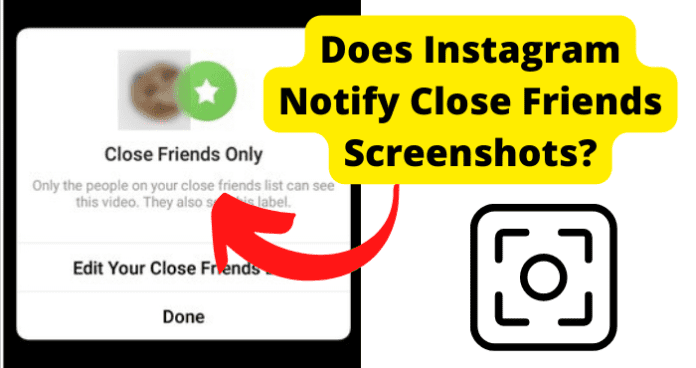
What if you wanted to know if you could see who screenshots your close friend’s Instagram story? Or, what if you want to know if someone has taken a screenshot of your content? Well, let’s go ahead and uncover some information for our next question.
Does Instagram Notify Close Friends Screenshots?
No, Instagram will not inform anyone if you screenshot the content of a close friend. There are many social media applications out there that will inform you when specific actions are performed.
If you follow a particular person, if you tag someone, or if you take a screenshot on Messenger, there are ways for people to be notified of these particular actions.
However, when it comes to snapping a screenshot of a close friend’s content on Instagram, the app is not designed to release this type of information. Let’s check out some other instances pertaining to the infamous story screenshots.
If you’re wondering if someone will know if you add them to your close friends list, you can find out.
Does Snap Notify When You Screenshot a Story Close Friends?
Yes, Snapchat does notify if you screenshot a close friends story. Snapchat has always notified users when their stories have been screenshot. This includes screenshots of regular stories as well as close friends stories.
Can You See Who Screenshots Your Close Friend’s Stories?
If you want to know if you’re able to see who screenshots your close friend stories on Instagram, you will not be able to see those screenshots.
Instagram does not make this information accessible to users. Whether you are the one taking the screenshot or if you are the one who has been screenshotted. This information would not be released to any user.
There are many users who would consider this to be an invasion of privacy if you are a close friend of an Instagram user and you want to know who took a screenshot of their story. It can be a little weird and a little unsettling.
However, there is so much that can be done when someone takes a screenshot of your close friend’s story. So, to reiterate again, no, you will not have access to this information.
Can Someone See If You Screenshot Their Close Friend’s Stories?
This isn’t similar to the previous question that was asked earlier. Just like you’re not able to see who screenshots your close friend’s Story on Instagram, no one will be able to see if you screenshot their story on Instagram.
This is something that would be rather contradictory if someone was able to see if you screenshot their story, but you’re not able to see who screenshots yours. That would be considered backward information.
The only way for someone to see if you have screenshotted a close friend’s Instagram story is if they have access to your personal device in some way.
After a screenshot is taken, the image is saved to your phone’s gallery. The only way this information would be accessible to others or the public is if you manage to share the screenshot with others or you give other people access to your personal device.
And when someone has access to your personal device, they will be able to scroll through your phone’s gallery to view the screenshots that were taken of a close friend on Instagram.
If this is a primary issue, this will most likely occur amongst people who may have blocked you. Certain people may not want their Instagram content viewed by you.
Typically, if a friend of a close friend blocks you from viewing their content on Instagram, there was already a previous conversation set in motion for you not to view their page. This is something that typically happens amongst couples who have a nasty breakup.
After both people part ways and lose each other’s numbers, one of the two people will ensure the other is blocked from viewing their social media.
Doing this will avoid complicated occurrences where the other person may take a screenshot of their exes’ Instagram stories.
Overall, this is something that happens periodically without anyone knowing. If someone knew that you had taken a screenshot of a close friend’s Instagram story, that would defeat the purpose of taking a screenshot.
The point of taking a screenshot is for you to privately archive information or images you may have come across that you want to view again later.
Can Instagram See Close Friend’s Screenshots?
Taking a screenshot on Instagram is similar to taking a screenshot with your device when you’re on a web browser or website. The screenshot that you take will not be tracked in any way.
So, to answer this question directly, no, Instagram doesn’t know when you have taken a screenshot of someone’s photos, videos, or other content on Instagram.
Once again, although there are social media applications and services available out there that will provide you with in-app notifications once certain actions are performed, Instagram doesn’t have a particular feature that allows that per se.
So, once you take a screenshot on Instagram, that’s all there is to it. The screenshot is taken, and the image is saved to your phone’s gallery immediately.
How to Screenshot Close Friends Stories
There are some users who are familiar with the functions of Instagram, and then again, there are some users who are not so familiar with Instagram functionalities. Taking a screenshot using this app is as simple as one, two, and three.
So, for all of Instagram users who are not quite familiar with the app and want to know how to take a screenshot of a close friend’s Instagram story, there are some quick essential steps available to do so.
Before you proceed to take the screenshot of the close friend’s story, it is important to remember that if you are close friends with someone on Instagram, when they are posting a story, their icon will be highlighted in green.
So, you would literally have the “green light” to view your close friend’s story when it’s ready to be viewed.
In order for you to successfully take a screenshot of a close friend’s Instagram story, you must proceed with the following steps for Android users:
1. First, on your Android device, open the Instagram app.
2. After you have opened the app and you notice one of your close friends has posted a story, at the top, you will see their icon highlighted in green. Tap on the close friend you want to screenshot.
Side Note: When you tap to open a story on Instagram, it will automatically begin to play. Some stories are slow and will take approximately 15 seconds or more to complete (for some).
And for other stories, they can go by in less than 3 seconds. For the stories that have a quick duration, as soon as you open them, you will need to immediately tap and press the center of the story when it begins to play
. Tapping and pressing the center of the story will pause the video where you wanted to stop.
1. After you have opened the story, if the story has a longer duration or not, you will press the volume down and power button simultaneously on your device.
2. After pressing these buttons, this screenshot will be taken.
3. After the screenshot is taken, a thumbnail of the screenshot will appear on your Android screen.
4. From here, you will be able to tap on the thumbnail to open the image of the screenshot in your gallery. If you decide not to tap on the thumbnail preview, it will disappear after a few seconds. But the image is still saved in your phone’s gallery.
In order for you to successfully take a screenshot of a close friend’s Instagram story, you must proceed with the following steps for iPhone/iOS users:
1. First, on your iPhone, open the Instagram app on your device.
2. As it was stated prior to attempting the steps, it is important to remember that if you are close friends with someone on Instagram, when they are posting a story, their icon will be highlighted in green.
3. So, once the Instagram app is open, in the top section of the home screen that has a list of profile icons, locate and open the story of a close friend.
To reiterate, when you tap to open a story on Instagram, it will automatically begin to play. Some stories are slow and will take approximately 15 seconds or more to complete (for some).
And for other stories, they can go by in less than 3 seconds. For the stories that have a quick duration, as soon as you open them, you will need to immediately tap and press the center of the story when it begins to play.
Tapping and pressing the center of the story will pause the video where you wanted to stop.
1. After the story has been opened, you will then press the side button and the volume up button simultaneously and then release.
2. Another alternative method of taking a screenshot on your iPhone is by pressing the top button and the home button simultaneously as well.
3. After the screenshot is captured, the image will immediately be saved to your phone’s gallery for review at a later time.
And for my Android and iPhone users, that’s pretty much how you would take a screenshot of your close friend’s Story on Instagram!
Can You Use Third-Party Apps To Find Out?
Knowing that someone can take a screenshot of your story without you knowing can be a little unsettling, or it may not bother you at all.
And although there are no internal resources for you to utilize for you to see if someone screenshots your stories on Instagram, there are many people who want to know if there are any external third-party applications you can use to research this information.
Well, unfortunately, there are no third-party applications available on the market at this time.
If you are searching to figure out if someone has screenshotted your Instagram stories, you may want to think on a different spectrum based on the technical resources you are looking to use to find out this information.
In other words, since there are no third-party apps available to recover this type of evidence, you may want to connect and befriend someone who is a little more experienced in the tech world with uncovering these types of secrets.
Who knows, maybe one of your close friends is pretty tech-savvy and may have some workarounds for you to find out this information.
But overall, there are not any third-party applications available for you to investigate this type of occurrence pertaining to wanting to know if someone took a screenshot of your Instagram stories.
What Happens When You Screenshot Someone’s Close Friend’s Stories?
When you take a screenshot on Instagram, as it was stated earlier, this is similar to taking a screenshot on your device when you are surfing the web. Once you take the screenshot, the image is not tracked or documented in any way, shape, or form.
The only paper trail that would be recorded of the image would be the image from the story that was a screenshot that is in your phone’s gallery.
So, when you take a screenshot image of an Instagram story or when someone takes a screenshot image of your Instagram story, nothing special really happens.
Final Thoughts
As it was stated in this article, Instagram stories are an incredible extension of the Instagram app itself that allows you to view video content from friends.
Although that is great, there was a question that was rearing in the minds of many Instagram users. And that question was if you screenshot a close friend’s story, does Instagram notify you?
To reiterate that answer again, the answer is no. Your close friends will not be notified if you screenshot their Instagram stories.
And even if you wanted to know if you’re able to see if someone screenshots YOUR Instagram stories, the omega answer will still be no.
Overall, Instagram will not show any images or release any information if you decide to screenshot a close friend’s Instagram story.
And last but certainly not least, to investigate this question even further, there aren’t any third-party applications available to find out if someone screenshotted your Instagram stories.
So, for all of you out there that want to put on your investigator hats to see if someone has been tracking your every move by taking screenshots of your Instagram stories, you may want to connect with a tech-savvy friend to get those answers.
