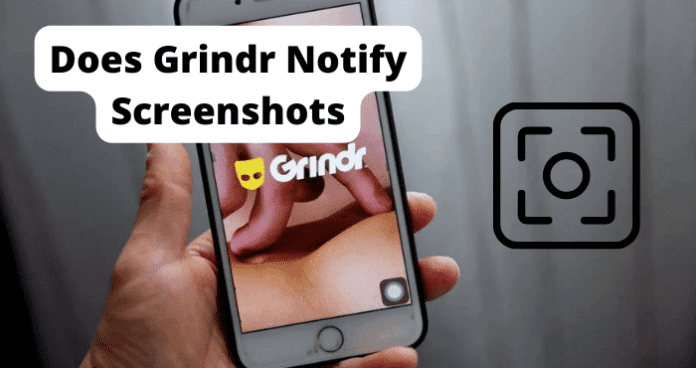
A concern with Grindr is whether you could be notified when someone takes screenshots of your profile, conversation, photos, videos, and other content. You may also want to know whether Grindr notifies you when this happens, or if there is a way to prevent it in the first place.
To answer these questions, we need to lay some facts down first:
- Grindr privacy policy is governed solely by the law of the State of California, USA. You may use Grindr outside California and even outside the USA, but you are not protected against your local laws. This means that if you use Grindr in locations with anti-gay policies, you are at risk of being punished by your local laws if found out
- Your private data are shared with Grindr’s partners and advertisers, even though you could opt out of sharing some of these data
- You cannot display other users’ profile data on an external display or in a public setting. You are also not to share, duplicate, or display content from other users.
- You alone are responsible for the information and content you share with Grindr and other users. And Grindr is not obliged to monitor or referee any dispute you have with other users
With these, it is clear that unlike most other dating sites, Grindr makes some attempt at protecting user privacy by forbidding sharing of user data without permission. However, there was no explicit rule against taking screenshots of user content until early 2020 when Grindr announced the introduction of a new set of privacy protection features namely:
- Screenshot Prevention: This prevents taking screenshots of chats, pictures, and profiles
- Unsend Conversations: You can unsend text and photos you sent to someone on Grindr
- Expiring Photos: You can set images to disappear automatically after a given time (even seconds)
With these welcome developments, you have some protection on Grindr, including preventing screenshots from being taken on your content.
However, Grindr is yet to implement the screenshot prevention as promised. So far, the only things you cannot take screenshots of are
- Disappearing photos
- Album content
So, as a user on Grindr, you may want to know if you can find out who took a screenshot of your profile, text, albums, and other content, or if you could even get notified of the fact in the first place.
On the other hand, if you are looking to take screenshots of another user’s profile, conversations, or albums on Grindr, you may also want to know if you would be found out, or if there are consequences for the attempt.
This is important for users who want to be able to document cases of racial abuse, hate speech, harassment, and other unsavoury experiences on the app.
In any case, read on to find out answers to all the questions you may have around screenshots on Grindr.
Does Grindr Notify Screenshots
Grindr neither prevents nor notifies you when a user tries to take a screenshot of your content. As long as the user is a member of the Grindr dating site, they have access to the public information of other users without restriction. You can have a screenshot spree and not a single time will Grindr pull them aside and give them the scoop on what you’ve been doing.
Perhaps in the future this will change, after all, just take a look at Snapchat; it’s a great feature, considering the kind of NSFW pictures that have been known to get traded between consenting adults, and it’s sorely needed in that content.
While Grindr may not have the same picture-to-Grindr sharing that Snapchat or Facebook has, that doesn’t mean your conversation can’t be used against you. Your profile picture can still be seen in the conversation, easily linking you to an embarrassing conversation you may have had.
Anyone on Grindr can take a screenshot of any profile, chat, or photo posted by you, and you will not be notified of it. It isn’t difficult to find someone on Grindr, view their profile, and then use your phone’s screenshot shortcut to take a photo.
There are plenty of ways to take screenshots and if you want to know how to, read on. If you just came here to find out if Grindr notifies you of screenshots, then you should have your answer by now.
No, you cannot see who took a screenshot of your content on Grindr. Whether it’s your profile, your photos, or your conversations, users can take shots of the content without your being aware. This is why Grindr warns that you only share things that you are comfortable sharing with the public.
Can You See Who Screenshots Your Grindr
Screenshots on Grindr trended on Twitter in March 2022 as some users proposed preventing screenshots across every section of the app. The concern was that users were taking screenshots of conversations on Grindr and posting them on sites like Twitter.
Many users saw this as a breach of trust on private conversations, while others were worried about being shamed or outed.
Others called for the ability to at least get notified that a screenshot is being taken of their Grindr content (like on Instagram and Messenger), and to see who is taking the screenshot (like on Snapchat).
To answer these questions, we have addressed the issues under 3 categories as explained below.
Preventing Screenshots on Grindr
There has been a lot of confusion and misinformation around whether Grindr prevents screenshots on the app. This came after Grindr announced the new privacy measures that included preventing screenshots of user content including profiles, chats, photos, and so on.
However, unlike Scruff which is a similar app to Grindr, screenshots of profiles, conversations, and shared photos are not prevented on Grindr. The only things you cannot take screenshots of are disappearing messages and photo albums.
As at the time of writing this article:
- Taking screenshots of profiles, conversations, and other content shared in conversations is possible.
- Taking screenshots of profiles, conversations, and other content shared on conversations is permitted.
In fact, during the debate on Twitter on whether screenshots should be prevented, Grindr joined the conversation and suggested that there are times when it is necessary. This may mean that preventing screenshots across all sections of the app is not under consideration by Grinder at the moment.
Grindr states that users are solely responsible for the content they put up and share on the app. The only protection you get is on your photo albums and timed messages. Also, because Grindr prohibits user content on public display, you may request punitive actions against anyone who shares your Grindr content publicly.
Do You Get Notified When Someone Takes A Screenshot of Your Grindr Content?
Some users are requesting that Grindr at least notify them when someone takes or tries to take a screenshot of their content since screenshots are not prevented in the first place. The rationale is that this would help them to know which users they need to be more cautious around.
However, at the time of writing this article, there is no feature to alert you when another person tries to or takes a screenshot of your content on Grindr.
They are only prevented from taking screenshots of your timed messages and photo albums. Your other content remain open to capturing by other users; users are only forbidden from making these captures public.
For this reason, if you have privacy concerns (especially if you are in an area hostile to non-heterosexual relationships), you are encouraged to:
- Be mindful of the content you share on Grindr
- Make use of disappearing /expiring photos
- Unsend messages that you are not willing to have revealed publicly
Can You See Who Screenshot Your Content on Grindr?
Just as you do not get notified when someone takes a screenshot of your profile or conversations, or when someone tries to take a screenshot of your photo album and disappearing messages, there is also no way of seeing exactly who performed the actions.
According to Grindr, because of the sensitive nature of the dating site, there are concerns around repercussions or reprisals by people who have had screenshot of their content taken.
For example, if a user takes screenshot of another person’s content to report some form of abuse, they should be able to do so anonymously. If the reported person is able to see who took the screenshot, they may take retaliatory actions against the person.
Therefore, as at the time of writing this article, seeing who took a screenshot of your content on Grindr is a feature that is not being considered for implementation by Grindr.
Can Someone See If You Screenshot Their Grindr?
People take screenshots of profiles and conversations on dating apps for different reasons. As a user on Grindr, you may want to take screenshots for evidence of wrongdoing of any kind. And you may worry that you may be found out by the person whose content you are trying to take a screenshot of.
We have taken a good look at the terms of use on Grindr, and there is no rule against taking screenshots of profiles, texts, or other content shared during conversations on Grindr. The rule only states that you are not allowed to display the content in public or use it for commercial purposes.
Also, because of user protection in cases where taking screenshots are necessary, Grindr does not allow a user to see if you take a screenshot of their content. That is, they will not see that you took a screenshot, neither will they be notified that a screenshot of their content has been taken.
However, you would need to take care that you do not use the screenshots for any illegal or unethical purposes. You should also take care that taking screenshots of user content on dating apps is not illegal in your country. For example, there are countries where taking screenshots is illegal but using another device to capture the screen is entirely legal.
Remember that Grindr operates only under the laws of the state of California, USA, and their laws may differ greatly from your local law. Therefore, as long as you are not breaking your local laws, you are free to take screenshots of the content that Grindr allows without the user finding out.
Can Grindr See Screenshots
So far, we have addressed screenshots from the angle of the users. You may also want to know if Grindr see screenshots when they are taken. That is, you may want to know if Grindr monitors taking screenshots, and if there are consequences for taking them.
It is not clear whether Grindr sees screenshots. What is clear is that:
- Grindr has a feature that prevents you from taking screenshots of Expiring Messages and User Photo Albums
- There is no punishment for taking screenshots of profiles and conversations
- There is no punishment for attempting to take screenshots of Expiring Messages and User Photo Albums. The feature would only be blocked.
As long as you are using the screenshots for personal purposes or for purposes within Grindr’s terms of use, you are free to take screenshots of allowed content on Grindr.
How to Screenshot Grindr
To take screenshots on Grindr, you simply need to use the feature on your device for screen capture.
Although Grindr is exclusively built as a mobile device app, many users use emulators like Bluestacks to run Grindr as an application on their computers. Therefore, we are going to provide methods to take screenshot of Grindr on Android, iOS, Mac, and Windows PC.
Screenshot on iOS:
On iPhones with Face ID
1. Press the side button (power button) and the volume up button simultaneously
2. Release them quickly
3. When the screen is captured, a little thumbnail appears at the lower left corner of the screen
4. Tap on it to view the screenshot
On iPhone with Touch ID and Side button:
1. Press the side button and the Home button simultaneously
Quickly release both buttons
2. When the screen is captured, a little thumbnail appears at the lower left corner of the screen
3. Tap on it to view the screenshot
On iPhone with Touch ID and Top Button:
1. Press the top button and the Home button simultaneously
2. Quickly release both buttons.
3. When the screen is captured, a little thumbnail appears at the lower left corner of the screen
4. Tap on it to view the screenshot
Screenshot on Android Phone:
1. Press the Power and Lower Volume buttons simultaneously
2. The screen is automatically saved
3. When the screen is captured, a little thumbnail appears at the right side of the screen
4. Tap on it to view the screenshot
OR
1. Swipe down from the top of the screen
2. Select Screenshot
3. When the screen is captured, a little thumbnail appears at the right side of the screen
4. Tap on it to view the screenshot
If your phone has a Home button:
1. Press and hold Home and Power buttons for about 2 seconds
2. The screen will make a shutter sound and save the screenshot
Can You Use Third-Party Apps To Find Out?
Grindr has implemented its own screenshot management policies. It has allowed screenshots on the app except for expiring messages and photo albums (even if you willingly share the albums with the user).
So far, these are the only possible screenshot features on Grindr. Grindr does not allow discovery of who takes a screenshot on the app, and you cannot embed a third-party app in Grindr in order to find out. Therefore, the plain answer is No, you cannot use a third-party app to find out who took a screenshot of your content on Grindr.
What Happens When You Screenshot Someone’s Grindr Profile?
When you take screenshot of someone’s profile on Grindr:
- The person will be completely unaware of your action. They will not be notified in any way that you took a screenshot
- Grindr will only prevent you from taking screenshot of their expiring messages to you and their photo albums
- You will not suffer any consequences for taking a screenshot as long as you do not use the content for commercial, unethical, or illegal purposes.
