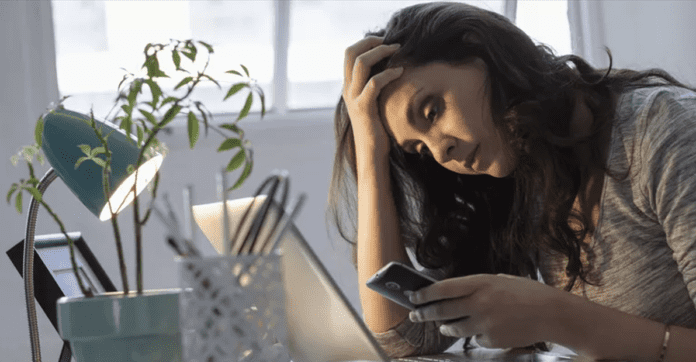
Voicemail allows you to leave a voice message to someone that you’ve tried to call but they’re absent or they’re busy in another conversation so you can’t reach them right now. Voicemails let you get your message across to them without having to have a call and they’re very efficient for communication.
Usually, once someone has read your voicemail, they call you back so that you can discuss in detail what you wanted to talk about.
You can usually only send someone a voicemail message once you’ve been told by the answering machine that is triggered when someone is busy and is currently on another call with someone else, they’re just not available to answer your call, or if their phone is dead and the call can’t connect.
The answering machine will then let you know why you’re unable to reach the person and it’ll tell you to leave a message after the tone.
After the beep, the automated system on the other end starts recording all input from your end into an audio file. That audio file that was recorded, whether you said anything or not is registered as a new voicemail for the intended recipient that they can listen to, save or delete. The recipient listens to the exact same audio file that you recorded after the beep.
Knowing what triggers voicemails to send and not send is tricky but there are a few hard rules for most carriers and it’ll let you know what triggers allow you to send voicemails and what to do if you don’t want to send one once the call goes into answer machine.
How to Leave a Voicemail After the Beep
To leave a voicemail, simply wait until you’re given the chance. Usually, if someone’s voicemail isn’t full and they didn’t answer your call, you’ll hear something like “Your call has been forwarded to an automatic voice message system. (phone number) is not available.
At the tone, please record your message. When you are finished recording, you may hang up, or press 1 for more options.” (keep in mind; what you hear depends on where you live and what phone service and device you’re using) Then, when you hear the beep, you can start talking, and whatever you say will be your voicemail message.
Whenever you’re done with your voice message, you can simply hang up and the voicemail will be sent.
Do You Hang Up After Leaving a Message
When you hear the beep, your voicemail message is already recording, and whatever you say from the beep to the point where you hang up will be sent.
So, if you hear the beep and instantly hang up, when they go to listen to the voice message, they’ll just hear a second of silence. If you leave your message normal and then hang up after you’re done, they’ll hear everything you say before you hang up.
So, hanging up serves as a ‘End recording and send message’ button. If you’d like to re record your voicemail message, press the pound button or 1 for more options; depending on your location you’ll be given the option to re record your message or cancel the voicemail all together.
If You Hang Up While Leaving a Voicemail What Happens
Hanging up while leaving a voice mail basically serves as a ‘send message’ button, meaning if you hang up in the middle of your voicemail, they’ll be sent what was recorded from the beep to the moment you hang up.
So, make sure you don’t hang up until you’re done with your voicemail message. If you do accidentally hang up, it’s no big deal; you can call them back and if they don’t answer once again, you can finish what you were saying in your other voice message, or send a text message to them explaining what you wanted to say in a voicemail.
Most people prefer to receive texts over calls, so they probably won’t be too mad at that!
Do You Have to Press Pound After Leaving a Voicemail
Depending on your service or location, before the recording beep you should hear something like “… you may hang up or press 1 (or pound) for more options”. So, while you don’t have to press pound after leaving your voicemail, if you do you’ll be given options on what to do with your voicemail.
These options differ, again, with your service, device and location, but one of the main things you can do if you press the button for more options, is redo your voicemail message.
So, if you misspoke or got distracted while leaving your voice message, you can press the more options button. Once it says “To redo your voice message, press (number)”, press that button and you’ll be able to redo your voice message.
When you’re satisfied with your voicemail message, you can hang up and it will be sent.
How to Restart your Voicemail
If you misspeak or get distracted in your voicemail message, you can usually restart the voice mail from the beginning, and instead of calling back and sending a completely new one, you should be able to press either pound or the 1 button for more options.
Listen through the choices you’re given; one option should be to re record your message.
Unfortunately we can’t tell you what number you’d have to press for this option or if you’ll have the option at all, as it varies drastically depending on your location and service. However, most of the time, you will be able to re record your voice message.
Voicemail is Unavailable
When you call someone and they don’t pick up, but you aren’t given the option to leave a voicemail, it could be for a number of reasons. It’s possible the service in one of your areas has gone out, their voicemail hasn’t been set up yet, or their voicemail inbox is full.
Whatever the case, there’s usually nothing you can do to fix this, other then leave a text and wait for them to call back later. It’d also be worth letting them know you weren’t able to leave a voicemail so they can fix any possible issues
Do Voicemails Go Through If You Hang Up?
When the tone rings, anything you say after that will be recorded as a voice message and sent to the person as a voicemail unless you hang up before the tone rings.
Once the tone rings, anything you say between then and the point that you hang up will be sent over as a voicemail to the recipient.
Voicemails do go through once you hang up after the tone – but if you hang up before the tone, the voice mail won’t go through and nothing will be sent to the recipient.
If you never want to leave someone a voicemail if you weren’t able to reach them, make sure that you always hang up before the tone so that nothing sends to them. The best way to avoid coming close to this is just to hang up when the phone goes into the answering machine.
As mentioned early, sometimes the VM system doesn’t send the voicemail by you hanging up the call after the been.
Sometimes you’re required to press buttons like 1 to send the voicemail so if you hang up without pressing the button that’ll send the voicemail, then the voicemail won’t go through if you hang up.
How to Cancel Voicemail After The Tone
Sometimes your automatic reaction might be to press the end button to stop the voicemail from seeing after the beep but this will actually send the voicemail in most voicemail systems.
The most common button to stop voicemails from sending is to press the hash key. This means that if you hear the beep and don’t want any input that’s been recorded after that to be sent, rather than pressing the end key to send the voicemail, press the hash key to cancel it. Once cancelled, you can hang up and the voicemail won’t send.
