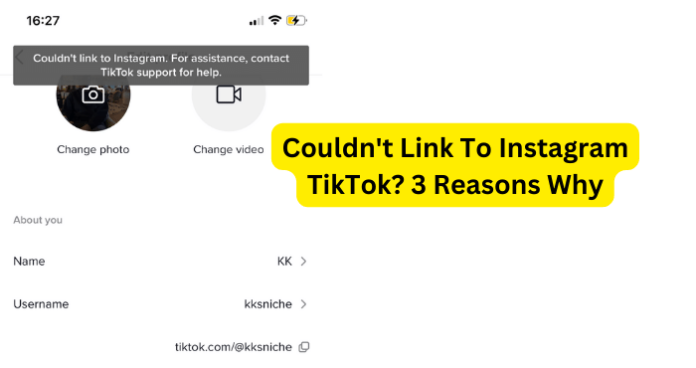
You may want to link your other socials to your TikTok account and like many others, you may encounter some problems when attempting to link your Instagram account to your TikTok.
Why Won’t TikTok Let Me Link My Instagram?
The most likely reason why you are unable to link your Instagram account to your TikTok via your account bio is probably because you are using the same login information for more than one Instagram account, which will cause problems with the linking process.
Due to the confusion caused by having numerous Instagram accounts with the same login, you are unable to link your Instagram account to TikTok.
By using the same password to sign in to both your Instagram and TikTok accounts, you run the risk of associating the erroneous Instagram account with your TikTok profile.
You might experience this problem because you may have created many Instagram accounts using the same password, or what is known as a “Single Login.” Instagram, however, no longer permits users to create a Single Login.
Hence, if you already had several Instagram accounts set up with a single login, you may still take advantage of it. So, the remedy is to update the second account’s password or email address, then sign in to TikTok using that information.
Now, this is the most likely scenario so let us get to some more feasible reasons why this is occurring and their accompanying fixes.
1. Same Login For Multiple Accounts
As previously depicted, the most probable reason why you are attempting to link your Instagram account to your TikTok account with little to no luck is most likely that you have the same login information for more than one Instagram account.
This will cause issues when you are attempting to link the two accounts. Due to the confusion caused by having numerous Instagram accounts with the same login, you are unable to link your Instagram account to TikTok.
By using the same password to sign in to both your Instagram and TikTok accounts, you run the risk of associating the erroneous Instagram account with your TikTok profile.
If you have more than one Instagram account using the same password, this will be considered a “Single Login,” which means you will have to change the password for the account so that you can successfully link it to your TikTok account.
Fix – Change Password On Instagram
Now, keep in mind that Instagram no longer allows users to use “Single Login” so while this is an unlikely cause of your linking problem, it is still a possibility.
If you believe this is the reason why you cannot link your Instagram account to your TikTok account, then you will want to change the password for the Instagram account you would like to link to your TikTok via your account bio.
How to Change Instagram Password
Step 1. The first thing you will want to do is go to the Instagram account you wish to link to TikTok. Next, you can tap on the three lines at the top right-hand corner of the screen.
Step 2. From the menu that appears, select the “Settings” option, then on the Settings menu, you can tap on the “Security” option.
Step 3. Next, you will want to select the “Password” option. On the following page, you should see three empty sections. The first section will be your old password, then in the next two sections provide your new password.
Step 4. After you have filled the three sections with the appropriate passwords, you can select the “Save” option to change your password.
With your password changed for the Instagram account you wish to link to your TikTok, you will have to log out of all of your other Instagram accounts, then log in with your changed password. This way the “Single Login” will be canceled out and you can link the Instagram account to your TikTok.
2. Issue With The App
As previously mentioned, as great as applications are, they are also susceptible to errors, bugs, and malfunctions.
This is not surprising since it is not only likely that the app is experiencing problems but is also only a matter of time before the app does.
This can be for a number of different reasons, whether it is out-of-date software or a bug in the app, it can certainly interrupt you when you are attempting to link your Instagram account to your TikTok account.
While this is certainly inconvenient and frustrating, it should not be too surprising since apps are far from perfect.
They typically function properly but they do not always do what they are meant to do. Luckily, there are methods to remedy such a situation.
Fix – Redownload TikTok App
A valid solution to this troublesome situation of trying to link your Instagram account to your TikTok via your account bio can be to uninstall the TikTok app and then reinstall the application.
It is important to note that you will want to make sure that you do not have any drafts that you will want to use. We feel we should warn you about this since if you uninstall the TikTok app, it is quite likely that any drafts you may have saved could be deleted.
If you are using an iPhone, you can delete the TikTok app by going to your home screen and holding down on the app icon until a menu appears, then simply select “Delete App.” Once you have deleted the TikTok application, you can reinstall the app and restart your iPhone.
If you are using an Android, then go to the home screen of your device and then press and hold on the app until you can drag the app up to the “Uninstall” option at the top right-hand corner of the screen.
Once the TikTok app has been uninstalled, you can reinstall the application via the Google Play Store. After you have reinstalled the TikTok app, then you should restart your Android device.
You should also consider doing this with the Instagram app as well, as it could also be the source of the linking problem you are experiencing.
3. Device/App Software Outdated
While it is unlikely, it is still a possibility that your smartphone’s software is out of date. Updates are important for all devices, as they offer both software and hardware updates that are critical for your device.
This can certainly be the cause of why you are unable to link your Instagram account to your TikTok via your account bio. This can be a software compatibility issue or may even be an update for the TikTok or Instagram app that you might have somehow missed.
Updates for both your apps and devices come with important software and hardware updates that are necessary for proper function.
Fix – Update Devices/App
If you believe that your device might be out of date or that the TikTok or Instagram app may need to be updated, then you will want to update both the device and the app.
This is because updates bring critical software and hardware updates that keep your device and/or app running properly.
This should hopefully resolve the issues you are experiencing when attempting to link your Instagram account to your TikTok via your account bio. With your device updated, there should be no further potential software capability problems.
