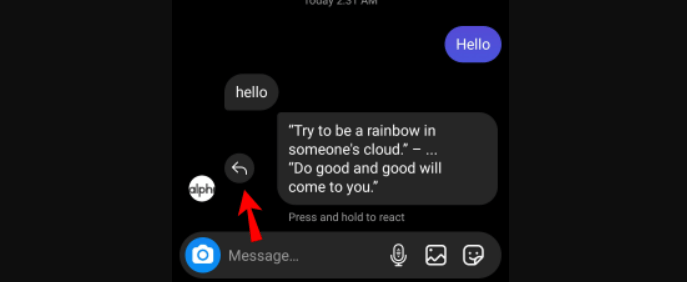
Instagram has recently added a feature that allows you to reply to a specific message, as opposed to a whole conversation while using the chat feature. This has been especially useful for those currently involved in large group chats, where it might become difficult to tell who is replying to who.
Users have reported issues regarding this feature, including not being able to apply to messages correctly. This can be frustrating as many people around the world use Instagram as one of their main forms of communication.
Making sure that you can properly send and receive messages is important, this guide will help ensure that you can identify and remedy any problems you might be experiencing.
This guide will cover all issues related to messaging problems on Instagram, including errors with the new feature that allows users to reply to a specific message.
Why Can’t I Reply To Messages On Instagram?
The list below will break down in detail many of the common reasons that users could be having problems replying to messages on Instagram. Use this to help identify your issue so that you can properly troubleshoot it using the detailed methods later in this guide.
1. You Have Not Updated Messaging
Instagram, like any application, depends on software updates to function properly. These software updates sometimes add additional features, bug fixes, and app optimizations, making them extremely important for your application.
If you find that you have fallen behind on software updates for your app, you could be experiencing messaging problems due to the out-of-date software. If this is the case, as time goes on you will begin to experience more frequent and serious application errors.
It is vital to the health of the Instagram application that you stay on top of the updates that are periodically released. Instagram will automatically notify you of any potential updates and in some cases can be automatically downloaded and applied.
If you do not have automatic updates turned on, then you will have to download and install the update manually for it to be applied. This can sometimes lead to missed updates, so it’s best practice to turn on automatic updates to avoid this problem.
2. Using Out Of Date Application
Like any application, Instagram depends on software updates to function properly. These software updates can add additional features, patches, and optimizations, making them vital to your application.
If you find that you have missed software updates for your app, you could be experiencing messaging problems due to the out-of-date software. If this is the case, as time goes on you will begin to experience more frequent and serious application errors.
It is important to the health of the Instagram application that you stay aware of the updates that are periodically released. Instagram will automatically notify you of any potential updates and in some cases can be automatically downloaded and applied.
If you do not have automatic updates turned on, then you will have to download and install the update manually for it to be applied. This can sometimes lead to missed updates, so it’s best practice to turn on automatic updates to avoid this problem.
3. It Is Not Released In Your Country
This is regarding the new feature that allows users to reply to a specific message while using the Instagram chat features. If you find that you are not currently able to use this new feature, then it could not have been released in your country yet.
Instagram rolls out some new features in waves in updates that go live at different times around the world. These updates could not have made it to your area yet, which could be the cause of your messaging problems.
To be sure of this, check your Instagram update log. There you can view the details of the last update you received and see if the new reply to a single message feature was included. This is a common complaint, as many users around the world found themselves unable to use the feature shortly after it was released.
4. Instagram Has Chosen Not To Release It to Your Account Specifically
There are some instances where your account has been flagged for bad behavior, prompting Instagram to limit a feature specific to your account. These circumstances are rare but are typically caused by some significant Terms of Service violation.
Instagram uses account activity restrictions to help cut down on bullying and harassment on the application. If you have been recently notified of a restriction on your account, this could be causing you to have issues while using messenger, including the new feature being blocked off to you.
You can avoid this situation by following the Terms of Service and avoiding any hateful, derogatory speech on the application. You could wind up getting your entire account banned if you continue to exhibit this type of behavior.
5. The Device You Are Using Is Old
If you are using a device that is no longer supported, such as an iPhone 5 for example, you will likely not be able to use the Instagram application as it is intended. Using an outdated device will cause you to encounter frequent errors and crashes, including the messenger feature not working correctly.
This lack of compatibility is due to the updated software that is utilized by modern phones. Your older device will not have received vital updates that are important for Instagram to work correctly.
Should you still be using an older device to try and access Instagram messaging, consider using a PC to access the application? There you will have access to the most recent version of Instagram, as the web browser version does not have to be updated.
6. Your Instagram Account Has Not Been Refreshed
If the Instagram application update that added the new reply to message feature was applied while you were currently logged in and using the application, you might not be able to utilize the feature until your refresh your Instagram account and application.
The Instagram account will need to be refreshed by simply closing the app and reopening it, or in some cases logging out and back in after restarting the app. This will give Instagram a chance to apply the new update changes and have your messaging features reflect them.
It is typically advised to close the Instagram application entirely before applying any updates. This will allow Instagram to consolidate the update and apply it seamlessly.
7. You Have No Internet Connection
If you have lost an internet connection while viewing a direct message chat that you are having, you will likely not be able to reply to any messages. This can be confusing as the chat will still be visible and can sometimes get hung on the person typing.
That being said, till your connection is restored you will not be able to send or receive any messages or use the new reply to message feature.
Any messages that you attempt to send while you have no internet connection will be met with a failure to send a notification, while messages that are sent to you will be received as soon as the connection is restored.
8. You Are Experiencing A Bug or Glitch
Bugs and glitched are common when using any application. These types of errors when encountered on Instagram can cause your messaging features to not work correctly. This can be frustrating but the issue typically resolves itself quickly, with no action needed from the user.
The cause for these bugs and glitches is often random, due to some type of erroneous internal function that Instagram has encountered. Bugs and glitches are rare, as updates and patches work to keep them to a minimum.
If you have recently started experiencing problems with your Instagram messages, including not being able to use the new reply to message feature, it could be due to a bug or a glitch. Simply waiting a while or restarting your application can quickly resolve this issue.
9. Instagram Is Down
If you are having trouble sending and receiving messages on Instagram and the problem persists for a while, the Instagram servers could be down. You can be sure of this if you can determine that others are experiencing the same issues at the same time.
Server outages are rare and when they do happen it is usually due to scheduled server maintenance. That being said, the Instagram servers are subject to being overloaded, causing downtime while they are repaired and brought back up to service.
If there is a widespread issue with messages not being sent or received, it is most likely due to a server outage. Instagram announces all scheduled server maintenance so that users can expect functionality and network issues during those times.
How to Reply to A Specific Instagram Message
If you have access to the reply to a message feature on Instagram, then the way that you use it is simple. All you have to do is tap and hold the message bubble that you would like to reply to. This will give you the option to reply to that specific message.
If you are having trouble accessing this feature after the latest update, then use the troubleshooting methods below to help solve your issue.
1. Update Messaging
All applications depend on software updates to function properly. These software updates can add features, bug and glitch patches, and quality of life changes, making them extremely important for your application.
If you find that you have fallen behind on software updates for your Instagram app, you could be experiencing messaging problems due to out-of-date software. If this is the case, as time goes on you will be more prone to frequent and serious application errors.
It is crucial to the health of the Instagram application that you stay on top of the updates that are released. Instagram will automatically notify you of any potential updates and in some cases can be automatically downloaded and applied.
If you do not have automatic updates turned on, then you will have to download and install the update manually for it to be applied. This can sometimes lead to missed updates, so it’s best practice to turn on automatic updates to avoid this problem.
2. Update the Instagram Application
Your Instagram application depends on software updates to function properly. These software updates add important features affecting functionality, making them extremely important for your application.
Should you fall behind on software updates for your Instagram app, you could be experiencing messaging problems due to out-of-date software. When using out-of-date software, as time goes on you will be more prone to frequent and serious application errors.
It is crucial to the health of the Instagram application that you stay on top of the updates that are released. Instagram will automatically notify you of any potential updates and in some cases can be automatically downloaded and applied.
If you do not have automatic updates turned on, then you will have to download and install the update manually for it to be applied. This can sometimes lead to missed updates, so it’s best practice to turn on automatic updates to avoid this problem.
3. Wait For The Feature To Come To Your Region
If you are in an area where the update that adds the reply to message feature has not been released yet, the only thing you can do is be patient and wait it out. This may not seem ideal, but rest assured that you will gain access to the feature as soon as the update is dropped in your area.
You can check the Instagram website for news regarding the update status. It will likely not be too long till you can have access to this new feature.
4. Use A VPN
Using a VPN with Instagram can help you mask your actual location and replace it with a location where the update that adds the reply to message feature has already been released. This is a great workaround for those in areas of the world where the update has not gone live yet.
A VPN using location and IP address masking to assign you a new location based on your server of choice. Keep in mind that using a VPN with Instagram can sometimes cause compatibility errors with other features of the Instagram application, specifically those that are dependent on accurate location.
5. Use A SIM From A Country It Is Released In
This is another workaround for those trying to access the new Instagram reply to message feature in a country where it is not currently released. If you have access to a SIM card that has been registered and activated in a country where the update has already been released, using that on your phone will allow you to apply the update to your Instagram app.
6. Use A Newer Device
If you are attempting to use the Instagram reply to message feature on an older device, you will most likely run into errors. To remedy this, you should consider upgrading to a more modern device. There are many budget smartphones available on the market, so do not think that expensive Android or iPhones are your only choices.
That being said, you could also just use the Instagram application on a computer. This will bypass any application updates that you are not receiving on your outdated phone, allowing you to access all the newest features of Instagram.
7. Log Out And Back Into Instagram
Sometimes simply logging out of the Instagram app and back in can resolve most issues regarding sending and receiving messages. Some situations could cause your message to get bugged or glitched, which can lead to problems.
You can attempt to solve this by logging out and back in, which will encourage Instagram to remedy any internal issues that might have caused the error.
8. Clear Your Cache
Your Instagram cache contains data that makes opening the app faster. Sometimes the files in the data cache can become corrupted or fragmented. When this happens it can cause problems while using the app, including not being able to use the reply to message function.
Clearing your Instagram cache in your phone’s data settings will remove any of these potentially broken files and begin to replace them with fresh data. You will not lose any of the data associated with your account by doing this.
9. Delete and Reinstall Instagram
Similar to the Instagram cache, your Instagram app could have files associated with it become corrupted or fragmented. If this happens you might have to uninstall and reinstall the Instagram application to regain full functionality.
When you reinstall the application, any erroneous files will have been removed and replaced with a fresh copy. This can be a good troubleshooting method to consider for many different errors you might encounter while using the Instagram app.
10. Try Using The Feature on Another Instagram Account
If you would like to determine if the reason you are unable to reply to messages on Instagram is due to an account limitation, you could consider using an alternative account to see if you encounter the same problem.
If you can use the reply to message feature on an alternative account, then your problem probably stems from an account limitation associated with your original account. Using another account can help bypass this restriction.
11. You Have The Feature But You Are Not Using It Properly
You might currently have the feature and simply not know how to use it properly. To use the new reply to message feature, you first have to tap and highlight the particular message that you wish to reply to.
After you have selected and highlighted the message, you will be able to directly reply to that message. The chat will indicate a reply to that specific message with a notification and a corresponding timestamp.
12. Fix Your Internet Connection
As previously mentioned, if your internet connection is currently down, you will not be able to access any of the chat features on Instagram. Consider restarting your router to try and regain connectivity.
If this does not work, consider waiting for your connection to come back or contact your internet service provider for more information about your outage.
13. Wait For Server Issues to Resolve
If the Instagram servers are down, then you will not be able to access any of the network features until the issue is resolved.
Your only option is to simply wait it out. Luckily, server outages are rare and usually clear up relatively quickly. Although, scheduled maintenance can cause the servers to go down for several hours.
14. Use Instagram.com
Using the desktop version of the website can help you bypass any missing updates or compatibility issues that could be causing you to not be able to use the reply to message feature. Instagram.com is always updated to the most current version and does not require an installation to use.
15. Restart Network Settings
You could restart and troubleshoot your network settings on your mobile device to help correct any connection errors that could be causing your messaging issues.
To do this, simply navigate to your network settings on your phone and there you will find all of the options available to troubleshoot any errors you might be experiencing.
16. Contact Instagram
If you have persistent issues that are keeping you from using the reply to message feature on Instagram and none of the above troubleshooting methods have helped solve your issue, then you should consider contacting Instagram Support to further investigate your issue.
Final Thoughts
This guide has broken down in detail many of the common causes for errors when trying to use the reply to message feature on Instagram, as well as messaging issues commonly encountered in general.
You can use the troubleshooting methods provided here to solve any issue that you might encounter while using the Instagram application regarding your messages.
