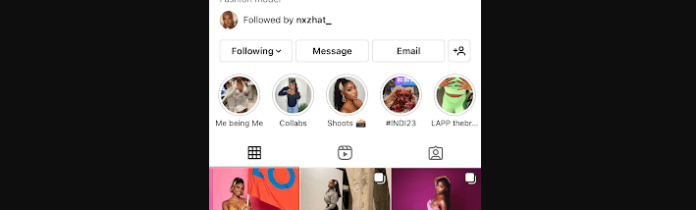
Social media is a constantly evolving system, trends come and go and old posts are long forgotten; Instagram isn’t any different. Sometimes you forget to remind yourself that an Instagram user you love to follow posted an Instagram story and you ended up missing it.
Those 24 hours is a very small window and poof, they’re gone. But are Instagram Stories gone forever, or can you view someone’s old Instagram stories?
Like most features that social media platforms have, it isn’t always as simple as a yes or no answer. First, the rules have to be understood and many rules often have exceptions; Instagram stories are one such example.
Can You View Old Instagram Stories Of Friends?
Yes, you can view old Instagram stories of friends but you need to make sure that you have a means of saving their story before it’s expired, or you can check it on their highlights or other platforms that they could’ve uploaded it to.
A Time Limit on Instagram Stories
For the uninitiated, Instagram stories have a time limit of 24 hours. Why? Well, to compete with other social media platforms, but also because it’s a great way of creating a unique post that doesn’t stick around and clog up your profile picture, unlike viewing a Facebook profile where everything is front and center.
And hey, who doesn’t like all of their words documented? In this day and age, it isn’t a bad idea to have old posts discarded.
After 24 hours are up, the Instagram story is sent to the trash, never to be seen by social media eyes again. Unfortunately, if you don’t visit the Instagram story before the time is up, you’ll miss out on it.
It’s a bit of a psychology game, to be frank, a need to not want to miss out on something you like. It’s a cycle that keeps people firing up Instagram to see the next post their idle releases.
So, that’s it, right? You can’t view someone’s old Instagram stories? The answer to that question is ninety-nine percent no. You see, there does exist an exception to the rule, one that makes it possible to view old Instagram stories.
You don’t have to hack into someone’s account or pay for some service; the option is available right out of the gate.
How to View Old Instagram Stories of Friends
1. The Exception to the 24-hour Rule
You can view someone’s old Instagram stories if a user has saved their Instagram story as a Highlight. This isn’t something that is decided by you, but by the person that published the Instagram Story. In other words, if they don’t add it as a highlight to their profile, it won’t be saved and viewable after the 24 hour time limit.
Not only does Highlights allow Instagram users to provide an entire section to view old stories, but also the option to bank Instagram Stories for later highlights. They’re public to your followers and anytime they want to view ones that are placed in Highlights, they can.
Here’s how:
1. Locate and launch the Instagram app.
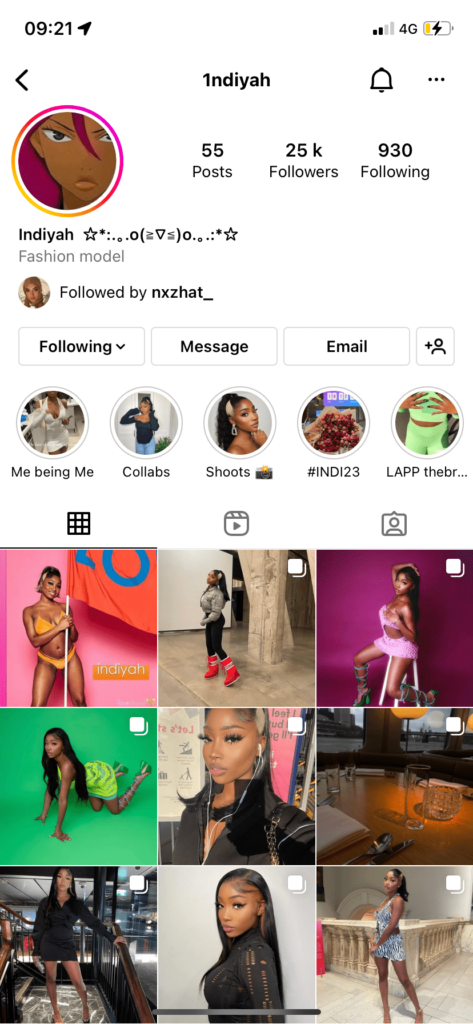
2. Now, head on over to a profile you want to view Highlights to.
3. Once you’re on their profile page, look below their profile information. You should see a row of circles. By selecting you’re actually viewing the Instagram Story Highlights, provided they have any posted.
2. Record Instagram Stories
If you missed out on an Instagram Story and the user hasn’t added it as a highlight, well, there’s nothing you can do to view it again unless you ask for it. On the other hand, you can always prepare yourself for future stories by recording your screen when viewing them.
Now, you should be warned: you should absolutely get permission to record someone’s Instagram story. You should also be aware that you are most likely breaking Instagram’s rules.
The legalities of it aren’t favorable for you and it’s akin to invading privacy. Unless you have permission by the Instagram user, you probably shouldn’t be recording.
3. Check Other Social Media Platforms
Usually, when someone has uploaded a story to Instagram, they upload it to other platforms like Snapchat or Facebook.
So if someone has uploaded to Instagram and their story has now disappeared, if it was uploaded on Snapchat after being originally uploaded on Instagram, you can go over to Snapchat and check if it’s still there so you can view it again.
4. Ask Them to Send Your Their Old Story
Because of the Archives feature, a lot of people have old stories saved to an unlimited database of memories now.
If it’s a memorable event or something you know the other would have saved, you can ask them to send you that old story post through an image or video attachment or ask if they can check if they still have it.
You can’t access other people’s archives unless you have some sort of app or special access, so it’s best to ask up front. This also ensures you have the permission to keep and distribute this piece of media.
5. If It’s A Celeb, Check Their Fan Account
A lot of people save celebrity posts, so if it’s a celebrity whose old story post you’re looking for, there’s a much bigger chance of finding it. First, you should try checking their reels and actual posts.
A lot of celebrities tend to save their stories more since usually, they know their fans or the media keeps a record of most things they do. You can scour Instagram posts or Facebook for the old story post, and if you don’t find it, you might even try asking around several fan accounts.
A lot of them will gladly help you look or already have it saved. This also depends on their relevance and how often they post. For example, finding an old story post of Harry Styles lounging in bed might be easier than finding one for Gordon Ramsey taking a selfie.
6. Ask One Of Their Friends If They Have the Old Story That They Posted
You can also try contacting someone else who was involved with the story or might have possession of it. A lot of close friends screenshot memories of their friends to save in their archives or to have for later.
You should try this step after asking the original poster to cover all your bases and check all your resources.
7. Check Their Instagram Posts to See If They Uploaded It As A Video or Reel
A lot of people upload important or significant events to other platforms. Check their posts through their Instagram account or look through their reels. Reels are available through bubble icons next to the profile picture on their account.
This is where most people immortalize their Instagram stories and where you are most likely to find a saved Instagram story.
If you can’t find any reels, there’s also a possibility they haven’t publicly saved any stories, so you might want to try asking them directly instead. You should also check tagged posts in case someone else uploaded it and tagged them through there.
8. Check Their Snapchat Story to See If They Posted It There
If it’s the anniversary of this event or story, there’s a possibility they might’ve uploaded it to their story to celebrate it.
Instagram stories were based on Snapchat stories, so the template is the same and people often post the same post on both since they are so similar but have different audiences.
Snapchat has a feature that reminds the user of events they’ve done in years past, and encourages them to post them on special dates, so they might’ve posted them on there.
9. Check Their TikTok to See If They Uploaded The Story There
If it’s the anniversary of this event or story, there’s a possibility they might’ve uploaded it to their TikTok through the share feature to celebrate it. Check their TikTok to see if they uploaded the story there either as its own post or as an album video including story posts to commemorate those memories.
10. Check If They Uploaded It on Facebook As a Post, Stories, or Made it A Featured Highlight
Instagram has a feature which allows people to post both on Facebook and Instagram the same story post. You can check if the post is still on Facebook or if it’s been saved there. Facebook stories also have different features such as featured highlights which might make it easier to find the posts.
Do This So You Can Always See Their Old Instagram Stories
This is a person you care about, and you want to make sure you save and savor every moment they share online. Maybe you should just take a precautious leap and start saving their posts for when you want to see them.
There are many ways to do this if you wish. If you just want to avoid this issue happening again altogether, there are steps you can take so you save their Instagram stories to your own devices;
1. Use Storysaver.net to Download Them
Storysaver.net can be used to anonymously download stories from Instagram to save for later. It is most compatible with Android devices. StorySaver is a free app that allows users to download videos and photos from Instagram stories.
Users can download the images from the stories of users they follow or mutually follow. The app is very intuitive and easy-to-use. It really takes just a few taps to download a video.
Once downloaded, you’ll be able to post the video on your own Story or feed if you have permission from and credit to the original creator.
1. Open your web browser and open up StorySaver.net.
2. You can start the next step by typing the Instagram username in the field on the StorySaver.net website.
3. Finally, you will see the currently shared stories of the username you entered.
4. You can finish the download process successfully by clicking on the download link at the bottom of the page.
This downloadable feature is a quick and easy way to keep stories from users without having to screen record and screenshot all of their stories.
Other Apps You Can Use
StorySaver is specific for computer use and apple download, so you might be searching for other options to download Instagram stories to your devices. Do not worry, there are plenty of options out there for iOS, Android and other systems.
Story Reposter is another great app that allows you to download videos from users’ Instagram stories. It is only available for Apple products and doesn’t work with anything other than iOS. Just like StorySaver, you’ll be able to save and repost videos and images from different Instagram Stories. It’s also just as easy to manage and use.
All you need to do is open your browser, go to their website and find the search bar, and search for the profile you want to take the video from, and click on the profile before choosing the video post you want to download.
Quick Reposter is an app that allows you to directly both repost images and videos, as well as save and download them. It is better suited for Apple iOS devices. It has a very simple and easy interface and simple design. Once you copy the link to the image or video you want to download, it will save it to your device.
Quicksave is another app that’s similar to Quick Reposter. This is best suited with Android. To save a post, simply copy the image or video URL and start downloading. The site is widely popular, hitting a good three million downloads among many things.
There are more apps to download instagram stories available online, and these are mostly for devices such as phones and tablets, but there are a few computer download geared ones. Remember to use these apps, they will need access to your photo library, so if they aren’t working properly check your settings to make sure they have access.
2. Screen Record/Screenshot Them
If you missed out on an Instagram Story and the user hasn’t added it as a highlight to their account, well, there’s nothing you can do to view it again unless you ask for it.
Although you can always prepare yourself for future stories by recording your screen when viewing them with the screen recorder feature built into your phone. There are various ways you could record, including the control center on apple phones or a screen recorder app.
To set up screen recording on your iPhone to record the story;
1. Open settings on your iPhone and choose the ‘Control Center’ option.
2. Once it is open, scroll downwards until you see the tab that says, ‘Screen Recording’.
3. Proceed by adding it to the control center and now you should have access to screen recording through your phone..
To record the story on iPhone through the control center;
1. Open the Instagram story that you want to record.
2. Swipe downwards to gain access to your control center.
3. You will see a tiny red circle, which is the icon to start screen recording.
4. Select the icon to start a countdown of three seconds.
5. Once the three seconds are up, your screen will start recording.
6. While recording, notice that there is a red button at the top left corner of your screen.
7. After you are done screen recording Instagram story, tap on that button to put an end to the recording.
Now, to screen record for Android users;
1. Go to the top of your phone’s screen and swipe in the downwards direction.
2. You will see a screen record button on either the first or the second page, depending upon your settings.
3. Open the story and tap on the screen record button.
4. The recording will start.
5. Once you are done capturing, you can swipe down and tap on the screen recording Instagram story notification in your notification bar.
Now, you should be warned: you should absolutely get permission to record someone’s Instagram story. You should also be aware that you are most likely breaking Instagram’s rules.
The legalities of it aren’t favorable for you and it’s akin to invading privacy. Unless you have permission by the Instagram user, you probably shouldn’t be recording.
It is against Instagram rules to record and repost videos without permission, so keep this in mind.
Conclusion
Instagram stories, akin to Snap stores, are used to preserve those special moments and share them among your loved ones and followers. So it’s understandable if you want to look back and find something that although constricted under a time limit, is valuable and rare.
Sometimes you miss the 24-hour deadline, or you didn’t save the post in time to see it later, and just now you’re remembering it and now you’re panicked because you’re nostalgic for that post but it’s gone. Fret not, there are ways to solve this issue.
There are multiple ways to look for a story you’ve lost access to; asking around the right places, checking multiple social media accounts, and if worst comes to worst, preparing yourself for the situation of wanting or needing this post beforehand.
Some ways to do that are by downloading a downloader app and keeping a collection of these people’s stories just in case. Another option is to screen record or snapshot them as they come up.
Remember that permission is key when it comes to finding, saving and sharing these stories – since they are not your intellectual property, they are not yours to share or save. Be cautious as you continue and keep this in mind.
If you find yourself having any other issues with Instagram, Instagram has a support help center available to everyone at https://help.instagram.com/ which also offers help articles related to all Instagram features. Unfortunately, they cannot retrieve any old stories for you, especially if it’s not your content in the first place. For this reason, it is not recommended you ask them for assistance in this matter.
If there’s anything we’ve missed in this article, feel free to ask below or comment below and we will get back to you with a comment or an article. We will respond as quickly as we possibly can.
We also have other articles on navigating Instagram available throughout our website.
I hope you found what you needed and that this tutorial was helpful to you.
