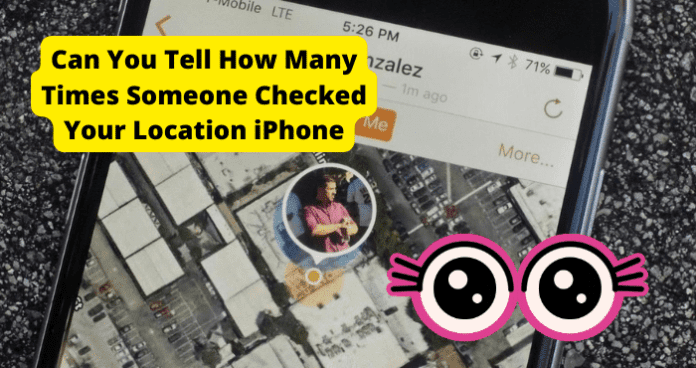
There are many reasons why someone would want to track someone else’s location; either they want to watch their kids’ location, keep a close eye on a best friend who’s on a blind date, or even check tabs on the cheating spouse.
All of these are valid notions for why you would want to track someone’s location. However, one question remains.
Can You Tell How Many Times Someone Checks Your Location?
No. With the expansions of Apple’s features, there are still limitations. And one of those limitations is that there is no log available for you to see how many times someone has looked up your location.
If you want to know if someone viewed your location, then you can check a few ways.
Can People See How Many Times You Checked Their Location iPhone?
For individuals who are keeping a close eye on loved ones or a spouse, this question can spark a lot of curiosity as well as anxiety.
However, to put the pressure to rest, the answer to the question would be no. The other person will not be able to see how many times you have checked their location on their iPhone.
When sharing locations with your close friends using the Find My Friends feature, the other person doesn’t know how many times their friends have actually looked them up.
They don’t get any notification, and there isn’t any database of lookup instances available for them to see. The location is only sent from the friend’s device when you request to see it. The location isn’t transmitted at a regular interval.
Does Find My Notify You When You View Someone’s Location More Than Once
If you have given a person the ability to identify your location, they can do it as often as they please. If they have access to your location, they have the option to identify it or choose not to identify it.
However, if you have another person’s location and you are using the Find My feature, Find My will not notify you when you have viewed someone’s location more than once.
For people who are wondering what the Find My feature is, the Find My app makes it easy to keep track of your Apple devices and locations. You’re able to locate items that are attached with Airtag, and you can keep up with friends and family members.
It works specifically on iPhone, iPad, and Mac. This feature even works if your devices, friends, and family members are offline. So, either way, you will be able to track someone’s location.
For consumers who have an iPhone / iOS device and you want to access the Find My feature, you must:
1. Open the Settings app on your iOS device.
2. Tap your name, then tap Find My.
3. If you want friends and family to know where you are, turn on Share My Location.
4. Tap Find My (device), then turn on Find My (device).
5. To see your device even when it’s offline, turn on Find My Network.
To have the location of your device sent to Apple when the battery is low, turn on Send Last Location.
So, now that you know what the Find My feature is and how to access it, to reiterate the question, does Find My notify you when you view someone’s location more than once? The answer is simply no.
The only information that will be available to you is just the location of the person rather than the number of times you have checked your location. The only information that would be in a higher quantity are the different locations that a person has visited.
So, with that being said, you can check your target’s location as many times as you please.
What Happens When You View Someone’s iPhone Location More Than Once
There is little that will happen if you are checking someone’s location more than once. So far, if you have previously inspected a person’s location, their location would be logged in your device’s database. This information you can check through your device settings.
This is also typical of someone else who uses your iOS device and travels with that same device. This is where you are able to track the location of where that person has been with your device.
To access this information on your iOS device, tap on your Settings app. After Settings is open, scroll down until you see privacy. On the next screen, tap on Location Services. From here, you will see if Location Services is turned off or on.
If Location Services is turned on, scroll down until you see System Services. From this page, to see location history, you will scroll down until you see Significant Locations.
Tap to open Significant Locations. This will show all of the previous locations of the person using the current device. You can toggle off Significant Locations if you don’t want your location tracked.
This is a way for you to experiment with seeing your own device’s location more than once. The information would remain logged instead of showing the many times you have checked that location.
How to View Someone’s Location More Than Once Without Them Knowing
If you desire to track someone’s location, there is an effective method to accomplish this interesting feat. One simple way is using an online location tracker.
One popular online location tracker is the KidsGuard Pro. This tracker is an iCloud location tool that many consumers have taken advantage of to track someone’s location without them knowing.
It’s very simple to access and simple to use. Although this tracker is called the KidsGuard Pro, you can view anyone’s location multiple times without them knowing, whether they are your child or your spouse.
First, you just create a valid KidsGuard Pro account and choose a suitable plan when setting up the account. The plans will be monthly to yearly subscriptions that you will be able to choose from.
Next, click on the setup guide and verify iCloud credentials of someone’s iPhone. Then you can start to monitor their location remotely. One advantage of using this method is that there are no additional apps that are required for utilizing the KidsGuard Pro account.
Also, there is no jailbreaking process, no physical access, and significantly, no hassle.
Once the account is set up, this tool can report the location in real-time, allowing you to have an accurate idea of someone’s location without them knowing.
To track your target’s location, open the left menu, then click location. Kidsguard Pro can access all the devices logged in with the iCloud account used for the initial setup. So, you will have the option to choose a device that someone usually carries with them on a regular basis.
As you are able to see the places someone has been with an accurate address, the longitude, and latitude, as well as time, will be shown as well.
If you want further detail about the target’s surroundings, you can click the Map View and check it through the Google Maps, which will assist you with tracking the real-time location of the other person.
Once you have the person’s location visible on the Google map, ensure to tap on the Sync button to sync the location to your device. The new location records will automatically update if your target is in motion.
In the database for Constant Location, you would know the complete route of the person. This is beneficial because even if you know the last location of that person, it could be essential for you to estimate where they are currently in real time and where they are going next.
The KidsGuard Pro is a useful app to use to track someone’s location without them knowing. If you want to keep track of your kids and their whereabouts, keep a close eye on a friend who’s on a blind date or even keep tabs on a suspicious significant other.
Another alternative would be using GEOfinder. This is unlike any other phone tracker app ever advertised before. It is entirely web-based.
As such, you don’t need to go through the hassle of downloading and installing an app. Using a service provider, you can trace a device via its phone number.
This feature is compatible with all types of mobile devices and network providers, making it simple to pinpoint a person’s location by phone number. Moreover, your identity remains anonymous as you send an SMS containing the link to track the target device.
Some of the tracking features consist of:
- Sending customizable SMS
- Anonymously send tracking links
- Send a limited geolocation request
- And get a detailed location on the map.
Using this feature is very precise when locating a target. All you have to do is enter the number you wish to track on the site’s home page, adjust the SMS you send and make sure the recipient of the SMS clicks the link attached to it. You will have access to a detailed location of the target within minutes.
One last online alternative is Hoverwatch. This mobile tracking app particularly stands at the forefront because of its impressive geo-locating features.
This app leverages Wi-Fi towers, GPS, and cell towers to pinpoint the monitored device’s geographical location accurately. This application will continue tracking the device even if the user changes the SIM card. In fact, it will also notify you every time the SIM card is changed out.
Hoverwatch is an exceptional tool for both parental control and location tracking. The way this tool utilizes multiple resources to track the location of the phone being monitored accurately gives this tool an A+ for effort.
Although there are no internal resources to use to track someone’s location without them knowing, there are other alternatives to take if you are looking to track someone’s location using your iOS device.
Phone spy apps are treated with apprehension or did reasons. The absolute listed above are the best-known apps to track someone without them knowing.
When it comes to monitoring one’s location, these external resources will ensure you have the information you need while keeping the targeted phone user shielded from what you are doing.
When utilizing these methods, just imagine your target of choice being anywhere in the world and not being able to hide from you.
It’s worth mentioning that if you are having an issue with tracking someone’s location without them knowing, there are alternatives to utilize to see where the other person is.
You’re either checking their location to calm your nerves, to make sure they are safe, or to assist them with maneuvering in a new area.
Although some individuals may consider this an invasion of privacy, there is a lot of good that comes from tracking someone’s location without them knowing.
Conclusion
Seeing locations live on iPhone lets you link up with familiar or new people in new locations so much simpler, keep tabs on loved ones during those late-night strolls, guide people through unfamiliar geographical locations, and so much more.
If the other person always uses an iPhone, you can keep track of them with Find My feature, Messages, and Apple Maps. Using to Find My feature on the iPhone is the best way to keep tabs on another person’s location.
But as you now know, you always have alternatives to keep track of friends and family, even if you don’t want them to know you’re tracking their location.
It is also worth mentioning that if you are wondering if someone can see when you track their location, you can rest assured knowing that there is no log available to them showing how many times you have viewed their location.
However, as bad as you want to know if you can see how many times someone has checked your location, the circumstance is vice versa. So, the same way that no one can see when you check their location, you’re not able to see if someone is checking yours. That information will only be available to the person that is doing the “checking”.
