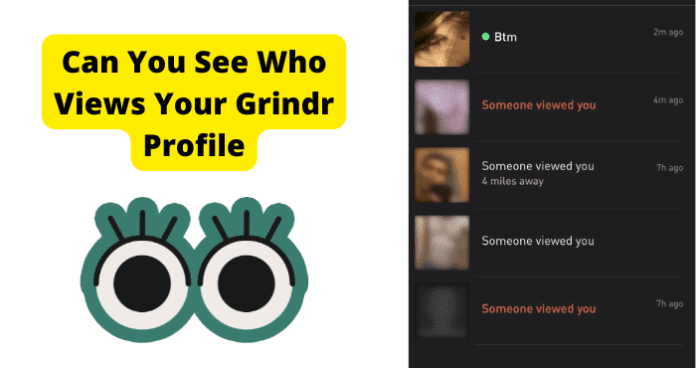
The feature of knowing when someone viewed your profile or seeing who exactly viewed it on Grindr has changed a lot over time. As a result, there has been a lot of confusion around how profile views work on Grindr as users struggle to catch up with Grindr’s constant changes.
This is why, in this article, we have provided exhaustive details on everything concerning seeing who viewed your Grindr profile, and possible privacy settings around viewing profiles on Grindr.
**Every detail in this article is well-researched, tested, and accurate as at the time of writing the article.
Can You See Who Views Your Grindr
Yes, you can see who views your Grindr profile but here’s how it works. If you are a standard user, you can only see the last person who viewed your profile.
The rest of your profile visitors will be blurred out until you make some payment to be able to see your profile visitors. The payments you can make are Boost Me, Xtra, or Unlimited. Either of them will enable you to see some or all your profile visitors with some conditions, depending on which you choose.
If you do not have any of Grindr Boost Me, Xtra, or Unlimited, you will only be able to see the last person that viewed your Grindr profile, but not the rest.
When someone views your profile and you are in the Browse section of Grindr, you will see a notification at the top right of the screen that says, Viewed You. You can quickly click on it to see who viewed your profile before the profile is greyed out.
But if you randomly want to check who viewed your profile:
1. Tap on the Browse tab at the bottom left of Grindr
2. At the top right, you will see an eye icon. Tap on it
3. Here, you will see the list of the people who have visited your profile
4. If you do not have a Boost Me, Xtra, or Unlimited subscription, you will not be able to see details of the profile visitors. They will be blurred out.
5. If you have one of the subscriptions, then you can view full details of the people that viewed your Grindr profile
Caveats to Seeing Who Viewed Your Grindr Profile
- You can only see who viewed your profile in the last 28 days. This means that people that viewed your profile later than 28 days are no longer visible to you. You cannot see them even if you have purchased a subscription
- If you are using the free version of Grinder, you will only be able to see the most recent profile that viewed your Grindr profile, however, you will not be able to have any kind of interaction with that profile from the Viewed Me page. The only way you can interact with them is if you find them in the Browse section.
- If you purchase Grindr Xtra subscription, you will only be able to see the last 3 profiles that viewed your Grindr profile. However, you will not be able to have any kind of interaction with these profiles from the Viewed Me page. The only way you can interact with them is if you find them in the Browse section.
- If you purchase Grindr Unlimited subscription, you can view and interact with all the profiles that viewed your Grindr profile, without any limitations.
- Boost Me is the most recent addition on Grindr. If you purchase Grindr Boost Me, you will be able to see all the profiles that viewed your Grindr profile and interact with them. But this will only last for 24 hours.
If you want to purchase Boost Me or Unlimited on Grindr in order to see who viewed your profile, follow the steps below:
1. Launch Grindr on your phone
2. Tap on the Browse tab at the bottom left of the screen, if it is not already open
3. Click on your profile photo at the top left of the Browse screen
4. When your profile page opens, you will see the options to either buy Boost or Unlimited
5. Tap on your preferred option and then follow the prompts to complete the payment.
If you want to purchase an Xtra subscription, you can do that when you tap on the Eye icon at the top right of the Browse tab. You will be provided with an option to either purchase Xtra or Unlimited when you tap on a blurred-out profile.
What Does Someone Viewed You Mean on Grindr?
When using Grindr, you may receive a Viewed You notification at the top right of the screen. What this means is that someone viewed your Grindr profile. You can only get this notification if you are in the Browse section of Grindr.
Viewed you should not be mistaken for, or confused with Taps. Taps does not mean that someone visited your profile. Rather, it is a feature that a user can use to initiate a conversation without having to actually say something.
If you are not in the browse section of Grindr, or if you are not in the app, you will not get a Viewed You notification. The only off-app notifications that Grindr sends are:
- Individual and Group Chats
- Promos
- Taps
- Video Calls
- Event Calendars
Can You Tell How Many Times Someone Views Your Grindr
No, you cannot tell how many times someone views your Grindr profile. The feature used to be available where you would get a Viewed You notification with the writing in red. But many users complained that this was too revealing and so Grindr removed the feature.
Now, the below is all you get when someone views your profile:
- You will see a Viewed You notification at the top right of the Browse page
- When you tap on the Eye icon, you will see a list of all the people that visited your profile
- If you have Boost Me or Unlimited subscription, you can view details of the people that viewed your profile
- When you tap on one of the profiles, you will see: their username, last online, when they viewed your profile, and when they messaged you (if they did)
There is no longer any indication as to if someone viewed your profile more than once, never mind how many times they viewed your profile.
Can You View Someone on Grindr Without Them Knowing?
Yes, you can view someone’s Grindr profile without them knowing. Originally, this feature was available by default. Grindr did not show people that you visited their profile. But Grindr later introduced the feature to see when a user views another user’s profile.
So, currently, if you want to view someone’s Grindr profile without their knowing, you would have to go some extra miles. For this, you have two options:
1. Go Incognito
If you go incognito, you can view any profile you want and they will never know. It is not that your profile will show up blurred. Instead, there will be absolutely no indication that you visited the person’s profile.
Caveat – You can only go incognito if you have the Unlimited Grindr subscription. The feature is not available to all users.
If you have Unlimited Grindr, follow the steps below to turn on Incognito mode:
1. In the Browse tab on Grindr, tap on your profile icon at the top left of the screen
2. Below your profile name, you will see a status bar with Online and Incognito
3. Tap on Incognito
4. You will be warned of the implications of going Incognito. Tap Ok to confirm and go incognito
Other implications of going Incognito are:
- You will no longer appear in the Browse section of people’s Grindr. You will disappear off the Grid
- You will appear offline to people you message or tap
- Even if a user has read receipts enabled, they will not know when you read their message
2. Turn off Show Me In Viewed List
The other way to view someone’s Grindr without their knowing is to turn off Show Me In Viewed ist.
Again, this will do more than blurring your profile; you will not appear on a user’s Viewed Me list. And there will be no way for them to find out that you viewed their profile.
Caveat – When you turn off Show Me in Viewed List, you are also turning off your own Viewed Me list. This means that you will not be able to see the people who viewed your profile even if you have Unlimited, Boost Me, or Xtra subscription.
Also, as soon as you turn off Show Me in Viewed List, all your existing Viewed Me history will be deleted.
You will no longer be able to see the people that have viewed your profile in the past. And, even if you turn Show Me in Viewed List back on, those profiles will not be restored.
Nor will you see the profiles that viewed you while you had the feature turned off. You will only be able to see subsequent views after you have turned Show Me in Viewed List back on.
If you still want to go ahead and turn off Show Me in Viewed List, follow the steps below:
1. Launch the Grindr app and tap on the Browse tab at the bottom left of the screen
2. Next, click on your profile at the top left of the screen
3. Then, select Settings at the bottom of the profile window
4. Scroll down to the Security and Privacy section and tap on Show Me
5. At Show Me in Viewed List, toggle to turn if off
You will no longer appear on anyone’s Viewed Me list as a profile visitor. And your own Viewed Me history will be cleared immediately
Does Someone Know If You View Their Grindr
Yes, a Grindr user will know if you viewed their Grindr profile. The feature is now available on Grindr and can be accessed in different ways, depending on your subscription status.
- If the person is using free Grindr, they can see that you viewed their Grindr profile if they tap on their Viewed Me or Eye icon and you are the last person to view their profile. Then, they can see that you viewed their profile.
If you are not the last user to view their profile, your profile will be blurred out when they check.
- If the person is using the Xtra subscription, they can see that you viewed their profile if they tap on the Eye icon at the top right of the Browse page. However, they will only be able to see your full details if you are among the last 3 people that viewed their profile. Otherwise, your profile will be blurred to them when they check.
- If the person is using Grindr Unlimited or Boost subscription, they can see that you viewed their profile when they tap on the Eye icon at the top right of the Browse page. They will be able to see your profile details clearly even if there have been several other users who viewed their profile after you.
How to Know If Someone Views Your Grindr Profile
There are a few ways to know if someone views your profile, from the conventional in-app notification to intuitive inferences you can make. Let’s get right to it.
1. It’ll Say Someone Viewed You
We have already discussed how you can find out if someone viewed your profile on Grindr. If you are on the Browse page, you will see a Viewed You notification when someone views your profile. If you are not on the Browse page, you will not see this notification.
To see details of who viewed your Grindr profile, you would have to tap on the Viewed You notification or the Eye icon to see the person who viewed your profile. And you can only view their details if you have Xtra, Boost Me, or Unlimited subscriptions. And each of these subscriptions have different features for seeing who viewed your profile, which we outlined earlier in this article
2. You Have Your Instagram Handle In Your Bio, and They Follow You Out of Nowhere
This is one intuitive way to know that someone viewed your profile on Grindr even if it’s not a sure-fire indicator.
If you have included your Instagram handle in your Grindr profile, and someone you don’t know starts following you on Instagram, then it is possible that they have viewed your profile on Grindr.
This is more the case if you have some messages in your Grindr inbox that you have not responded to. The person may follow you on Instagram as an alternative way of connecting with you or just seeing what you are about.
3. They Message You
This is the most basic indication that someone viewed your Grindr profile. There is simply no way for someone to send you a message on Grindr without viewing your profile first. The ways that people can discover your profile are if they see you in the Nearby, Fresh, or Explore section in the Browse page.
- Nearby simply means profiles that are near your location on the map
- Fresh is if you have been online in the past hour and you created your profile within the last 72 hours. Or, if you have been online in the past hour and have uploaded one or more new photos in the last 24 hours
- Explore is for finding profiles from around the world instead of profiles of people near you
These are the ways a user can find your profile, tap to view it, and then send you a message. So, when you receive a message from someone on Grindr, then it means that they have found and viewed your profile from any one of the sections described above.
4. Ask Them If They Viewed It
If a user does not message you first, you can go ahead and ask them if they have viewed your profile, if you are the first to message. It may be that they have turned off Show Me In Viewed List, in which case they may have viewed your profile without your knowing.
Also, if after you message them, they turn on Incognito Mode, they can view your profile without your knowing. So, you could go ahead and ask them if they viewed your profile.
Note that we said they may have turned on Incognito AFTER you messaged them, because if they already had Incognito turned on, you would not be able to find their profile to message them in the first place.
The bottom line is this:
- If they message you first, they have viewed your profile
- If they have not messaged you or you have not viewed their message but you get an unknown Follow on Instagram, then they may have viewed your Grindr profile
- If you message first, then go ahead and ask if they have viewed your profile because their privacy settings may be preventing you from finding out.
