
If you are looking to hide your Instagram posts from everyone except one person, there isn’t a way to do that as of now sadly.
However, there are settings that you can change that allow you to hide your Story from everyone except one person and control whether or not your posts are public or just able to be seen by your followers.
You may be trying to attract this one person which is why you only want them to see your post, or you may simply want them to think that you’ve uploaded something that they’ve asked you to but you don’t want everyone to see it, so instead, you need a way that only they would see it and not everyone else that follows you.
Can You Hide Posts on Instagram From Everyone Except One Person?
There’s no setting on Instagram that allows you to hide posts from everyone except one person but there are different workarounds that’ll allow you to hide posts from the followers you don’t want to see it.
Since you only want one person to see your posts, some of these workarounds might be tedious especially if you have a lot of followers, and some of them aren’t practical at all.
How to Make Instagram Post Visible to Only One Person
There are times when you want to restrict the people who view your posts or stories. In some other cases, you just want a single person to view your Instagram post.
Although Instagram does not provide a direct method for you to post for one person, there are ways you can work around this and get your post visible to only one person.
1. Make A Close Friends List
One way to hide your story posts from everyone to only allow one person to see it is to make a close friends list. A close friends list is only for stories and it allows you to add whoever you want, in this case, you only add the person that you want to see the story.
Most people who are in close friends list stories don’t assume that they’re the only ones on there. They assume that you’ve added others so they won’t think that they’re the only one seeing the story whenever you post on there.
To make a close friends list:
1. First, open your Instagram app which is the multicolored camera icon
2. If you aren’t already logged in to your Instagram, you will need to enter your username or email address and your password.
3. After you are logged in, tap on the Profile icon that looks like a persons’ head and shoulders in the bottom right corner of your screen
4. This will bring up your profile page. On this page, you need to tap the menu button at the top right corner of your screen that looks like Three Horizontal Lines
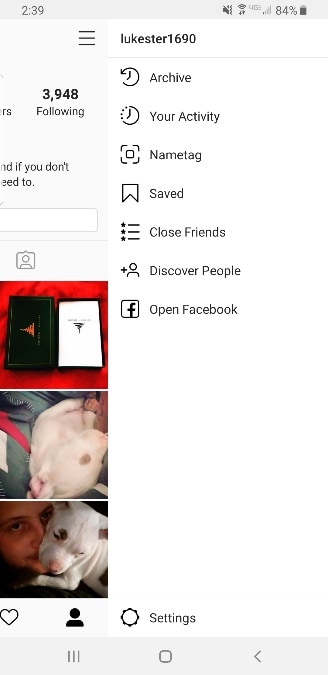
5. In the settings menu, you need to select Close Friends
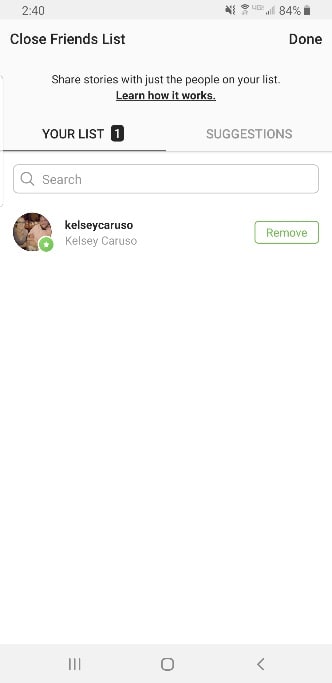
6. Here, you will enter your friends’ username and then tap on the Add button next to their name. What this does is add this friend to your Close Friends list. You can edit this list by accessing the Your List tab.
7. Now, take a photo or video that you are looking to add to your Story
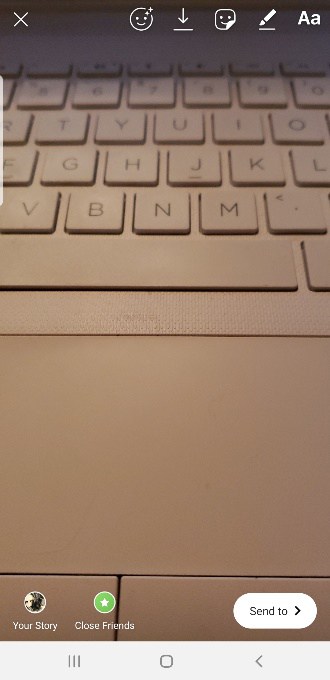
8. When you are done taking the photo or video, tap the Send To button
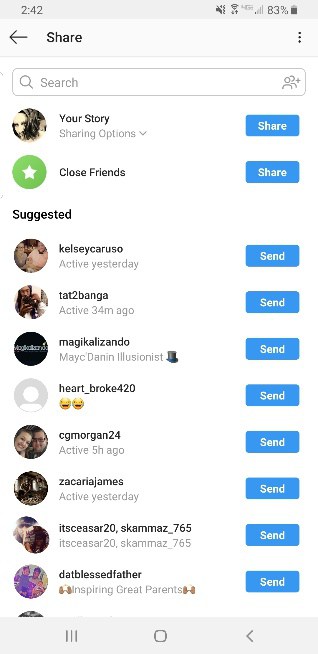
9. Tap on the Close Friends Only option. This will share your story, but it will only share it with the friends that you have added to your Close Friends List. You can also select individual users to send your photo or video to.
If you do add one person to your private story, thinking they’ll be notified is a normal worry to have. It’s normal to have this fear if you haven’t be on Instagram for years.
2. Use The Hide Story Option
Another way that you can hide your story from everyone except one person is to use the hide story option.
This option allows you to hide everyone that you don’t want to see your story and leave those that you do want to see your story.
This is a lot different from the close friend’s list because, with that, they know that they were selected exclusively to be on that private story, however, with this, they’ll have no idea that they’re the only person that you haven’t hidden from your story.
1. Open your Instagram app which is the multicolored camera icon
2. If you aren’t already logged in, you will need to enter your login info which includes your username or email address and your password
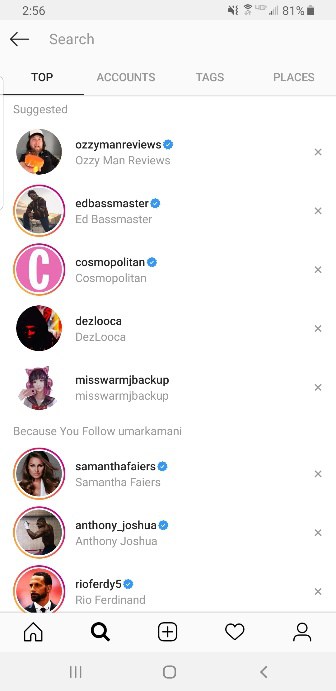
3. Tap the search icon and enter the name of the person you are wanting to mute and then tap their name to go to their profile
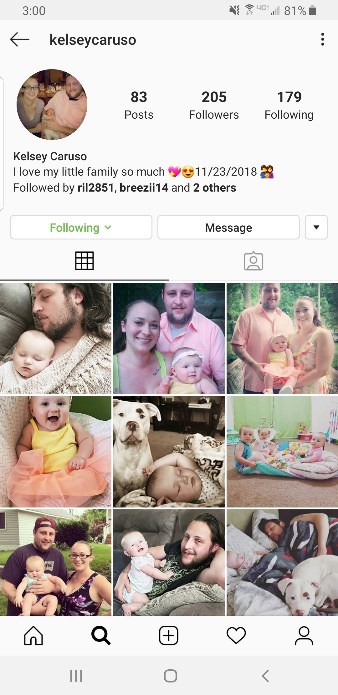
4. Now, tap on the Three Dots button in the top right corner of your screen
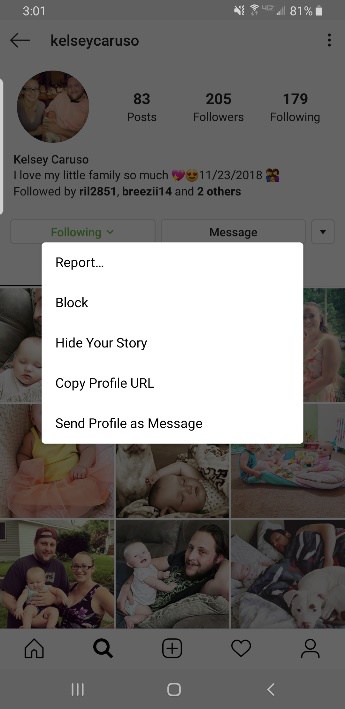
5. In this menu, you will want to tap Hide Your Story. When you tap this, you will be asked to confirm that you want to hide your story from this user. There will be no notification to the user that you have hide your story from them, and they can still see your regular posts
3. Block Them
Another way that you can hide your Instagram posts from everyone except one person is to block everyone or remove them as a follower. When you block someone from following you, they’re unable to see your account and that includes your future posts.
Blocking someone is pretty much the only guaranteed way to stop them from seeing your posts. The downside to this is that they’re going to see that you’ve blocked everyone from following you which is going to look weird.
4. Make Your Account Private
Another way to stop certain followers from seeing the things you post on Instagram is to make your account private.
If the people you don’t want to see your posts don’t follow you and your account is public, then you can make your account private so that they can’t see your posts when you go on your account.
1. Open your Instagram app which is the multicolored camera icon
2. If you aren’t already logged in, you will need to enter your login info which is your username or email address and your password
3. Once you are logged in, click on the user profile icon in the bottom right corner of your screen
4. Now, you will need to click the menu button which is the Three Horizontal Lines in the top right corner of your screen. This will open your side menu. If you are on your computer, you can skip to the next step in this list.
5. Tap on the Settings option at the bottom of this side menu now
6. You need to choose the Privacy option in the settings menu
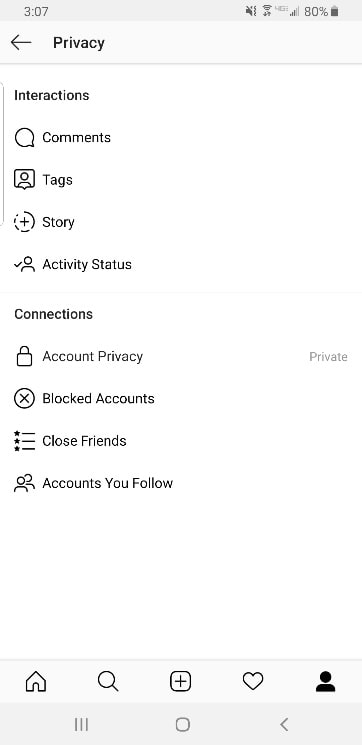
7. Then, tap Account Privacy
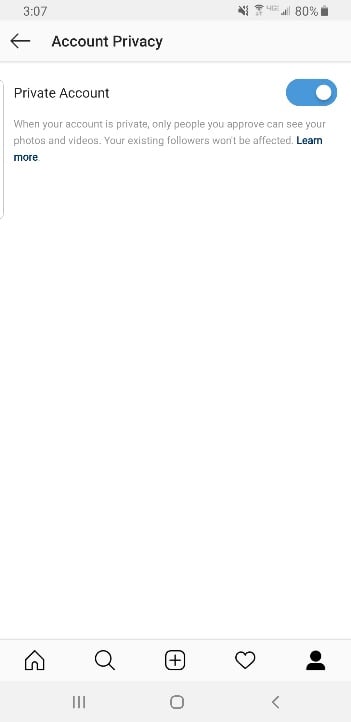
8. Tap the toggle switch next to private account to turn it blue. When the switch is blue, people will have to request to follow you before they can see your posts
5. Share Your Story Post as a Direct DM
If you are dealing with a story port on Instagram, and you do not want everyone to see it but just one person, you can share it with them. By sending the story directly to the person, you will make it easy for only that person to view the story.
All you have to do is to go to your story post and open it to view. Once the view is open, at the bottom of the story you will find an arrow indicating “share”. Click on this share. You will be provided with options of people to share it with. On the list, select the person you would like to see. Click on the “Send” option to share.
6. Use Apps Like Snapchat Instead to Create a Private Story and Only Add One Person to It
It is not a must to use Instagram if you would like to share your post with just a single person. Since Instagram does not allow you to make your posts visible to only one person without following the length alternative process, there are other platforms like Snapchat you can use.
Here is how to do it on Instagram.
1. Take or snap a photo or even take a video you would like to share. Do this in Snapchat’s snap tab or even upload from your device.
2. Next Tap “Send To Icon” found at the bottom right of the screen.
3. Now, click on Select, then tap on New Story,
4. You will get an option and tap “New Private Story”.
5. You will get a list of recent, groups, friends, and best friends. Here you can select that one friend you would like to view your post.
6. Finish the process by posting the story.
You can differentiate your private stories from others as they are shown by a padlock icon. Your friend will be the only one to view the story.
7. Send A Picture to Only Them Via DMs
An Instagram can be a post in the form of a video or picture. However, it can also be on the stories or just normal timeline posts. As discussed above, you can hide your stories or share them directly with your friend.
The same case applies when you have a post that is either a picture or video. Or this case, do not post it at all. Just open your friend’s DM and send the picture or video directly.
Conclusion
Sharing your Instagram post is quite interesting. However, sharing with one specific person is even better. The easiest way, however, is just to send that person the picture or video directly to their DM.
