
Snapchat is a popular social media messaging platform that’s very popular with kids. If you’re not on it, messaging your friends probably gets boring after a while. Snapchat will allow you to add friends that you know so you can start messaging them – you can also add your favorite celebs and public figure and keep up with the on the platform.
Snapchat makes messaging fun because it allows you to send texts normally, send snaps, take videos, and reply to snap stories. If you’ve been on Snapchat for a while, you’ve probably amassed a good number of friends. When you’re on Snapchat, you can see what other get up to in the day by viewing their stories – this is where you can take videos and photos during the day and upload it for people to see within the next 24 hours.
When you first create your Snapchat account, you’re prompted to provide an email address and phone number, as well as your birthday, username and password. Snapchat needs your email address and phone number to verify your account when you sign up, recover your account if you forget your password, and send you emails if there’s anything going on with your Snapchat account.
Can You Have 2 Snapchat Account with the Same Number?
Fortunately, Snapchat allows you to have the same phone number associated with multiple accounts. Your phone number is used for 2-Step Verification when you try and log into your account – multiple Snapchat accounts can have the same number for 2-Step Verification. Snapchat doesn’t use your number to verify you’re the account owner when you need to recover your account, it only uses your email address which is why your email address has to be different when creating multiple Snapchat accounts.
2-Step Verification is when you have to enter a code that was sent to your phone number after entering your username and password to login to your account. This stops anyone who doesn’t have a phone to log in to your account. You can use the same number for 2-Step Verification for multiple accounts – so don’t worry about using a different number when creating a second Snapchat account.
How Many Snapchat Accounts Can You Have With The Same Phone Number
You can have 2 Snapchat accounts with the same phone number. Snapchat doesn’t allow more than 2 accounts with one number so if you try to make a third, it won’t let you. The number used when making your Snapchat account is used for 2-Step Verification when you try and log into your account – only 2 Snapchat accounts can have the same number for 2-Step Verification since the number is only being used to help you log into your Snapchat account, not recover your password if you forget it. Snapchat doesn’t use your number to verify you’re the account owner when you need to recover your account, it only uses your email address which is why your email address has to be different when creating multiple Snapchat accounts.
2-Step Verification is when you have to enter a code that was sent to your phone number after entering your username and password to login into your account. This stops anyone who doesn’t have a phone to log in to your account. You can have 2 Snapchat accounts that use the same number for 2-Step Verification – so don’t worry about using a different number when creating a second Snapchat account. But anything more than this, it won’t allow you.
Can You Have 2 Snapchat Accounts With the Same Email?
Unfortunately, Snapchat only allows you to have 1 Snapchat account associated with one email. Snapchat doesn’t allow more than 1 account to be linked with an email. If you tried to make a second account using an email that’s already taken, it won’t let you and you’ll receive an error. The email used when making your Snapchat account is used for password recovery when you forget your password – only 1 email can be associated with a Snapchat account for password recovery. Snapchat uses the email to verify the owner of the account so when a password recovery link needs to be sent, it’ll go to the email you signed up with.
A password reset email or a password recovery is when you have to enter a code that was sent to your email after forgetting your password when you go to log into your account. This stops anyone who doesn’t have access to the email from logging into your account. You can’t have 2 Snapchat accounts associated with an email, it can only be one – this will let you get your account back if you’re having password issues.
If you want to make a new Snapchat account with the same email, you’ll need to delete the Snapchat account that’s currently using the email. You can’t use the same email for two accounts. When you delete your Snapchat account, you’ll need to wait for 30 days for it to delete. Once it’s deleted, then you can use the email for the new account.
How Many Snapchat Accounts Can You Have?
Snapchat allows people to create multiple accounts, but they have to be associated with a different email address or phone number. You cannot use the same email address but two accounts can be associated with one phone number. Each account you make has to have separate details. If you create a second account, you’ll have to use a different username, but you can still have the same display name.
If you’re hoping to use both Snapchat accounts on one device, then you’ll have to log out each time you want to do it. Snapchat allows you to save accounts on your device so if you log out, you’ll be able to switch to another account immediately.
If you want to be logged into 2 different accounts on the same device, then you can try cloning apps on your android. This will allow you to log into different accounts on the cloned app so you can use two Snapchat accounts on one device.
Cloning Snapchat To Use Multiple Accounts At Once
App cloning is when you duplicate an app on your device. When you clone Snapchat, you copy it, and it should work the same as the original does. This allows you to have different Snapchat accounts on each app without signing out and then signing back in.
One of the best ways to clone a app is by using Island. Island allows users to use a feature called “managed profiles” that allow them to create sandboxed app clones. “Sandboxing” is a method of using separated data of an app that is sealed off and inaccessible. This is how the cloned app information is kept separate from the original version of the app. When you clone the app using Island, it doesn’t take up space. All it does is create a separate data file for the other account. Here’s how you use Island to clone an app:
1. Download Island from the Google Play Store.
2. Launch the app on your device.
3. Accept the app conditions so that you can use the app. If you need help understanding what will happen when you use Island, before you tap “Accept” in the bottom right corner, read the explanation that Island gives you.
4. Tap “Continue” on the “Set up a work profile” page so that you will have a separate profile for your cloned apps. Now, you’ll be redirected to your app list on your phone. On your app list at the bottom of the screen, you’ll see a “Personal” tab and a “Work” tab that you can tap to toggle between them.
5. Launch Island again.
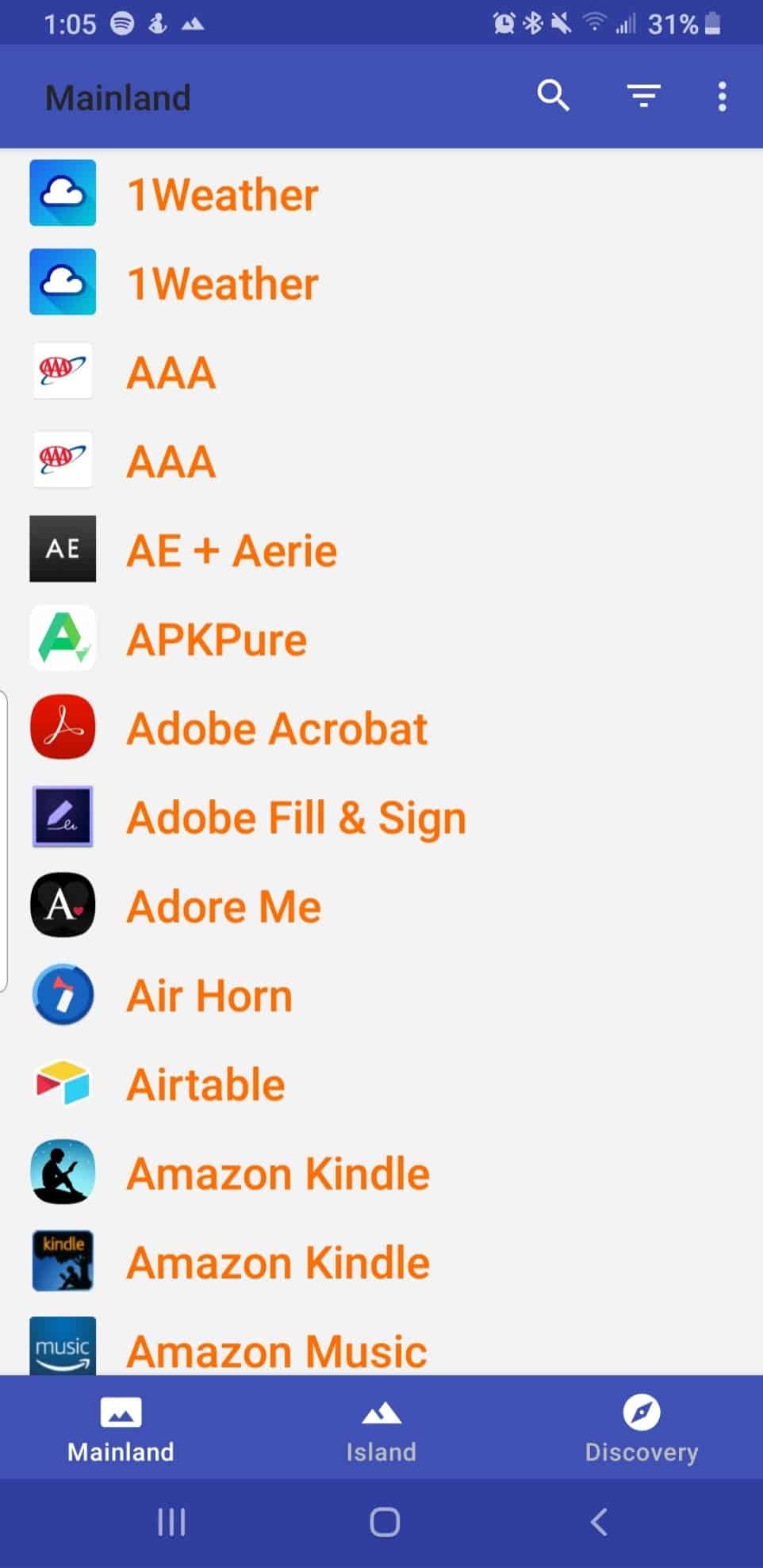
7. At the bottom of the screen in “Island” you’ll see three tabs. Tap the tab that says “Mainland” and you’ll see a list of all the apps that you have on your device.
8. From the app list, tap and hold down on the app that you want to create a clone of. You’ll see three icons appear in the bottom right side of your screen.
9. Select the square icon with the plus in the middle of it in the bottom right corner of the screen. A small menu will appear in the middle of the screen telling you that the app will now install to your “Island.”
10. Select Continue.
11. Select Install in the bottom right corner of the screen.
12. Now, switch to “Island” by tapping on that tab in the bottom center of the screen.
In your app list on your device, you should see that app appear in your “Work” profile.
Dual App Feature
Some Android manufacturers have a built-in feature that allows your phone to be able to run two Snapchat accounts on one phone. This means that you can use Snapchat on two accounts without having to log in and out. It also means that you don’t have to download a third-party app just to use another Snapchat account.
With Samsung, they have a dual messenger feature that allows you to clone apps like Snapchat so that you can use 2 Snapchat accounts on one phone. To do this, go to Settings app > select > Advanced features > tap on Dual Messenger > select Snapchat and toggle it on. You can also do this with other apps on this list. Install the second Snapchat app. Now you have two instances of Snapchat on your phone.
If you don’t have Samsung and you’re using another Android device, you can find the dual apps feature using the following methods below.
- OnePlus: Settings -> Utilities -> Parallel Apps
- Xiaomi: Settings > Dual Apps
- Huawei: Settings > Apps > App Twin
On most Android, you’ll need to look for either the word dual or two in Settings. From here, you’ll be able to select an app which should be Snapchat. Then you’ll be prompted to install it. You’ll now have two instances of Snapchat that you can log into 2 devices with. A lot of Android devices don’t have this feature so be aware.
Other Cloning Apps
Parallel
The Parallel App allows you to clone Snapchat so that you can use Snapchat on two devices. This is useful if you don’t have the dual app feature. To use it, you’ll need to install it on your device. From there, click the Add button and look for Snapchat. Tap add. Next to Snapchat, you’ll see the number 1 and this shows that it’s another instance of Snapchat. Select Snapchat and open it parallelly. Once you’ve signed in to the new instance, you can start using it.
2Accounts
2Accounts allows you to create a new instance of Snapchat. It uses the same steps as Parallel but you can see if it suits you better.
How to Make Another Snapchat Account with the Same Number
If you want to make another Snapchat account with the same number, you can do this by logging out and creating a new Snapchat account. When it comes to the part where you need to enter your phone number, just put the phone number of the account you were using previously.
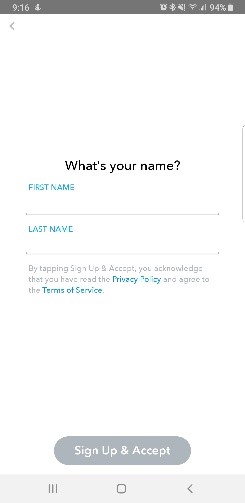
1. Enter your first name and last name.
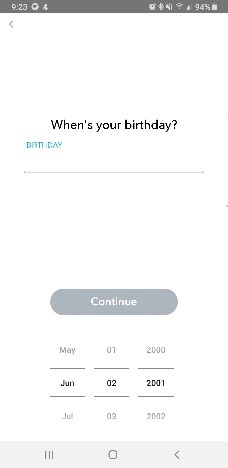
2. Enter your birthday. Snapchat needs this to assure that you are 13 years old or older. Press the blue continue button when you are done.
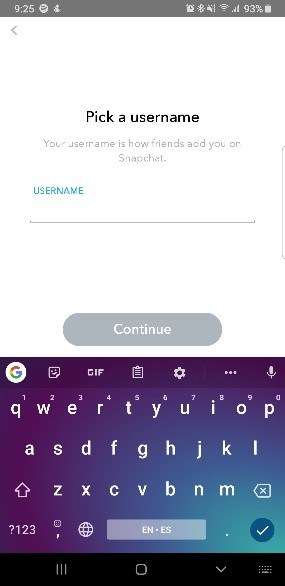
2. Pick a username. You will not be able to continue until you pick a unique username.
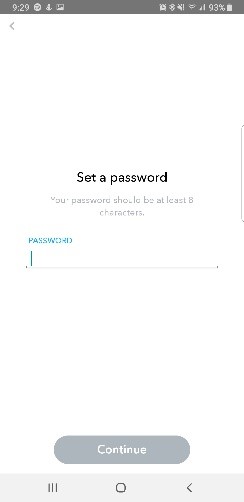
3. Set a password. The only requirement for the password is that it is 8 characters long.
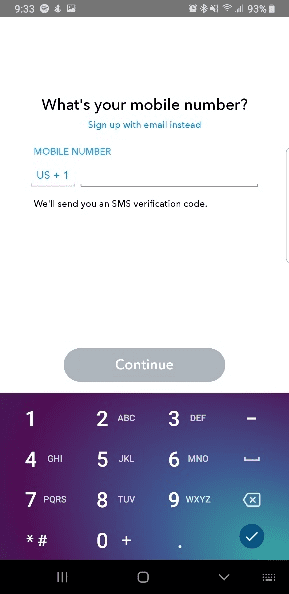
4. Give Snapchat a mobile number or an email. You can use the same number that you’ve used for your other Snapchat account.
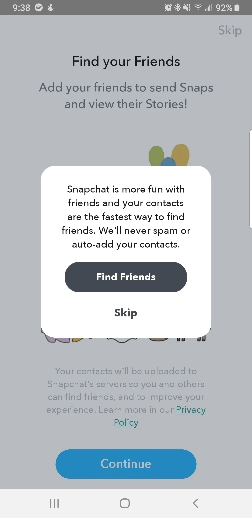
5. It will ask you if you want to Find Friends.
If I Delete My Snapchat Account Can I Make a New One With The Same Phone Number
If you delete your Snapchat account, you can make a new one with the same phone number. Because the other Snapchat account is deleted, it means that the number isn’t being used anymore. Although you can use 1 number for 2 Snapchat accounts, if you deleted your other account, you can now make 2 more Snapchat accounts and use the same number for them. Using the same number means that you can get into your account if you use two-factor authentication for both of your Snapchat accounts. That’s all it’s used for. If you don’t use two-actor authentication, then Snapchat won’t need your number. If you’ve forgotten your password, then your email will be used to reset your password.

I want to recover old Snapchat id