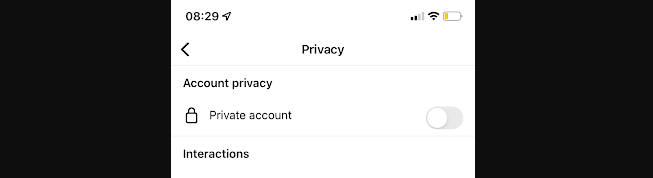
Instagram allows you to follow anyone that you want and look through their profile once they’ve accepted. If you’re not an avid Instagram user, then you might not be aware of what happens when you follow people on Instagram.
There are a few things that happen when you follow someone on Instagram and it’s important that you know-how so that you’re navigating the platform correctly.
If I Follow Someone on Instagram Can They See Your Posts (My Private Account)
Yes, but they won’t see your posts if you’re private, and they don’t follow you. If you’re public, they will. Here is how it works.
Private settings allow you to choose who can look at your Instagram account and who cannot. When you have put settings to public, anyone can search your name and see your profile. In addition, they can go through your profile and see your profile picture and all the posts you have.
However, if your profile is set to private, a person cannot see your profile. When they open your profile, they will get a blank page indicating it is private.
Even those people you follow cannot see your profile when you have it on private. The only way for someone to see it is if they follow you and you accept their follow request. When someone follows your account, and it is in private, a request is sent to you to accept their follow.
Here is how to change your Instagram settings to private.
1. Open your Instagram profile page
2. Select Settings on your app
3. Look for “Privacy” and click on it.
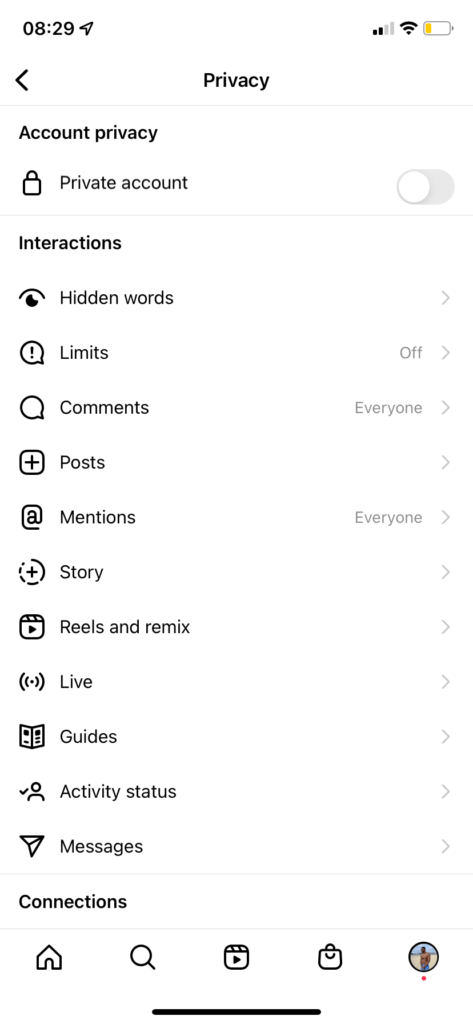
4. You will get a “private account.” Then click next to it to make your account private.
When using a computer.
1. Navigate to your profile by clicking on your profile picture.
2. Click on “Settings”
3. Click on the “Privacy and Settings” option.
4. You will find “Account Privacy” below, look for “Private Account” and tick the box next to it.
When using a mobile browser.
1. On the bottom right side of your screen, tap your profile picture.
2. It will open your profile; now click on “Settings.”
3. Look for “Privacy and Security” and click on it.
4. You will get “Account Privacy.” Go to “Private Account” and tick a box next to it.
If I Follow Someone on Instagram But They Don’t Follow Me Can They See My Posts
If you follow someone, depending on if your profile is private or public, they can see your posts. If you have a public profile, meaning that everyone can see your profile, anyone that you follow will be able to see your posts – even if you didn’t follow them, if they came across your profile, they’d be able to see your posts.
If your profile is private and you follow someone, they won’t be able to see your posts if they don’t follow you back. For someone you follow to see your posts, they’ll have to request to follow your account and you’ll need to accept them in order for them to see your posts.
If you don’t want them to see your posts, make sure that you don’t accept their request to follow your private profile. If you want them to see your posts, then make sure that your account is off private so that they can view it if they ever came across your account.
If your account is off private and that person comes across your profile, they’ll be able to see your posts. You don’t have to follow someone in order for them to see your posts, only people that follow you can see your posts (this is if your account is private). If your account isn’t private, then anyone can see your posts.
When you follow someone, they can see that you followed them via the notification section on their Instagram. It’ll say that you followed them and sometimes this can prompt them to visit your profile so they can check you out and if your account isn’t private, this is when they’re most likely going to view your profile and see your posts.
If You Follow Someone On Facebook, Can They See Your Posts
Facebook allows people to follow each other without even being friends. As a result, following a person on Facebook does not mean that you have become friends. However, when you become friends with someone on Facebook, automatically, you start following them.
So, when you follow a person on Facebook, whether you are their friend or not, you start seeing their posts. When they update their posts, you will see them on your feed. However, the person cannot see your posts.
A person you are following on Facebook will not see your posts unless they become your friend.
To become your friend, they must send you a friend request which you can accept or decline. If you accept, they will see your posts on their feed.
However, if your account is set to public, anyone, including those who are not your friend, can view it; they can visit your profile and look at your posts.
Do You Have to Follow Someone on Facebook to See Their Posts
Yes. You must follow someone on Facebook for you to view their post on your feed. When you follow a person, whether you are a friend or not, Facebook provides their post updates on your feed.
However, by becoming that person’s friend, you automatically follow them. So, if you plan on accepting someone’s friend request, then know you will automatically follow them by accepting the friend request.
Every time you follow a person, they also know. Facebook will provide them with a notification that you have started following them. If you unfollow them, they will not know.
If you have been following someone and you no longer want to see their post updates on your feed, you can unfollow them without them knowing and without unfriending them. Here is how to do it.
1. Go to their post displayed on your feed.
2. Click the three dots next to their Facebook name.
3. You will get a menu; on the bottom, click “unfollow.”
What Happens When You Follow Someone on Instagram?
When you follow someone on Instagram, maybe your celebrity. Whether it is your favorite musician, footballer, comedian, business person, or any other person, Instagram gives you room to view their posts.
You will get an update of their posts on your feed every time they post something. So sometimes, you may not be available on Instagram many times enough to see them all, but the update is available on your feed.
However, this is true if they have not put their account on private. If they have put their account on private and you follow them, a request will be sent, and you will have to wait for them to respond to the request.
Once they check the request and respond to it, you will start seeing their profile and updates of their posts on your feed.
What Happens When you Unfollow a Person on Instagram?
Unfollowing a person on Instagram is the opposite scenario of following them. By doing this, you will not be able to see their posts on your feed.
If they have their account on private, you will automatically be locked out, and you cannot see their profile by visiting it.
In case their account is public, however, you can still visit their profile and see their posts from there.
If You Follow Someone On Instagram, Can You See Their Photos
Yes. If you follow someone on Instagram, you can see their photos. This means that you can still visit their profile and go through their photos. When you follow a person on Instagram, you are updated on their posts on your feed and get access to their photos.
If the person has set their account on private, you will not be able to see their photos until they can approve you as their follower.
Note that following a person does not mean they can visit your profile and look at your photos. This will happen only if your account is public or they follow you back.
How to Follow Someone Without Them Seeing Your Posts
If you want to follow someone without them seeing your posts, you’ll need to make sure that they’re not following you in the first place.
To check that someone isn’t following you, go to the follower’s section on your profile, and in the search bar, search for their username. From here, if you can see that they already follow you, click on the 3 horizontal lines and select remove follower – this will make sure that they no longer follow you.
From here, you need to go into your privacy settings and select make the account private – this means that people will have to request you before they can follow you.
Once your account is private, you can now follow that person and they won’t be able to see your posts until they’ve requested you and you’ve approved their request. If you don’t approve their request, they’ll never be able to see your posts even if you follow them.
Conclusion
Instagram and Facebook have options for people to follow each other, but they function differently. The platforms respond differently to follow and unfollow actions.
You must treat the platforms differently and ensure you understand what happens when you follow a person, as discussed above. When it comes to Instagram, you can always choose who to follow you or who not to allow.
