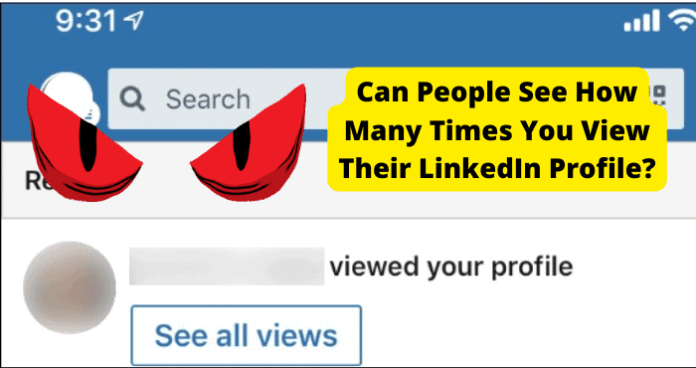
Does Linkedin Notify When You View a Profile Every Time?
No. People won’t see how many times you have viewed their profile. But they will get an email notification showing how many people have viewed their profile within a certain amount of time.
If I Block Someone, Can They See That I Viewed Their Linkedin Profile
No. If you block someone and you navigate to their LinkedIn profile to view their information, if you view their profile, your name and profile information will not show up on their page.
They will see that someone anonymously viewed their profile. The same instance would be if someone had blocked you and that person had attempted to be your profile as well. You won’t be able to see their LinkedIn information.
The only information is that someone had anonymously viewed your profile. Typically, when you create a LinkedIn profile, you must have a valid email address to use on file.
So, when someone has viewed a profile on LinkedIn, that person will receive an email showing how many people have viewed their profile.
But if you blocked someone and they viewed your LinkedIn profile, they would be a part of the number of people who viewed your profile, but you still won’t be able to see who the person is.
Can You See How Many Times Someone Viewed Your LinkedIn Profile?
When you create a LinkedIn profile, not only is it about the business that you are promoting, but it is also about the likes and recognition that you get from others.
Many users of LinkedIn want to know whether you can see how many times someone viewed your LinkedIn profile.
To dive more into detail on this topic, you may not see how many times someone has viewed your profile. But every time your profile is viewed, you will receive an email notification each time.
On LinkedIn, profile users will have two options; they will see how many times their profile has been within the past seven days and how many times their profile name has appeared in the search result within the past week.
With this information considered, LinkedIn does give you control over who sees your profile. If you don’t want a certain LinkedIn user to see your profile, you have the option to block them to prevent them from viewing your information.
Moreover, if you want to know if you can see how many times someone has viewed your LinkedIn profile, you will not be able to see how many times a particular person has viewed your profile. But you will get an email notification showing how many people have viewed your profile within a certain amount of time.
Can You Use Third-Party Apps To Find Out How Many Times Someone Has Viewed Your LinkedIn Profile?
Wanting to know how many times someone has made your profile on LinkedIn can lead to a strange obsession. Some people would even go to greater lengths of using third-party apps to see who viewed their profile and how many times their profile was viewed.
There are many third-party applications available for people to uncover a lot of information that they are looking for. However, there aren’t any applications available for people that want to know how many times someone views their LinkedIn profile.
Utilizing third-party apps, in general, can damage your device or your PC if you are not careful. To be safe about this, if you want to know how many times someone has viewed your profile, it is best to keep an eye on your email notifications.
Whenever your profile is filled, you will get an email notification showing the profile of the user that has viewed your LinkedIn account.
Whether the person sees your account once or multiple times, you will always get an email notification each time your profile is viewed. So, the best to do is for you to keep a tally of the users who view your profile.
Does LinkedIn Notify When You Revisit Someone’s Profile?
After creating a LinkedIn profile, whenever other users visit your profile, you will always get a notification via email of who those users are and how many users have viewed your information.
This is the same procedure that goes for when someone revisits your profile. If someone has checked out your page once before and once they go back to that page again, you will be notified via email of the user and how many users have viewed the page.
Can Someone See If You Have Viewed Their Profile More Than Once
No one will be able to see if you have viewed a profile more than once. Just as it was mentioned earlier in this article, you will not be able to see how many times someone has seen your account.
You will receive a notification via email each time someone views your page. With each notification that you receive, you will see the LinkedIn profile of the users who checked out your page as well as the quantity of users who viewed your LinkedIn page.
If the other user wants to know if you have viewed their account more than one time, they will follow the same protocol you would take if you wanted to know how many times someone viewed your profile.
In other words, they would have to keep track of their email notifications each time their profile is used by you and others.
How to View Someone’s LinkedIn Profile More Than Once Without them Knowing
Now that you know how to keep track of people who view your account and if others can know how many times you’ve viewed their account, many people want to know if there is a way to view someone’s profile without them knowing.
Well, there are a few alternatives that you can follow if you want to view someone’s profile without them knowing you were the one who viewed them.
You can use airplane mode on your device, use another LinkedIn account if you have an alternate account, and you can use a private browser if you have another browser accessible. Let’s take a look at the first alternative, which is to use airplane mode on your device.
1. Airplane Mode
Airplane mode is a setting on your device that temporarily suspends your signal and Wi-Fi connection. Enabling airplane mode on your device when you are using LinkedIn will allow you not to be discoverable by the user you are viewing.
To enable airplane mode on your Android device, you must:
Open the settings on your device. Next, tap the network and internet tab. Finally, switch the toggle on to turn on airplane mode.
If you are using an iOS, to turn airplane mode on, you must:
From the home screen on your device, tap on the settings icon. If you don’t see the settings app on your home screen, you can swipe left to open your app library on your device to locate your settings.
Once the settings are open, tap on airplane mode. Toggle the switch to switch on airplane mode. If you want to switch airplane mode back off, you can access this feature from your control center on your iOS device.
If you are using a PC, to enable airplane mode, you must:
Click on the start menu and select the settings option. Once the settings are open, tap on the Network and Internet.
After the network and internet window is open, click on airplane mode. Located in the airplane mode section will be a button to switch on airplane mode. You will toggle the switch on to enable the feature.
After enabling airplane mode on your device, you should be able to view anyone’s LinkedIn profile without them knowing.
2. Use Another Account
Another alternative is to use a different account to view someone’s LinkedIn profile. Typically when setting up a LinkedIn profile, you will need to use a valid email address on the file for creating the account.
So, if you have an alternative account, log out of your primary account and use your secondary profile.
Ensure the secondary profile is an account that no one pays too much attention to, nor are you overly active on that secondary account. That would keep you under the radar of the user finding out it’s you viewing their profile.
If you don’t have a secondary account, it would be wise for you to create a secondary account if you want to view someone’s profile without them knowing it’s you.
To create a LinkedIn account, you must:
Open your browser and navigate to the sign-up page for LinkedIn. From there, you will enter in all of your credentials, such as your first and last name and the password you want to use for that account.
And as for the email address, you must use a valid email account that you have not used for your previous LinkedIn profile. If you don’t have an alternate email to use, you can set up a new email account through your email provider.
If you need further help and assistance with setting up an email account, it will be best to reach out to whoever your email provider is (Gmail, Yahoo!, Outlook, etc.).
After your new LinkedIn account is created using your alternate email address, you will be able to search for and view the profile of any user without them knowing it’s you.
3. Use A Private Browser
The last alternative to view someone’s account without them knowing is to use a private browser. Using a private browser protects you against cookies and internal tracking.
There are a great number of private browsers to download and choose from. Some of them are as follows:
-Brave
-Microsoft Edge
-Opera
-Vivaldi
-Chromium
-Tor browser
-even Mozilla Firefox and Google Chrome.
If you are going to be using any of the private browsers listed, you may want to open an incognito window for the browser you are using. Let’s take Google Chrome, for example. Google Chrome is a popular browser for private searching.
To open an incognito window in Google Chrome, on your windows keyboard, press the Ctrl+Shift+n keys to open the incognito window.
If you are experiencing an issue with utilizing the shortcuts on your keyboard, open your Chrome browser and locate the three dots located in the right corner of the screen. Click on the three dots to open a drop-down menu.
And the menu, click on the New Incognito Window option. From there, a new window will open in dark mode on your Chrome browser. The page will notify you that you have gone incognito.
If you want to use an incognito window for any other private browser, research the steps for those browsers to open the incognito window.
From this point, you can navigate to the LinkedIn profile you want to view without the other person knowing.
Conclusion
Having a LinkedIn profile is the best part of starting a business. You have the opportunity to finally put your work out there for the world to see. But, once your work is out there, the thought of other people checking out your page will always cross your mind.
With that being said, you now have information on how you can check someone’s profile without them knowing how many times someone has checked your page and if you are able to use someone’s account even if you are blocked.
Also, if you were wondering if you’re able to use third party apps to see how many times someone has liked your profiles, the bummer is that there are no third-party apps available for you to check that information.
Besides, you may not want to take that dangerous route for the sake of your PC or personal device. You have other safer paths to consider.
If you have a LinkedIn profile, the primary goal is to get recognized as soon as possible. On the contrary, there’s never any harm and wanting to know who liked your profile and how many times they liked it. It doesn’t hurt to have prying curiosity.
